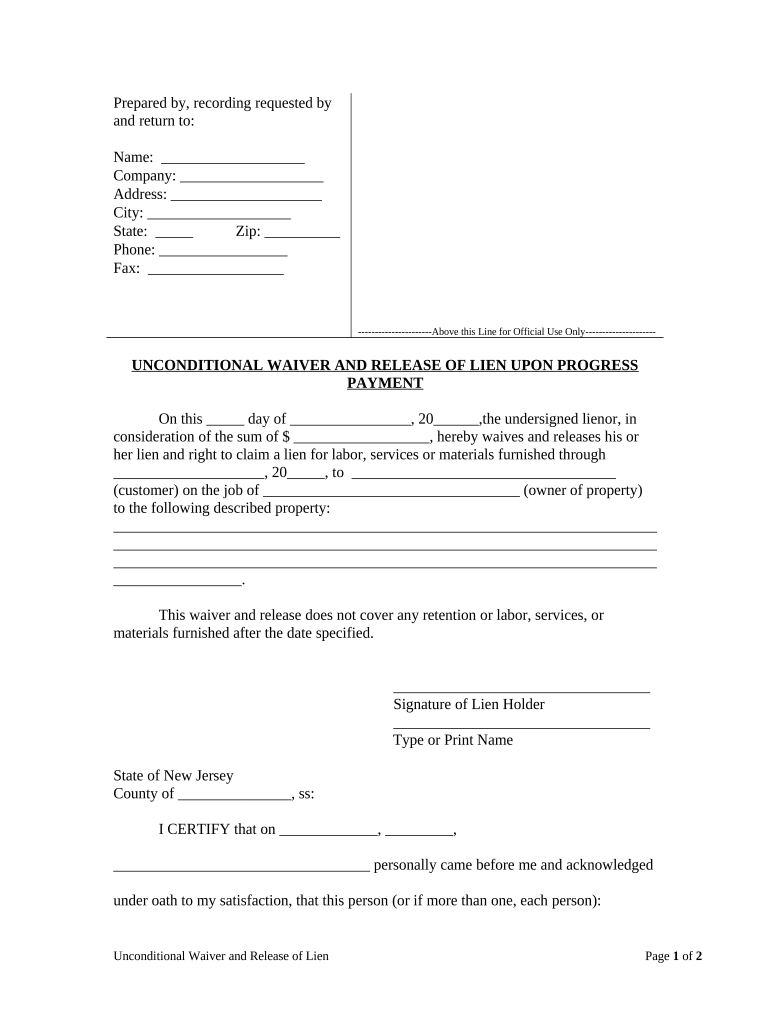
Release of Lien Form Nj


What is the release of lien form in New Jersey?
The release of lien form in New Jersey is a legal document that signifies the removal of a lien from a property or vehicle. A lien is a legal right or interest that a lender has in the borrower's property, granted until the debt obligation is satisfied. This form is essential for individuals or businesses that have paid off their debts and need to clear the title of their property or vehicle. Completing this form is a crucial step in ensuring that the lienholder formally acknowledges the payment and relinquishes their claim on the asset.
Steps to complete the release of lien form in New Jersey
Completing the release of lien form involves several key steps to ensure accuracy and compliance with state regulations. Follow these steps:
- Gather necessary information, including the lienholder's details, the debtor's information, and specifics about the property or vehicle.
- Obtain the official release of lien form from the appropriate state agency or online resource.
- Fill out the form carefully, ensuring that all information is correct and complete.
- Have the form signed by the lienholder, as their signature is crucial for the document's validity.
- Submit the completed form to the relevant authority, such as the New Jersey Motor Vehicle Commission for vehicle liens or the county clerk for property liens.
Legal use of the release of lien form in New Jersey
The release of lien form serves a significant legal purpose in New Jersey. It acts as proof that the lienholder has relinquished their claim on the property or vehicle, allowing the debtor to clear their title. This document is legally binding when properly executed, meaning it can be used in court to demonstrate that the debt has been satisfied. It is important to comply with all state regulations regarding the completion and submission of this form to avoid potential legal issues.
Key elements of the release of lien form in New Jersey
Understanding the key elements of the release of lien form is crucial for its proper execution. The form typically includes:
- The names and addresses of both the lienholder and the debtor.
- A description of the property or vehicle associated with the lien.
- The date the lien was originally placed and the date it was satisfied.
- A statement affirming the lienholder's release of the lien.
- Signature lines for both parties, often requiring notarization for added legal validity.
How to obtain the release of lien form in New Jersey
Obtaining the release of lien form in New Jersey can be done through several methods. Individuals can visit the official website of the New Jersey Motor Vehicle Commission or the county clerk's office, where the form is usually available for download. Additionally, some legal service providers may offer templates for this form. It is important to ensure that the version obtained is up-to-date and compliant with current state regulations.
Form submission methods for the release of lien in New Jersey
Once the release of lien form is completed, it can be submitted through various methods depending on the agency involved. Common submission methods include:
- Online submission through the New Jersey Motor Vehicle Commission's website for vehicle liens.
- Mailing the completed form to the appropriate county clerk's office for property liens.
- In-person submission at designated offices, which may allow for immediate processing.
Quick guide on how to complete release of lien form nj
Prepare Release Of Lien Form Nj effortlessly on any device
Web-based document management has gained traction among businesses and individuals. It offers an ideal eco-friendly alternative to conventional printed and signed paperwork, as you can obtain the correct form and securely keep it online. airSlate SignNow equips you with all the resources necessary to design, alter, and eSign your documents promptly without delays. Manage Release Of Lien Form Nj on any device with airSlate SignNow Android or iOS applications and enhance any document-oriented workflow today.
The easiest way to modify and eSign Release Of Lien Form Nj without hassle
- Obtain Release Of Lien Form Nj and then click Get Form to begin.
- Utilize the tools we offer to fill out your document.
- Emphasize important sections of the documents or redact sensitive information with tools that airSlate SignNow offers specifically for that purpose.
- Create your eSignature using the Sign tool, which takes seconds and carries the same legal validity as a traditional wet ink signature.
- Review all the information and then click the Done button to save your alterations.
- Choose how you wish to share your form, whether by email, text message (SMS), invitation link, or download it to your computer.
Eliminate the worry of lost or mislaid documents, tedious form searching, or errors that necessitate printing new document copies. airSlate SignNow meets your requirements in document management in just a few clicks from any device of your choice. Modify and eSign Release Of Lien Form Nj and ensure clear communication at any stage of the form preparation process with airSlate SignNow.
Create this form in 5 minutes or less
Create this form in 5 minutes!
People also ask
-
What is a lien release and why is it important?
A lien release is a legal document that signifies that a lien has been removed from a property, allowing the owner to regain full ownership. It is crucial for businesses and individuals to obtain a lien release when debts are settled to clear property titles and avoid future disputes.
-
How can airSlate SignNow help with lien release processes?
airSlate SignNow streamlines the lien release process by allowing users to easily create, send, and eSign lien release documents. Our platform ensures that all signatures are securely collected and stored, making it simple to finalize lien releases quickly and efficiently.
-
What features does airSlate SignNow offer for lien release management?
airSlate SignNow offers features such as customizable templates for lien release documents, automated workflows, and real-time tracking of document statuses. These tools enhance productivity, reduce errors, and ensure timely processing of lien releases.
-
Is airSlate SignNow affordable for small businesses handling lien releases?
Yes, airSlate SignNow offers cost-effective pricing plans tailored for businesses of all sizes. Our flexible pricing options ensure that small businesses can manage lien releases without overspending while still benefiting from high-quality eSignature services.
-
Can I integrate airSlate SignNow with other software for lien release needs?
Absolutely! airSlate SignNow integrates seamlessly with various software platforms such as CRM systems, document management tools, and accounting software, making it easy to incorporate lien releases into your existing workflows. This integration enhances efficiency and ensures all documents are synchronized.
-
How secure is the signing process for lien release documents?
The signing process for lien release documents in airSlate SignNow is highly secure. We utilize bank-level encryption and multiple authentication methods to ensure that signatures are protected, giving our users peace of mind during their lien release transactions.
-
What types of businesses can benefit from using airSlate SignNow for lien releases?
Various businesses, including real estate agencies, financial institutions, and automotive dealers, can benefit from using airSlate SignNow for lien releases. Our platform addresses the unique needs of these industries by facilitating fast and efficient lien release management.
Get more for Release Of Lien Form Nj
Find out other Release Of Lien Form Nj
- Sign South Dakota Non-Profit Business Plan Template Myself
- Sign Rhode Island Non-Profit Residential Lease Agreement Computer
- Sign South Carolina Non-Profit Promissory Note Template Mobile
- Sign South Carolina Non-Profit Lease Agreement Template Online
- Sign Oregon Life Sciences LLC Operating Agreement Online
- Sign Texas Non-Profit LLC Operating Agreement Online
- Can I Sign Colorado Orthodontists Month To Month Lease
- How Do I Sign Utah Non-Profit Warranty Deed
- Help Me With Sign Colorado Orthodontists Purchase Order Template
- Sign Virginia Non-Profit Living Will Fast
- How To Sign Virginia Non-Profit Lease Agreement Template
- How To Sign Wyoming Non-Profit Business Plan Template
- How To Sign Wyoming Non-Profit Credit Memo
- Sign Wisconsin Non-Profit Rental Lease Agreement Simple
- Sign Wisconsin Non-Profit Lease Agreement Template Safe
- Sign South Dakota Life Sciences Limited Power Of Attorney Mobile
- Sign Alaska Plumbing Moving Checklist Later
- Sign Arkansas Plumbing Business Plan Template Secure
- Sign Arizona Plumbing RFP Mobile
- Sign Arizona Plumbing Rental Application Secure