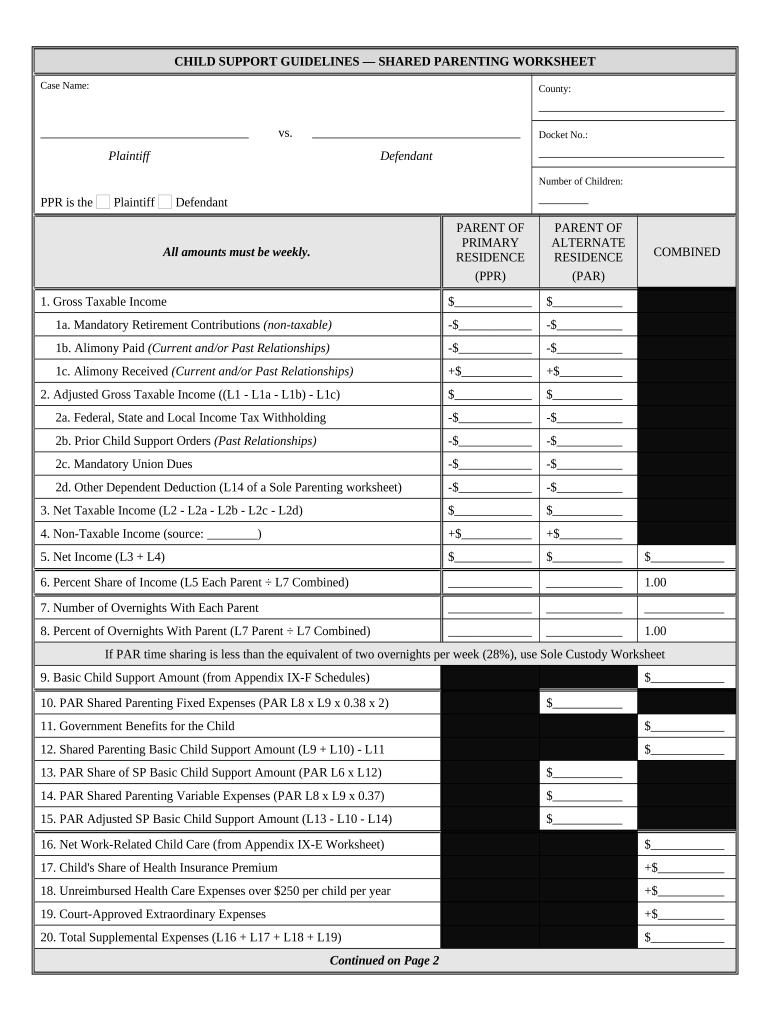
Nj Custody Child Support Form


Understanding New Jersey Child Support Guidelines
The New Jersey child support guidelines provide a structured approach to determining child support obligations. These guidelines are designed to ensure that children receive adequate financial support from both parents. The calculations consider various factors, including the income of both parents, the number of children, and any additional expenses related to the children's care. Understanding these guidelines is crucial for parents navigating custody and support arrangements.
Steps to Complete the New Jersey Child Support Form
Completing the New Jersey child support form involves several key steps:
- Gather necessary financial documents, including income statements and tax returns.
- Fill out the child support worksheet, detailing your income and expenses.
- Review the guidelines to determine the appropriate support amount based on your situation.
- Submit the completed form to the appropriate court or agency.
Following these steps ensures that the form is filled out accurately, which can help avoid delays in the processing of your child support case.
Legal Use of New Jersey Child Support Guidelines
The New Jersey child support guidelines are legally binding and must be adhered to during custody and support proceedings. Courts rely on these guidelines to make informed decisions about child support obligations. It is essential for parents to understand that deviations from the guidelines may occur in specific circumstances, such as extraordinary medical expenses or educational costs. In such cases, a parent may request a modification of the support amount based on documented evidence.
Eligibility Criteria for New Jersey Child Support
Eligibility for child support in New Jersey is generally determined by the legal relationship between the parents and the child. Typically, both biological and adoptive parents are responsible for supporting their children. The guidelines apply to all cases involving minor children, including those in shared custody arrangements. Additionally, parents must provide accurate information regarding their income and financial status to ensure fair calculations.
Required Documents for New Jersey Child Support
When applying for child support in New Jersey, certain documents are necessary to process your application effectively. These documents typically include:
- Proof of income, such as pay stubs or tax returns.
- Documentation of any additional income sources, including bonuses or rental income.
- Records of child-related expenses, such as medical bills or daycare costs.
- Identification documents for both parents.
Having these documents ready can streamline the application process and help ensure compliance with the guidelines.
Form Submission Methods for New Jersey Child Support
Submitting the New Jersey child support form can be done through various methods, each offering different advantages:
- Online Submission: Many courts allow for electronic filing, which can expedite the process.
- Mail: Forms can be sent via postal service to the appropriate court or agency.
- In-Person: Parents may also choose to submit their forms directly at the courthouse, allowing for immediate confirmation of receipt.
Choosing the right submission method can depend on personal preference and the urgency of your case.
Quick guide on how to complete nj custody child support
Complete Nj Custody Child Support effortlessly on any device
Managing documents online has gained traction among businesses and individuals. It offers an ideal eco-friendly alternative to traditional printed and signed documents, allowing you to obtain the necessary form and securely store it online. airSlate SignNow equips you with all the tools required to create, modify, and eSign your documents swiftly without delays. Manage Nj Custody Child Support on any device using airSlate SignNow's Android or iOS applications and streamline any document-related process today.
How to modify and eSign Nj Custody Child Support with ease
- Find Nj Custody Child Support and click on Get Form to begin.
- Utilize the tools we offer to fill out your form.
- Highlight pertinent sections of the documents or redact sensitive information with tools that airSlate SignNow provides specifically for this purpose.
- Create your signature using the Sign tool, which takes mere seconds and holds the same legal significance as a conventional wet ink signature.
- Review all the details and click on the Done button to save your modifications.
- Choose how you wish to send your form, whether by email, text message (SMS), or invitation link, or download it to your computer.
Eliminate the hassle of lost or misplaced documents, tedious form searches, or mistakes that require printing new document copies. airSlate SignNow meets your document management needs in just a few clicks from any device of your preference. Modify and eSign Nj Custody Child Support and guarantee effective communication throughout your form preparation process with airSlate SignNow.
Create this form in 5 minutes or less
Create this form in 5 minutes!
People also ask
-
What is new jersey custody and how does it work?
New jersey custody refers to legal arrangements regarding the care and control of a child following a divorce or separation. In New Jersey, custody can be joint or sole, and the court considers the best interests of the child in its decision. Understanding these legal nuances is crucial for parents navigating custody issues.
-
How can airSlate SignNow assist with new jersey custody documents?
airSlate SignNow provides an efficient platform for creating, sending, and eSigning important new jersey custody documents. Our user-friendly interface simplifies the process, ensuring all paperwork is legally binding and securely stored. This reduces the complexity often associated with custody arrangements.
-
What features does airSlate SignNow offer for new jersey custody agreements?
AirSlate SignNow offers features like customizable templates, eSignature capabilities, and document sharing specifically designed for new jersey custody agreements. These features help streamline the collaboration process between parents and their legal representatives. Enhanced security measures also ensure the confidentiality of sensitive information.
-
Is airSlate SignNow cost-effective for handling new jersey custody cases?
Yes, airSlate SignNow is a cost-effective solution for managing new jersey custody cases. Our pricing plans cater to various needs, making it affordable for individuals and businesses alike. By opting for our service, you can save both time and money while ensuring that your legal documents are professionally handled.
-
Can I integrate airSlate SignNow with other tools for new jersey custody management?
Absolutely! airSlate SignNow offers seamless integration with a variety of tools, enhancing your new jersey custody management experience. Whether you need to connect with CRM systems or document storage solutions, our platform's flexibility ensures a smooth workflow and improved efficiency.
-
What are the benefits of using airSlate SignNow for new jersey custody resolutions?
Using airSlate SignNow for new jersey custody resolutions offers several benefits, including speed, efficiency, and security. The platform allows users to quickly prepare and finalize documents without the hassle of paper and ink. Furthermore, our security features ensure that sensitive custody information remains protected.
-
How does airSlate SignNow ensure compliance with new jersey custody laws?
AirSlate SignNow is designed to help you stay compliant with new jersey custody laws by providing legally sound templates and eSignature options. Our platform is regularly updated to reflect any changes in legislation. This ensures that your custody documents meet all the necessary legal requirements.
Get more for Nj Custody Child Support
- Maryland speed monitoring system report sms 1 comptroller of form
- Should schools relax cell phone policies answer key form
- Massachusetts legal last will and testament form for widow or widower with minor children
- Notice of personal identity information within court filing 121614
- State of california department of motor vehicles application for disabled person placard or plates note for lost stolen or form
- Health mo govseniorshcbsprovider reassessment informationhome ampamp community based
- Chkd doctors note form
- Coastal virginia spine and pain center virginia beach va form
Find out other Nj Custody Child Support
- eSign Texas Renter's contract Mobile
- How Do I eSign Texas Renter's contract
- eSign Hawaii Sales contract template Myself
- How Can I eSign Washington Real estate sales contract template
- How To eSignature California Stock Certificate
- How Can I eSignature Texas Stock Certificate
- Help Me With eSign Florida New employee checklist
- How To eSign Illinois Rental application
- How To eSignature Maryland Affidavit of Identity
- eSignature New York Affidavit of Service Easy
- How To eSignature Idaho Affidavit of Title
- eSign Wisconsin Real estate forms Secure
- How To eSign California Real estate investment proposal template
- eSignature Oregon Affidavit of Title Free
- eSign Colorado Real estate investment proposal template Simple
- eSign Louisiana Real estate investment proposal template Fast
- eSign Wyoming Real estate investment proposal template Free
- How Can I eSign New York Residential lease
- eSignature Colorado Cease and Desist Letter Later
- How Do I eSignature Maine Cease and Desist Letter