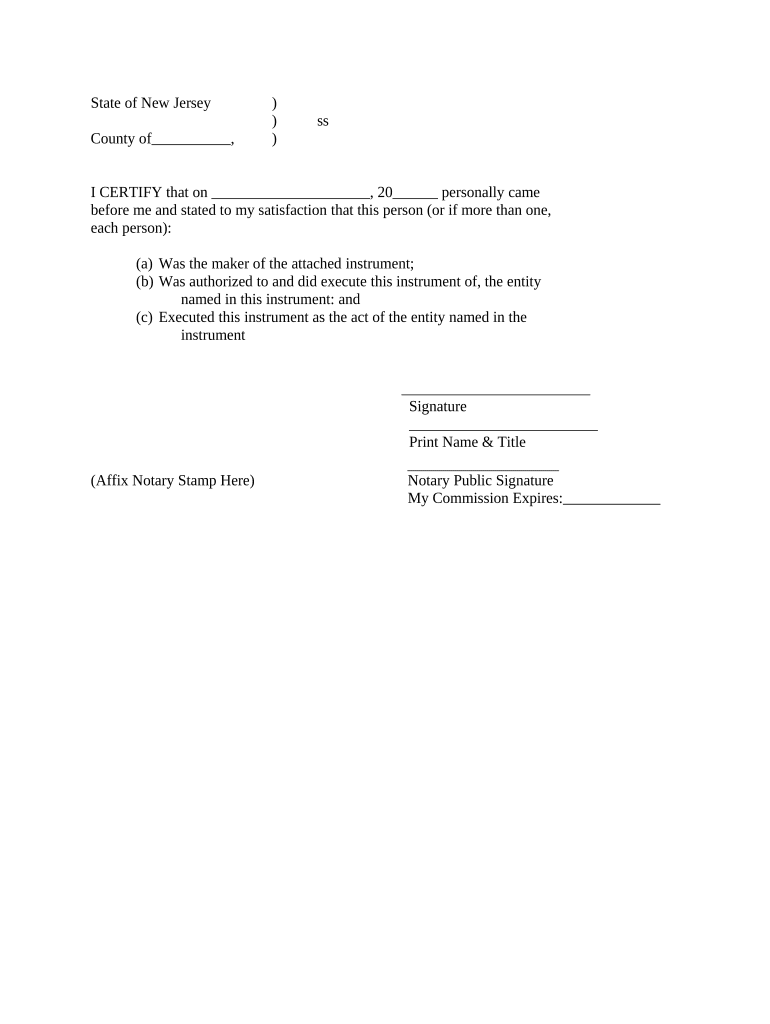
New Jersey Corporation Form


What is the New Jersey Corporation
A New Jersey Corporation is a legal entity formed under the laws of the state of New Jersey. This type of business structure provides limited liability protection to its owners, meaning that personal assets are generally protected from business debts and liabilities. Corporations in New Jersey can be categorized into different types, including C corporations and S corporations, each with distinct tax implications and operational requirements. Establishing a New Jersey Corporation can be a strategic choice for entrepreneurs seeking to grow their business while minimizing personal risk.
How to obtain the New Jersey Corporation
To obtain a New Jersey Corporation, one must follow specific steps mandated by the state. Initially, you need to choose a unique name for your corporation that complies with New Jersey's naming requirements. Next, you must file a Certificate of Incorporation with the New Jersey Division of Revenue and Enterprise Services. This document includes essential information such as the corporation's name, registered agent, and purpose. After filing, you may need to pay a filing fee, and upon approval, you will receive a Certificate of Incorporation, officially establishing your corporation.
Steps to complete the New Jersey Corporation
Completing the formation of a New Jersey Corporation involves several key steps:
- Choose a unique name that adheres to state regulations.
- Select a registered agent who will receive legal documents on behalf of the corporation.
- Prepare and file the Certificate of Incorporation with the state.
- Draft corporate bylaws that outline the management structure and operational procedures.
- Obtain any necessary business licenses and permits required for operation.
- Apply for an Employer Identification Number (EIN) from the IRS for tax purposes.
Legal use of the New Jersey Corporation
The legal use of a New Jersey Corporation encompasses compliance with state and federal regulations. Corporations must adhere to specific governance practices, including holding annual meetings, maintaining accurate records, and filing annual reports with the state. Additionally, corporations must comply with tax obligations, including corporate income tax and employment taxes. Understanding these legal requirements is crucial for maintaining the corporation's good standing and protecting the owners from personal liability.
Required Documents
To establish a New Jersey Corporation, several documents are required:
- Certificate of Incorporation, which must be filed with the state.
- Corporate bylaws that govern the internal management of the corporation.
- Initial report, if applicable, detailing the corporation's structure and operations.
- Employer Identification Number (EIN) application for tax purposes.
Form Submission Methods (Online / Mail / In-Person)
There are multiple methods to submit the necessary forms for establishing a New Jersey Corporation. The most efficient option is to file online through the New Jersey Division of Revenue and Enterprise Services website. Alternatively, you can submit forms by mail, ensuring that all documents are properly completed and accompanied by the required fees. In-person submissions are also accepted at designated state offices, which can provide immediate assistance if needed.
Penalties for Non-Compliance
Failure to comply with New Jersey Corporation regulations can result in various penalties. These may include fines for late filings of annual reports, loss of good standing status, and potential legal action against the corporation. It is essential for corporate owners to stay informed about their obligations to avoid these consequences and ensure the smooth operation of their business.
Quick guide on how to complete new jersey corporation 497319384
Effortlessly prepare New Jersey Corporation on any device
Digital document management has become increasingly popular among organizations and individuals. It offers an ideal eco-friendly substitute for conventional printed and signed papers, allowing you to access the correct form and securely store it online. airSlate SignNow equips you with all the necessary tools to create, alter, and electronically sign your documents swiftly without delays. Manage New Jersey Corporation on any platform with airSlate SignNow's Android or iOS applications and streamline any document-related process today.
How to alter and electronically sign New Jersey Corporation with ease
- Find New Jersey Corporation and click Get Form to begin.
- Utilize the tools available to fill out your form.
- Emphasize pertinent sections of the documents or redact sensitive details using tools specifically offered by airSlate SignNow for that purpose.
- Create your signature using the Sign tool, which takes moments and carries the same legal validity as a conventional wet ink signature.
- Review the information and then click on the Done button to save your changes.
- Choose your preferred method to share your form, whether by email, text message (SMS), invitation link, or download it to your computer.
Eliminate concerns about lost or mislaid files, tiresome form searches, or errors that necessitate printing new document copies. airSlate SignNow meets all your document management needs in just a few clicks from any device you choose. Alter and electronically sign New Jersey Corporation to ensure outstanding communication at any stage of your form preparation process with airSlate SignNow.
Create this form in 5 minutes or less
Create this form in 5 minutes!
People also ask
-
What is airSlate SignNow, and how can it benefit my NJ corporation?
airSlate SignNow is a user-friendly eSignature and document management solution that can streamline your NJ corporation's signing processes. With its cost-effective features, it allows you to send, eSign, and manage documents from anywhere, increasing your team's efficiency and productivity.
-
How much does airSlate SignNow cost for NJ corporations?
Pricing for airSlate SignNow varies based on the features you choose for your NJ corporation. We offer flexible plans to accommodate different business sizes, ensuring that you get the best value for your eSigning needs without compromising on essential functionalities.
-
What features does airSlate SignNow offer for NJ corporations?
airSlate SignNow provides a range of features tailored for NJ corporations, including document templates, customizable workflows, and secure cloud storage. These capabilities help manage your documents efficiently and ensure compliance with NJ's legal standards for electronic signatures.
-
Is airSlate SignNow compliant with NJ state laws regarding electronic signatures?
Yes! airSlate SignNow is compliant with both federal and New Jersey state laws regarding electronic signatures. This ensures that documents signed through our platform are legally binding and secure, giving your NJ corporation peace of mind.
-
Can I integrate airSlate SignNow with other tools that my NJ corporation uses?
Absolutely! airSlate SignNow offers seamless integrations with major productivity and business applications, making it easy for your NJ corporation to utilize existing tools like CRM systems, document management software, and more. This integration capability ensures a smoother workflow for your team.
-
How does airSlate SignNow enhance collaboration within my NJ corporation?
With airSlate SignNow, your NJ corporation can enhance collaboration by allowing team members to work on documents simultaneously, comment, and track changes in real time. This feature helps streamline communication and ensures that all stakeholders are involved and informed throughout the signing process.
-
What security measures does airSlate SignNow implement for NJ corporations?
airSlate SignNow prioritizes security with features like bank-level encryption, multi-factor authentication, and compliance with industry standards. For your NJ corporation, this means your documents are secure and protected against unauthorized access and data bsignNowes.
Get more for New Jersey Corporation
- Policyholder disclosure notice of terrorism insurance coverage form
- Business idd 0080 change of service form hgc
- Commitment of land bformb my woodlot
- Letter of medical necessity golden state medical goldenstatemedical form
- Form ssa 10 06 uf
- Borrow money contract template form
- Borrow money from a friend contract template form
- Boudoir contract template form
Find out other New Jersey Corporation
- Can I eSign New Jersey Education Form
- How Can I eSign Oregon Construction Word
- How Do I eSign Rhode Island Construction PPT
- How Do I eSign Idaho Finance & Tax Accounting Form
- Can I eSign Illinois Finance & Tax Accounting Presentation
- How To eSign Wisconsin Education PDF
- Help Me With eSign Nebraska Finance & Tax Accounting PDF
- How To eSign North Carolina Finance & Tax Accounting Presentation
- How To eSign North Dakota Finance & Tax Accounting Presentation
- Help Me With eSign Alabama Healthcare / Medical PDF
- How To eSign Hawaii Government Word
- Can I eSign Hawaii Government Word
- How To eSign Hawaii Government Document
- How To eSign Hawaii Government Document
- How Can I eSign Hawaii Government Document
- Can I eSign Hawaii Government Document
- How Can I eSign Hawaii Government Document
- How To eSign Hawaii Government Document
- How To eSign Hawaii Government Form
- How Can I eSign Hawaii Government Form