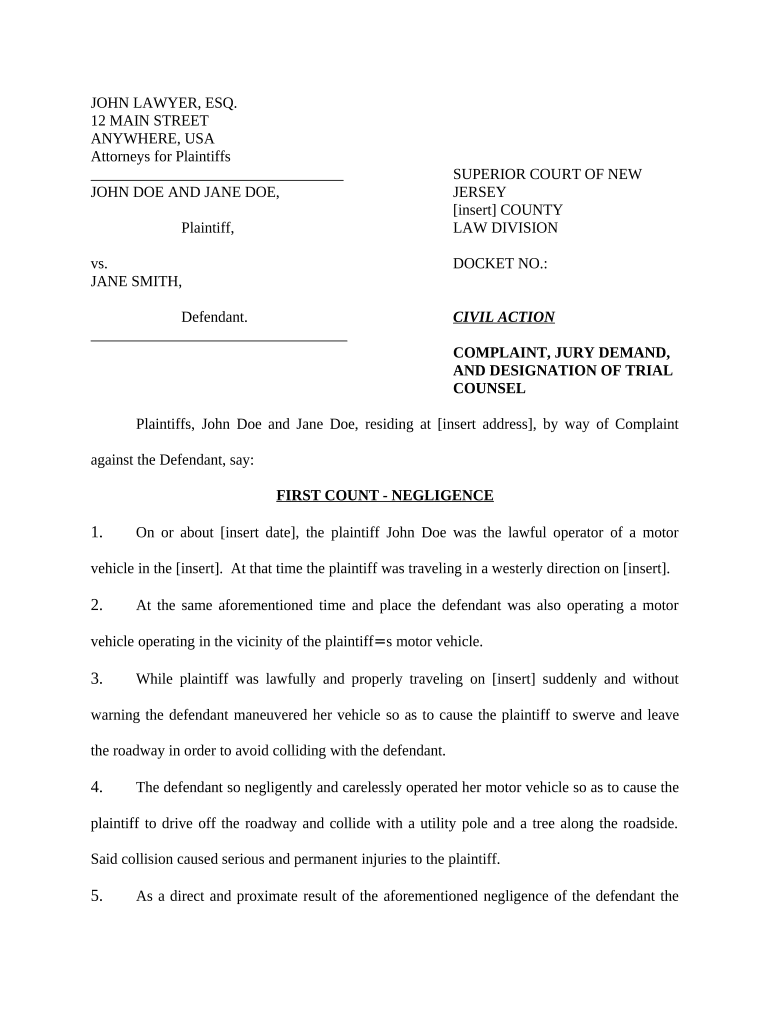
Property Damage Form


What is the Property Damage?
Property damage refers to the harm or destruction of physical property due to various incidents, such as accidents, natural disasters, or vandalism. In the context of New Jersey, a property damage document serves as a formal record of the damage incurred, outlining the specifics of the incident, the affected property, and the estimated costs for repairs or replacements. This documentation is essential for filing claims with insurance companies or pursuing legal action against responsible parties.
Steps to Complete the Property Damage
Completing a property damage form involves several key steps to ensure accuracy and compliance with legal requirements. Begin by gathering all relevant information regarding the incident, including dates, locations, and descriptions of the damage. Next, provide detailed accounts of any witnesses and supporting evidence, such as photographs or repair estimates. Once all information is collected, fill out the nj damage form clearly and concisely, ensuring that all sections are completed. After reviewing for accuracy, submit the form through the appropriate channels, whether online, by mail, or in person.
Legal Use of the Property Damage
The legal use of a property damage document is crucial for establishing liability and pursuing compensation. In New Jersey, this document can be used in court proceedings or insurance claims to substantiate the extent of damage and the associated costs. To be legally binding, the form must comply with the Electronic Signatures in Global and National Commerce (ESIGN) Act and other relevant regulations, ensuring that it meets the necessary standards for electronic signatures and documentation.
Key Elements of the Property Damage
Several key elements must be included in a property damage document to ensure its effectiveness. These elements typically include:
- Date and time of the incident
- Description of the damage
- Location of the incident
- Witness information, if applicable
- Estimated costs for repairs or replacements
- Signature of the person completing the form
Incorporating these elements helps create a comprehensive record that can support claims and legal actions.
State-Specific Rules for the Property Damage
In New Jersey, specific rules apply to property damage claims and documentation. It is essential to understand the state laws governing property damage, including statutes of limitations for filing claims and specific requirements for documentation. For instance, New Jersey law may dictate the time frame within which a property damage claim must be filed after an incident occurs. Familiarizing yourself with these regulations can significantly impact the success of your claim.
Required Documents
When filing a property damage claim, certain documents are typically required to support your case. These may include:
- Completed nj damage form
- Photographic evidence of the damage
- Repair estimates from licensed contractors
- Witness statements, if available
- Insurance policy information relevant to the claim
Having these documents prepared can streamline the claims process and enhance the credibility of your submission.
Quick guide on how to complete property damage
Complete Property Damage effortlessly on any device
Online document management has become increasingly popular among businesses and individuals. It serves as an ideal environmentally friendly alternative to traditional printed and signed paperwork, as you can access the necessary forms and securely store them online. airSlate SignNow equips you with all the tools necessary to create, modify, and electronically sign your documents swiftly without delays. Manage Property Damage on any platform using the airSlate SignNow Android or iOS applications and ease any document-related process today.
The easiest way to modify and electronically sign Property Damage without any hassle
- Obtain Property Damage and click on Get Form to begin.
- Utilize the tools available to fill out your document.
- Emphasize signNow sections of your documents or obscure sensitive information with tools that airSlate SignNow provides specifically for that purpose.
- Generate your signature using the Sign feature, which takes mere seconds and carries the same legal authority as a conventional wet ink signature.
- Review all the details and click on the Done button to save your changes.
- Select your preferred method for delivering your form, whether by email, SMS, invitation link, or downloading it to your computer.
Eliminate concerns about lost or misplaced files, tedious form navigation, or errors that necessitate printing new document copies. airSlate SignNow addresses your document management needs with just a few clicks from any device you choose. Edit and electronically sign Property Damage to ensure effective communication at every stage of your form preparation journey with airSlate SignNow.
Create this form in 5 minutes or less
Create this form in 5 minutes!
People also ask
-
What is the nj damage sample document, and how is it used?
The nj damage sample document is a standardized form used to report damage incidents in New Jersey. It serves as a template for businesses to document and communicate damage incidents effectively. Utilizing this sample helps ensure compliance with state regulations and streamlines the reporting process.
-
How can airSlate SignNow assist with filling out the nj damage sample?
airSlate SignNow provides an intuitive platform for filling out the nj damage sample document quickly and easily. Users can complete the form electronically, making it easy to gather necessary information and signatures. This saves time and reduces the likelihood of errors compared to traditional paper methods.
-
What are the pricing options for using airSlate SignNow with the nj damage sample?
airSlate SignNow offers flexible pricing plans that cater to various business needs, including options for using the nj damage sample. Plans are available on a monthly or annual basis, providing cost-effective solutions for businesses of all sizes. You can choose the plan that suits your budget and requirements best.
-
Are any integrations available for airSlate SignNow when using the nj damage sample?
Yes, airSlate SignNow seamlessly integrates with various applications, allowing users to access the nj damage sample alongside their existing tools. This integration streamlines workflows by connecting to CRM systems, cloud storage, and more. Users can manage their documents efficiently through a single platform.
-
What benefits does airSlate SignNow offer for the nj damage sample?
Using airSlate SignNow for the nj damage sample offers several benefits, including enhanced efficiency and improved document accuracy. The platform's electronic signature feature eliminates the need for printing, thus expediting the approval process. Additionally, it provides secure storage and easy access to past documents.
-
Can I store completed nj damage sample documents securely with airSlate SignNow?
Absolutely! airSlate SignNow ensures that all completed nj damage sample documents are stored securely using advanced encryption methods. Users can rest easy knowing that their sensitive data is protected. Additionally, document retrieval is quick and easy, enhancing overall accessibility.
-
Is there a mobile app available for using the nj damage sample with airSlate SignNow?
Yes, airSlate SignNow offers a mobile app that allows users to manage nj damage sample documents on the go. The app enables you to fill out forms, gather signatures, and send documents directly from your mobile device. This flexibility enhances productivity and makes it convenient to handle documents anytime, anywhere.
Get more for Property Damage
- Viikkosuunnitelma tampereen kaupunki form
- Gc4073 6 08 form
- Pa schedule sp pa 40 sp formspublications
- Cna daily checklist form
- Tennessee campaign financial disclosure statement downloads form
- Guilty plea template form
- Florida form 4000a 035
- Www pdffiller com458489033 link to ucsdget the link to ucsd extension transcript request form
Find out other Property Damage
- How Can I Electronic signature Oklahoma Doctors Document
- How Can I Electronic signature Alabama Finance & Tax Accounting Document
- How To Electronic signature Delaware Government Document
- Help Me With Electronic signature Indiana Education PDF
- How To Electronic signature Connecticut Government Document
- How To Electronic signature Georgia Government PDF
- Can I Electronic signature Iowa Education Form
- How To Electronic signature Idaho Government Presentation
- Help Me With Electronic signature Hawaii Finance & Tax Accounting Document
- How Can I Electronic signature Indiana Government PDF
- How Can I Electronic signature Illinois Finance & Tax Accounting PPT
- How To Electronic signature Maine Government Document
- How To Electronic signature Louisiana Education Presentation
- How Can I Electronic signature Massachusetts Government PDF
- How Do I Electronic signature Montana Government Document
- Help Me With Electronic signature Louisiana Finance & Tax Accounting Word
- How To Electronic signature Pennsylvania Government Document
- Can I Electronic signature Texas Government PPT
- How To Electronic signature Utah Government Document
- How To Electronic signature Washington Government PDF