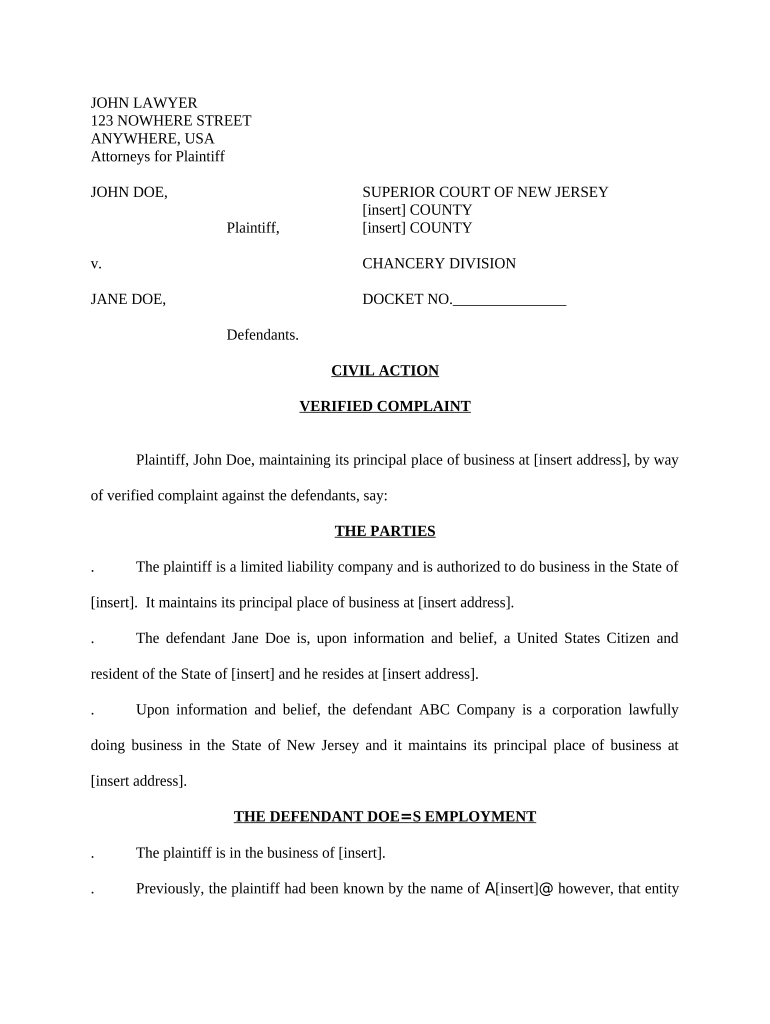
Complaint Employer Form


What is the Complaint Employer
The Complaint Employer is a formal document used by employees to report grievances or disputes related to their employment. This may involve claims of tortious acts, which refer to wrongful actions that cause harm or loss to another party. In New Jersey, this document serves as a critical tool for employees seeking to address issues such as workplace harassment, discrimination, or wrongful termination. Understanding the purpose and structure of the Complaint Employer is essential for employees who wish to ensure their rights are protected under state law.
How to use the Complaint Employer
Using the Complaint Employer involves several key steps to ensure that the complaint is properly documented and submitted. First, employees should gather all relevant information, including details about the incident, dates, and any witnesses. Next, they must fill out the form accurately, ensuring that all sections are completed. It is important to provide clear and concise descriptions of the issues faced. Once completed, the form can be submitted to the appropriate department within the organization or to a legal entity if necessary. Utilizing electronic tools, such as e-signature solutions, can streamline this process and enhance the document's legal standing.
Steps to complete the Complaint Employer
Completing the Complaint Employer requires careful attention to detail. Here are the essential steps:
- Gather Information: Collect all relevant facts, including dates, descriptions of events, and any supporting documents.
- Fill Out the Form: Ensure that all required fields are completed accurately. Use clear language to describe the complaint.
- Review for Accuracy: Double-check the information provided to avoid errors that could impact the complaint's validity.
- Submit the Form: Send the completed Complaint Employer to the designated department or authority, ensuring it is done within any applicable deadlines.
Legal use of the Complaint Employer
The legal use of the Complaint Employer is crucial for ensuring that the document holds up in potential legal proceedings. In New Jersey, the form must comply with state regulations regarding employee rights and workplace conduct. This includes adhering to the guidelines set forth by the New Jersey Division on Civil Rights and other relevant legal frameworks. By following the proper procedures and utilizing secure electronic signatures, employees can enhance the document's enforceability and protect their rights in case of a dispute.
Key elements of the Complaint Employer
Several key elements must be included in the Complaint Employer to ensure its effectiveness:
- Employee Information: Full name, contact information, and position within the company.
- Details of the Complaint: A thorough description of the issue, including dates, locations, and individuals involved.
- Supporting Evidence: Any relevant documents, emails, or witness statements that substantiate the claims.
- Desired Outcome: A clear statement of what the employee hopes to achieve through the complaint process.
State-specific rules for the Complaint Employer
In New Jersey, specific rules govern the use of the Complaint Employer, particularly concerning tortious acts. Employees must be aware of the state's statutes of limitations for filing complaints, which typically range from one to two years, depending on the nature of the claim. Additionally, New Jersey law requires that complaints be filed with the appropriate agency, such as the New Jersey Division on Civil Rights, to ensure proper handling. Familiarity with these regulations is essential for employees to navigate the complaint process effectively.
Quick guide on how to complete complaint employer
Prepare Complaint Employer effortlessly on any device
Digital document management has become favored by organizations and individuals alike. It offers an ideal eco-friendly substitute for conventional printed and signed documents, as you can easily locate the right form and securely keep it online. airSlate SignNow equips you with all the necessary tools to create, modify, and eSign your documents swiftly without delays. Manage Complaint Employer on any platform using airSlate SignNow's Android or iOS applications and simplify any document-related task today.
The easiest method to alter and eSign Complaint Employer without any hassle
- Find Complaint Employer and click on Get Form to begin.
- Use the tools we offer to fill out your document.
- Emphasize key sections of your documents or obscure sensitive information with tools that airSlate SignNow provides specifically for this purpose.
- Create your eSignature using the Sign tool, which takes seconds and holds the same legal validity as a traditional wet ink signature.
- Review the information and click on the Done button to save your updates.
- Choose how you wish to send your form: by email, text message (SMS), invite link, or download it to your computer.
Eliminate concerns about lost or misplaced documents, tedious form navigation, or errors that necessitate printing new document copies. airSlate SignNow meets your document management needs in just a few clicks from any device of your preference. Edit and eSign Complaint Employer to ensure excellent communication at every stage of your form preparation with airSlate SignNow.
Create this form in 5 minutes or less
Create this form in 5 minutes!
People also ask
-
What is an nj complaint tortious and how can airSlate SignNow help?
An nj complaint tortious refers to a legal document that addresses wrongful acts causing harm to others in New Jersey. With airSlate SignNow, you can easily create, manage, and eSign such documents, streamlining the process and ensuring legal compliance. Our solution simplifies the creation of nj complaint tortious paperwork, making it accessible for your legal team.
-
How much does it cost to use airSlate SignNow for nj complaint tortious documents?
airSlate SignNow offers flexible pricing plans to accommodate different business needs, including those focused on nj complaint tortious cases. You can choose from various subscription options, ensuring that you only pay for the features you require. Not only is it cost-effective, but it also streamlines your document management process.
-
What features does airSlate SignNow offer for handling nj complaint tortious?
airSlate SignNow provides essential features for managing nj complaint tortious documents, including customizable templates, eSigning capabilities, and secure cloud storage. These features ensure that you can draft, share, and sign your legal documents efficiently. Our platform is designed to enhance collaboration within your legal team as well.
-
Can airSlate SignNow integrate with other tools for nj complaint tortious cases?
Yes, airSlate SignNow integrates seamlessly with a variety of tools, which is especially beneficial for handling nj complaint tortious documents. You can connect it with software like Google Drive, Microsoft Office, and CRM systems to streamline workflow. These integrations help you manage your documents more effectively without switching platforms.
-
Is airSlate SignNow compliant with legal standards for nj complaint tortious?
Absolutely! airSlate SignNow is designed to meet all legal standards for document signing, including nj complaint tortious. Our platform adheres to industry regulations, ensuring that all signed documents hold up in court. This compliance gives you peace of mind when managing sensitive legal files.
-
How can airSlate SignNow improve my workflow for nj complaint tortious?
airSlate SignNow signNowly enhances your workflow for nj complaint tortious by automating document processes. From drafting to signing, every step is streamlined, saving you time and reducing the potential for errors. This efficiency allows your team to focus on what really matters—building your case.
-
What is the user experience like when using airSlate SignNow for nj complaint tortious documents?
The user experience with airSlate SignNow is designed to be intuitive and easy to navigate, especially when handling nj complaint tortious documents. Our platform features a user-friendly interface that requires minimal training for your team. Users can quickly learn how to create, edit, and sign important legal documents without any hassle.
Get more for Complaint Employer
- North american company 3172a form
- Application for eligibility ness wadia college of commerce form
- Pro se motion form
- 1 employer identification number 2 social security number form
- Instructions for form n 35 rev s corporation
- This information is especially prepared for the first time filer
- Irs announces tax relief for victims of flooding in alaska form
- For calendar year or the taxable year beginning ending 20 form
Find out other Complaint Employer
- Help Me With eSignature Iowa Life Sciences Presentation
- How Can I eSignature Michigan Life Sciences Word
- Can I eSignature New Jersey Life Sciences Presentation
- How Can I eSignature Louisiana Non-Profit PDF
- Can I eSignature Alaska Orthodontists PDF
- How Do I eSignature New York Non-Profit Form
- How To eSignature Iowa Orthodontists Presentation
- Can I eSignature South Dakota Lawers Document
- Can I eSignature Oklahoma Orthodontists Document
- Can I eSignature Oklahoma Orthodontists Word
- How Can I eSignature Wisconsin Orthodontists Word
- How Do I eSignature Arizona Real Estate PDF
- How To eSignature Arkansas Real Estate Document
- How Do I eSignature Oregon Plumbing PPT
- How Do I eSignature Connecticut Real Estate Presentation
- Can I eSignature Arizona Sports PPT
- How Can I eSignature Wisconsin Plumbing Document
- Can I eSignature Massachusetts Real Estate PDF
- How Can I eSignature New Jersey Police Document
- How Can I eSignature New Jersey Real Estate Word