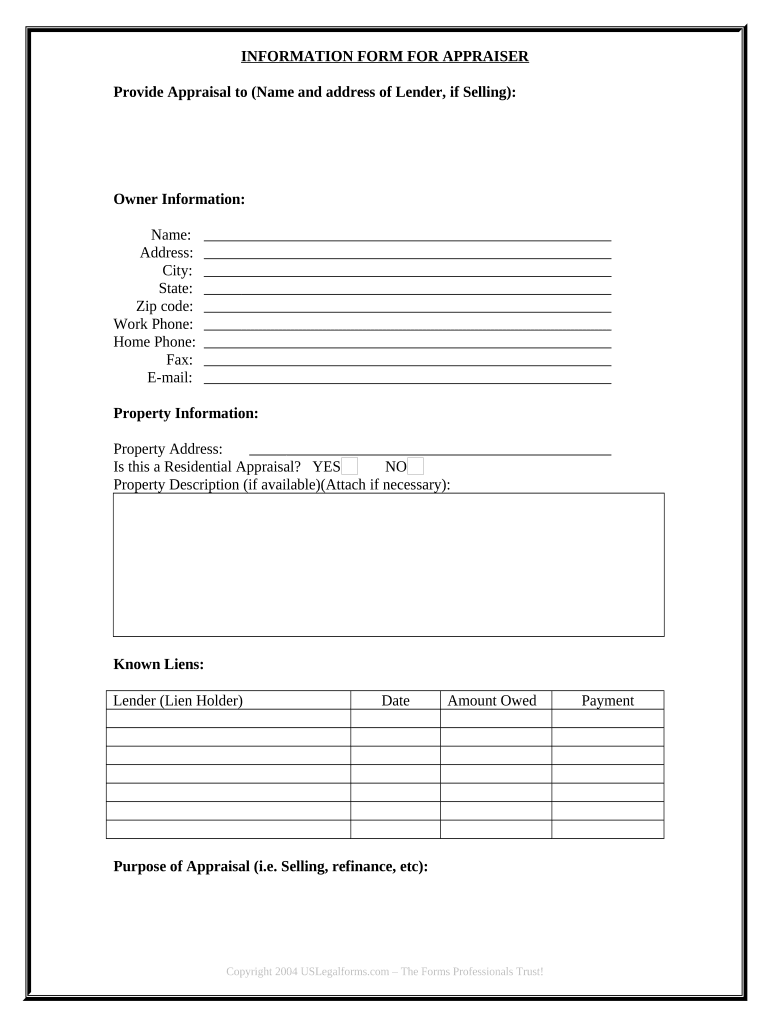
Seller's Information for Appraiser Provided to Buyer New Mexico


What is the Seller's Information For Appraiser Provided To Buyer New Mexico
The Seller's Information For Appraiser Provided To Buyer in New Mexico is a crucial document used during real estate transactions. This form contains essential details about the property being sold, including its condition, features, and any disclosures that the seller must provide to the buyer. The information is used by appraisers to assess the property's value accurately. It ensures transparency in the transaction and helps buyers make informed decisions based on the provided data.
Steps to complete the Seller's Information For Appraiser Provided To Buyer New Mexico
Completing the Seller's Information For Appraiser Provided To Buyer involves several key steps:
- Gather all relevant property information, including address, square footage, and any recent renovations.
- List any known issues or repairs needed, ensuring full disclosure to the buyer.
- Provide details about the neighborhood and local amenities that may affect property value.
- Ensure all information is accurate and complete before submission.
Once the form is filled out, it can be submitted electronically, ensuring a quick and efficient process.
Legal use of the Seller's Information For Appraiser Provided To Buyer New Mexico
The legal use of the Seller's Information For Appraiser Provided To Buyer in New Mexico is governed by state laws and regulations. This document must be completed truthfully to avoid legal repercussions. Misrepresentation or failure to disclose significant property issues can lead to legal disputes or penalties. It is essential for both sellers and buyers to understand their rights and obligations regarding this form to ensure a smooth transaction.
Key elements of the Seller's Information For Appraiser Provided To Buyer New Mexico
Several key elements are essential in the Seller's Information For Appraiser Provided To Buyer:
- Property Description: Detailed information about the property, including size, layout, and features.
- Condition of the Property: Disclosure of any known issues or required repairs.
- Neighborhood Information: Insights into the local area, including schools, parks, and amenities.
- Seller's Disclosures: Any legal obligations the seller must fulfill regarding property conditions.
Including these elements helps ensure the appraiser has all necessary information to assess the property's value accurately.
How to use the Seller's Information For Appraiser Provided To Buyer New Mexico
Using the Seller's Information For Appraiser Provided To Buyer is straightforward. Sellers should fill out the form with accurate and comprehensive information about the property. Once completed, the document is typically submitted to the appraiser, who will utilize the details to evaluate the property's worth. Buyers can also review this information to understand the property's condition and any potential issues before finalizing their purchase.
State-specific rules for the Seller's Information For Appraiser Provided To Buyer New Mexico
In New Mexico, specific rules govern the Seller's Information For Appraiser Provided To Buyer. These include requirements for full disclosure of property conditions and adherence to local real estate laws. Sellers must ensure that they provide accurate information and comply with state regulations to avoid any legal issues. Understanding these rules is vital for both sellers and buyers to ensure a legally compliant transaction.
Quick guide on how to complete sellers information for appraiser provided to buyer new mexico
Effortlessly Prepare Seller's Information For Appraiser Provided To Buyer New Mexico on Any Device
The management of online documents is increasingly favored by businesses and individuals alike. It serves as a perfect eco-friendly substitute for traditional printed and signed documents, allowing you to access the necessary form and securely keep it online. airSlate SignNow provides all the tools required to quickly create, modify, and eSign your paperwork without delays. Manage Seller's Information For Appraiser Provided To Buyer New Mexico on any platform using airSlate SignNow's Android or iOS applications and simplify any document-related process today.
How to Modify and eSign Seller's Information For Appraiser Provided To Buyer New Mexico with Ease
- Locate Seller's Information For Appraiser Provided To Buyer New Mexico and click on Get Form to begin.
- Utilize the tools we offer to fill out your form.
- Select important sections of your documents or obscure sensitive details with the tools specifically provided by airSlate SignNow.
- Generate your eSignature using the Sign tool, which takes just seconds and holds the same legal validity as a conventional ink signature.
- Review all the information and click on the Done button to save your modifications.
- Decide how you wish to send your form, whether via email, SMS, or invitation link, or download it to your computer.
Eliminate the worry of lost or mislaid files, tedious form searches, or errors that necessitate creating new document copies. airSlate SignNow addresses all your document management needs in just a few clicks from any device of your choice. Edit and eSign Seller's Information For Appraiser Provided To Buyer New Mexico to ensure excellent communication at every step of your form preparation process with airSlate SignNow.
Create this form in 5 minutes or less
Create this form in 5 minutes!
People also ask
-
What is the Seller's Information For Appraiser Provided To Buyer in New Mexico?
The Seller's Information For Appraiser Provided To Buyer in New Mexico is a crucial document that contains detailed information about the property being sold. This document helps appraisers estimate the fair market value and assists buyers in making informed purchasing decisions. Understanding this document is essential for a smooth real estate transaction.
-
How can airSlate SignNow help with Seller's Information For Appraiser Provided To Buyer in New Mexico?
airSlate SignNow simplifies the process of sending and eSigning the Seller's Information For Appraiser Provided To Buyer in New Mexico. Our platform allows you to create, manage, and securely share this essential document effortlessly. This streamlines communication between sellers, appraisers, and buyers, ensuring all parties have access to the necessary information.
-
What features does airSlate SignNow offer for managing Seller's Information For Appraiser Provided To Buyer in New Mexico?
airSlate SignNow provides features designed for easy document management, including templates, customizable workflows, and secure eSigning. You can efficiently create the Seller's Information For Appraiser Provided To Buyer in New Mexico using our intuitive interface. Additionally, the platform offers tracking capabilities, so you can monitor when and how your documents are accessed.
-
Is there a cost associated with using airSlate SignNow for Seller's Information For Appraiser Provided To Buyer in New Mexico?
Yes, there is a cost associated with using airSlate SignNow, but our pricing plans are designed to be cost-effective for businesses of all sizes. Depending on your needs, you can choose a plan that includes features specifically beneficial for managing Seller's Information For Appraiser Provided To Buyer in New Mexico. Sign up today to explore customizable options that fit your budget.
-
How secure is airSlate SignNow when handling Seller's Information For Appraiser Provided To Buyer in New Mexico?
airSlate SignNow prioritizes security and ensures your Seller's Information For Appraiser Provided To Buyer in New Mexico is protected. Our platform employs advanced encryption protocols and offers secure cloud storage to keep your documents safe from unauthorized access. Additionally, we comply with industry standards to provide peace of mind regarding your sensitive information.
-
Can I integrate airSlate SignNow with other software for managing Seller's Information For Appraiser Provided To Buyer in New Mexico?
Absolutely! airSlate SignNow offers integrations with various popular applications. This allows you to enhance your workflow and manage the Seller's Information For Appraiser Provided To Buyer in New Mexico seamlessly alongside your existing tools. Check our integrations page to find solutions that work best for your business needs.
-
What are the benefits of using airSlate SignNow for Seller's Information For Appraiser Provided To Buyer in New Mexico?
Using airSlate SignNow for Seller's Information For Appraiser Provided To Buyer in New Mexico offers numerous benefits, including increased efficiency and reduced paperwork. Our user-friendly interface allows for quick document generation and signing, leading to faster transaction processes. Additionally, our cloud-based platform ensures you can access your documents anytime, anywhere.
Get more for Seller's Information For Appraiser Provided To Buyer New Mexico
Find out other Seller's Information For Appraiser Provided To Buyer New Mexico
- Can I eSign Oklahoma Online Donation Form
- How Can I Electronic signature North Dakota Claim
- How Do I eSignature Virginia Notice to Stop Credit Charge
- How Do I eSignature Michigan Expense Statement
- How Can I Electronic signature North Dakota Profit Sharing Agreement Template
- Electronic signature Ohio Profit Sharing Agreement Template Fast
- Electronic signature Florida Amendment to an LLC Operating Agreement Secure
- Electronic signature Florida Amendment to an LLC Operating Agreement Fast
- Electronic signature Florida Amendment to an LLC Operating Agreement Simple
- Electronic signature Florida Amendment to an LLC Operating Agreement Safe
- How Can I eSignature South Carolina Exchange of Shares Agreement
- Electronic signature Michigan Amendment to an LLC Operating Agreement Computer
- Can I Electronic signature North Carolina Amendment to an LLC Operating Agreement
- Electronic signature South Carolina Amendment to an LLC Operating Agreement Safe
- Can I Electronic signature Delaware Stock Certificate
- Electronic signature Massachusetts Stock Certificate Simple
- eSignature West Virginia Sale of Shares Agreement Later
- Electronic signature Kentucky Affidavit of Service Mobile
- How To Electronic signature Connecticut Affidavit of Identity
- Can I Electronic signature Florida Affidavit of Title