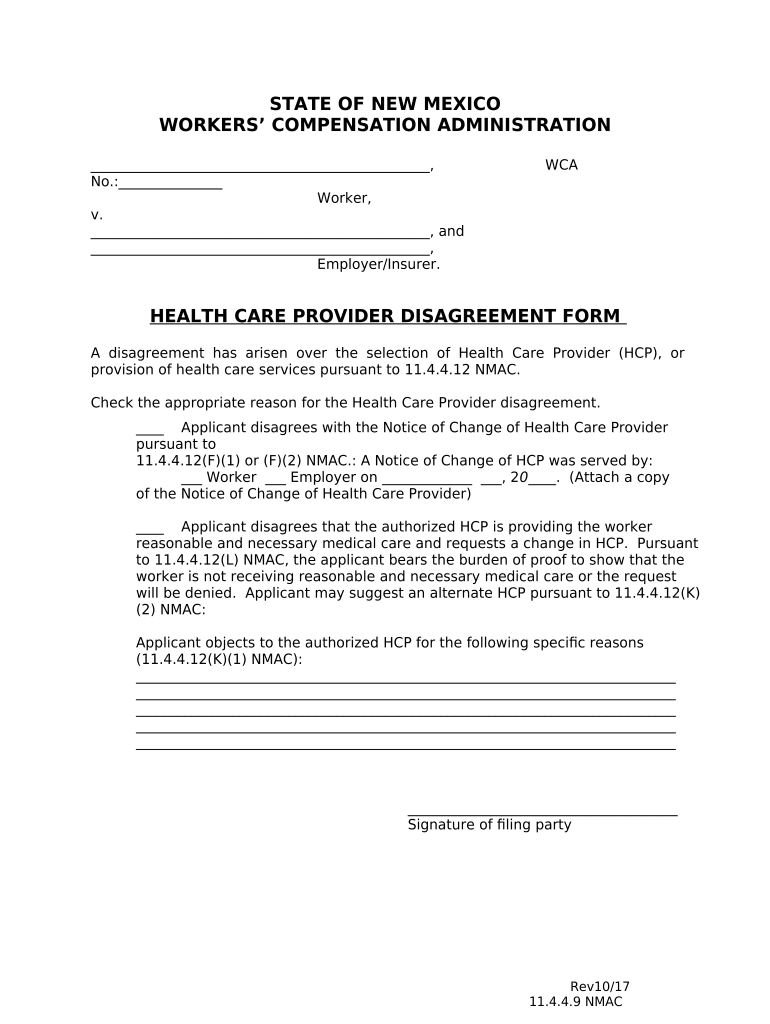
Objection Notice Form


What is the objection notice?
The objection notice is a formal document used to express disagreement with a decision or action taken by an authority, such as a court or administrative agency. This notice serves as a means for individuals or businesses to articulate their concerns regarding specific decisions that may affect their rights or interests. It is essential for ensuring that all parties involved are aware of the objections raised, allowing for a fair review process. In the United States, the objection notice can be used in various contexts, including legal proceedings, tax assessments, and administrative hearings.
How to use the objection notice
Using the objection notice involves several key steps to ensure that your concerns are clearly communicated and properly documented. First, identify the specific decision or action you are objecting to. Next, gather any relevant information or documentation that supports your position. Once you have your information, fill out the objection notice template, clearly stating your objections and the reasons for them. After completing the form, submit it to the appropriate authority within the required timeframe. Keeping a copy of the submitted notice for your records is also advisable.
Steps to complete the objection notice
Completing the objection notice involves a systematic approach to ensure clarity and compliance with legal requirements. Follow these steps:
- Obtain the objection notice template from a reliable source.
- Fill in your personal information, including name, address, and contact details.
- Clearly state the decision or action you are objecting to.
- Provide a detailed explanation of your objections, including any supporting evidence.
- Sign and date the notice to confirm its authenticity.
Once completed, review the notice for accuracy before submission.
Legal use of the objection notice
The legal use of the objection notice is governed by specific rules and regulations that vary depending on the context in which it is used. In legal proceedings, submitting an objection notice may be required to preserve your right to appeal a decision. It is crucial to adhere to the relevant laws and guidelines to ensure that your notice is valid and enforceable. Failure to comply with these legal requirements may result in the dismissal of your objection or other legal consequences.
Key elements of the objection notice
Several key elements must be included in an objection notice to ensure it is effective and legally sound. These elements typically include:
- Your full name and contact information.
- The date of submission.
- A clear statement of the decision or action being objected to.
- A detailed explanation of the reasons for your objection.
- Any supporting documentation or evidence.
- Your signature to validate the notice.
Including these elements helps establish the legitimacy of your objection and facilitates a proper review process.
Filing deadlines / Important dates
Filing deadlines for the objection notice can vary depending on the specific context and jurisdiction. It is essential to be aware of these deadlines to ensure your objection is considered. Typically, deadlines may be outlined in the decision notice you received or in relevant regulations. Missing a filing deadline could result in the loss of your right to contest the decision. Always check the specific rules applicable to your situation to avoid any complications.
Quick guide on how to complete objection notice
Easily Prepare Objection Notice on Any Device
Digital document management has gained traction among businesses and individuals. It presents an ideal eco-friendly substitute to conventional printed and signed documents, allowing you to obtain the right format and securely keep it online. airSlate SignNow provides all the tools necessary to swiftly create, modify, and eSign your documents without delays. Manage Objection Notice on any device using the airSlate SignNow applications for Android or iOS and enhance any document-related task today.
How to Alter and eSign Objection Notice Effortlessly
- Locate Objection Notice and click Get Form to begin.
- Utilize the tools we offer to complete your form.
- Mark important sections of the documents or obscure sensitive information with tools specifically designed by airSlate SignNow for that purpose.
- Create your signature using the Sign tool, which takes moments and carries the same legal validity as a traditional ink signature.
- Review the details and click on the Done button to save your changes.
- Choose your preferred method to send your form, whether by email, SMS, invitation link, or download it to your computer.
Eliminate concerns about lost or misplaced files, tedious form browsing, or mistakes that necessitate printing new copies of the documents. airSlate SignNow fulfills your document management needs with just a few clicks from your chosen device. Modify and eSign Objection Notice and guarantee outstanding communication throughout the document preparation process with airSlate SignNow.
Create this form in 5 minutes or less
Create this form in 5 minutes!
People also ask
-
What is an objection notice in the context of electronic signatures?
An objection notice is a formal declaration raising concerns about a document or its contents. With airSlate SignNow, you can easily create, manage, and respond to objection notices, ensuring that all parties are informed and legal compliance is maintained.
-
How does airSlate SignNow help in managing objection notices?
airSlate SignNow provides a streamlined platform for sending, receiving, and tracking objection notices. The intuitive interface allows users to store all relevant documentation securely and access it anytime, ensuring efficient management of legal processes.
-
Is there a cost associated with using airSlate SignNow for objection notices?
Yes, airSlate SignNow offers various pricing plans to accommodate different business needs. Prices are competitive, and the value provided—such as managing objection notices seamlessly—makes it a cost-effective solution for organizations of all sizes.
-
What features does airSlate SignNow provide to assist with objection notices?
airSlate SignNow includes features like customizable templates, real-time tracking, and secure storage which are essential for handling objection notices effectively. These tools enhance efficiency and minimize errors, allowing users to focus on resolving the issues at hand.
-
Can airSlate SignNow integrate with other applications for processing objection notices?
Absolutely! airSlate SignNow seamlessly integrates with various third-party applications, enhancing the workflow for managing objection notices. This connectivity allows businesses to link their existing systems, ensuring comprehensive document management.
-
What are the benefits of using airSlate SignNow for objection notices?
Using airSlate SignNow for objection notices offers several benefits, including increased efficiency, reduced paper usage, and enhanced security. By digitizing the process, businesses can respond quickly to objection notices, improving communication and transparency.
-
How secure are objection notices managed through airSlate SignNow?
Security is a top priority for airSlate SignNow. All objection notices and associated documents are stored securely, with encryption and authentication measures in place. Users can trust that their sensitive information remains confidential throughout the signing process.
Get more for Objection Notice
Find out other Objection Notice
- How Can I eSign Washington Police Form
- Help Me With eSignature Tennessee Banking PDF
- How Can I eSignature Virginia Banking PPT
- How Can I eSignature Virginia Banking PPT
- Can I eSignature Washington Banking Word
- Can I eSignature Mississippi Business Operations Document
- How To eSignature Missouri Car Dealer Document
- How Can I eSignature Missouri Business Operations PPT
- How Can I eSignature Montana Car Dealer Document
- Help Me With eSignature Kentucky Charity Form
- How Do I eSignature Michigan Charity Presentation
- How Do I eSignature Pennsylvania Car Dealer Document
- How To eSignature Pennsylvania Charity Presentation
- Can I eSignature Utah Charity Document
- How Do I eSignature Utah Car Dealer Presentation
- Help Me With eSignature Wyoming Charity Presentation
- How To eSignature Wyoming Car Dealer PPT
- How To eSignature Colorado Construction PPT
- How To eSignature New Jersey Construction PDF
- How To eSignature New York Construction Presentation