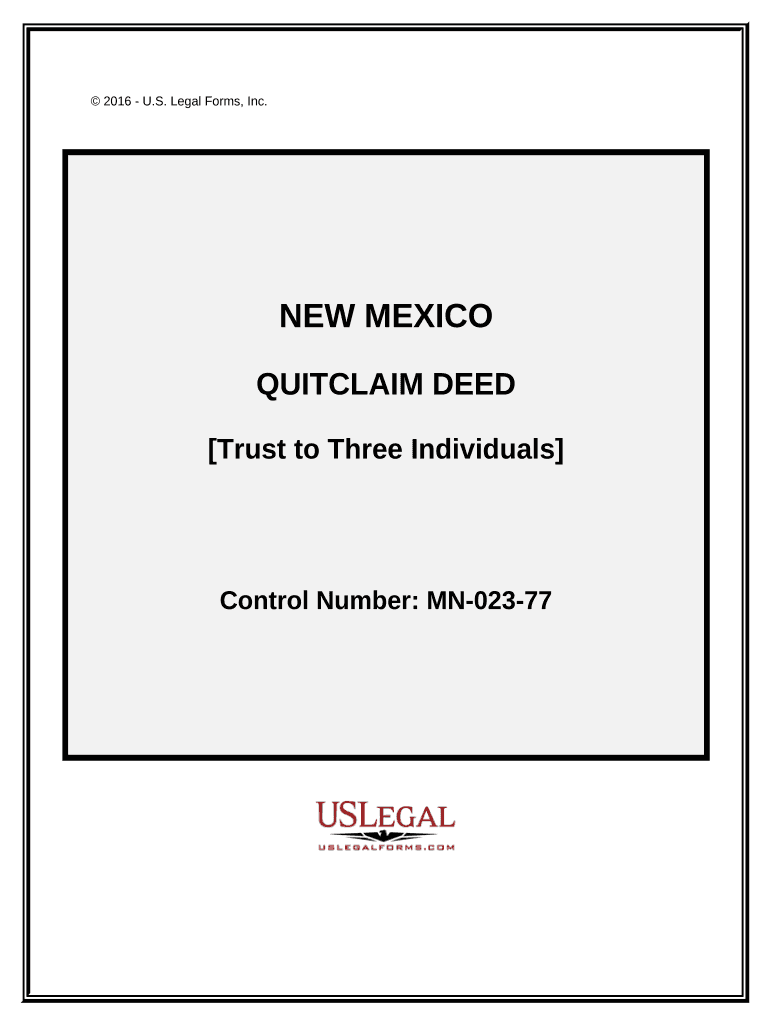
New Mexico Trust Form


What is the New Mexico Quitclaim?
The New Mexico quitclaim is a legal document used to transfer ownership of real property from one party to another without any warranties regarding the title. This means that the grantor (the person transferring the property) does not guarantee that they hold clear title to the property or that it is free from liens or other claims. The quitclaim deed provides a simple way to convey property rights, making it particularly useful in situations such as divorce settlements, family transfers, or when the property is being gifted.
Key Elements of the New Mexico Quitclaim
A New Mexico quitclaim deed typically includes several essential components:
- Grantor and Grantee Information: The full names and addresses of both the person transferring the property and the person receiving it.
- Property Description: A detailed description of the property being transferred, including its legal description and address.
- Consideration: The value exchanged for the property, which can be nominal, especially in family transactions.
- Signature: The grantor must sign the document for it to be valid, and notarization is often required.
Steps to Complete the New Mexico Quitclaim
Completing a New Mexico quitclaim involves several straightforward steps:
- Gather necessary information, including the names of the grantor and grantee, property details, and consideration amount.
- Obtain a blank quitclaim deed form, which can be found online or through legal stationery stores.
- Fill out the form accurately, ensuring all required fields are completed.
- Have the grantor sign the document in the presence of a notary public.
- File the completed quitclaim deed with the county clerk's office where the property is located to make the transfer official.
Legal Use of the New Mexico Quitclaim
The New Mexico quitclaim is legally recognized and can be used in various situations, including:
- Transferring property between family members.
- Clearing up title issues by transferring property interests.
- Facilitating property transfers during divorce proceedings.
It is important to note that while a quitclaim deed is a useful tool, it does not protect the grantee from potential claims against the property. Therefore, it is advisable to conduct a title search before proceeding with a quitclaim transfer.
Form Submission Methods
Once the New Mexico quitclaim deed is completed and signed, it must be submitted to the appropriate county clerk's office. This can typically be done in person, and some counties may allow for mail submissions. It is essential to check with the local office for specific submission guidelines and any associated fees.
Required Documents
To complete the quitclaim deed process in New Mexico, you will need the following documents:
- The completed quitclaim deed form.
- A valid form of identification for the grantor.
- Any additional documentation, such as previous deeds or title reports, if applicable.
Quick guide on how to complete new mexico trust 497319879
Effortlessly Prepare New Mexico Trust on Any Device
Digital document management has gained traction among businesses and individuals. It offers an ideal environmentally friendly alternative to conventional printed and signed documents, allowing you to access the correct form and securely store it online. airSlate SignNow provides all the tools necessary to create, modify, and eSign your documents promptly without hold-ups. Manage New Mexico Trust on any device using airSlate SignNow's Android or iOS applications and streamline any document-related task today.
The simplest way to modify and eSign New Mexico Trust with ease
- Find New Mexico Trust and click on Get Form to begin.
- Use the tools we offer to complete your document.
- Highlight important sections of the documents or obscure sensitive information with tools specifically designed for that purpose by airSlate SignNow.
- Generate your eSignature with the Sign tool, which takes seconds and holds the same legal validity as a conventional wet ink signature.
- Review all the details and click on the Done button to save your changes.
- Choose how you wish to send your form, whether by email, SMS, or invite link, or download it to your computer.
Eliminate the hassle of lost or misplaced files, tedious form hunting, or errors requiring reprints of new document copies. airSlate SignNow meets your document management needs in just a few clicks from any device you prefer. Modify and eSign New Mexico Trust and ensure excellent communication at every step of your form preparation process with airSlate SignNow.
Create this form in 5 minutes or less
Create this form in 5 minutes!
People also ask
-
What is a New Mexico quitclaim deed?
A New Mexico quitclaim deed is a legal document used to transfer ownership of real estate without guaranteeing the title. It is often used among family members or in situations where the seller cannot provide a warranty on the title. Understanding how quitclaim deeds work is essential if you are considering property transfer in New Mexico.
-
How does airSlate SignNow facilitate New Mexico quitclaim transactions?
airSlate SignNow streamlines New Mexico quitclaim transactions by allowing users to quickly create, send, and eSign documents electronically. This ensures a fast and efficient process while also providing legal compliance. With user-friendly features, it simplifies paperwork for all parties involved.
-
Is airSlate SignNow cost-effective for creating New Mexico quitclaim deeds?
Yes, airSlate SignNow offers a cost-effective solution for creating New Mexico quitclaim deeds. With a variety of pricing plans, businesses and individuals can choose an option that fits their budget. The affordable electronic signature services eliminate the need for costly in-person meetings or extensive paperwork.
-
What features does airSlate SignNow offer for New Mexico quitclaim deeds?
airSlate SignNow provides several features tailored for New Mexico quitclaim deeds, including customizable templates, secure document storage, and real-time tracking of eSignatures. These features make the process more efficient and reliable, ensuring that all necessary parties are involved and informed throughout the transaction.
-
Are there specific legal requirements for a New Mexico quitclaim deed?
Yes, a New Mexico quitclaim deed must meet specific legal requirements, including the identity of the grantor and grantee, a description of the property, and the grantor's signature. airSlate SignNow helps ensure that all necessary fields are completed correctly to comply with New Mexico's regulations, minimizing the risk of errors.
-
Can I integrate airSlate SignNow with other software for New Mexico quitclaim processes?
Absolutely, airSlate SignNow offers integrations with various software platforms, making it easy to incorporate into your existing workflow for New Mexico quitclaim deeds. Whether you want to integrate with your CRM, document management system, or cloud storage, airSlate SignNow provides flexible solutions to enhance accessibility and efficiency.
-
What are the benefits of using airSlate SignNow for New Mexico quitclaim deeds?
Using airSlate SignNow for New Mexico quitclaim deeds offers numerous benefits, including increased efficiency, enhanced security, and reduced turnaround times. By digitizing the signing process, you can quickly modify documents, receive instant notifications, and ensure that all parties can easily access important information.
Get more for New Mexico Trust
- Equitrust et trust 2502 form
- Pass through entity income tax voucher mississippi department dor ms form
- Sworn declaration under penalty of perjury example form
- Fcpa picnic permit application fcpa picnic permit application fairfaxcounty form
- State of illinois for for conformation of diagnosis
- Ent metlife form
- Drug administration chart form
- Patio cover order form no submit
Find out other New Mexico Trust
- How Can I eSignature Colorado Courts PDF
- Can I eSignature Louisiana Courts Document
- How To Electronic signature Arkansas Banking Document
- How Do I Electronic signature California Banking Form
- How Do I eSignature Michigan Courts Document
- Can I eSignature Missouri Courts Document
- How Can I Electronic signature Delaware Banking PDF
- Can I Electronic signature Hawaii Banking Document
- Can I eSignature North Carolina Courts Presentation
- Can I eSignature Oklahoma Courts Word
- How To Electronic signature Alabama Business Operations Form
- Help Me With Electronic signature Alabama Car Dealer Presentation
- How Can I Electronic signature California Car Dealer PDF
- How Can I Electronic signature California Car Dealer Document
- How Can I Electronic signature Colorado Car Dealer Form
- How To Electronic signature Florida Car Dealer Word
- How Do I Electronic signature Florida Car Dealer Document
- Help Me With Electronic signature Florida Car Dealer Presentation
- Can I Electronic signature Georgia Car Dealer PDF
- How Do I Electronic signature Georgia Car Dealer Document