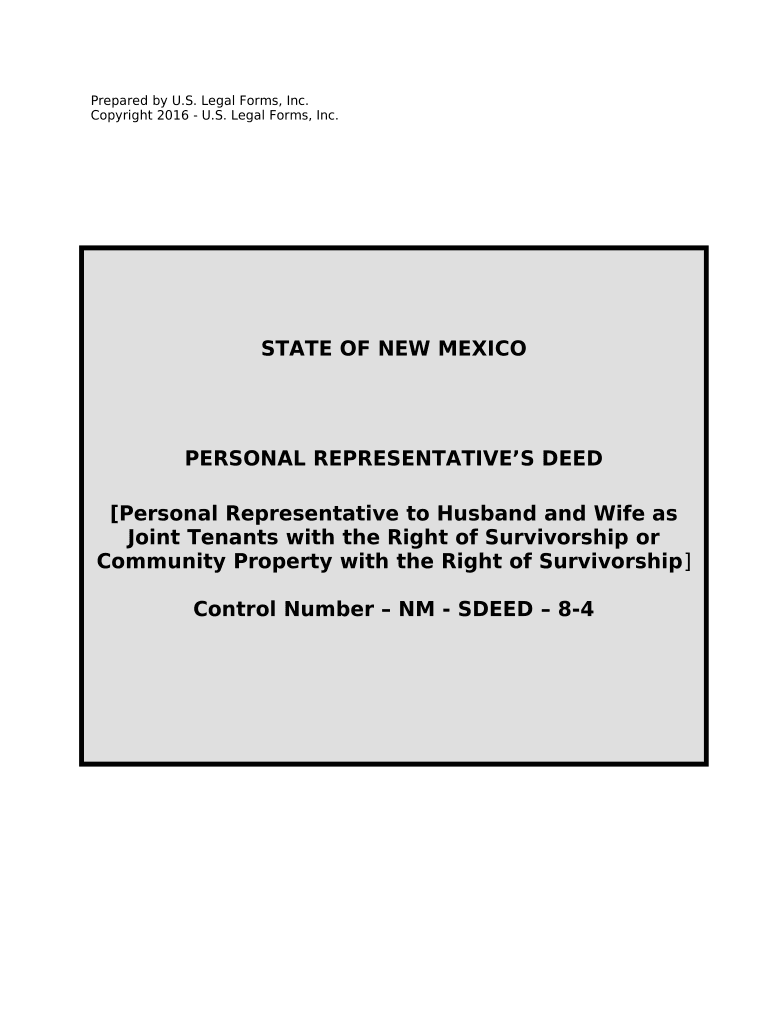
Deed Personal Form


What is the Deed Personal
The deed personal is a legal document that represents the transfer of ownership or interest in a property or asset from one individual to another. This form is commonly utilized in real estate transactions, allowing individuals to formalize agreements regarding property ownership. It serves as a written record that can be referenced in legal contexts, ensuring clarity and protection for all parties involved.
How to use the Deed Personal
Using the deed personal involves several key steps. First, ensure that all parties involved understand the terms of the agreement. Next, complete the form by accurately filling in the necessary details, including the names of the grantor and grantee, the description of the property, and any relevant terms of the transfer. Once completed, the document must be signed by the grantor, and in some cases, notarization may be required to validate the transfer legally.
Steps to complete the Deed Personal
Completing the deed personal requires careful attention to detail. Follow these steps for accurate completion:
- Gather all necessary information, including property details and personal identification of both parties.
- Fill out the deed personal form with the required information, ensuring accuracy.
- Sign the document in the presence of a notary public, if required by state law.
- File the completed deed with the appropriate local government office, typically the county recorder's office, to ensure it is officially recorded.
Legal use of the Deed Personal
The legal use of the deed personal is crucial for ensuring that property transfers are recognized by law. This document must adhere to state-specific regulations, which may dictate the required signatures, notarization, and filing processes. By following these legal guidelines, the deed personal becomes a binding agreement that protects the rights of both the grantor and the grantee, reducing the risk of disputes in the future.
Key elements of the Deed Personal
Several key elements must be included in the deed personal to ensure its validity:
- Grantor and Grantee Information: Full names and addresses of both parties involved in the transaction.
- Property Description: A detailed description of the property being transferred, including its legal description.
- Consideration: The amount of money or value exchanged for the property, if applicable.
- Signatures: Signatures of the grantor and any required witnesses or notaries.
State-specific rules for the Deed Personal
Each state has its own rules and regulations regarding the deed personal. These may include specific requirements for notarization, witness signatures, and filing procedures. It is essential to consult state laws to ensure compliance, as failure to adhere to these regulations can result in the deed being deemed invalid. Understanding local requirements helps in executing the deed personal correctly and legally.
Quick guide on how to complete deed personal
Complete Deed Personal effortlessly on any device
Digital document management has gained traction among organizations and individuals alike. It offers an excellent eco-friendly substitute for traditional printed and signed paperwork, as you can obtain the right form and securely store it online. airSlate SignNow provides all the necessary tools to create, edit, and electronically sign your documents quickly without delays. Manage Deed Personal on any device using airSlate SignNow's Android or iOS applications and enhance any document-focused process today.
The easiest method to modify and eSign Deed Personal without hassle
- Locate Deed Personal and then click Get Form to begin.
- Utilize the tools we provide to complete your form.
- Emphasize important sections of your documents or conceal sensitive information using tools that airSlate SignNow has specifically designed for this purpose.
- Create your signature with the Sign tool, which takes mere seconds and holds the same legal significance as a conventional wet ink signature.
- Review the information and then click on the Done button to save your changes.
- Choose your preferred method to deliver your form, whether by email, SMS, invitation link, or downloading it to your computer.
Forget about lost or mislaid documents, tedious form searching, or errors that require printing new document copies. airSlate SignNow fulfills your document management needs in just a few clicks from your device of choice. Modify and eSign Deed Personal and ensure exceptional communication at every step of your form preparation process with airSlate SignNow.
Create this form in 5 minutes or less
Create this form in 5 minutes!
People also ask
-
What is a deed personal and why is it important?
A deed personal is a legal document that formalizes an agreement between parties. It serves as crucial evidence in legal matters and is often required in property transactions or agreements. Understanding its importance can help ensure that your transactions are legally binding and protected.
-
How does airSlate SignNow simplify the process of creating and signing a deed personal?
airSlate SignNow offers an intuitive interface that enables users to easily create, edit, and send deed personal documents for eSigning. With customizable templates, you can streamline the documentation process and ensure compliance with legal requirements. This simplification saves time and enhances productivity.
-
What are the pricing options for airSlate SignNow when managing deeds personal?
airSlate SignNow provides flexible pricing plans tailored to different business needs, starting with a competitive monthly fee. Each plan includes features that support the management of deeds personal, ensuring you get the best value for your investment. You can explore plans that fit both small and large businesses.
-
Can I use airSlate SignNow to store my deed personal documents securely?
Yes, airSlate SignNow ensures the secure storage of your deed personal documents with advanced encryption and secure cloud storage. You'll have peace of mind knowing that sensitive information is protected and easily accessible whenever you need it. Access control features also allow you to manage who can view or edit your documents.
-
What integrations does airSlate SignNow offer for managing deed personal transactions?
airSlate SignNow integrates seamlessly with popular applications like Google Drive, Dropbox, and Microsoft Office, enhancing the functionality of your deed personal documentation. These integrations allow you to import and export documents easily, facilitating a connected workflow. Benefit from a streamlined experience across your existing tools.
-
How can airSlate SignNow improve the turnaround time for signing a deed personal?
With airSlate SignNow, you can signNowly reduce the turnaround time for signing a deed personal due to its efficient eSigning capabilities. Documents can be sent out and signed in minutes, rather than days, expediting the entire process. This efficiency allows you to close deals faster and improve customer satisfaction.
-
Is it easy to customize a deed personal template using airSlate SignNow?
Absolutely! airSlate SignNow offers user-friendly tools to customize your deed personal template to fit your specific needs. You can easily add clauses, fields, and branding to ensure your document meets all legal standards and reflects your brand identity. This flexibility enhances your professionalism in transactions.
Get more for Deed Personal
- Www rsa al gov form
- Wreo7 form
- Cash surrender form for annuity products nestegg builders
- Cso 1269a physicians statement physicians statement casadelosninos form
- Acton adult softball form
- Trauma center evaluation form nebraska department of health
- Rental agreement 41800263 form
- Short form credit application forte bank
Find out other Deed Personal
- How To Sign Ohio Government Form
- Help Me With Sign Washington Government Presentation
- How To Sign Maine Healthcare / Medical PPT
- How Do I Sign Nebraska Healthcare / Medical Word
- How Do I Sign Washington Healthcare / Medical Word
- How Can I Sign Indiana High Tech PDF
- How To Sign Oregon High Tech Document
- How Do I Sign California Insurance PDF
- Help Me With Sign Wyoming High Tech Presentation
- How Do I Sign Florida Insurance PPT
- How To Sign Indiana Insurance Document
- Can I Sign Illinois Lawers Form
- How To Sign Indiana Lawers Document
- How To Sign Michigan Lawers Document
- How To Sign New Jersey Lawers PPT
- How Do I Sign Arkansas Legal Document
- How Can I Sign Connecticut Legal Document
- How Can I Sign Indiana Legal Form
- Can I Sign Iowa Legal Document
- How Can I Sign Nebraska Legal Document