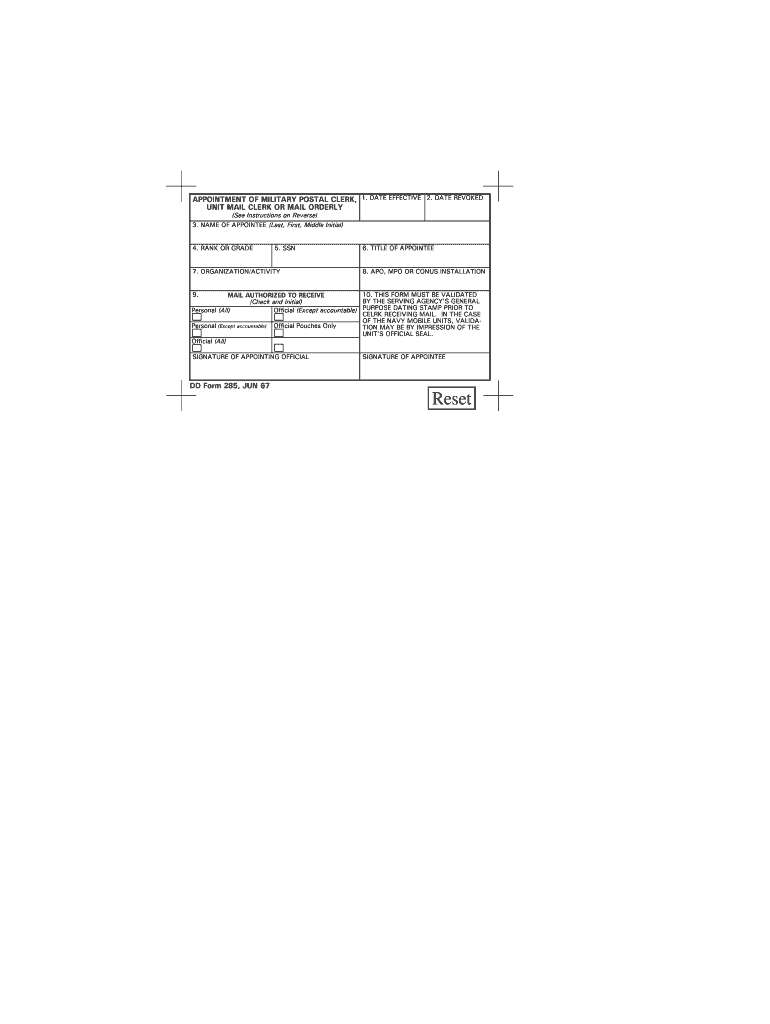
Dd 285 1975-2026


What is the DD 285?
The DD 285, also known as the Military Orderly Form, is a document used by military personnel to request and manage official correspondence and mail services. This form is essential for maintaining effective communication within military units and ensuring that important documents reach their intended recipients. It is particularly relevant for those involved in administrative roles or logistics within the military framework.
How to Use the DD 285
To utilize the DD 285 effectively, military personnel should first familiarize themselves with the specific instructions related to the form. The form must be accurately filled out with all required information, including the sender's and recipient's details, the nature of the correspondence, and any pertinent attachments. Once completed, the form can be submitted through the appropriate channels, ensuring that it adheres to the established protocols for mail handling within the military.
Steps to Complete the DD 285
Completing the DD 285 involves several key steps:
- Gather all necessary information, including sender and recipient details.
- Fill out the form accurately, ensuring all required fields are completed.
- Attach any relevant documents that support the correspondence.
- Review the form for accuracy and completeness before submission.
- Submit the form through the designated mail channels or electronically if allowed.
Legal Use of the DD 285
The DD 285 must be used in accordance with military regulations and guidelines. This ensures that the form is legally binding and that all communications are properly documented. It is important to use the most current version of the form to avoid complications, as outdated forms may not be accepted by official channels. Understanding the legal implications of using the DD 285 is crucial for maintaining compliance within military operations.
Key Elements of the DD 285
Several key elements make up the DD 285, which include:
- Sender's information: Name, rank, and contact details.
- Recipient's information: Name, rank, and address.
- Nature of correspondence: A clear description of the purpose of the mail.
- Attachments: Any additional documents that support the correspondence.
- Signature: Required for validation and acknowledgment of the request.
Form Submission Methods
The DD 285 can be submitted through various methods, depending on the guidelines set by the military unit. Common submission methods include:
- Mail: Sending a physical copy through military postal services.
- Online: Utilizing secure electronic platforms if permitted.
- In-Person: Delivering the form directly to the appropriate administrative office.
Quick guide on how to complete dd 285 form pdf
Discover the most efficient method to complete and endorse your Dd 285
Are you still expending time crafting your official papers on paper copies instead of doing it online? airSlate SignNow provides a superior means to finalize and endorse your Dd 285 and related forms for public services. Our innovative electronic signature platform equips you with all the tools necessary to process documents swiftly and in accordance with official standards - robust PDF editing, management, protection, signing, and sharing capabilities all at your fingertips within an intuitive interface.
Only a few steps are needed to fill out and endorse your Dd 285:
- Upload the editable template to the editor using the Get Form button.
- Review what information you should supply in your Dd 285.
- Switch between fields using the Next button to ensure nothing is overlooked.
- Utilize Text, Check, and Cross tools to fill in the blanks with your details.
- Update the content with Text boxes or Images from the top toolbar.
- Emphasize what is essential or Blackout areas that are no longer relevant.
- Press Sign to generate a legally binding electronic signature using your preferred method.
- Add the Date alongside your signature and complete your task with the Done button.
Store your finalized Dd 285 in the Documents section of your profile, download it, or send it to your chosen cloud storage. Our service also provides versatile file sharing. There's no necessity to print your forms when you need to submit them at the designated public office - accomplish it via email, fax, or by requesting a USPS “snail mail” delivery through your account. Give it a try today!
Create this form in 5 minutes or less
FAQs
-
How do I fill out the dd form for SBI bank?
Write the name of the beneficiary in the space after “in favour of “ and the branch name where the beneficiary would encash it in the space “payable at”.Fill in the amount in words and figures and the appropriate exchange .Fill up your name and address in “Applicant's name” and sign at “ applicant's signature”
-
How do I fill a form which is PDF?
You can try out Fill which had a free forever plan and requires no download. You simply upload your PDF and then fill it in within the browser:UploadFillDownloadIf the fields are live, as in the example above, simply fill them in. If the fields are not live you can drag on the fields to complete it quickly. Once you have completed the form click the download icon in the toolbar to download a copy of the finished PDF. Or send it for signing.Open a free account on Fill here
-
How can I electronically fill out a PDF form?
You’ll need a PDF editor to fill out forms. I recommend you PDF Expert, it’s a great solution for Mac.What forms it supports:Acro forms created in signNow or similar programs.Static XFA forms created in signNow LiveCycle.PDF Expert supports checkboxes and text fields. Just click them and type what you need.If your form is non-interactive, you can type on it using the ‘Text’ tool (go to the ‘Annotate’ tab > ‘Text’).For a non-interactive checkbox, you can use the ‘Stamp’ tool or just type ‘x’ on it.For a more detailed tutorial, check the article “How to fill out a PDF form on Mac”. And here are the guides on how to fill out different tax forms.Hopefully, this helps!
-
How do you fill out a form scanned as a PDF?
If you have Acrobat Reader or Foxit Phantom, you can add form to the PDF file you want to fill in. Refer to the screenshot here (Phantom). First click on Form, then you can pick option you want for your form (Text Field, Check box…) and draw it where you want to input your data. You can also change font and size of it to fit the existing text. When you are done adding the fields, you can just click on the hand icon, and you can now fill in your form and then save it as.
-
What is the best way to fill out a PDF form?
If you are a user of Mac, iPhone or iPad, your tasks will be quickly and easily solved with the help of PDF Expert. Thanks to a simple and intuitive design, you don't have to dig into settings and endless options. PDF Expert also allows you to view, edit, reduce, merge, extract, annotate important parts of documents in a click. You have a special opportunity to try it on your Mac for free!
-
Is it possible to display a PDF form on mobile web to fill out and get e-signed?
Of course, you can try a web called eSign+. This site let you upload PDF documents and do some edition eg. drag signature fields, add date and some informations. Then you can send to those, from whom you wanna get signatures.
-
Is there a service that will allow me to create a fillable form on a webpage, and then email a PDF copy of each form filled out?
You can use Fill which is has a free forever plan.You can use Fill to turn your PDF document into an online document which can be completed, signed and saved as a PDF, online.You will end up with a online fillable PDF like this:w9 || FillWhich can be embedded in your website should you wish.InstructionsStep 1: Open an account at Fill and clickStep 2: Check that all the form fields are mapped correctly, if not drag on the text fields.Step 3: Save it as a templateStep 4: Goto your templates and find the correct form. Then click on the embed settings to grab your form URL.
Create this form in 5 minutes!
How to create an eSignature for the dd 285 form pdf
How to make an eSignature for the Dd 285 Form Pdf online
How to make an eSignature for your Dd 285 Form Pdf in Google Chrome
How to create an eSignature for putting it on the Dd 285 Form Pdf in Gmail
How to create an eSignature for the Dd 285 Form Pdf straight from your smart phone
How to generate an eSignature for the Dd 285 Form Pdf on iOS
How to generate an eSignature for the Dd 285 Form Pdf on Android OS
People also ask
-
What is the purpose of 285 military orderly create?
The 285 military orderly create is designed to streamline the process of creating and managing military order forms. With airSlate SignNow, users can efficiently draft, customize, and electronically sign these documents, ensuring compliance and ease of access.
-
How does airSlate SignNow facilitate 285 military orderly create?
AirSlate SignNow provides an intuitive platform that simplifies the 285 military orderly create process. Users can utilize templates, integrate workflows, and leverage electronic signatures to save time and prevent errors, making document management seamless.
-
What are the pricing options for airSlate SignNow related to 285 military orderly create?
AirSlate SignNow offers flexible pricing plans that cater to different business sizes and needs. These plans include features specifically beneficial for 285 military orderly create, ensuring organizations can choose a solution that fits their budget and requirements.
-
What features does airSlate SignNow include for 285 military orderly create?
Key features of airSlate SignNow for the 285 military orderly create include customizable templates, secure electronic signatures, automated workflows, and team collaboration tools. These functionalities enhance the efficiency of document handling and ensure effective communication.
-
Can airSlate SignNow integrate with other platforms while using 285 military orderly create?
Yes, airSlate SignNow supports integration with various platforms such as Google Drive, Dropbox, and CRM systems. This capability enhances the 285 military orderly create process by allowing seamless access to documents across different applications.
-
What are the benefits of using airSlate SignNow for 285 military orderly create?
Using airSlate SignNow for 285 military orderly create delivers numerous benefits, including reduced processing time, enhanced accuracy, and improved compliance. The platform’s user-friendly interface also leads to greater satisfaction for both senders and signers.
-
Is it easy to learn how to use 285 military orderly create with airSlate SignNow?
Absolutely! AirSlate SignNow is designed with user-friendliness in mind, making it easy for anyone to learn how to utilize the 285 military orderly create feature. The platform offers tutorials and customer support to help you get started quickly.
Get more for Dd 285
- Notice of assignment to living trust district of columbia form
- Revocation of living trust district of columbia form
- Letter to lienholder to notify of trust district of columbia form
- District of columbia timber sale contract district of columbia form
- District of columbia forest products timber sale contract district of columbia form
- Assumption agreement of deed of trust and release of original mortgagors district of columbia form
- Small estate administration package for estates under 40000 district of columbia form
- Dc eviction form
Find out other Dd 285
- How Can I Electronic signature New Jersey Courts Document
- How Can I Electronic signature New Jersey Courts Document
- Can I Electronic signature Oregon Sports Form
- How To Electronic signature New York Courts Document
- How Can I Electronic signature Oklahoma Courts PDF
- How Do I Electronic signature South Dakota Courts Document
- Can I Electronic signature South Dakota Sports Presentation
- How To Electronic signature Utah Courts Document
- Can I Electronic signature West Virginia Courts PPT
- Send Sign PDF Free
- How To Send Sign PDF
- Send Sign Word Online
- Send Sign Word Now
- Send Sign Word Free
- Send Sign Word Android
- Send Sign Word iOS
- Send Sign Word iPad
- How To Send Sign Word
- Can I Send Sign Word
- How Can I Send Sign Word