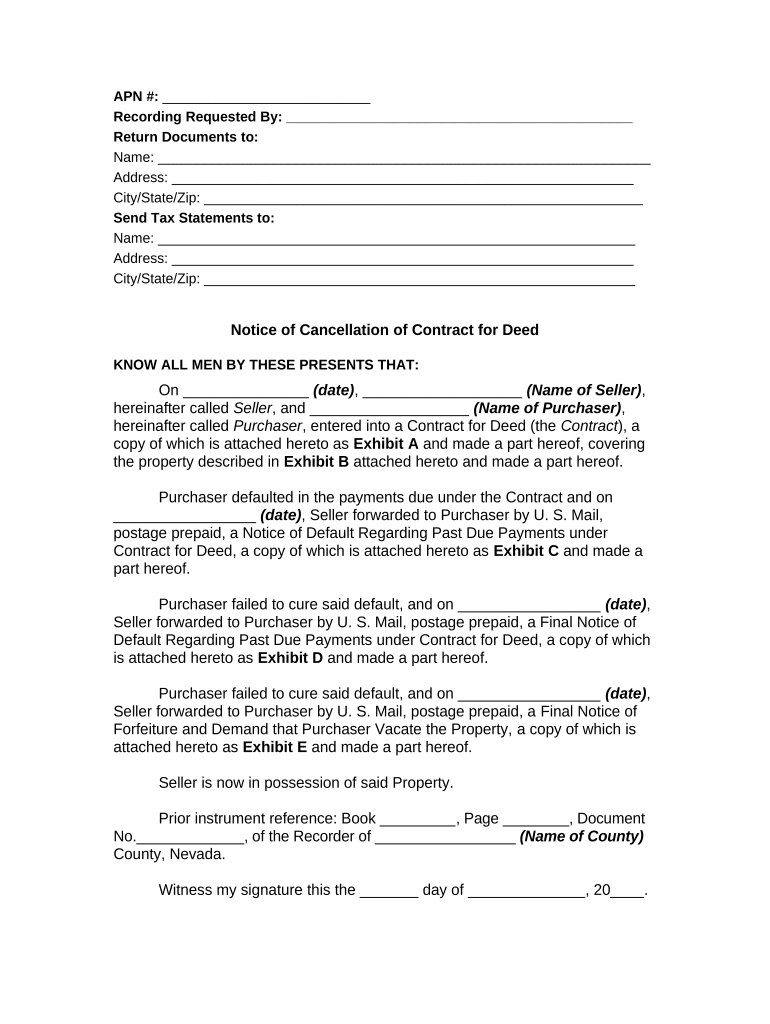
Right Cancel Contract Form


What is the Right Cancel Contract
The Right Cancel Contract is a legal document that allows parties to terminate a contract under specific conditions. This form is essential for individuals and businesses looking to formally withdraw from an agreement while ensuring compliance with applicable laws. Understanding the nuances of this contract is crucial, especially in states like Nevada, where local regulations may influence its execution.
How to Use the Right Cancel Contract
To effectively use the Right Cancel Contract, parties must first review the terms of the original agreement to identify the grounds for cancellation. Once the reasons are established, the contract should be filled out accurately, detailing the parties involved, the original contract's reference, and the specific cancellation terms. It is advisable to consult a legal professional to ensure that the cancellation is executed correctly and in accordance with state laws.
Steps to Complete the Right Cancel Contract
Completing the Right Cancel Contract involves several key steps:
- Review the original contract to understand cancellation provisions.
- Gather necessary information about all parties involved.
- Clearly state the reasons for cancellation in the contract.
- Sign the document in the presence of a witness or notary, if required.
- Distribute copies to all parties involved to ensure acknowledgment.
Legal Use of the Right Cancel Contract
The Right Cancel Contract must adhere to legal standards to be considered valid. In Nevada, it is important to comply with state-specific laws regarding contract cancellations. This includes ensuring that all parties have freely consented to the cancellation and that the document is executed in a manner that meets legal requirements, such as proper signatures and, where applicable, notarization.
Key Elements of the Right Cancel Contract
Key elements of the Right Cancel Contract include:
- The names and addresses of all parties involved.
- A clear reference to the original contract being canceled.
- The specific reasons for cancellation.
- The effective date of cancellation.
- Signatures of all parties to confirm agreement.
State-Specific Rules for the Right Cancel Contract
Each state, including Nevada, has unique rules governing the use of cancellation contracts. It is essential to be aware of these regulations, such as any required disclosures or waiting periods. Consulting with a legal expert familiar with Nevada law can help ensure that the Right Cancel Contract is compliant and enforceable.
Quick guide on how to complete right cancel contract
Effortlessly Prepare Right Cancel Contract on Any Device
Digital document management has gained popularity among businesses and individuals. It offers an ideal eco-conscious alternative to conventional printed and signed paperwork, allowing you to locate the needed form and securely store it online. airSlate SignNow provides you with all the tools necessary to create, edit, and eSign your documents promptly without holdups. Manage Right Cancel Contract on any device with airSlate SignNow's Android or iOS applications and enhance any document-related task today.
How to Edit and eSign Right Cancel Contract with Ease
- Obtain Right Cancel Contract and click on Get Form to begin.
- Use the tools we provide to finish your document.
- Mark important sections of the documents or redact sensitive information with tools that airSlate SignNow specifically offers for that purpose.
- Generate your signature using the Sign tool, which takes seconds and carries the same legal validity as a conventional wet ink signature.
- Verify all the details and click on the Done button to save your changes.
- Choose how you want to send your form, via email, SMS, or invitation link, or download it to your computer.
Eliminate concerns about lost or misplaced documents, tedious form searches, or errors requiring new document copies. airSlate SignNow addresses your document management needs in just a few clicks from your preferred device. Edit and eSign Right Cancel Contract and ensure exceptional communication at every stage of the form preparation process with airSlate SignNow.
Create this form in 5 minutes or less
Create this form in 5 minutes!
People also ask
-
What is the process to nevada cancel a document using airSlate SignNow?
To nevada cancel a document with airSlate SignNow, simply log into your account, locate the document you wish to cancel, and select the cancellation option. This user-friendly feature allows you to quickly manage documents and maintain control over your workflows. Ensure that all signers are notified of the cancellation for transparency.
-
Are there any fees associated with nevada canceling documents?
airSlate SignNow does not charge any additional fees for nevada canceling documents. This means you can easily manage and control your document workflows without worrying about unexpected costs. Enjoy the peace of mind that comes with our straightforward pricing model.
-
Can I nevada cancel a document after it has been signed?
Once a document has been signed, you cannot nevada cancel it through airSlate SignNow, as it is legally binding. However, you may contact customer support for assistance with your specific situation. Remember to communicate with all parties involved to discuss the next steps.
-
What features does airSlate SignNow offer for managing nevada cancels?
airSlate SignNow provides features such as document tracking, notifications, and an intuitive dashboard that make managing nevada cancels seamless. These tools ensure you can keep all parties informed and maintain document integrity throughout the cancellation process. Enjoy a streamlined workflow with our comprehensive platform.
-
Does airSlate SignNow integrate with other tools to assist with nevada cancel processes?
Yes, airSlate SignNow integrates with various applications to streamline your nevada cancel processes. Popular integrations include CRM systems, cloud storage platforms, and project management tools, enabling you to automate workflows and manage documents efficiently. This flexibility helps your organization maintain productivity and reduce downtime.
-
What benefits can I expect when using airSlate SignNow for nevada cancel scenarios?
By using airSlate SignNow for nevada cancel scenarios, you gain access to an easy-to-use platform that enhances document management and protects your workflows. Key benefits include time savings, reduced administrative overhead, and improved communication with signers. Experience a more organized approach to your document needs.
-
Is airSlate SignNow suitable for small businesses looking to nevada cancel docs?
Absolutely, airSlate SignNow is designed to meet the needs of businesses of all sizes, including small businesses looking to nevada cancel documents. Its cost-effective pricing and user-friendly interface make it an ideal choice for organizations operating on a budget. Empower your team with a solution that scales with your business.
Get more for Right Cancel Contract
- Usa cycling release form
- Download blank exam form of llb sem 1 new saurashtra university
- Zone tool diabetes gmcf form
- Short form application for interconnection ohio duke energy
- Huckleberry notary form
- Fairfield union local school district ohio auditor of state auditor state oh form
- Lisbon ohio auditor state oh form
- Parking application 1350 massachusetts avenue 8th floor form
Find out other Right Cancel Contract
- eSign Nevada Car Dealer Warranty Deed Myself
- How To eSign New Hampshire Car Dealer Purchase Order Template
- eSign New Jersey Car Dealer Arbitration Agreement Myself
- eSign North Carolina Car Dealer Arbitration Agreement Now
- eSign Ohio Car Dealer Business Plan Template Online
- eSign Ohio Car Dealer Bill Of Lading Free
- How To eSign North Dakota Car Dealer Residential Lease Agreement
- How Do I eSign Ohio Car Dealer Last Will And Testament
- Sign North Dakota Courts Lease Agreement Form Free
- eSign Oregon Car Dealer Job Description Template Online
- Sign Ohio Courts LLC Operating Agreement Secure
- Can I eSign Michigan Business Operations POA
- eSign Car Dealer PDF South Dakota Computer
- eSign Car Dealer PDF South Dakota Later
- eSign Rhode Island Car Dealer Moving Checklist Simple
- eSign Tennessee Car Dealer Lease Agreement Form Now
- Sign Pennsylvania Courts Quitclaim Deed Mobile
- eSign Washington Car Dealer Bill Of Lading Mobile
- eSign Wisconsin Car Dealer Resignation Letter Myself
- eSign Wisconsin Car Dealer Warranty Deed Safe