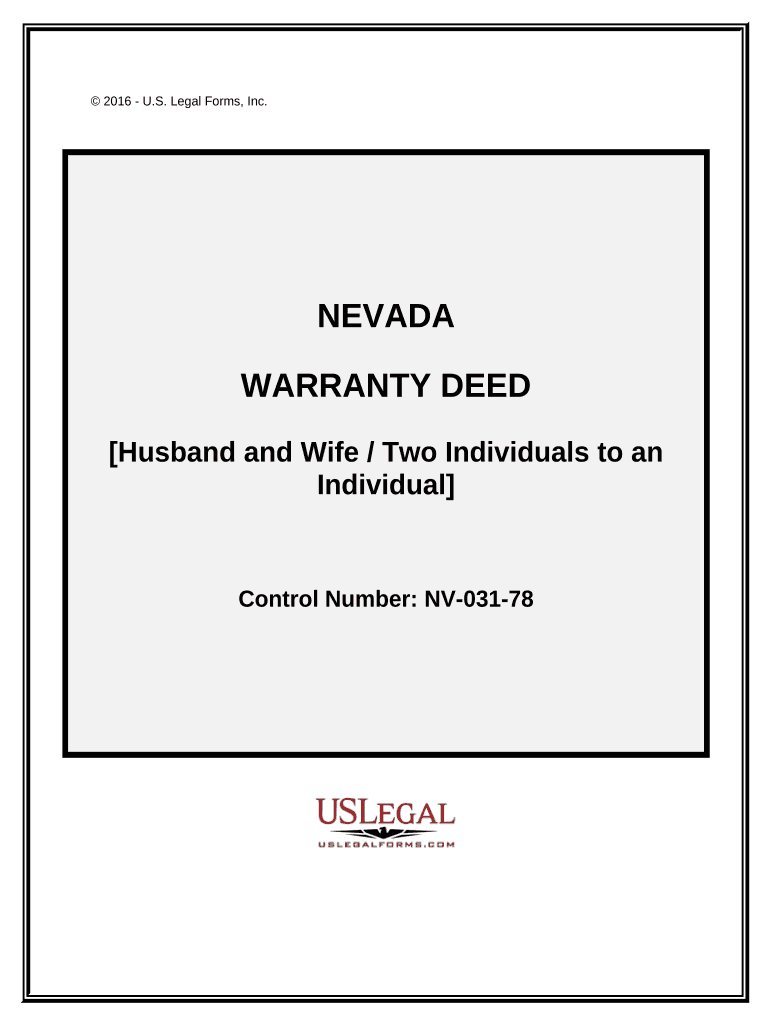
Deed Wife to Form


What is the Deed Wife To
The deed wife to is a legal document that facilitates the transfer of property ownership from one spouse to another, typically in the context of marriage. This form is essential for ensuring that the transfer is recognized by law and can be used to clarify ownership rights in the event of divorce or death. The deed serves to protect both parties by clearly outlining the terms of the transfer and providing a formal record of the transaction.
How to use the Deed Wife To
To use the deed wife to, individuals must first gather necessary information about the property and the parties involved. This includes the legal description of the property, the names of both spouses, and any specific terms related to the transfer. Once the form is completed, it should be signed by both parties in the presence of a notary public to ensure its legal validity. After signing, the document must be filed with the appropriate local government office to officially record the transfer.
Steps to complete the Deed Wife To
Completing the deed wife to involves several key steps:
- Gather all relevant information, including property details and personal information of both spouses.
- Obtain the deed wife to form from a reliable source.
- Fill out the form accurately, ensuring all information is correct and complete.
- Have both spouses sign the document in front of a notary public.
- File the signed document with the local county recorder's office.
Legal use of the Deed Wife To
The legal use of the deed wife to is crucial for establishing clear property rights between spouses. This document is recognized by courts and can be used in legal proceedings to prove ownership. It is important to follow state-specific laws regarding property transfers to ensure compliance and validity. The deed must also meet local recording requirements to be enforceable.
Key elements of the Deed Wife To
Key elements of the deed wife to include:
- The names and addresses of both spouses.
- A detailed description of the property being transferred.
- The date of the transfer.
- Signatures of both spouses and a notary public.
These elements are essential for the document to be legally binding and to ensure that the transfer is recognized by authorities.
State-specific rules for the Deed Wife To
Each state may have specific rules and regulations regarding the deed wife to. It is important to consult local laws to understand any unique requirements, such as additional forms or specific notarization processes. Some states may also have different tax implications or recording fees associated with property transfers between spouses.
Examples of using the Deed Wife To
Examples of using the deed wife to include situations where one spouse wishes to transfer their share of a jointly owned home to the other spouse, particularly during a divorce or separation. Another example is when a couple decides to consolidate property ownership under one name for estate planning purposes. These scenarios highlight the importance of the deed in facilitating smooth property transfers and protecting both parties' interests.
Quick guide on how to complete deed wife to 497320572
Effortlessly Prepare Deed Wife To on Any Device
Digital document management has become increasingly popular among businesses and individuals. It offers an ideal eco-friendly alternative to traditional printed and signed paperwork, allowing you to access the correct form and securely store it online. airSlate SignNow provides you with all the tools necessary to create, modify, and electronically sign your documents quickly without delays. Handle Deed Wife To on any platform using airSlate SignNow's Android or iOS applications and enhance your document-focused operation today.
The Easiest Way to Modify and eSign Deed Wife To Effortlessly
- Find Deed Wife To and click Get Form to begin.
- Utilize the tools we provide to complete your document.
- Emphasize pertinent sections of your documents or obscure sensitive information using tools specifically offered by airSlate SignNow.
- Create your signature with the Sign tool, which takes just seconds and holds the same legal value as a traditional wet ink signature.
- Review all information and then click on the Done button to save your changes.
- Select how you wish to send your form, whether by email, text message (SMS), invitation link, or download it to your computer.
Eliminate the hassle of lost or disorganized files, tedious form searches, or errors that lead to reprinting documents. airSlate SignNow meets your document management needs with a few clicks from your chosen device. Edit and eSign Deed Wife To to ensure excellent communication throughout the form preparation process with airSlate SignNow.
Create this form in 5 minutes or less
Create this form in 5 minutes!
People also ask
-
What is the process for creating a deed wife to document with airSlate SignNow?
Creating a deed wife to document with airSlate SignNow is straightforward. Simply log into your account, select the document template, and customize it for your needs. Once your template is ready, you can send it for eSignature, enabling quick and secure completion.
-
How much does it cost to use airSlate SignNow for processing a deed wife to?
airSlate SignNow offers various pricing plans to fit different needs. Whether you're an individual or a business, you can choose a plan that allows you to manage deed wife to documents efficiently. Check our pricing page for specific details on features included in each plan.
-
What features does airSlate SignNow offer for a deed wife to?
airSlate SignNow provides a range of features for managing a deed wife to. These include customizable templates, eSignature capabilities, and document tracking. These tools help ensure your documents are handled efficiently and securely.
-
Can I integrate airSlate SignNow with other software for a deed wife to?
Yes, airSlate SignNow supports various integrations that can help streamline the process of managing a deed wife to. Integrate with tools like Google Drive, Salesforce, and more for a cohesive workflow. This allows you to enhance your document management processes.
-
What are the benefits of using airSlate SignNow for a deed wife to?
Using airSlate SignNow for a deed wife to provides numerous benefits, including enhanced efficiency and ease of use. By going digital, you minimize paperwork errors and speed up turnaround times. Additionally, you gain access to secure storage for all your important documents.
-
Is it easy to get started with airSlate SignNow for a deed wife to?
Absolutely! Getting started with airSlate SignNow for a deed wife to is easy. You can sign up for a free trial to explore the platform's features and functionalities. The user-friendly interface ensures you can begin creating and sending documents quickly.
-
Can I track the status of my deed wife to documents in airSlate SignNow?
Yes, airSlate SignNow allows you to track the status of your deed wife to documents in real-time. This feature helps you monitor each step of the eSignature process, from sending the document to finalization. You will receive notifications as recipients interact with your documents.
Get more for Deed Wife To
- Annex for uae avi import form
- Eec health care consultant agreement 681994587 form
- Imm 5488 e document checklist for a work permit applied outside canada form
- Deakin course name form
- Clear sentinel security life insurance company po form
- Homophones worksheet grade 2 vocabulary form
- Bacb monthly verification form fill online printable
- Ahm health improvement form
Find out other Deed Wife To
- Electronic signature Colorado Charity Promissory Note Template Simple
- Electronic signature Alabama Construction Quitclaim Deed Free
- Electronic signature Alaska Construction Lease Agreement Template Simple
- Electronic signature Construction Form Arizona Safe
- Electronic signature Kentucky Charity Living Will Safe
- Electronic signature Construction Form California Fast
- Help Me With Electronic signature Colorado Construction Rental Application
- Electronic signature Connecticut Construction Business Plan Template Fast
- Electronic signature Delaware Construction Business Letter Template Safe
- Electronic signature Oklahoma Business Operations Stock Certificate Mobile
- Electronic signature Pennsylvania Business Operations Promissory Note Template Later
- Help Me With Electronic signature North Dakota Charity Resignation Letter
- Electronic signature Indiana Construction Business Plan Template Simple
- Electronic signature Wisconsin Charity Lease Agreement Mobile
- Can I Electronic signature Wisconsin Charity Lease Agreement
- Electronic signature Utah Business Operations LLC Operating Agreement Later
- How To Electronic signature Michigan Construction Cease And Desist Letter
- Electronic signature Wisconsin Business Operations LLC Operating Agreement Myself
- Electronic signature Colorado Doctors Emergency Contact Form Secure
- How Do I Electronic signature Georgia Doctors Purchase Order Template