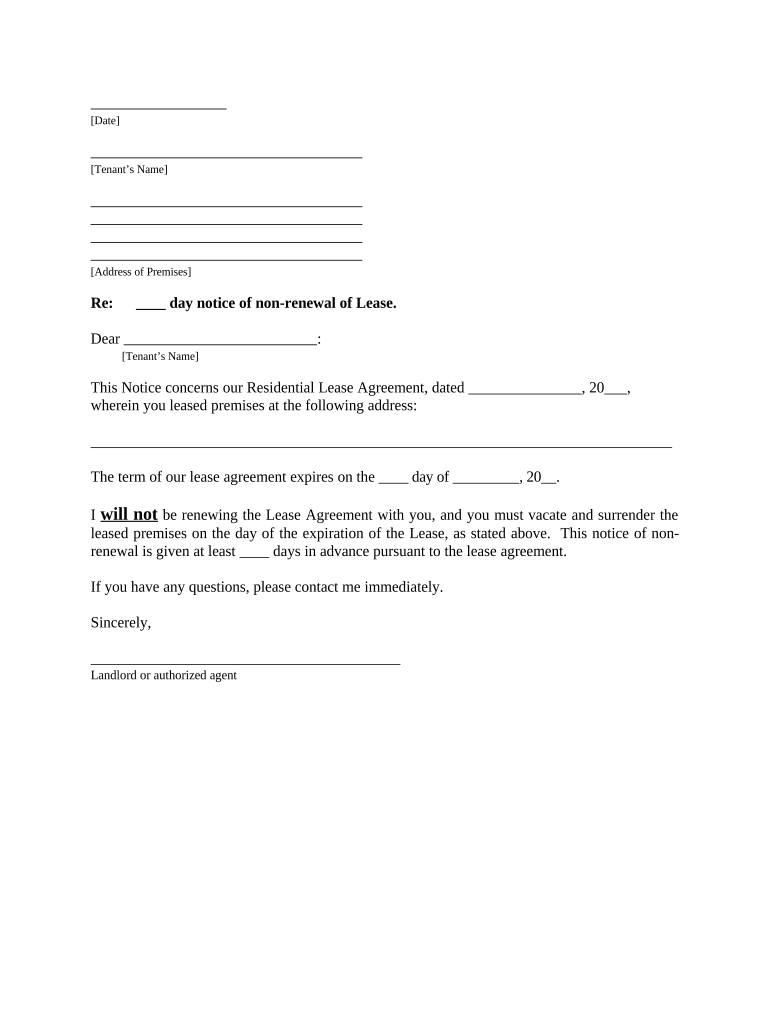
Nv Landlord Form


What is the NV Landlord
The NV Landlord form is a crucial document used in the state of Nevada for managing landlord-tenant relationships. It outlines the rights and responsibilities of both parties involved in a rental agreement. This form is essential for landlords to ensure compliance with state laws and to protect their interests while providing a clear framework for tenants regarding their obligations. Understanding the NV Landlord form is vital for both new and experienced landlords to navigate the rental process effectively.
How to use the NV Landlord
Using the NV Landlord form involves several key steps to ensure it serves its intended purpose. First, landlords should accurately fill out the form with relevant information, including the names of the landlord and tenant, property details, and terms of the lease. It is important to review the completed form for accuracy and completeness. Once finalized, both parties should sign the document to make it legally binding. Utilizing a reliable electronic signature tool can streamline this process, making it easier to manage and store the document securely.
Steps to complete the NV Landlord
Completing the NV Landlord form requires careful attention to detail. Here are the steps to follow:
- Gather necessary information, including tenant details and property specifics.
- Fill out the form accurately, ensuring all sections are completed.
- Review the document for any errors or omissions.
- Have both the landlord and tenant sign the form to validate it.
- Store the signed document securely, either digitally or in physical form.
Following these steps will help ensure that the NV Landlord form is completed correctly and is legally enforceable.
Legal use of the NV Landlord
The legal use of the NV Landlord form is governed by Nevada state laws regarding rental agreements. This form must comply with the Nevada Revised Statutes, which outline the rights and duties of landlords and tenants. Proper execution of the form, including obtaining signatures from both parties, is essential for its legal standing. Additionally, landlords should ensure that the terms outlined in the form do not violate any local ordinances or state regulations, as this could affect the enforceability of the agreement.
Key elements of the NV Landlord
Several key elements must be included in the NV Landlord form to ensure its effectiveness. These elements typically include:
- Names and contact information of both the landlord and tenant.
- Property address and description.
- Lease duration and terms, including rent amount and payment schedule.
- Security deposit details and conditions for its return.
- Responsibilities for maintenance and repairs.
Incorporating these elements helps create a comprehensive and clear rental agreement that protects both parties' interests.
State-specific rules for the NV Landlord
State-specific rules for the NV Landlord form are essential to understand, as they dictate how landlords and tenants must conduct themselves under Nevada law. For instance, Nevada law requires landlords to provide tenants with a written lease agreement for any rental period exceeding one month. Additionally, there are specific regulations regarding security deposits, eviction processes, and tenant rights. Familiarizing oneself with these rules helps ensure compliance and reduces the risk of legal disputes.
Quick guide on how to complete nv landlord
Effortlessly Prepare Nv Landlord on Any Device
Managing documents online has gained signNow traction among businesses and individuals alike. It serves as an ideal eco-friendly alternative to conventional printed and signed documents, allowing you to locate the appropriate form and securely store it online. airSlate SignNow offers all the tools necessary to quickly create, edit, and electronically sign your documents without any delays. Handle Nv Landlord on any device using the airSlate SignNow apps for Android or iOS and enhance any document-centric process today.
The easiest way to modify and electronically sign Nv Landlord with ease
- Locate Nv Landlord and click Get Form to begin.
- Use the tools we offer to fill out your form.
- Mark relevant sections of the documents or obscure sensitive information with tools specifically designed by airSlate SignNow for that purpose.
- Create your signature with the Sign tool, which takes seconds and holds the same legal validity as a traditional handwritten signature.
- Review the information and then click the Done button to preserve your changes.
- Choose your preferred method for delivering your form, whether by email, SMS, invitation link, or download it to your computer.
Eliminate the worry of lost or misplaced documents, tedious form searches, or errors that require printing new copies. airSlate SignNow takes care of all your document management needs with just a few clicks from any device you choose. Modify and electronically sign Nv Landlord, ensuring seamless communication at every stage of the form preparation process with airSlate SignNow.
Create this form in 5 minutes or less
Create this form in 5 minutes!
People also ask
-
What are the benefits of using airSlate SignNow for NV landlords?
AirSlate SignNow provides NV landlords with a streamlined solution to manage leases and tenant agreements electronically. With features like eSigning and document tracking, landlords can save time, reduce paper use, and enhance the overall tenant experience. This efficiency is critical for managing multiple properties effectively.
-
How does airSlate SignNow ensure security for NV landlords?
AirSlate SignNow prioritizes the security of documents for NV landlords by implementing advanced encryption and secure data storage. The platform also complies with industry regulations, ensuring that sensitive tenant information and agreements are protected at all times. This commitment to security instills confidence in both landlords and tenants.
-
What pricing plans are available for NV landlords using airSlate SignNow?
AirSlate SignNow offers flexible pricing plans suitable for NV landlords of different sizes. Landlords can choose from monthly or annual subscriptions, catering to their needs and budget. Additionally, a free trial is available to help landlords assess the platform's features before committing.
-
Can airSlate SignNow integrate with other software used by NV landlords?
Yes, airSlate SignNow seamlessly integrates with various property management systems and CRMs commonly used by NV landlords. These integrations enhance workflow efficiency by allowing landlords to manage documents alongside their existing platforms without interruption. This compatibility is crucial for maximizing productivity.
-
How easy is it to create documents for NV landlords with airSlate SignNow?
Creating documents with airSlate SignNow is straightforward for NV landlords, thanks to its user-friendly interface. Landlords can easily upload templates, customize them as needed, and send them out for eSignature in just a few clicks. This simplicity saves time compared to traditional methods of document handling.
-
What features does airSlate SignNow offer that specifically benefit NV landlords?
AirSlate SignNow offers features tailored to the needs of NV landlords, such as bulk sending of documents, customizable workflows, and automated reminders for tenant agreements. These features help landlords stay organized and ensure timely responses from tenants, enhancing overall operational efficiency.
-
Is customer support available for NV landlords using airSlate SignNow?
Absolutely, airSlate SignNow provides robust customer support specifically designed for NV landlords. Users can signNow out via chat, email, or phone, and there are extensive resources and documentation available to assist landlords in utilizing the platform effectively. This support ensures landlords can resolve issues quickly.
Get more for Nv Landlord
- Release of policy information authorization
- Po box 1508 form
- Iv1 independent verification worksheet form
- Afn closing agent approval application amp agreement american form
- Pcfxinfertility services recertification informati
- Dd form 1056 application to apply for a quotno feequot passport andor request for visa may
- All event requesters must read the instructions on page 4 form
- Forms justia comconnecticutstatewidejustia withdrawal small claims and housing matters
Find out other Nv Landlord
- Electronic signature West Virginia Education Contract Safe
- Help Me With Electronic signature West Virginia Education Business Letter Template
- Electronic signature West Virginia Education Cease And Desist Letter Easy
- Electronic signature Missouri Insurance Stock Certificate Free
- Electronic signature Idaho High Tech Profit And Loss Statement Computer
- How Do I Electronic signature Nevada Insurance Executive Summary Template
- Electronic signature Wisconsin Education POA Free
- Electronic signature Wyoming Education Moving Checklist Secure
- Electronic signature North Carolina Insurance Profit And Loss Statement Secure
- Help Me With Electronic signature Oklahoma Insurance Contract
- Electronic signature Pennsylvania Insurance Letter Of Intent Later
- Electronic signature Pennsylvania Insurance Quitclaim Deed Now
- Electronic signature Maine High Tech Living Will Later
- Electronic signature Maine High Tech Quitclaim Deed Online
- Can I Electronic signature Maryland High Tech RFP
- Electronic signature Vermont Insurance Arbitration Agreement Safe
- Electronic signature Massachusetts High Tech Quitclaim Deed Fast
- Electronic signature Vermont Insurance Limited Power Of Attorney Easy
- Electronic signature Washington Insurance Last Will And Testament Later
- Electronic signature Washington Insurance Last Will And Testament Secure