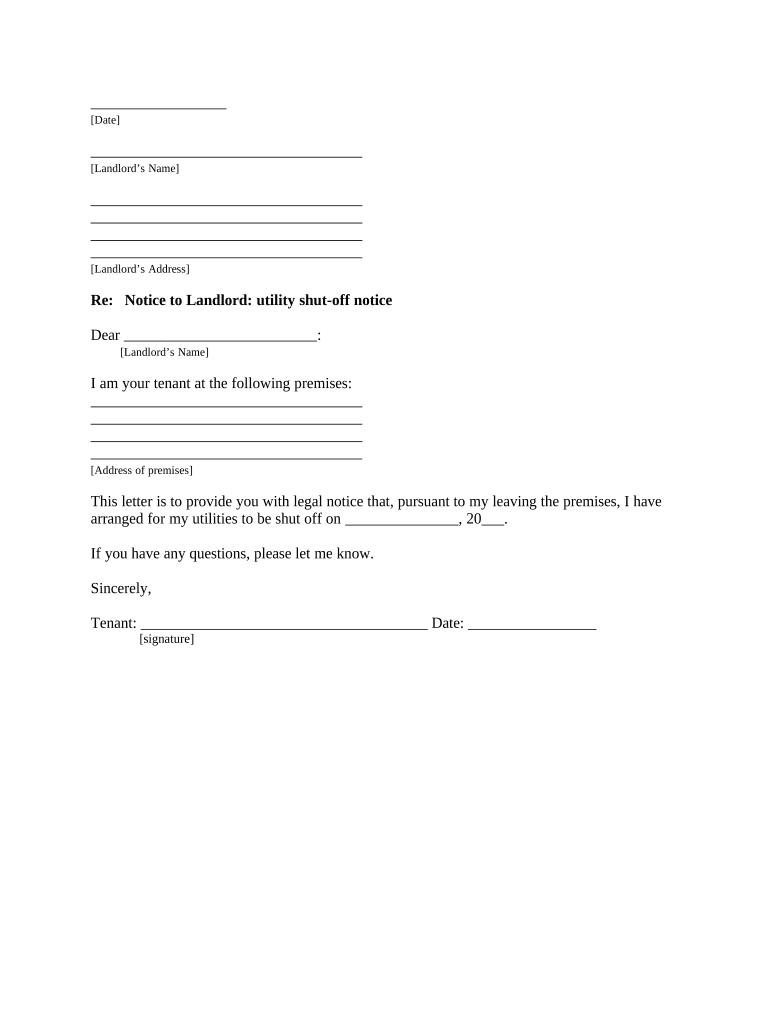
Utility Shut off Form


What is the Utility Shut Off
The utility shut off refers to the process through which a landlord or property owner terminates utility services to a rental property. This action can occur for various reasons, including non-payment of rent or utilities by the tenant. Understanding the utility shut off is crucial for both landlords and tenants, as it impacts living conditions and legal responsibilities. In many cases, landlords are required to provide a formal notice before shutting off utilities, ensuring that tenants are aware of the impending action and can address any outstanding issues.
Steps to complete the Utility Shut Off
Completing a utility shut off involves several important steps to ensure compliance with legal requirements. First, the landlord must verify the reasons for the shut off, typically related to unpaid bills or lease violations. Next, the landlord should draft a utility shut off notice, clearly stating the reasons for the action and the timeline for the shut off. This notice must be delivered to the tenant in accordance with state laws, which may dictate specific methods of delivery, such as certified mail or personal delivery. Finally, the landlord should document all communications and actions taken regarding the utility shut off to maintain a clear record in case of disputes.
Legal use of the Utility Shut Off
The legal use of a utility shut off is governed by state laws and regulations that protect tenants from unfair practices. Landlords must follow specific procedures when initiating a shut off, including providing adequate notice and ensuring that the shut off is justified. In many states, it is illegal for landlords to shut off utilities as a means of eviction or retaliation against tenants. Understanding these laws is essential for landlords to avoid potential legal repercussions and for tenants to know their rights in case of a utility shut off.
Key elements of the Utility Shut Off
Several key elements define the utility shut off process. These include the type of utility being shut off, the reasons for the shut off, and the notice period required by law. Additionally, the method of delivering the shut off notice is crucial, as it must comply with state regulations. Landlords should also consider the implications of the shut off on tenant rights and local housing laws, as failure to adhere to legal requirements can lead to disputes or legal challenges.
State-specific rules for the Utility Shut Off
State-specific rules regarding utility shut offs can vary significantly across the United States. Some states have strict regulations that require landlords to provide a certain number of days' notice before a shut off can occur, while others may have different requirements based on the type of utility involved. Landlords must familiarize themselves with their state's laws to ensure compliance and avoid potential penalties. Tenants should also be aware of their rights under state law, including the right to contest an improper shut off.
Who Issues the Form
The utility shut off notice is typically issued by the landlord or property management company responsible for the rental property. This form serves as a formal notification to the tenant regarding the impending shut off of utilities. In some cases, utility companies may also provide notices related to service disconnections due to non-payment. It is essential for landlords to use a legally compliant form that meets state requirements to ensure the notice is valid and enforceable.
Quick guide on how to complete utility shut off 497320692
Effortlessly Prepare Utility Shut Off on Any Device
Managing documents online has become increasingly favored among businesses and individuals. It serves as an ideal eco-friendly alternative to traditional printed and signed papers, enabling you to access the necessary form and securely store it online. airSlate SignNow provides all the tools required to create, modify, and electronically sign your documents promptly without any delays. Handle Utility Shut Off on any device using airSlate SignNow’s Android or iOS applications and enhance any document-related process today.
The easiest way to modify and electronically sign Utility Shut Off without hassle
- Locate Utility Shut Off and click on Get Form to begin.
- Utilize the tools we offer to complete your form.
- Highlight key sections of your documents or obscure sensitive details with the specialized tools from airSlate SignNow.
- Create your electronic signature using the Sign feature, which takes just seconds and carries the same legal validity as a conventional wet ink signature.
- Review all the details and then click the Done button to save your modifications.
- Choose your preferred method to submit your form, whether by email, SMS, invite link, or download it to your computer.
Eliminate concerns about lost or misfiled documents, tedious form searches, or errors that necessitate printing new copies. airSlate SignNow fulfills all your document management needs in just a few clicks from your chosen device. Modify and electronically sign Utility Shut Off to ensure excellent communication throughout your document preparation workflow with airSlate SignNow.
Create this form in 5 minutes or less
Create this form in 5 minutes!
People also ask
-
What does the term 'landlord shut off' mean in relation to airSlate SignNow?
The term 'landlord shut off' refers to the process by which landlords can efficiently manage document signing for lease agreements. With airSlate SignNow, landlords can easily eSign important documents, ensuring the tenant's agreement is obtained quickly while saving valuable time.
-
How can airSlate SignNow help landlords streamline their processes?
AirSlate SignNow provides landlords with a streamlined solution for eSigning documents like lease agreements and notices. By automating the signing process, landlords can eliminate paper trails and gain faster responses, making the 'landlord shut off' much more efficient.
-
Is airSlate SignNow cost-effective for landlords?
Yes, airSlate SignNow offers cost-effective plans suited for landlords looking to implement a 'landlord shut off' solution. By reducing paperwork and increasing signing speed, landlords save on costs associated with traditional document handling and management.
-
What features does airSlate SignNow offer to support landlords?
AirSlate SignNow includes features such as customizable templates, in-person signing, and secure cloud storage, catering specifically to the needs of landlords. These tools ensure that the 'landlord shut off' process is user-friendly and efficient.
-
Can airSlate SignNow integrate with other property management tools?
Absolutely! AirSlate SignNow seamlessly integrates with various property management tools, enhancing the 'landlord shut off' process. This integration helps landlords synchronize their rental operations and document management in one convenient platform.
-
How secure is the eSigning process with airSlate SignNow?
The eSigning process with airSlate SignNow is highly secure, employing encryption and compliance with industry standards. This ensures that when landlords implement a 'landlord shut off', their sensitive information remains protected and confidential.
-
Can tenants easily sign documents using airSlate SignNow?
Yes, tenants can easily sign documents through airSlate SignNow's user-friendly platform. The 'landlord shut off' process allows tenants to eSign documents from any device, making it convenient and accessible.
Get more for Utility Shut Off
- First name last name of opposing partyattorney form
- For office use onlycity of los angeles developmen form
- Income tax number registration form for association
- Invitation before application for schengen visa 621089407 form
- Transfer of ownership form
- Disputed claim for medical treatment form to be filed with the workers compensation medical services director when there is a
- Nc 120 order to show cause for change of name change of name form
- Mynslc form
Find out other Utility Shut Off
- How Do I eSignature Nebraska Real Estate Lease Agreement
- eSignature Nebraska Real Estate Living Will Now
- Can I eSignature Michigan Police Credit Memo
- eSignature Kentucky Sports Lease Agreement Template Easy
- eSignature Minnesota Police Purchase Order Template Free
- eSignature Louisiana Sports Rental Application Free
- Help Me With eSignature Nevada Real Estate Business Associate Agreement
- How To eSignature Montana Police Last Will And Testament
- eSignature Maine Sports Contract Safe
- eSignature New York Police NDA Now
- eSignature North Carolina Police Claim Secure
- eSignature New York Police Notice To Quit Free
- eSignature North Dakota Real Estate Quitclaim Deed Later
- eSignature Minnesota Sports Rental Lease Agreement Free
- eSignature Minnesota Sports Promissory Note Template Fast
- eSignature Minnesota Sports Forbearance Agreement Online
- eSignature Oklahoma Real Estate Business Plan Template Free
- eSignature South Dakota Police Limited Power Of Attorney Online
- How To eSignature West Virginia Police POA
- eSignature Rhode Island Real Estate Letter Of Intent Free