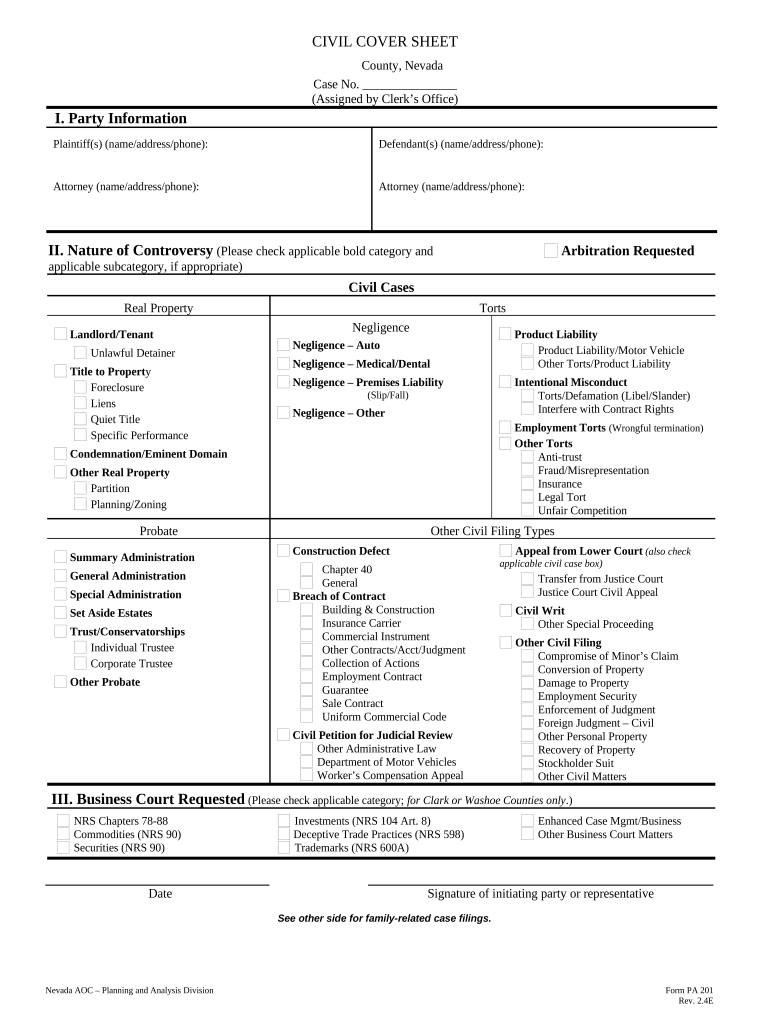
Civil Cover Sheet Form


What is the Civil Cover Sheet
The Nevada cover sheet, also known as the civil cover sheet, is a crucial document used in civil litigation. It serves as a summary of the case, providing essential information to the court and the parties involved. This form typically includes details such as the names of the parties, the nature of the case, and the relief sought. By consolidating this information, the civil cover sheet facilitates the court's understanding of the case and helps streamline the filing process.
Key Elements of the Civil Cover Sheet
Understanding the key elements of the Nevada civil cover sheet is essential for proper completion. The main components include:
- Case Information: This section requires the names of the plaintiff and defendant, along with their contact information.
- Nature of the Suit: A brief description of the type of case being filed, such as personal injury, contract disputes, or family law matters.
- Relief Sought: A clear statement of what the plaintiff is asking for, whether it be monetary damages, injunctive relief, or other remedies.
- Filing Information: Details regarding the court where the case is being filed, including the case number and the date of filing.
Steps to Complete the Civil Cover Sheet
Completing the Nevada civil cover sheet involves several straightforward steps:
- Gather Information: Collect all necessary details about the parties involved and the nature of the case.
- Fill Out the Form: Accurately complete each section of the civil cover sheet, ensuring all required information is included.
- Review for Accuracy: Double-check the form for any errors or omissions before submission.
- Submit the Form: File the completed civil cover sheet along with the main documents to the appropriate court.
Legal Use of the Civil Cover Sheet
The Nevada civil cover sheet is a legally recognized document that must be filed with the court when initiating a civil case. Its legal significance lies in its role in ensuring that the court has all pertinent information to process the case efficiently. Failure to submit a properly completed civil cover sheet may result in delays or even dismissal of the case, highlighting the importance of adhering to legal requirements.
How to Obtain the Civil Cover Sheet
The Nevada civil cover sheet can be obtained through various means. Most courts provide the form on their official websites, allowing for easy access and download. Additionally, physical copies may be available at the courthouse. It is advisable to ensure that you are using the most current version of the form, as updates may occur.
Form Submission Methods (Online / Mail / In-Person)
Submitting the Nevada civil cover sheet can be done through multiple methods, depending on the court's requirements:
- Online Submission: Many courts offer electronic filing systems that allow for the submission of documents, including the civil cover sheet, through their websites.
- Mail: You can also submit the civil cover sheet by mailing it to the appropriate court address, ensuring that you allow adequate time for processing.
- In-Person Filing: Alternatively, you may file the civil cover sheet in person at the courthouse, where staff can assist with the process.
Quick guide on how to complete civil cover sheet 497320755
Complete Civil Cover Sheet effortlessly on any device
Online document management has gained signNow traction among businesses and individuals. It offers an excellent eco-friendly substitute for conventional printed and signed documents, allowing you to acquire the appropriate form and securely store it online. airSlate SignNow equips you with all the tools necessary to create, modify, and electronically sign your documents promptly without delays. Manage Civil Cover Sheet on any platform with airSlate SignNow Android or iOS applications and enhance any document-centric process today.
The easiest method to modify and electronically sign Civil Cover Sheet effortlessly
- Locate Civil Cover Sheet and click Get Form to commence.
- Make use of the tools we offer to complete your form.
- Emphasize relevant sections of your documents or conceal sensitive information with tools specifically provided by airSlate SignNow for that purpose.
- Produce your signature using the Sign tool, which takes mere seconds and carries the same legal validity as a traditional wet ink signature.
- Review the details and press the Done button to save your modifications.
- Select your preferred delivery method for your form, whether by email, text message (SMS), or invite link, or download it to your computer.
Eliminate concerns about lost or misplaced documents, tedious form navigation, or mistakes that necessitate printing new document copies. airSlate SignNow fulfills your document management needs in just a few clicks from any device of your choice. Edit and electronically sign Civil Cover Sheet and ensure effective communication at every stage of the form preparation process with airSlate SignNow.
Create this form in 5 minutes or less
Create this form in 5 minutes!
People also ask
-
What is a Nevada cover sheet?
A Nevada cover sheet is a document that must accompany certain filings in Nevada courts, providing essential information about the case. It helps ensure that all required information is included, streamlining the filing process.
-
How can airSlate SignNow help with Nevada cover sheets?
airSlate SignNow provides an easy-to-use platform that allows users to create, sign, and send Nevada cover sheets electronically. This not only saves time but also reduces the likelihood of errors in filing.
-
Is there a cost associated with using airSlate SignNow for Nevada cover sheets?
Yes, airSlate SignNow offers various pricing plans that cater to different needs. You can choose the plan that best fits your budget while still having access to tools for preparing your Nevada cover sheet.
-
What features does airSlate SignNow offer for Nevada cover sheets?
Key features of airSlate SignNow for Nevada cover sheets include customizable templates, electronic signatures, and the ability to track document status in real-time. These features enhance efficiency and reliability when filing.
-
Can I integrate airSlate SignNow with other software for managing Nevada cover sheets?
Absolutely! airSlate SignNow offers integrations with various popular software applications, making it easier to manage and store your Nevada cover sheets alongside other documents and data.
-
What are the benefits of using airSlate SignNow for Nevada cover sheets?
Using airSlate SignNow for your Nevada cover sheets simplifies the filing process, reduces paperwork, and enhances collaboration among team members. It's an effective solution to streamline legal document management.
-
Are there mobile options available to handle Nevada cover sheets?
Yes, airSlate SignNow has a mobile application that allows users to manage and sign Nevada cover sheets on the go. This flexibility ensures that you can handle important filings anytime, anywhere.
Get more for Civil Cover Sheet
- Chanceryclerkandmaster nashville gov wp contentstate of tennessee case file number 2q1h nashville form
- Application for marriage license party not appearing form
- Ala int 001 fileable online form
- Superior court of california county of contra cos form
- Qampampa titles for attorneys form
- Fillable city of wichita fines fees reductions packet pdf form
- Soc serv law 384 b form tpr 1 fca614 new york state
- Court order template form
Find out other Civil Cover Sheet
- eSignature Tennessee Sports Last Will And Testament Mobile
- How Can I eSignature Nevada Courts Medical History
- eSignature Nebraska Courts Lease Agreement Online
- eSignature Nebraska Courts LLC Operating Agreement Easy
- Can I eSignature New Mexico Courts Business Letter Template
- eSignature New Mexico Courts Lease Agreement Template Mobile
- eSignature Courts Word Oregon Secure
- Electronic signature Indiana Banking Contract Safe
- Electronic signature Banking Document Iowa Online
- Can I eSignature West Virginia Sports Warranty Deed
- eSignature Utah Courts Contract Safe
- Electronic signature Maine Banking Permission Slip Fast
- eSignature Wyoming Sports LLC Operating Agreement Later
- Electronic signature Banking Word Massachusetts Free
- eSignature Wyoming Courts Quitclaim Deed Later
- Electronic signature Michigan Banking Lease Agreement Computer
- Electronic signature Michigan Banking Affidavit Of Heirship Fast
- Electronic signature Arizona Business Operations Job Offer Free
- Electronic signature Nevada Banking NDA Online
- Electronic signature Nebraska Banking Confidentiality Agreement Myself