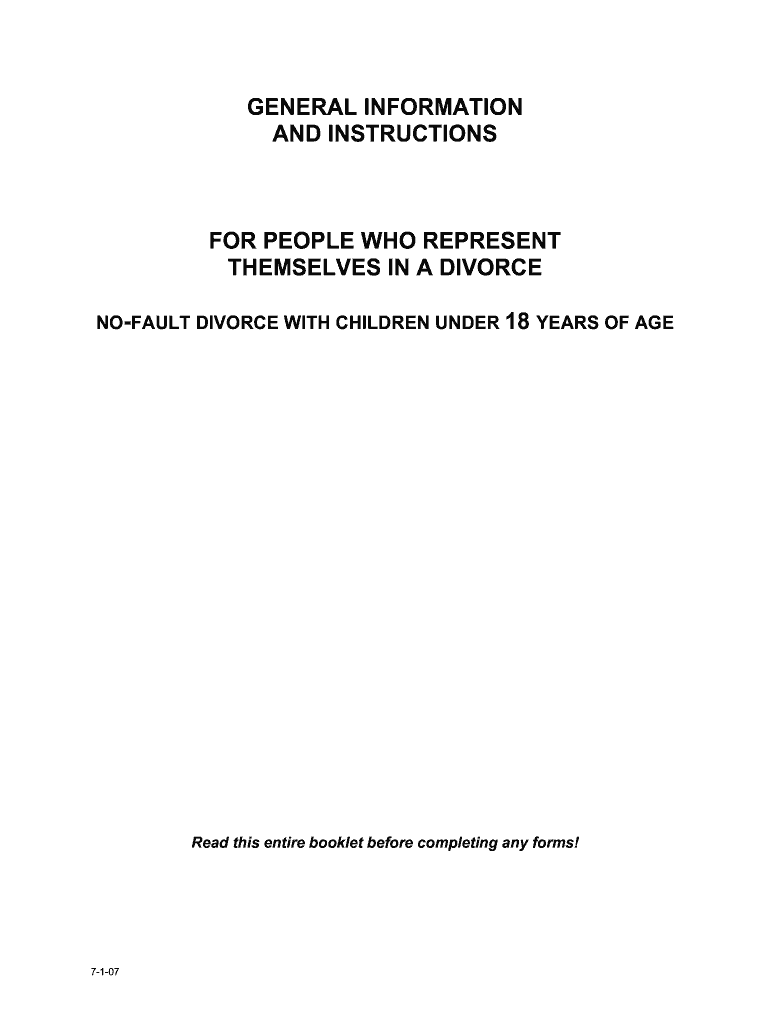
Complaint for Divorce Tennessee Bar Association Tba 2007-2026


Understanding the Complaint for Divorce
The complaint for divorce is a legal document filed in a court to initiate divorce proceedings. It outlines the reasons for the divorce and the relief sought by the filing party. In the context of the Tennessee Bar Association (TBA), this document must adhere to specific legal standards and requirements set forth by the state. Understanding its structure and purpose is crucial for anyone considering divorce, as it serves as the foundation for the legal process that follows.
Steps to Complete the Complaint for Divorce
Completing the complaint for divorce involves several important steps to ensure that the document is properly filled out and submitted. Begin by gathering all necessary information, including personal details about both spouses, the date of marriage, and grounds for divorce. Next, clearly articulate the reasons for the divorce in the complaint, following the legal language required by Tennessee law. After drafting the complaint, review it for accuracy and completeness, ensuring all sections are filled out correctly. Finally, sign the document and prepare it for submission to the appropriate court.
Key Elements of the Complaint for Divorce
When preparing the complaint for divorce, certain key elements must be included to meet legal requirements. These elements typically consist of:
- Identification of the parties: Include full names and addresses of both spouses.
- Grounds for divorce: Specify the legal reasons for seeking a divorce, such as irreconcilable differences or other acceptable grounds under Tennessee law.
- Relief sought: Clearly state what you are requesting from the court, such as division of property, custody arrangements, or spousal support.
- Verification: The document must be signed under penalty of perjury, affirming that the information provided is true and correct.
Legal Use of the Complaint for Divorce
The complaint for divorce is a legally binding document that initiates the divorce process in Tennessee. It must be filed with the appropriate court to formally begin the proceedings. The legal use of this document includes notifying the other spouse of the divorce action and providing the court with the necessary information to make informed decisions regarding the case. Failure to comply with legal standards in the complaint can result in delays or dismissal of the case.
Filing Deadlines and Important Dates
Filing deadlines for the complaint for divorce can vary based on specific circumstances, such as the grounds for divorce and the jurisdiction in which the complaint is filed. It is essential to be aware of any time limits that may apply, including statutes of limitations for filing certain claims. Missing a deadline can have serious implications, so keeping track of important dates is crucial for a smooth divorce process.
Form Submission Methods
The complaint for divorce can typically be submitted through various methods, including online filing, mailing, or in-person submission at the courthouse. Each method may have different requirements and processing times. Online submission may offer convenience and faster processing, while in-person filing allows for immediate confirmation of receipt. It is advisable to check with the local court for specific submission guidelines and preferred methods.
Quick guide on how to complete complaint for divorce tennessee bar association tba
Complete and submit your Complaint For Divorce Tennessee Bar Association Tba swiftly
Effective tools for digital document exchange and validation are crucial for optimizing processes and the ongoing enhancement of your forms. When handling legal documents and signing a Complaint For Divorce Tennessee Bar Association Tba, the right signature solution can conserve both your time and resources with every submission.
Locate, complete, modify, sign, and distribute your legal documents with airSlate SignNow. This platform provides everything necessary to create efficient paper submission workflows. Its extensive library of legal documents and user-friendly navigation can assist you in finding your Complaint For Divorce Tennessee Bar Association Tba instantly, and the editor with our signature feature will enable you to fill it out and approve it right away.
Sign your Complaint For Divorce Tennessee Bar Association Tba in just a few simple steps
- Obtain the Complaint For Divorce Tennessee Bar Association Tba you require from our library by utilizing search or browsing the catalog pages.
- Review the form details and preview it to ensure it meets your requirements and state regulations.
- Click Get form to access it for editing.
- Complete the form using the comprehensive toolbar.
- Check the information you provided and click the Sign tool to authorize your document.
- Choose one of three options to include your signature.
- Finalize the modifications, save the document in your files, and then download it to your device or share it instantly.
Simplify every phase of your document preparation and validation process with airSlate SignNow. Experience a more effective online solution that has considered every aspect of working with your documents.
Create this form in 5 minutes or less
FAQs
-
I’m being sued and I’m representing myself in court. How do I fill out the form called “answer to complaint”?
You can represent yourself. Each form is different per state or county but generally an answer is simply a written document which presents a synopsis of your story to the court. The answer is not your defense, just written notice to the court that you intend to contest the suit. The blank forms are available at the court clerk’s office and are pretty much self explanatoryThere will be a space calling for the signature of an attorney. You should sign your name on the space and write the words “Pro se” after your signature. This lets the court know you are acting as your own attorney.
-
How likely is a lawyer to sue a person for filing a complaint with the Bar Association?
It depends on how smart the lawyer is and also if the state has an anti-SLAPP law.No reasonably competent intelligent lawyer would sue a person who made a complaint to the State Bar. Those complaints are not libelous. The State Bar is perfectly capable of determining which complaints are vindictive or meritless simply because a very large percentage of complaints made to the State Bar are a result of bad blood or otherwise meritless. Complaints to regulatory agencies are privileged in most states. That means they cannot be the basis for a defamation action.If a lawyer is so unwise to sue someone for filing a civil complaint for defamation, the individual would file a SLAPP motion and would be awarded attorneys fees and costs as the Court dismissed the lawyer’s complaint. Now the lawyer actually does have a problem, because some states require lawyers to report when the lawyer personally has had a civil judgment against him/her.So, for the above practical reasons, it is extremely unlikely that a lawyer would sue and the outcome if the lawyer did sue would be very bad for the lawyer.This situation is why lawyers do not represent themselves as clients. I have advised lawyers in this exact situation, only the person was also hosting a webpage denigrating the lawyers and the law firm. Hint: we did not sue the complaining individual.
-
I am filing for a divorce, and I don't want child support from my wife. Is there a form to fill out?
You need to sek an answer from your attorney. Social media is not the appropriate place to ask this question.
-
How can I make it easier for users to fill out a form on mobile apps?
I’ll tell you a secret - you can thank me later for this.If you want to make the form-filling experience easy for a user - make sure that you have a great UI to offer.Everything boils down to UI at the end.Axonator is one of the best mobile apps to collect data since it offers powerful features bundled with a simple UI.The problem with most of the mobile form apps is that they are overloaded with features that aren’t really necessary.The same doesn’t hold true for Axonator. It has useful features but it is very unlikely that the user will feel overwhelmed in using them.So, if you are inclined towards having greater form completion rates for your survey or any data collection projects, then Axonator is the way to go.Apart from that, there are other features that make the data collection process faster like offline data collection, rich data capture - audio, video, images, QR code & barcode data capture, live location & time capture, and more!Check all the features here!You will be able to complete more surveys - because productivity will certainly shoot up.Since you aren’t using paper forms, errors will drop signNowly.The cost of the paper & print will be saved - your office expenses will drop dramatically.No repeat work. No data entry. Time & money saved yet again.Analytics will empower you to make strategic decisions and explore new revenue opportunities.The app is dirt-cheap & you don’t any training to use the app. They come in with a smooth UI. Forget using, even creating forms for your apps is easy on the platform. Just drag & drop - and it’s ready for use. Anyone can build an app under hours.
-
How do I fill out the SS-4 form for a new Delaware C-Corp to get an EIN?
You indicate this is a Delaware C Corp so check corporation and you will file Form 1120.Check that you are starting a new corporation.Date business started is the date you actually started the business. Typically you would look on the paperwork from Delaware and put the date of incorporation.December is the standard closing month for most corporations. Unless you have a signNow business reason to pick a different month use Dec.If you plan to pay yourself wages put one. If you don't know put zero.Unless you are fairly sure you will owe payroll taxes the first year check that you will not have payroll or check that your liability will be less than $1,000. Anything else and the IRS will expect you to file quarterly payroll tax returns.Indicate the type of SaaS services you will offer.
-
How do I respond to a request for a restraining order? Do I need to fill out a form?
As asked of me specifically;The others are right, you will likely need a lawyer. But to answer your question, there is a response form to respond to a restraining order or order of protection. Worst case the form is available at the courthouse where your hearing is set to be heard in, typically at the appropriate clerk's window, which may vary, so ask any of the clerk's when you get there.You only have so many days to respond, and it will specify in the paperwork.You will also have to appear in court on the date your hearing is scheduled.Most courts have a department that will help you respond to forms at no cost. I figure you are asking because you can't afford an attorney which is completely understandable.The problem is that if you aren't represented and the other person is successful in getting a temporary restraining order made permanent in the hearing you will not be allowed at any of the places the petitioner goes, without risking arrest.I hope this helps.Not given as legal advice-
Create this form in 5 minutes!
How to create an eSignature for the complaint for divorce tennessee bar association tba
How to create an eSignature for your Complaint For Divorce Tennessee Bar Association Tba in the online mode
How to generate an electronic signature for the Complaint For Divorce Tennessee Bar Association Tba in Chrome
How to make an eSignature for putting it on the Complaint For Divorce Tennessee Bar Association Tba in Gmail
How to create an eSignature for the Complaint For Divorce Tennessee Bar Association Tba straight from your smartphone
How to make an electronic signature for the Complaint For Divorce Tennessee Bar Association Tba on iOS devices
How to make an electronic signature for the Complaint For Divorce Tennessee Bar Association Tba on Android OS
People also ask
-
What is a complaint for divorce?
A complaint for divorce is a legal document filed by a spouse to initiate divorce proceedings. It outlines the reasons for the divorce and requests the court to dissolve the marriage. Understanding this document is crucial for anyone considering divorce, and using airSlate SignNow can simplify the eSigning process.
-
How can airSlate SignNow help with my complaint for divorce?
airSlate SignNow allows users to easily prepare, send, and eSign a complaint for divorce efficiently. With its user-friendly interface, you can ensure that all necessary documents are accurately completed and submitted in a timely manner. This solution eliminates the hassle of printing and mailing documents.
-
Is there a cost associated with using airSlate SignNow for divorce documents?
Yes, there is a subscription fee to utilize airSlate SignNow's services, but it offers cost-effective pricing plans that can fit different needs. By streamlining the process of filing a complaint for divorce, you may save on legal fees in the long run. Check our website for specific pricing details.
-
Can I customize my complaint for divorce using airSlate SignNow?
Absolutely! airSlate SignNow provides customizable templates for legal documents, including a complaint for divorce. You can easily tailor your document to include specific details and requirements that pertain to your situation, ensuring that everything is accurately represented.
-
What features does airSlate SignNow offer for document signing?
airSlate SignNow offers features such as electronic signatures, document tracking, and notifications that enhance the signing experience for your complaint for divorce. These tools ensure that you can monitor your documents' progress and know when they have been signed, reducing delays in the process.
-
How secure is my information when using airSlate SignNow?
Security is a top priority for airSlate SignNow. Your complaint for divorce and all other documents are protected with top-tier encryption and security protocols to keep your personal information safe. You can sign documents confidently, knowing your data is secure.
-
Can I integrate airSlate SignNow with other tools I use for divorce proceedings?
Yes, airSlate SignNow can be integrated with various platforms to enhance your workflow when managing a complaint for divorce. This includes tools for document management, workflows, and other legal applications, allowing for a seamless transition between services.
Get more for Complaint For Divorce Tennessee Bar Association Tba
- Bill of sale for automobile or vehicle including odometer statement and promissory note delaware form
- Promissory note in connection with sale of vehicle or automobile delaware form
- Bill of sale for watercraft or boat delaware form
- Bill of sale of automobile and odometer statement for as is sale delaware form
- Construction contract cost plus or fixed fee delaware form
- Painting contract for contractor delaware form
- Trim carpenter contract for contractor delaware form
- Fencing contract for contractor delaware form
Find out other Complaint For Divorce Tennessee Bar Association Tba
- How Can I eSign North Carolina lease agreement
- eSign Montana Lease agreement form Computer
- Can I eSign New Hampshire Lease agreement form
- How To eSign West Virginia Lease agreement contract
- Help Me With eSign New Mexico Lease agreement form
- Can I eSign Utah Lease agreement form
- Can I eSign Washington lease agreement
- Can I eSign Alabama Non disclosure agreement sample
- eSign California Non disclosure agreement sample Now
- eSign Pennsylvania Mutual non-disclosure agreement Now
- Help Me With eSign Utah Non disclosure agreement sample
- How Can I eSign Minnesota Partnership agreements
- eSign Pennsylvania Property management lease agreement Secure
- eSign Hawaii Rental agreement for house Fast
- Help Me With eSign Virginia Rental agreement contract
- eSign Alaska Rental lease agreement Now
- How To eSign Colorado Rental lease agreement
- How Can I eSign Colorado Rental lease agreement
- Can I eSign Connecticut Rental lease agreement
- eSign New Hampshire Rental lease agreement Later