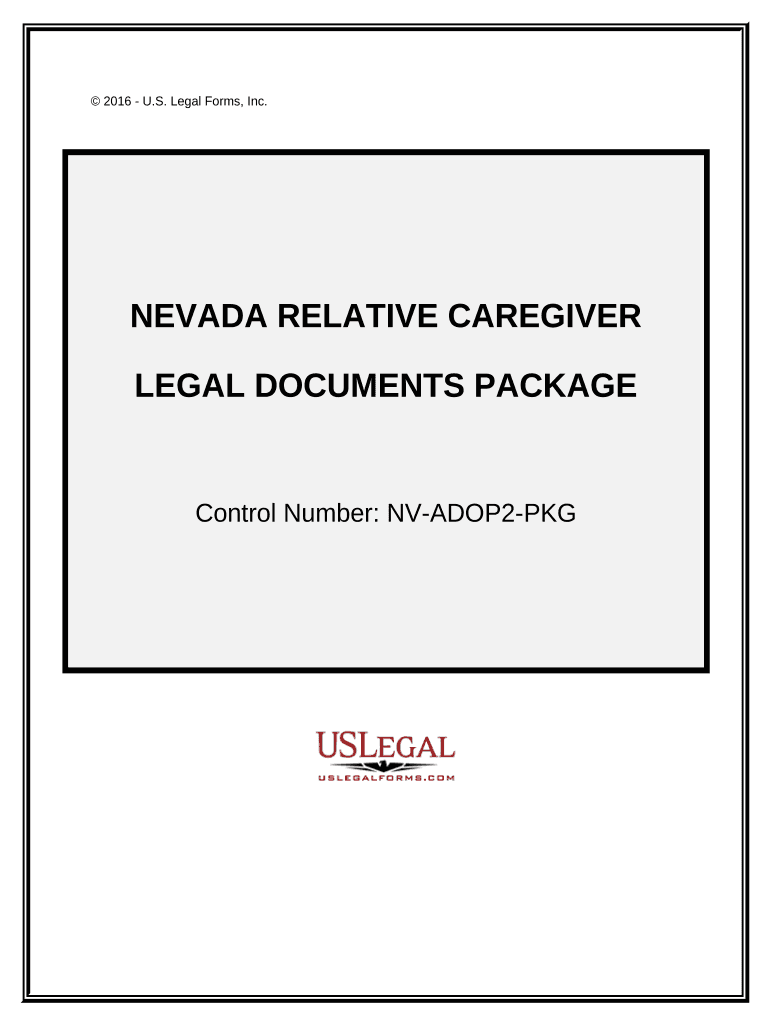
Nevada Caretaker Form


What is the Nevada Caretaker
The Nevada caretaker form is a legal document designed to establish the authority of an individual to make decisions on behalf of another person who is unable to do so due to various circumstances, such as incapacity or absence. This form is crucial for ensuring that the interests of the individual who cannot act for themselves are protected. The caretaker may be responsible for managing financial matters, healthcare decisions, and other essential aspects of daily life.
How to use the Nevada Caretaker
Using the Nevada caretaker form involves several steps. First, the individual requiring assistance must clearly identify the person they wish to appoint as their caretaker. Once the caretaker is selected, both parties should review the responsibilities and limitations outlined in the form. It is important to fill out the form accurately, ensuring that all required information is provided. After completing the form, both the caretaker and the individual must sign it, ideally in the presence of a notary public to enhance its legal standing.
Steps to complete the Nevada Caretaker
Completing the Nevada caretaker form requires careful attention to detail. Here are the essential steps:
- Identify the individual who needs a caretaker and select a suitable person for the role.
- Gather necessary personal information for both parties, including full names, addresses, and contact information.
- Clearly outline the scope of authority granted to the caretaker in the form.
- Review the completed form for accuracy and completeness.
- Sign the form in the presence of a notary public to ensure its validity.
Legal use of the Nevada Caretaker
The legal use of the Nevada caretaker form is governed by state laws that outline the rights and responsibilities of caretakers. It is essential that the form is executed in compliance with Nevada law to ensure its enforceability. This includes adhering to specific requirements for signatures, notarization, and record-keeping. The form must also be used in good faith, with the caretaker acting in the best interests of the individual they represent.
Key elements of the Nevada Caretaker
Several key elements make up the Nevada caretaker form. These include:
- Identification of Parties: Full names and contact information of both the caretaker and the individual.
- Scope of Authority: A detailed description of the powers granted to the caretaker.
- Signatures: Required signatures from both parties, preferably witnessed or notarized.
- Effective Date: The date when the caretaker's authority begins.
State-specific rules for the Nevada Caretaker
Nevada has specific rules governing the use of caretaker forms. These rules dictate how the form should be filled out, the necessary legal language to include, and the process for revoking or modifying the authority granted. It is important for both the caretaker and the individual to be aware of these regulations to ensure compliance and avoid potential legal issues.
Quick guide on how to complete nevada caretaker
Effortlessly prepare Nevada Caretaker on any device
Digital document management has become increasingly popular among businesses and individuals. It offers an ideal eco-friendly substitute for traditional printed and signed documents, as you can access the appropriate form and securely save it online. airSlate SignNow equips you with all the tools necessary to create, modify, and eSign your documents swiftly without delays. Manage Nevada Caretaker on any device with airSlate SignNow's Android or iOS applications and enhance any document-related operation today.
The easiest way to modify and eSign Nevada Caretaker with ease
- Find Nevada Caretaker and click on Get Form to begin.
- Use the tools we provide to complete your document.
- Emphasize important sections of your documents or obscure sensitive information with tools specifically designed for that purpose by airSlate SignNow.
- Create your signature using the Sign tool, which takes seconds and holds the same legal validity as a conventional ink signature.
- Verify the details and then click on the Done button to save your changes.
- Choose how you want to share your form, via email, SMS, or invitation link, or download it to your computer.
Say goodbye to lost or misplaced documents, tedious form searching, or errors that necessitate printing new document copies. airSlate SignNow addresses all your document management needs in just a few clicks from any device of your choice. Modify and eSign Nevada Caretaker to ensure outstanding communication at every step of the form preparation process with airSlate SignNow.
Create this form in 5 minutes or less
Create this form in 5 minutes!
People also ask
-
What is a Nevada caretaker and how can airSlate SignNow assist them?
A Nevada caretaker is an individual or organization responsible for managing the affairs of another person, often in situations involving health care or financial decisions. airSlate SignNow empowers Nevada caretakers by enabling them to send and eSign critical documents quickly and securely, ensuring that all necessary paperwork is handled efficiently.
-
What are the key features of airSlate SignNow for Nevada caretakers?
AirSlate SignNow offers features such as document editing, secure eSigning, and automated workflows. These tools allow Nevada caretakers to streamline the document management process, making it easier to handle tasks like consent forms and health directives.
-
Is airSlate SignNow affordable for Nevada caretakers?
Yes, airSlate SignNow provides a cost-effective solution for Nevada caretakers looking to manage documents without breaking the bank. With various pricing plans available, caretakers can choose the option that best fits their budget and needs.
-
Can Nevada caretakers integrate airSlate SignNow with other software?
Absolutely, airSlate SignNow allows Nevada caretakers to integrate with various software tools, including CRM systems and cloud storage services. This interoperability enhances productivity by allowing caretakers to connect their favorite tools seamlessly.
-
What are the benefits of using airSlate SignNow for document management?
Using airSlate SignNow, Nevada caretakers can benefit from enhanced efficiency, reduced paperwork, and improved collaboration. The platform's user-friendly interface simplifies the signing and management process, saving time and effort for caretakers.
-
How secure is airSlate SignNow for Nevada caretakers?
AirSlate SignNow prioritizes security with bank-level encryption and compliance with industry standards, making it safe for Nevada caretakers to manage sensitive documents. Caretakers can confidently send and eSign documents knowing their data is protected.
-
Can airSlate SignNow help Nevada caretakers with remote signing?
Yes, airSlate SignNow supports remote signing, which is essential for Nevada caretakers dealing with clients or family members who may not be physically present. This feature allows caretakers to facilitate the signing process from anywhere, ensuring that documents are executed promptly.
Get more for Nevada Caretaker
- Renewal declaration of gross receipts city of ceres form
- Agreement to arbitrate sample clauses 2k sampleslaw insider form
- Satisfaction of judgment new york state form
- Navajo nation tax commission form
- D r l 111 111 a 112 115 form 1 c s c p a 17251 petition nycourts
- Consent to disclosure of tax return information
- Fillable online the sly owens state line ranch house fax form
- Police property evidence room form
Find out other Nevada Caretaker
- eSign Oregon Doctors LLC Operating Agreement Mobile
- eSign Hawaii Education Claim Myself
- eSign Hawaii Education Claim Simple
- eSign Hawaii Education Contract Simple
- eSign Hawaii Education NDA Later
- How To eSign Hawaii Education NDA
- How Do I eSign Hawaii Education NDA
- eSign Hawaii Education Arbitration Agreement Fast
- eSign Minnesota Construction Purchase Order Template Safe
- Can I eSign South Dakota Doctors Contract
- eSign Mississippi Construction Rental Application Mobile
- How To eSign Missouri Construction Contract
- eSign Missouri Construction Rental Lease Agreement Easy
- How To eSign Washington Doctors Confidentiality Agreement
- Help Me With eSign Kansas Education LLC Operating Agreement
- Help Me With eSign West Virginia Doctors Lease Agreement Template
- eSign Wyoming Doctors Living Will Mobile
- eSign Wyoming Doctors Quitclaim Deed Free
- How To eSign New Hampshire Construction Rental Lease Agreement
- eSign Massachusetts Education Rental Lease Agreement Easy