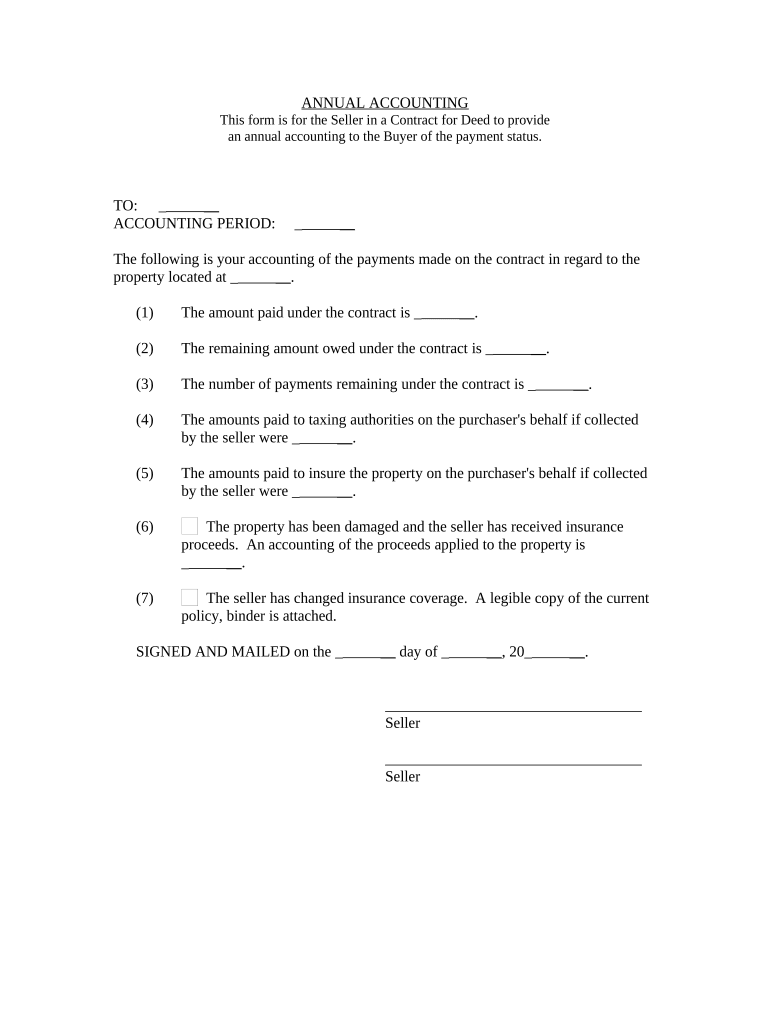
Ny Contract Form


What is the Ny Contract
The ny contract is a legal document used to formalize agreements between parties in New York. This form outlines the terms and conditions of the agreement, ensuring that all parties understand their rights and obligations. It is essential for various transactions, including real estate deals, employment agreements, and service contracts. The ny contract serves as a binding agreement once signed, providing legal protection and clarity to all involved parties.
How to Use the Ny Contract
Using the ny contract involves several key steps to ensure that the document is completed accurately and legally. First, identify the parties involved and clearly outline the purpose of the contract. Next, fill in the specific terms, including payment details, timelines, and any conditions that must be met. Once the document is complete, all parties should review it carefully before signing. Utilizing an electronic signature platform can streamline this process, making it easier to finalize the agreement securely.
Steps to Complete the Ny Contract
Completing the ny contract requires attention to detail to ensure its validity. Follow these steps:
- Gather necessary information about all parties involved.
- Clearly define the purpose of the contract and the obligations of each party.
- Include any necessary terms, such as payment schedules and deadlines.
- Review the document thoroughly for accuracy and completeness.
- Ensure all parties sign the contract, either physically or electronically.
Legal Use of the Ny Contract
The ny contract is legally binding when executed properly. To ensure its enforceability, it must comply with New York state laws governing contracts. This includes having clear terms, mutual consent from all parties, and lawful subject matter. It is advisable to consult legal counsel if there are any uncertainties regarding the contract's terms or implications.
Key Elements of the Ny Contract
Several key elements must be present in the ny contract for it to be valid:
- Offer and Acceptance: One party must make an offer, and the other must accept it without modifications.
- Consideration: There must be something of value exchanged between the parties.
- Capacity: All parties must have the legal capacity to enter into a contract.
- Legality: The contract's purpose must be lawful.
- Mutual Consent: All parties must agree to the terms voluntarily.
Examples of Using the Ny Contract
The ny contract can be utilized in various scenarios, including:
- Real estate transactions, such as leases or sales agreements.
- Employment contracts outlining job responsibilities and compensation.
- Service agreements between businesses and clients for specific projects.
Quick guide on how to complete ny contract
Complete Ny Contract effortlessly on any device
Online document management has increased in popularity among organizations and individuals. It offers an ideal eco-friendly substitute to traditional printed and signed documents, as you can obtain the correct form and securely store it online. airSlate SignNow equips you with all the necessary tools to create, modify, and electronically sign your documents promptly without delays. Manage Ny Contract on any platform using airSlate SignNow's Android or iOS applications and enhance any document-centric process today.
The simplest way to modify and eSign Ny Contract seamlessly
- Locate Ny Contract and click on Get Form to begin.
- Utilize the tools we provide to complete your document.
- Emphasize critical parts of your documents or redact confidential information using tools specifically designed for that purpose by airSlate SignNow.
- Generate your signature using the Sign feature, which takes moments and holds the same legal validity as a conventional wet ink signature.
- Review the details and click on the Done button to save your modifications.
- Select how you wish to send your form, via email, SMS, or invitation link, or download it to your computer.
Eliminate concerns over lost or misfiled documents, tedious form searching, or mistakes that require printing new document copies. airSlate SignNow meets all your document management needs in just a few clicks from any device you prefer. Modify and eSign Ny Contract and ensure exceptional communication at every stage of the form preparation process with airSlate SignNow.
Create this form in 5 minutes or less
Create this form in 5 minutes!
People also ask
-
What is airSlate SignNow and how does it help with ny contracts?
airSlate SignNow is an eSignature solution designed to streamline the signing process of any document, including ny contracts. It allows users to easily send, sign, and manage their contracts electronically, ensuring a hassle-free experience for all parties involved. With its user-friendly interface, businesses can efficiently handle their ny contracts without the need for printing or scanning.
-
How does airSlate SignNow ensure the security of ny contracts?
Security is a top priority for airSlate SignNow when handling ny contracts. The platform utilizes advanced encryption methods and secure cloud storage to protect your documents. Additionally, you can track all signing activities and maintain an audit trail, ensuring compliance and peace of mind for your business.
-
What pricing plans are available for airSlate SignNow for handling ny contracts?
airSlate SignNow offers flexible pricing plans to cater to varying business needs when it comes to ny contracts. Plans are designed for individuals, small businesses, and enterprise-level clients, providing features that scale with your requirements. Transparency in pricing helps you select the plan that fits your budget and usage frequency.
-
Can I integrate airSlate SignNow with other tools for managing ny contracts?
Absolutely! airSlate SignNow seamlessly integrates with various third-party applications, making it easier to manage your ny contracts. Whether you're using CRM systems, document management tools, or project management software, these integrations allow for a more efficient workflow and better collaboration.
-
What features does airSlate SignNow offer for optimizing ny contracts?
airSlate SignNow provides a suite of powerful features that enhance the process of managing ny contracts. With options for customizable templates, automated workflows, and real-time notifications, you can signNowly reduce turnaround time. These features not only streamline operations but also improve overall efficiency and accuracy.
-
Is airSlate SignNow compliant with regulations related to ny contracts?
Yes, airSlate SignNow conforms to various legal standards and regulations for ny contracts, including ESIGN and UETA laws. This compliance ensures that your eSignatures and electronic documents hold the same legal weight as traditional handwritten signatures. Using airSlate SignNow gives you confidence that your contracts are legally valid and enforceable.
-
What are the benefits of using airSlate SignNow for ny contracts?
Using airSlate SignNow for your ny contracts offers numerous benefits, including enhanced efficiency, reduced costs, and improved accessibility. Businesses can save time on document management, as eSignatures eliminate the need for physical paperwork. Furthermore, the ability to sign contracts remotely means you can close deals faster than ever.
Get more for Ny Contract
- California vehicle registration template 613784556 form
- Criminal rights form for peoria municipal court us legal forms
- Petition for family name change walton county clerk of court form
- Clerk of superior court mohave county courthouse form
- Rules of family law procedure arflp provides this disclosure form
- Small estate affidavit 1 arizona form
- Mdt ctp 102 07 2 electronic bid bond to be completed by the prime contactor form
- Montana trp login form
Find out other Ny Contract
- eSignature Idaho Sports Rental Application Secure
- Help Me With eSignature Massachusetts Real Estate Quitclaim Deed
- eSignature Police Document Florida Easy
- eSignature Police Document Florida Safe
- How Can I eSignature Delaware Police Living Will
- eSignature Michigan Real Estate LLC Operating Agreement Mobile
- eSignature Georgia Police Last Will And Testament Simple
- How To eSignature Hawaii Police RFP
- Can I eSignature Minnesota Real Estate Warranty Deed
- How Do I eSignature Indiana Police Lease Agreement Form
- eSignature Police PPT Kansas Free
- How Can I eSignature Mississippi Real Estate Rental Lease Agreement
- How Do I eSignature Kentucky Police LLC Operating Agreement
- eSignature Kentucky Police Lease Termination Letter Now
- eSignature Montana Real Estate Quitclaim Deed Mobile
- eSignature Montana Real Estate Quitclaim Deed Fast
- eSignature Montana Real Estate Cease And Desist Letter Easy
- How Do I eSignature Nebraska Real Estate Lease Agreement
- eSignature Nebraska Real Estate Living Will Now
- Can I eSignature Michigan Police Credit Memo