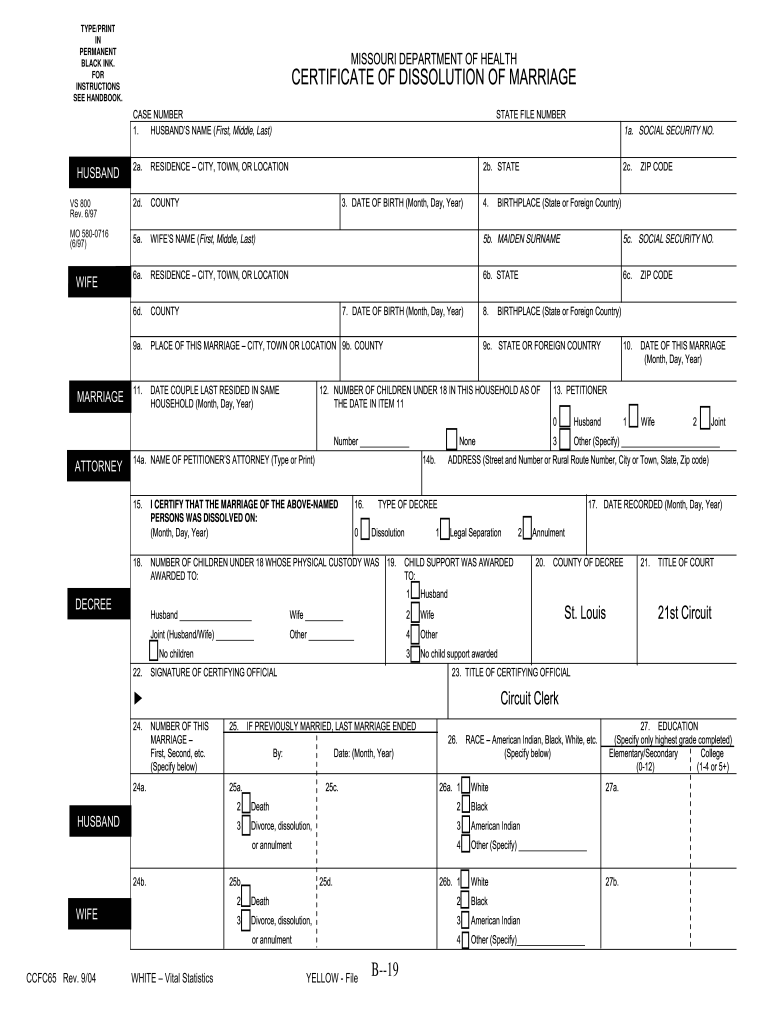
Certificate of Dissolution Missouri Form


What is the certificate of dissolution of marriage in Illinois?
The certificate of dissolution of marriage in Illinois is a legal document that officially terminates a marriage. This certificate serves as proof that a marriage has been dissolved and outlines the details of the dissolution, including the names of the parties involved, the date of the dissolution, and any relevant court orders regarding property division, child custody, and support obligations. It is essential for individuals who wish to remarry or need to update their legal status in various contexts, such as financial institutions or government agencies.
Steps to complete the certificate of dissolution of marriage in Illinois
Completing the certificate of dissolution of marriage in Illinois involves several key steps:
- Gather necessary information, including personal details of both spouses, marriage details, and any court orders related to the dissolution.
- Obtain the appropriate form, often available through the Illinois Department of Public Health or local county clerk's office.
- Carefully fill out the form, ensuring all information is accurate and complete.
- Review the completed form for any errors or omissions.
- Submit the form to the appropriate court or agency, following any specific submission guidelines.
Legal use of the certificate of dissolution of marriage in Illinois
The certificate of dissolution of marriage in Illinois has several legal uses. It serves as an official record that a marriage has been legally terminated, which is crucial for individuals who wish to remarry. Additionally, it may be required for updating legal documents, such as driver's licenses or passports. The certificate can also be necessary for financial matters, including the division of assets and debts or for tax purposes. Courts may reference this document in future legal proceedings related to custody or support issues.
Who issues the certificate of dissolution of marriage in Illinois?
The certificate of dissolution of marriage in Illinois is typically issued by the circuit court where the dissolution proceedings took place. After a judge finalizes the dissolution, the court clerk prepares the certificate and files it with the Illinois Department of Public Health. Individuals can request copies of the certificate from the court or the department, depending on their needs.
Required documents for the certificate of dissolution of marriage in Illinois
To complete the certificate of dissolution of marriage in Illinois, several documents may be required, including:
- The original dissolution judgment or court order.
- Identification documents for both parties, such as driver's licenses or state IDs.
- Any additional documents related to child custody, support agreements, or property division.
Having these documents ready can streamline the process and ensure that the certificate is accurately completed and filed.
Filing deadlines for the certificate of dissolution of marriage in Illinois
Filing deadlines for the certificate of dissolution of marriage in Illinois can vary based on individual circumstances. Generally, it is advisable to file the certificate as soon as the dissolution is finalized to avoid complications with legal status or future proceedings. Courts may have specific timelines for submitting the certificate, so reviewing local rules and regulations is essential to ensure compliance.
Quick guide on how to complete missouri certificate of dissolution form
Complete Certificate Of Dissolution Missouri effortlessly on any device
Digital document management has gained tremendous popularity among businesses and individuals alike. It serves as an excellent eco-friendly alternative to traditional printed and signed papers, allowing you to locate the correct form and securely store it online. airSlate SignNow equips you with all the necessary tools to create, modify, and electronically sign your documents swiftly without delays. Manage Certificate Of Dissolution Missouri on any platform using airSlate SignNow Android or iOS applications and streamline your document-related tasks today.
How to modify and electronically sign Certificate Of Dissolution Missouri with ease
- Locate Certificate Of Dissolution Missouri and click Get Form to begin.
- Utilize the tools we provide to complete your form.
- Select important sections of the documents or obscure sensitive information with tools that airSlate SignNow specifically offers for that purpose.
- Create your signature using the Sign tool, which takes mere seconds and carries the same legal validity as a conventional wet ink signature.
- Review all the information and click on the Done button to save your changes.
- Choose your preferred method to send your form, whether by email, text message (SMS), or an invitation link, or download it to your computer.
Put aside concerns about lost or misplaced documents, tedious form searches, or errors that necessitate reprinting new document copies. airSlate SignNow meets your document management requirements with just a few clicks from any device you select. Modify and electronically sign Certificate Of Dissolution Missouri and guarantee superior communication at any stage of the form preparation process with airSlate SignNow.
Create this form in 5 minutes or less
FAQs
-
Where can I get the form for migration certificate?
Migration is issued by the Universities themselves.The best way is to inquire your college they will guide you further.In case you happen to be from A.P.J Abdul Kalam Technical Universityhere is the link to get it issued online.Hope it helpsStudent Service (Dashboard) Dr. A.P.J. Abdul Kalam Technical University (Lucknow)Regards
-
How can I fill out Google's intern host matching form to optimize my chances of receiving a match?
I was selected for a summer internship 2016.I tried to be very open while filling the preference form: I choose many products as my favorite products and I said I'm open about the team I want to join.I even was very open in the location and start date to get host matching interviews (I negotiated the start date in the interview until both me and my host were happy.) You could ask your recruiter to review your form (there are very cool and could help you a lot since they have a bigger experience).Do a search on the potential team.Before the interviews, try to find smart question that you are going to ask for the potential host (do a search on the team to find nice and deep questions to impress your host). Prepare well your resume.You are very likely not going to get algorithm/data structure questions like in the first round. It's going to be just some friendly chat if you are lucky. If your potential team is working on something like machine learning, expect that they are going to ask you questions about machine learning, courses related to machine learning you have and relevant experience (projects, internship). Of course you have to study that before the interview. Take as long time as you need if you feel rusty. It takes some time to get ready for the host matching (it's less than the technical interview) but it's worth it of course.
Create this form in 5 minutes!
How to create an eSignature for the missouri certificate of dissolution form
How to make an eSignature for the Missouri Certificate Of Dissolution Form online
How to create an eSignature for your Missouri Certificate Of Dissolution Form in Chrome
How to make an eSignature for putting it on the Missouri Certificate Of Dissolution Form in Gmail
How to generate an electronic signature for the Missouri Certificate Of Dissolution Form right from your smart phone
How to create an electronic signature for the Missouri Certificate Of Dissolution Form on iOS
How to make an electronic signature for the Missouri Certificate Of Dissolution Form on Android OS
People also ask
-
What is a certificate of dissolution of marriage in Illinois?
A certificate of dissolution of marriage in Illinois is a legal document that certifies the end of a marriage. It is issued by the state when a divorce is finalized, serving as official proof of the dissolution of the marriage. This certificate can be important for matters such as name changes and legal status.
-
How can I obtain a certificate of dissolution of marriage in Illinois?
To obtain a certificate of dissolution of marriage in Illinois, you may request it from the local vital records office or online through the Illinois Department of Public Health. It's important to have specific information such as the names and the date of the dissolution. The process can typically be completed quickly and efficiently.
-
What is the cost associated with obtaining a certificate of dissolution of marriage in Illinois?
The cost of obtaining a certificate of dissolution of marriage in Illinois can vary depending on the issuing authority. Generally, you can expect a fee ranging from $15 to $25. Keep in mind that additional charges may apply if you choose expedited processing or require multiple copies.
-
What features does airSlate SignNow offer for handling divorce documents?
airSlate SignNow provides a suite of features tailored for managing divorce documents, including eSigning, secure document storage, and automated workflows. These tools facilitate the process of obtaining a certificate of dissolution of marriage in Illinois by making it easy to share and sign necessary paperwork. This streamlines the often complex divorce documentation process.
-
Can I integrate airSlate SignNow with other tools for managing my divorce paperwork?
Yes, airSlate SignNow easily integrates with popular tools such as Google Drive, Dropbox, and Microsoft Office. This integration allows for seamless management of all your divorce-related documents, including the certificate of dissolution of marriage in Illinois. You can work within your preferred applications while utilizing SignNow's powerful tools.
-
What benefits does airSlate SignNow offer for eSigning my divorce documents?
Using airSlate SignNow for eSigning your divorce documents, including the certificate of dissolution of marriage in Illinois, enhances efficiency and convenience. The platform allows you to sign from anywhere at any time, which speeds up the process signNowly. Additionally, it provides a secure and legally binding way to manage your important documents.
-
Is it secure to use airSlate SignNow for my sensitive divorce paperwork?
Absolutely! airSlate SignNow employs advanced security measures to protect sensitive documents, including the certificate of dissolution of marriage in Illinois. With encryption, secure data storage, and compliance with industry standards, your information remains safe throughout the signing and storage process.
Get more for Certificate Of Dissolution Missouri
Find out other Certificate Of Dissolution Missouri
- eSign Nevada Plumbing Business Letter Template Later
- eSign Nevada Plumbing Lease Agreement Form Myself
- eSign Plumbing PPT New Jersey Later
- eSign New York Plumbing Rental Lease Agreement Simple
- eSign North Dakota Plumbing Emergency Contact Form Mobile
- How To eSign North Dakota Plumbing Emergency Contact Form
- eSign Utah Orthodontists Credit Memo Easy
- How To eSign Oklahoma Plumbing Business Plan Template
- eSign Vermont Orthodontists Rental Application Now
- Help Me With eSign Oregon Plumbing Business Plan Template
- eSign Pennsylvania Plumbing RFP Easy
- Can I eSign Pennsylvania Plumbing RFP
- eSign Pennsylvania Plumbing Work Order Free
- Can I eSign Pennsylvania Plumbing Purchase Order Template
- Help Me With eSign South Carolina Plumbing Promissory Note Template
- How To eSign South Dakota Plumbing Quitclaim Deed
- How To eSign South Dakota Plumbing Affidavit Of Heirship
- eSign South Dakota Plumbing Emergency Contact Form Myself
- eSign Texas Plumbing Resignation Letter Free
- eSign West Virginia Orthodontists Living Will Secure