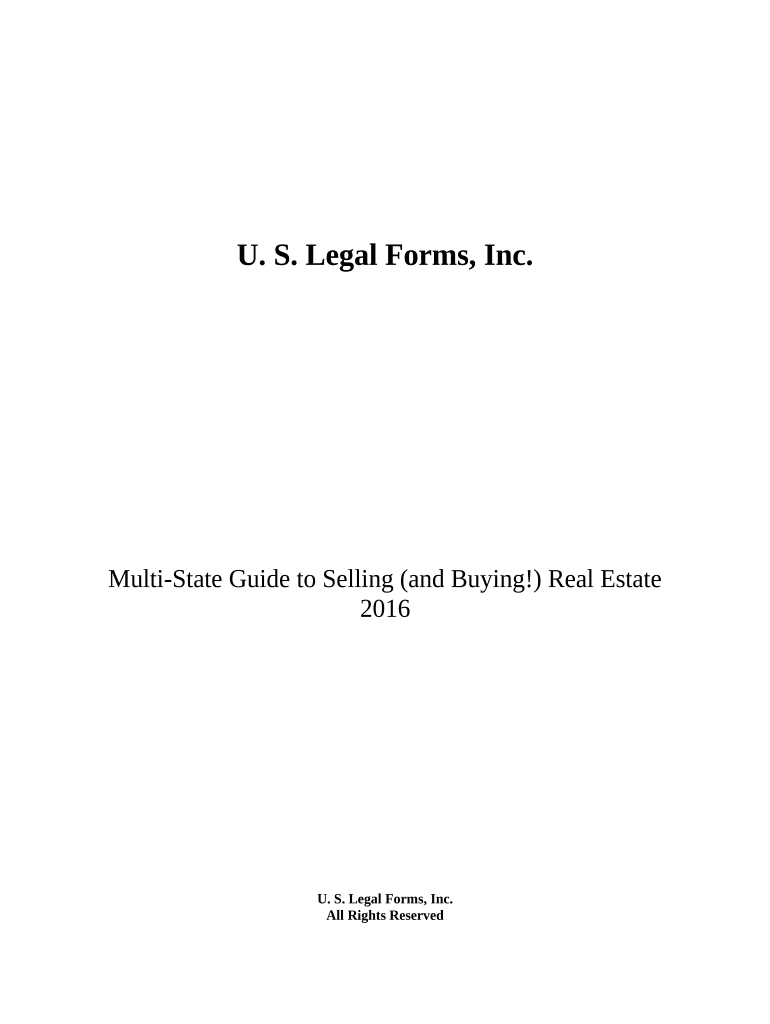
LegalLife Multistate Guide and Handbook for Selling or Buying Real Estate New York Form


What makes the legallife multistate guide and handbook for selling or buying real estate new york form legally binding?
As the society takes a step away from office work, the execution of documents increasingly takes place electronically. The legallife multistate guide and handbook for selling or buying real estate new york form isn’t an exception. Dealing with it utilizing digital means differs from doing this in the physical world.
An eDocument can be viewed as legally binding provided that certain requirements are fulfilled. They are especially crucial when it comes to stipulations and signatures associated with them. Entering your initials or full name alone will not ensure that the institution requesting the form or a court would consider it accomplished. You need a reliable solution, like airSlate SignNow that provides a signer with a digital certificate. In addition to that, airSlate SignNow keeps compliance with ESIGN, UETA, and eIDAS - leading legal frameworks for eSignatures.
How to protect your legallife multistate guide and handbook for selling or buying real estate new york form when completing it online?
Compliance with eSignature laws is only a portion of what airSlate SignNow can offer to make form execution legal and safe. It also gives a lot of opportunities for smooth completion security smart. Let's rapidly go through them so that you can be assured that your legallife multistate guide and handbook for selling or buying real estate new york form remains protected as you fill it out.
- SOC 2 Type II and PCI DSS certification: legal frameworks that are set to protect online user data and payment information.
- FERPA, CCPA, HIPAA, and GDPR: leading privacy standards in the USA and Europe.
- Two-factor authentication: adds an extra layer of security and validates other parties' identities through additional means, such as an SMS or phone call.
- Audit Trail: serves to catch and record identity authentication, time and date stamp, and IP.
- 256-bit encryption: transmits the information safely to the servers.
Completing the legallife multistate guide and handbook for selling or buying real estate new york form with airSlate SignNow will give greater confidence that the output template will be legally binding and safeguarded.
Quick guide on how to complete legallife multistate guide and handbook for selling or buying real estate new york
Prepare legallife multistate guide and handbook for selling or buying real estate new york form effortlessly on any device
Online document management has gained traction with businesses and individuals alike. It offers an ideal eco-friendly substitute for conventional printed and signed documents, allowing you to obtain the necessary form and securely keep it online. airSlate SignNow equips you with all the resources needed to create, modify, and electronically sign your documents swiftly without delays. Handle legallife multistate guide and handbook for selling or buying real estate new york form on any platform with airSlate SignNow for Android or iOS and simplify any document-related task today.
How to edit and eSign legallife multistate guide and handbook for selling or buying real estate new york form with ease
- Obtain legallife multistate guide and handbook for selling or buying real estate new york form and click Get Form to begin.
- Utilize the tools we provide to fill out your form.
- Emphasize important sections of your documents or obscure sensitive information with tools that airSlate SignNow offers specifically for that purpose.
- Create your eSignature using the Sign tool, which takes mere seconds and holds the same legal validity as a conventional handwritten signature.
- Review the details and click on the Done button to save your changes.
- Choose how you'd like to share your form, whether by email, text message (SMS), invite link, or download it to your PC.
Eliminate concerns of missing or lost documents, tedious form searches, or errors that require printing new document copies. airSlate SignNow caters to all your document management needs with just a few clicks from any device of your choice. Edit and eSign legallife multistate guide and handbook for selling or buying real estate new york form to ensure excellent communication at every stage of the form preparation process with airSlate SignNow.
Create this form in 5 minutes or less
Video instructions and help with filling out and completing LegalLife Multistate Guide And Handbook For Selling Or Buying Real Estate New York Form
Instructions and help about LegalLife Multistate Guide And Handbook For Selling Or Buying Real Estate New York
Create this form in 5 minutes!
People also ask
-
What is the LegalLife Multistate Guide And Handbook For Selling Or Buying Real Estate New York?
The LegalLife Multistate Guide And Handbook For Selling Or Buying Real Estate New York is a comprehensive resource designed for both buyers and sellers of real estate in New York. It provides practical information, legal guidelines, and essential checklists to navigate the real estate process confidently.
-
How can the LegalLife Multistate Guide And Handbook For Selling Or Buying Real Estate New York benefit me?
This guide offers invaluable insights that simplify the complexities of buying or selling property in New York. With step-by-step instructions and expert advice, you can make informed decisions and avoid common pitfalls associated with real estate transactions.
-
Is the LegalLife Multistate Guide And Handbook For Selling Or Buying Real Estate New York available in digital format?
Yes, the LegalLife Multistate Guide And Handbook For Selling Or Buying Real Estate New York is available in a convenient digital format. This makes it easy to access from any device, allowing you to consult the guide wherever and whenever you need it.
-
What features does the LegalLife Multistate Guide And Handbook For Selling Or Buying Real Estate New York include?
The guide includes essential features such as detailed checklists, sample forms, legal resources, and tips tailored to New York's real estate laws. This ensures you are well-prepared during the buying or selling process.
-
How much does the LegalLife Multistate Guide And Handbook For Selling Or Buying Real Estate New York cost?
The pricing for the LegalLife Multistate Guide And Handbook For Selling Or Buying Real Estate New York is competitively set to provide maximum value. For specific pricing details and any current promotions, please check our official website.
-
Can I integrate the LegalLife Multistate Guide And Handbook For Selling Or Buying Real Estate New York with other tools?
Yes, the LegalLife Multistate Guide And Handbook For Selling Or Buying Real Estate New York can seamlessly integrate with various real estate tools and software. This helps streamline your workflow and enhances efficiency in managing real estate transactions.
-
Is the LegalLife Multistate Guide And Handbook For Selling Or Buying Real Estate New York suitable for first-time buyers?
Absolutely! The LegalLife Multistate Guide And Handbook For Selling Or Buying Real Estate New York is especially beneficial for first-time buyers. It breaks down the process, providing crucial information that empowers you to make smart choices in your real estate journey.
Get more for LegalLife Multistate Guide And Handbook For Selling Or Buying Real Estate New York
Find out other LegalLife Multistate Guide And Handbook For Selling Or Buying Real Estate New York
- How To Sign Rhode Island Real Estate PDF
- How Do I Sign Rhode Island Real Estate PDF
- How To Sign South Dakota Real Estate Presentation
- How Do I Sign South Dakota Real Estate Presentation
- Help Me With Sign South Dakota Real Estate Presentation
- How Can I Sign South Dakota Real Estate Presentation
- How Do I Sign Rhode Island Real Estate PDF
- Can I Sign South Dakota Real Estate Presentation
- Help Me With Sign Rhode Island Real Estate PDF
- Help Me With Sign Rhode Island Real Estate PDF
- How Can I Sign Rhode Island Real Estate PDF
- How To Sign Rhode Island Real Estate PDF
- How Can I Sign Rhode Island Real Estate PDF
- How Do I Sign Rhode Island Real Estate PDF
- Can I Sign Rhode Island Real Estate PDF
- Help Me With Sign Rhode Island Real Estate PDF
- Can I Sign Rhode Island Real Estate PDF
- How Can I Sign Rhode Island Real Estate PDF
- Can I Sign Rhode Island Real Estate PDF
- How To Sign South Dakota Real Estate Presentation
