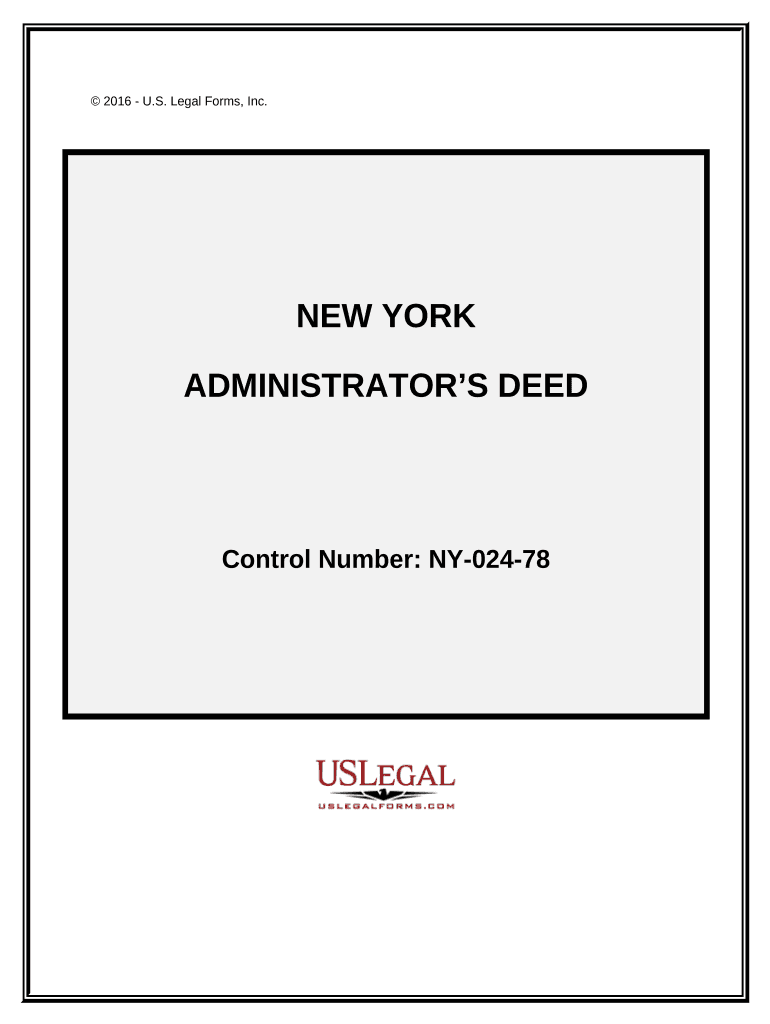
Ny Administrator Deed Form


What is the NY Administrator Deed
The NY Administrator Deed is a legal document used to transfer ownership of real property when a person passes away without a will, making the estate intestate. This deed allows an appointed administrator, usually designated by the court, to convey property on behalf of the deceased. The administrator is responsible for managing the estate's assets, ensuring that debts are settled, and distributing any remaining property to rightful heirs according to New York state laws.
Steps to Complete the NY Administrator Deed
Completing the NY Administrator Deed involves several important steps to ensure its validity and compliance with legal requirements:
- Gather necessary information about the deceased, including their full name, date of death, and details of the property being transferred.
- Obtain letters of administration from the Surrogate's Court, which officially appoints you as the administrator of the estate.
- Fill out the NY Administrator Deed form accurately, ensuring all required fields are completed.
- Sign the deed in the presence of a notary public to validate the document.
- File the completed deed with the appropriate county clerk's office to make the transfer official.
Legal Use of the NY Administrator Deed
The NY Administrator Deed serves a crucial legal purpose in transferring property rights from a deceased individual to their heirs. It is essential to follow New York state laws regarding intestate succession when using this deed. The administrator must ensure that the deed is executed properly, as any errors or omissions could lead to disputes among heirs or challenges to the validity of the transfer.
Required Documents
To complete the NY Administrator Deed, you will need several essential documents:
- Letters of administration from the Surrogate's Court.
- The original death certificate of the deceased.
- Identification documents for the administrator.
- Any prior deeds or legal documents related to the property.
Who Issues the Form
The NY Administrator Deed is typically issued by the appointed administrator of the estate, who must first obtain letters of administration from the Surrogate's Court. This court document confirms the administrator's authority to manage the estate and execute the deed on behalf of the deceased.
Examples of Using the NY Administrator Deed
There are various scenarios where the NY Administrator Deed is utilized:
- Transferring a family home to surviving relatives when the owner dies without a will.
- Conveying investment properties to heirs in accordance with intestate succession laws.
- Facilitating the sale of real estate assets to settle outstanding debts of the deceased.
Quick guide on how to complete ny administrator deed
Accomplish Ny Administrator Deed effortlessly on any device
Digital document management has gained traction among businesses and individuals. It offers an ideal eco-friendly substitute for traditional printed and signed documents, as you can locate the necessary form and safely archive it online. airSlate SignNow equips you with all the resources you require to create, modify, and eSign your documents quickly without hold-ups. Manage Ny Administrator Deed on any platform using airSlate SignNow’s Android or iOS applications and enhance any document-driven process today.
The easiest way to modify and eSign Ny Administrator Deed with ease
- Locate Ny Administrator Deed and click on Get Form to begin.
- Utilize the tools available to complete your form.
- Emphasize important sections of the documents or redact sensitive information with tools that airSlate SignNow offers specifically for that purpose.
- Generate your eSignature using the Sign feature, which requires mere seconds and carries the same legal validity as a conventional wet ink signature.
- Review the details and click on the Done button to save your updates.
- Choose how you would like to send your form, either by email, SMS, or invitation link, or download it to your computer.
Eliminate the hassle of lost or misplaced files, tedious form searching, or errors that necessitate printing new document versions. airSlate SignNow fulfills your document management needs in just a few clicks from any device you prefer. Modify and eSign Ny Administrator Deed while ensuring excellent communication throughout your form preparation process with airSlate SignNow.
Create this form in 5 minutes or less
Create this form in 5 minutes!
People also ask
-
What features does airSlate SignNow offer for a New York administrator?
airSlate SignNow provides a range of features tailored for a New York administrator, including document templates, custom branding, and advanced workflow automation. These features enable administrators to streamline document management and improve efficiency. With a user-friendly interface, New York administrators can quickly adapt to the platform and enhance their team's productivity.
-
How does airSlate SignNow benefit a New York administrator in terms of cost?
For a New York administrator, airSlate SignNow presents a cost-effective solution to manage document signing and approvals. The platform offers flexible pricing plans that cater to businesses of all sizes, allowing New York administrators to choose a plan that suits their budget. Additionally, the savings in time and resources from digital signing contribute to overall cost reduction.
-
Are there any integrations available for a New York administrator?
Yes, airSlate SignNow offers multiple integrations that are beneficial for a New York administrator. These integrations include popular tools like Salesforce, Google Drive, and Dropbox, which facilitate seamless workflows. By connecting these apps, New York administrators can enhance their document handling processes and improve collaboration across teams.
-
What security measures are in place for documents managed by a New York administrator?
Security is a top priority at airSlate SignNow, especially for a New York administrator dealing with sensitive documents. The platform utilizes encryption, secure servers, and compliance with industry standards like GDPR and HIPAA. This ensures that all documents are safe, and New York administrators can have peace of mind when signing and managing documents online.
-
How user-friendly is airSlate SignNow for a New York administrator?
airSlate SignNow is designed with user-friendliness in mind, making it ideal for a New York administrator. The intuitive interface allows administrators to navigate easily and manage their documents without extensive training. This simplicity helps New York administrators focus more on their tasks rather than learning complex software.
-
Can a New York administrator track document status effectively with airSlate SignNow?
Absolutely! airSlate SignNow provides a robust tracking feature that allows a New York administrator to monitor the status of documents in real-time. Administrators can see who has opened, signed, or declined a document, which enhances accountability and ensures timely follow-ups. This tracking capability is essential for efficient document management.
-
What mobile capabilities does airSlate SignNow offer for New York administrators?
airSlate SignNow offers a mobile app that is perfect for a New York administrator on the go. With this app, administrators can manage, send, and sign documents directly from their mobile devices. This flexibility ensures that New York administrators can efficiently handle tasks from anywhere, enhancing overall productivity.
Get more for Ny Administrator Deed
- Ccfl child care proposed weekly attendance schedule for form
- Summer camp form 16 breslau mennonite church breslaumc
- Permission to register kwantlen polytechnic form
- Season registration form kids christian hockey league kidshockey
- Rmt intake 4 docx form
- Roe web client employer consent form fill out ampamp sign online
- Responsible driver program registration and inform
- Canada application british columbia form
Find out other Ny Administrator Deed
- Send Sign PDF Free
- How To Send Sign PDF
- Send Sign Word Online
- Send Sign Word Now
- Send Sign Word Free
- Send Sign Word Android
- Send Sign Word iOS
- Send Sign Word iPad
- How To Send Sign Word
- Can I Send Sign Word
- How Can I Send Sign Word
- Send Sign Document Online
- Send Sign Document Computer
- Send Sign Document Myself
- Send Sign Document Secure
- Send Sign Document iOS
- Send Sign Document iPad
- How To Send Sign Document
- Fax Sign PDF Online
- How To Fax Sign PDF