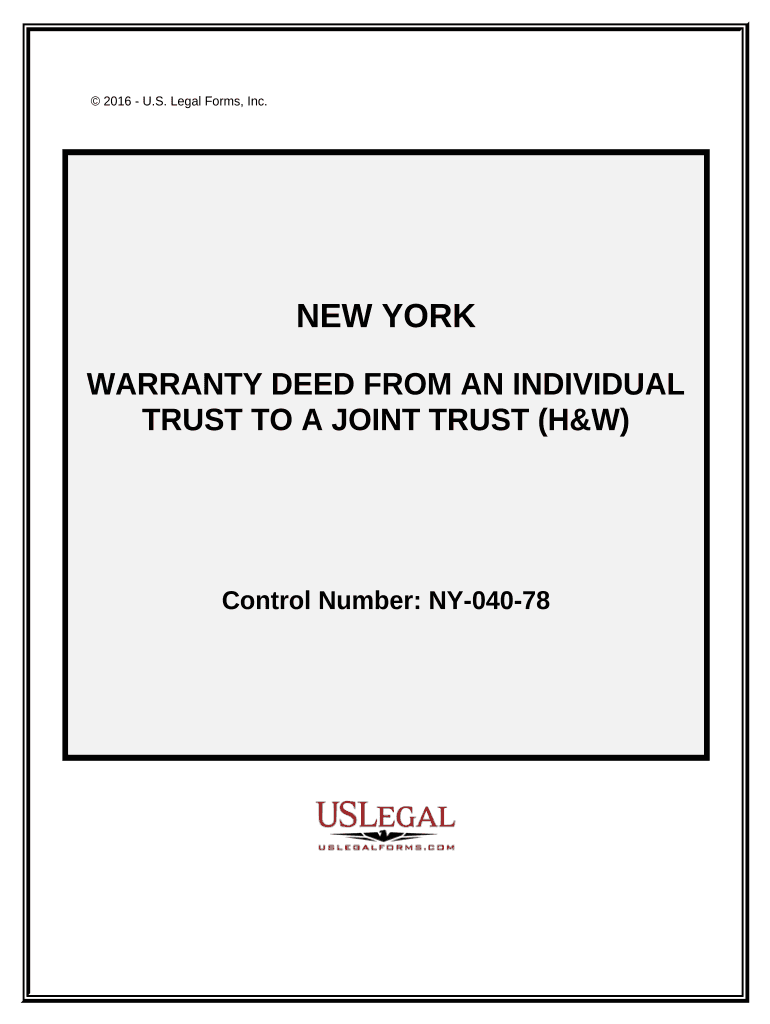
New York Trust Ny Form


What is the New York Trust Ny
The New York Trust Ny form is a legal document used to establish a trust within the state of New York. A trust is a fiduciary arrangement that allows a third party, known as a trustee, to hold assets on behalf of beneficiaries. This form is essential for individuals looking to manage their assets, plan their estates, or ensure that their wishes are honored after their passing. It provides a structured way to allocate resources and can help avoid probate, streamline asset distribution, and offer potential tax benefits.
How to use the New York Trust Ny
Using the New York Trust Ny form involves several key steps. First, individuals must determine the type of trust they wish to establish, whether it be a revocable or irrevocable trust. Next, the form must be filled out accurately, detailing the trust's terms, the trustee's responsibilities, and the beneficiaries. Once completed, the form should be signed in the presence of a notary public to ensure its legal validity. Following this, the trust should be funded with the designated assets to activate its provisions.
Steps to complete the New York Trust Ny
Completing the New York Trust Ny form requires careful attention to detail. Here are the steps to follow:
- Identify the type of trust you want to create.
- Gather necessary information about the trustee and beneficiaries.
- Fill out the form, ensuring all sections are completed accurately.
- Review the document for any errors or omissions.
- Sign the form in front of a notary public.
- Fund the trust by transferring assets into it.
Key elements of the New York Trust Ny
The New York Trust Ny form includes several critical elements that must be addressed for it to be legally binding. These elements typically include:
- The name of the trust.
- The names and details of the trustee and beneficiaries.
- A description of the assets being placed in the trust.
- The terms and conditions under which the trust operates.
- Signatures of the grantor and trustee, along with notarization.
Legal use of the New York Trust Ny
The legal use of the New York Trust Ny form is governed by state laws that dictate how trusts are created and managed. It is crucial to comply with these regulations to ensure that the trust is enforceable. This includes adhering to specific requirements regarding the trust's formation, the duties of the trustee, and the rights of the beneficiaries. Failure to meet these legal standards may result in the trust being deemed invalid, which can complicate asset distribution and estate planning.
State-specific rules for the New York Trust Ny
New York has specific rules that govern the creation and operation of trusts. These rules include guidelines on the types of trusts allowed, the formalities required for execution, and the rights of beneficiaries. Understanding these state-specific regulations is essential for anyone looking to establish a trust in New York, as they can significantly impact the effectiveness and legality of the trust arrangement.
Quick guide on how to complete new york trust ny
Complete New York Trust Ny seamlessly on any device
Digital document management has gained traction among companies and individuals alike. It offers an ideal environmentally friendly alternative to conventional printed and signed documents, as you can easily locate the necessary form and securely store it online. airSlate SignNow equips you with all the resources you require to create, amend, and electronically sign your documents promptly without delays. Handle New York Trust Ny on any device using the airSlate SignNow Android or iOS applications and enhance any document-related task today.
The easiest way to amend and electronically sign New York Trust Ny with ease
- Locate New York Trust Ny and then click Get Form to begin.
- Utilize the tools we offer to complete your document.
- Emphasize pertinent sections of your documents or conceal sensitive information with the tools that airSlate SignNow provides specifically for that purpose.
- Generate your electronic signature using the Sign feature, which takes mere seconds and holds the same legal validity as a traditional wet ink signature.
- Review the details and then click on the Done button to store your modifications.
- Select how you prefer to send your form: via email, text message (SMS), an invitation link, or download it to your computer.
Leave behind concerns about lost or misfiled documents, tedious form searches, or errors that require printing new copies. airSlate SignNow fulfills your document management needs in just a few clicks from any device you prefer. Amend and electronically sign New York Trust Ny and maintain effective communication at any point during your form preparation process with airSlate SignNow.
Create this form in 5 minutes or less
Create this form in 5 minutes!
People also ask
-
What is a New York Trust NY?
A New York Trust NY is a legal arrangement where a trustee holds assets on behalf of beneficiaries in New York. It provides effective asset management and allows for specific distribution of wealth according to your wishes. Understanding how a New York Trust NY works can help ensure your family's financial security.
-
How can airSlate SignNow help with creating a New York Trust NY?
airSlate SignNow simplifies the process of drafting and signing documents for a New York Trust NY. With our platform, you can easily create, edit, and eSign trust agreements without the hassle of physical paperwork. Our user-friendly solution ensures that your trust documents are compliant and securely stored.
-
What are the pricing options for airSlate SignNow?
airSlate SignNow offers flexible pricing plans based on your business needs, making it accessible for anyone looking to set up a New York Trust NY. Our plans include various features tailored for individuals and businesses to facilitate document signing and management. Contact us for a personalized quote that meets your specific requirements.
-
Are there any key features of airSlate SignNow that benefit a New York Trust NY?
Yes, airSlate SignNow includes key features such as secure eSigning, template creation, and document tracking that are crucial for managing a New York Trust NY. These features enhance efficiency and ensure that all parties are informed throughout the process. By using SignNow, you can streamline the entire trust creation and management workflow.
-
What are the benefits of using airSlate SignNow for a New York Trust NY?
Using airSlate SignNow for a New York Trust NY boosts efficiency by reducing paperwork and facilitating quick eSignatures from anywhere. This digital approach not only saves time but also enhances security and compliance, ensuring that your trust documents are managed accurately and confidentially. It's a modern solution for traditional estate planning challenges.
-
Can airSlate SignNow integrate with other tools for managing a New York Trust NY?
Absolutely! airSlate SignNow seamlessly integrates with various tools to enhance your document management processes related to a New York Trust NY. Whether you're using CRM systems or cloud storage solutions, our integration capabilities ensure that you can manage your trust documents efficiently across platforms.
-
Is airSlate SignNow suitable for individuals looking to create a New York Trust NY?
Yes, airSlate SignNow is designed for both individuals and businesses, making it an ideal solution for those looking to create a New York Trust NY. Our platform is intuitive and straightforward, enabling users to complete necessary documentation without extensive legal training. You can take control of your estate planning from the comfort of your home.
Get more for New York Trust Ny
- Escrow no form
- Maryland notice of intention to claim a lien 537134607 form
- In the chancery court of county state of mississippi form
- Demolay sweetheart court application petition name date webs form
- Healthcare worker background check form
- 120120 ccl 0531answer form 3109 in the circu
- Room or department courts wa form
- Sheriffs mandatory eviction data form king county
Find out other New York Trust Ny
- Help Me With Sign Nebraska Business Operations Presentation
- How To Sign Arizona Car Dealer Form
- How To Sign Arkansas Car Dealer Document
- How Do I Sign Colorado Car Dealer PPT
- Can I Sign Florida Car Dealer PPT
- Help Me With Sign Illinois Car Dealer Presentation
- How Can I Sign Alabama Charity Form
- How Can I Sign Idaho Charity Presentation
- How Do I Sign Nebraska Charity Form
- Help Me With Sign Nevada Charity PDF
- How To Sign North Carolina Charity PPT
- Help Me With Sign Ohio Charity Document
- How To Sign Alabama Construction PDF
- How To Sign Connecticut Construction Document
- How To Sign Iowa Construction Presentation
- How To Sign Arkansas Doctors Document
- How Do I Sign Florida Doctors Word
- Can I Sign Florida Doctors Word
- How Can I Sign Illinois Doctors PPT
- How To Sign Texas Doctors PDF