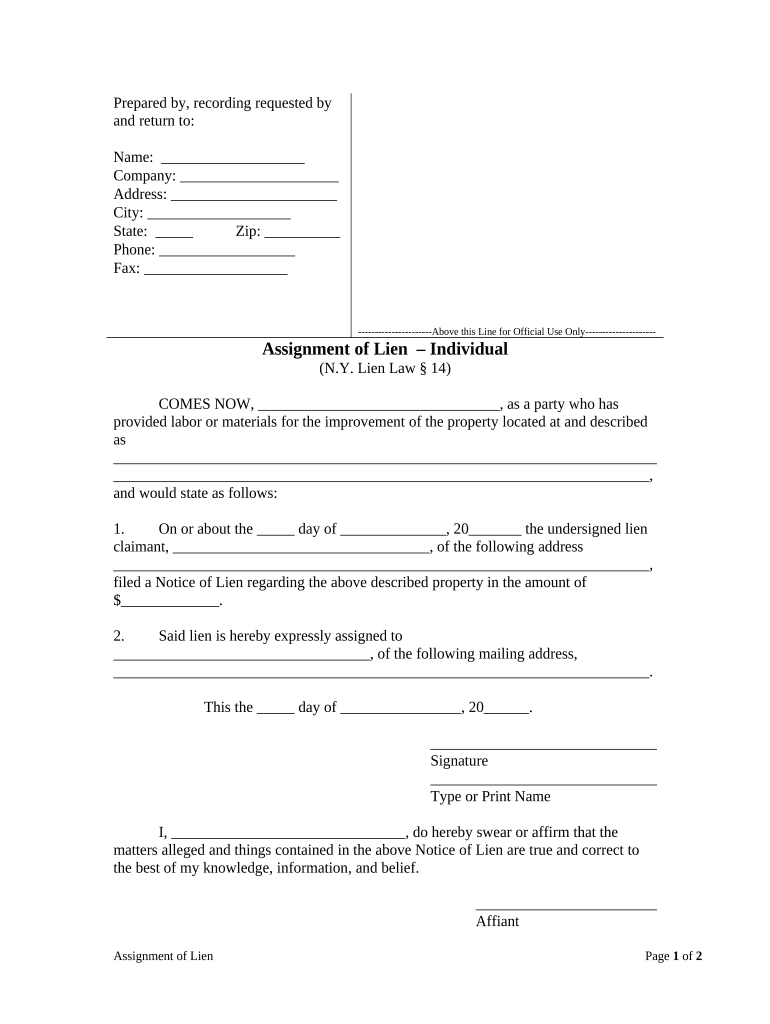
Ny Individual Form


What is the NY Individual?
The NY Individual form is a tax document used by residents of New York State to report their income and calculate their state tax liability. This form is essential for individuals who earn income within the state, whether from employment, self-employment, or other sources. Completing this form accurately ensures compliance with state tax laws and helps taxpayers avoid penalties.
How to use the NY Individual
Using the NY Individual form involves several steps that ensure accurate reporting of income and deductions. Taxpayers should gather all necessary documentation, including W-2s, 1099s, and records of other income. Once the information is compiled, individuals can fill out the form either digitally or by hand. It is crucial to follow the instructions carefully to ensure that all sections are completed correctly, including personal information, income details, and applicable deductions.
Steps to complete the NY Individual
Completing the NY Individual form requires a systematic approach:
- Gather all relevant income documents, such as W-2s and 1099s.
- Fill out personal information, including your name, address, and Social Security number.
- Report all sources of income accurately in the designated sections.
- Claim any deductions or credits for which you are eligible.
- Review the completed form for accuracy before submission.
Legal use of the NY Individual
The NY Individual form is legally binding and must be filed in accordance with New York State tax laws. Filing this form accurately is essential to avoid legal repercussions, such as fines or audits. The form must be submitted by the designated deadline to ensure compliance with state regulations. Understanding the legal implications of this form helps individuals maintain good standing with tax authorities.
Required Documents
To complete the NY Individual form, taxpayers need to provide several key documents, including:
- W-2 forms from employers
- 1099 forms for freelance or contract work
- Records of any other income sources
- Documentation for deductions, such as receipts for charitable contributions or medical expenses
Filing Deadlines / Important Dates
It is vital to be aware of the filing deadlines associated with the NY Individual form. Typically, the deadline for filing is April 15 of each year, aligning with federal tax deadlines. However, if this date falls on a weekend or holiday, the deadline may be extended. Taxpayers should also be aware of any extensions that may be available and the implications of late filings.
Quick guide on how to complete ny individual
Easily prepare Ny Individual on any device
Digital document management has gained traction among businesses and individuals alike. It offers an ideal eco-friendly substitute for conventional printed and signed documents, enabling you to obtain the necessary form and securely store it online. airSlate SignNow equips you with all the resources required to craft, modify, and electronically sign your documents swiftly without interruptions. Manage Ny Individual across any platform with airSlate SignNow's Android or iOS applications, and enhance any document-related task today.
The simplest method to modify and electronically sign Ny Individual effortlessly
- Locate Ny Individual and click Get Form to begin.
- Utilize the tools we provide to complete your form.
- Highlight pertinent sections of your documents or redact sensitive information with the tools that airSlate SignNow specifically provides for this purpose.
- Create your signature using the Sign feature, which takes moments and carries the same legal validity as a traditional handwritten signature.
- Review the information and click on the Done button to save your changes.
- Select your preferred method for sending your form, whether by email, SMS, invite link, or download it to your computer.
Eliminate worries about lost or misplaced documents, tedious form searches, or errors that necessitate printing new document copies. airSlate SignNow addresses all your document management needs in just a few clicks from your chosen device. Modify and electronically sign Ny Individual to ensure outstanding communication at any stage of your form preparation process with airSlate SignNow.
Create this form in 5 minutes or less
Create this form in 5 minutes!
People also ask
-
What is airSlate SignNow for NY individuals?
airSlate SignNow is a user-friendly eSignature solution designed for NY individuals to easily send, sign, and manage documents. It simplifies the signing process and is ideal for both personal and professional use, providing a reliable and efficient tool to handle important paperwork.
-
How much does airSlate SignNow cost for NY individuals?
airSlate SignNow offers competitive pricing plans tailored for NY individuals. Depending on the features you need, you can choose from various subscription options that make it cost-effective for solo use or small businesses, ensuring you get great value.
-
What features does airSlate SignNow offer for NY individuals?
For NY individuals, airSlate SignNow provides a range of features including document templates, real-time tracking, and secure cloud storage. These functionalities enable users to manage their documents efficiently while ensuring the signing process is seamless and secure.
-
Can NY individuals integrate airSlate SignNow with other applications?
Yes, airSlate SignNow allows NY individuals to integrate seamlessly with various applications such as Google Drive, Salesforce, and Microsoft Office. This flexibility helps users streamline their workflow, making document management more efficient.
-
What are the benefits of using airSlate SignNow for NY individuals?
Using airSlate SignNow provides NY individuals with a host of benefits including time savings, reduced paper waste, and enhanced security for document handling. It empowers users to focus on what matters most, as eSigning becomes fast and efficient.
-
Is airSlate SignNow legally compliant for NY individuals?
Absolutely, airSlate SignNow is legally compliant with eSignature laws, including the ESIGN Act and UETA, making it a suitable choice for NY individuals. This compliance ensures that your signed documents are recognized as legally binding.
-
How does airSlate SignNow enhance productivity for NY individuals?
airSlate SignNow enhances productivity for NY individuals by allowing them to send documents for signing in just a few clicks. This speed and efficiency reduce turnaround times, enabling users to manage their documents more effectively and focus on other important tasks.
Get more for Ny Individual
- Initial disclosures michigan sample 100354920 form
- Lien cancellation form
- Processservers88 blog tumblr compostregistered process server or sheriffs department form
- Child custody decree sample form
- Credible witness affidavit pdf form
- Declar atio n o f dom i ci le form
- Rld state nm usuploadsfilesfiled 2nd judicial district court bernalillo county state of form
- Ujs 304b financial affidavit form
Find out other Ny Individual
- eSignature Wyoming Legal Executive Summary Template Myself
- eSignature Alabama Non-Profit Lease Agreement Template Computer
- eSignature Arkansas Life Sciences LLC Operating Agreement Mobile
- eSignature California Life Sciences Contract Safe
- eSignature California Non-Profit LLC Operating Agreement Fast
- eSignature Delaware Life Sciences Quitclaim Deed Online
- eSignature Non-Profit Form Colorado Free
- eSignature Mississippi Lawers Residential Lease Agreement Later
- How To eSignature Mississippi Lawers Residential Lease Agreement
- Can I eSignature Indiana Life Sciences Rental Application
- eSignature Indiana Life Sciences LLC Operating Agreement Fast
- eSignature Kentucky Life Sciences Quitclaim Deed Fast
- Help Me With eSignature Georgia Non-Profit NDA
- How Can I eSignature Idaho Non-Profit Business Plan Template
- eSignature Mississippi Life Sciences Lease Agreement Myself
- How Can I eSignature Mississippi Life Sciences Last Will And Testament
- How To eSignature Illinois Non-Profit Contract
- eSignature Louisiana Non-Profit Business Plan Template Now
- How Do I eSignature North Dakota Life Sciences Operating Agreement
- eSignature Oregon Life Sciences Job Offer Myself