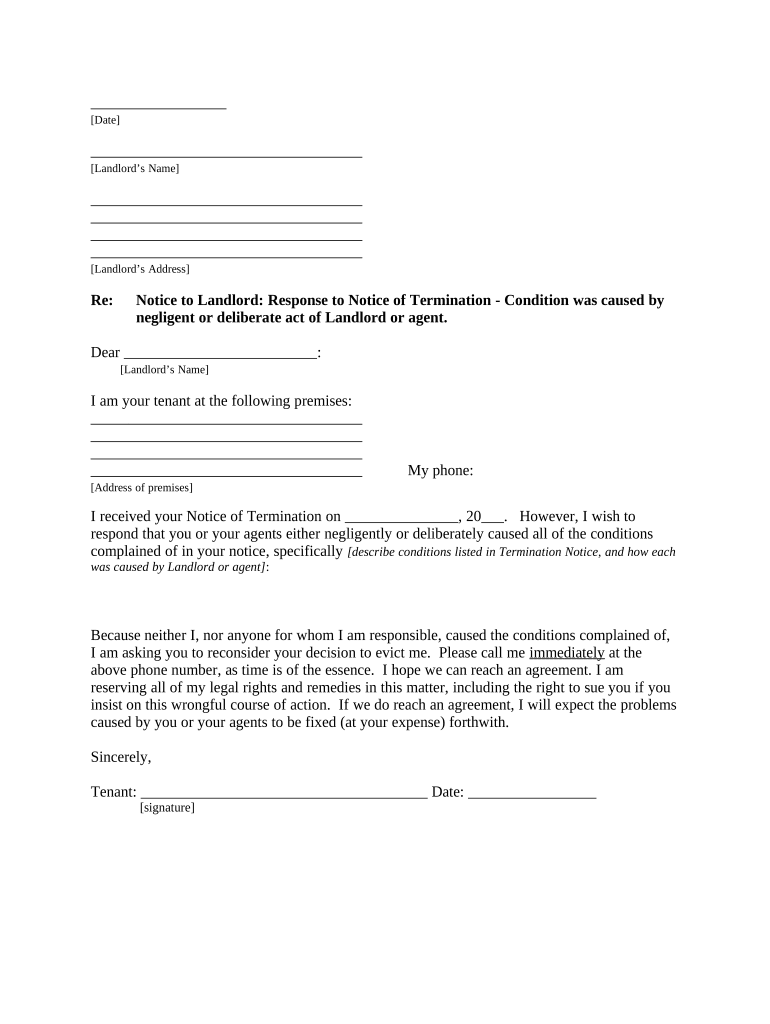
Letter from Tenant to Landlord Responding to Notice to Terminate for Noncompliance Noncompliant Condition Caused by Landlord's O Form


Understanding the Letter From Tenant To Landlord Responding To Notice To Terminate For Noncompliance
The letter from tenant to landlord responding to notice to terminate for noncompliance due to a noncompliant condition caused by the landlord's own deliberate or negligent act in New York serves as a formal communication. This document allows tenants to address issues related to the landlord's failure to maintain the property or comply with lease terms. It is essential for tenants to articulate their concerns clearly, providing specific examples of the noncompliant conditions and referencing any relevant lease provisions or local laws that support their position.
Steps to Complete the Letter From Tenant To Landlord Responding To Notice To Terminate For Noncompliance
Completing the letter involves several key steps:
- Begin with your name and address, followed by the date.
- Include the landlord's name and address.
- Clearly state the purpose of the letter, referencing the notice received.
- Detail the specific noncompliant conditions, including dates and any communications related to these issues.
- Express your intention to contest the termination notice based on the landlord's actions or inactions.
- Conclude with a request for resolution and provide your contact information for further discussion.
Key Elements of the Letter From Tenant To Landlord Responding To Notice To Terminate For Noncompliance
Several key elements should be included in the letter to ensure its effectiveness:
- Identification: Clearly identify yourself and the property in question.
- Notice Reference: Reference the specific notice you are responding to, including any dates.
- Detailed Description: Provide a detailed account of the noncompliant conditions, including how they violate the lease agreement.
- Legal Grounds: Cite any relevant laws or lease clauses that support your position.
- Resolution Request: Clearly state what you expect from the landlord to remedy the situation.
Legal Use of the Letter From Tenant To Landlord Responding To Notice To Terminate For Noncompliance
The legal use of this letter is crucial for tenants facing termination notices. It serves as a formal record of the tenant's response and can be used in legal proceedings if necessary. By documenting the issues and the landlord's negligence, tenants can protect their rights and potentially avoid eviction. It is advisable to send the letter via certified mail to ensure there is a record of delivery.
State-Specific Rules for the Letter From Tenant To Landlord Responding To Notice To Terminate For Noncompliance
In New York, state-specific rules govern the landlord-tenant relationship. Tenants should be aware of the following:
- New York law requires landlords to maintain habitable living conditions, and failure to do so can be grounds for contesting a termination notice.
- Tenants must provide landlords with a reasonable opportunity to address the noncompliance before taking further action.
- Documentation of all communications and conditions is essential for legal protection.
Examples of Using the Letter From Tenant To Landlord Responding To Notice To Terminate For Noncompliance
Examples can help tenants understand how to structure their letters effectively. For instance:
- A tenant may cite a lack of heat during winter months as a noncompliant condition, detailing how this violates local housing codes.
- Another example could involve a tenant addressing ongoing plumbing issues that the landlord has failed to repair, impacting their quality of life.
Quick guide on how to complete letter from tenant to landlord responding to notice to terminate for noncompliance noncompliant condition caused by landlords 497321299
Accomplish [SKS] effortlessly on any device
Digital document management has gained traction among companies and individuals alike. It offers an ideal eco-friendly substitute for traditional printed and signed documents, as you can access the necessary form and securely store it online. airSlate SignNow equips you with all the tools needed to create, modify, and electronically sign your documents quickly without delays. Manage [SKS] on any device with airSlate SignNow Android or iOS applications and enhance any document-centric activity today.
How to modify and eSign [SKS] without hassle
- Locate [SKS] and click on Get Form to begin.
- Use the tools we offer to complete your document.
- Mark important parts of your documents or obscure sensitive information with tools specifically provided by airSlate SignNow.
- Create your eSignature with the Sign tool, which takes mere seconds and holds the same legal validity as a conventional ink signature.
- Review the details carefully and click on the Done button to save your modifications.
- Select your preferred method to send your form, via email, text message (SMS), invitation link, or download it to your computer.
Eliminate concerns about lost or misplaced documents, frustrating form searches, or mistakes that necessitate printing new copies. airSlate SignNow fulfills all your document management requirements in just a few clicks from any device you prefer. Alter and eSign [SKS] and ensure effective communication at every stage of your form preparation process with airSlate SignNow.
Create this form in 5 minutes or less
Create this form in 5 minutes!
People also ask
-
What is a 'Letter From Tenant To Landlord Responding To Notice To Terminate For Noncompliance Noncompliant Condition Caused By Landlord's Own Deliberate Or Negligent Act New York'?
A 'Letter From Tenant To Landlord Responding To Notice To Terminate For Noncompliance Noncompliant Condition Caused By Landlord's Own Deliberate Or Negligent Act New York' is a formal communication from a tenant to their landlord addressing issues of noncompliance. This letter outlines the specific noncompliant conditions caused by the landlord's actions, providing a clear context for the tenant's response and requests for remediation.
-
How can airSlate SignNow assist in drafting a tenant response letter?
airSlate SignNow offers templates and tools to help tenants easily draft a 'Letter From Tenant To Landlord Responding To Notice To Terminate For Noncompliance Noncompliant Condition Caused By Landlord's Own Deliberate Or Negligent Act New York.' With user-friendly features, tenants can customize their letters, ensuring they effectively communicate their concerns and standpoints.
-
What features does airSlate SignNow offer for document signing?
airSlate SignNow provides features such as eSigning, document templates, and real-time collaboration that are crucial for managing legal documents, including a 'Letter From Tenant To Landlord Responding To Notice To Terminate For Noncompliance Noncompliant Condition Caused By Landlord's Own Deliberate Or Negligent Act New York.' These features allow tenants to securely sign and send their letters online, streamlining the communication process.
-
Is airSlate SignNow affordable for tenants?
Yes, airSlate SignNow offers cost-effective solutions tailored for tenants needing to respond to landlords. The pricing includes various plans that ensure access to the essential features for drafting and sending a 'Letter From Tenant To Landlord Responding To Notice To Terminate For Noncompliance Noncompliant Condition Caused By Landlord's Own Deliberate Or Negligent Act New York,' making it an affordable choice.
-
Can airSlate SignNow integrate with other apps or platforms?
Absolutely! airSlate SignNow integrates seamlessly with various applications, enhancing productivity for users who need to manage documents like a 'Letter From Tenant To Landlord Responding To Notice To Terminate For Noncompliance Noncompliant Condition Caused By Landlord's Own Deliberate Or Negligent Act New York.' This integration allows for easier document sharing and management across different platforms.
-
What are the benefits of using airSlate SignNow for tenant-landlord communications?
Using airSlate SignNow for tenant-landlord communications offers several benefits, including quick and secure document processing and the ability to track the status of sent letters. Tenants can efficiently manage their 'Letter From Tenant To Landlord Responding To Notice To Terminate For Noncompliance Noncompliant Condition Caused By Landlord's Own Deliberate Or Negligent Act New York,' ensuring timely responses and resolution.
-
How secure is the document signing process with airSlate SignNow?
The document signing process with airSlate SignNow is highly secure, employing encryption and secure data storage practices to protect sensitive information. When sending a 'Letter From Tenant To Landlord Responding To Notice To Terminate For Noncompliance Noncompliant Condition Caused By Landlord's Own Deliberate Or Negligent Act New York,' tenants can trust that their communications remain confidential and protected.
Get more for Letter From Tenant To Landlord Responding To Notice To Terminate For Noncompliance Noncompliant Condition Caused By Landlord's O
- Loan security form
- Bylaws of martinque ventures corporation form
- Plan of reorganization between zamba corporation zca camworks inc and shareholders form
- Purchase agreement inc form
- Plan of merger between id recap inc and interdent inc form
- Voting shares form
- Subscription shares form
- Plan merger 497336691 form
Find out other Letter From Tenant To Landlord Responding To Notice To Terminate For Noncompliance Noncompliant Condition Caused By Landlord's O
- How To Sign Oregon Healthcare / Medical Living Will
- How Can I Sign South Carolina Healthcare / Medical Profit And Loss Statement
- Sign Tennessee Healthcare / Medical Business Plan Template Free
- Help Me With Sign Tennessee Healthcare / Medical Living Will
- Sign Texas Healthcare / Medical Contract Mobile
- Sign Washington Healthcare / Medical LLC Operating Agreement Now
- Sign Wisconsin Healthcare / Medical Contract Safe
- Sign Alabama High Tech Last Will And Testament Online
- Sign Delaware High Tech Rental Lease Agreement Online
- Sign Connecticut High Tech Lease Template Easy
- How Can I Sign Louisiana High Tech LLC Operating Agreement
- Sign Louisiana High Tech Month To Month Lease Myself
- How To Sign Alaska Insurance Promissory Note Template
- Sign Arizona Insurance Moving Checklist Secure
- Sign New Mexico High Tech Limited Power Of Attorney Simple
- Sign Oregon High Tech POA Free
- Sign South Carolina High Tech Moving Checklist Now
- Sign South Carolina High Tech Limited Power Of Attorney Free
- Sign West Virginia High Tech Quitclaim Deed Myself
- Sign Delaware Insurance Claim Online