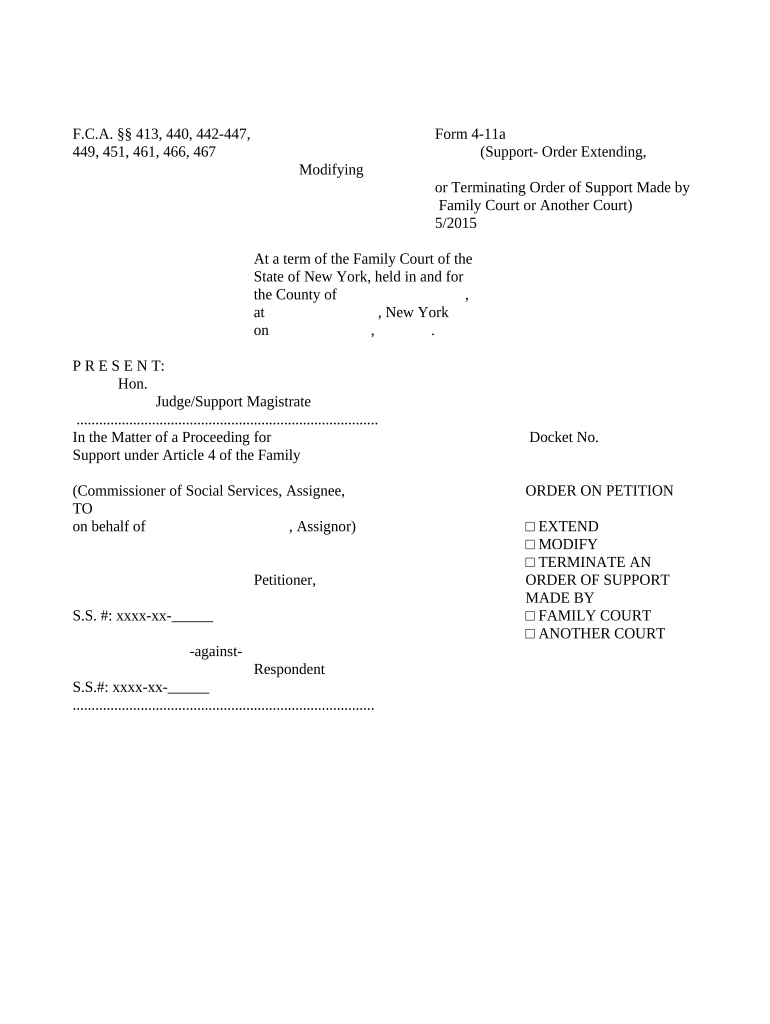
New York Family Court Form


Understanding the New York Family Court
The New York Family Court is a specialized court that handles cases related to family law, including custody, visitation, and support issues. It operates under specific state laws and is designed to address the unique needs of families. The court aims to provide a supportive environment for resolving disputes, ensuring that the best interests of children are prioritized. Each county in New York has its own Family Court, which may have slightly different procedures and rules, but they all follow the same fundamental principles of family law.
Steps to Navigate the New York Family Court
To effectively navigate the New York Family Court, individuals should follow a series of steps:
- Determine the appropriate court: Identify the Family Court in your county that handles custody and support cases.
- Gather necessary documents: Collect all relevant documents, including any existing custody orders, financial statements, and evidence supporting your case.
- File your petition: Complete and submit the necessary forms to initiate your case. This may include an order modifying custody or support.
- Attend court hearings: Be prepared to present your case before a judge, providing evidence and testimony as needed.
- Follow court orders: After a decision is made, ensure compliance with the court's orders regarding custody and support.
Required Documents for Modifying Support Custody
When seeking to modify support custody in New York, specific documents are typically required. These may include:
- Petition for Modification: A formal request to the court outlining the reasons for the modification.
- Current Custody Order: A copy of the existing custody agreement or order that you wish to modify.
- Financial Documentation: Proof of income and expenses to support your request for modification of support.
- Evidence of Changes: Any documentation that demonstrates a significant change in circumstances since the original order was issued.
Legal Use of the New York Family Court
The legal use of the New York Family Court involves understanding the jurisdiction and the types of cases it handles. Family Court has the authority to make decisions regarding child custody, visitation rights, child support, and domestic violence matters. It is essential to adhere to the rules and procedures established by the court to ensure that your case is heard and resolved effectively. Legal representation is often beneficial, as attorneys specializing in family law can provide guidance and support throughout the process.
Penalties for Non-Compliance
Failing to comply with court orders related to custody and support can lead to serious consequences. In New York, non-compliance may result in:
- Contempt of Court: A finding of contempt can lead to fines, changes in custody arrangements, or even jail time.
- Modification of Custody: The court may alter custody arrangements if one party consistently fails to adhere to the existing order.
- Enforcement Actions: The court can take enforcement actions to ensure compliance, which may include wage garnishment for unpaid support.
Eligibility Criteria for Modifying Custody Orders
To be eligible for modifying a custody order in New York, certain criteria must be met. Generally, the party seeking modification must demonstrate:
- Significant Change in Circumstances: There must be a substantial change in circumstances that affects the child's welfare.
- Best Interests of the Child: The proposed modification must be in the best interests of the child, taking into account their needs and stability.
- Timeliness: The request for modification should be made in a timely manner, ideally as soon as the change in circumstances is evident.
Quick guide on how to complete new york family court
Effortlessly Complete New York Family Court on Any Device
Digital document management has gained popularity among businesses and individuals. It serves as a perfect eco-friendly alternative to conventional printed and signed documents, allowing you to locate the right form and securely store it online. airSlate SignNow provides you with all the tools necessary to create, modify, and eSign your documents quickly without delays. Manage New York Family Court on any device with the airSlate SignNow apps for Android or iOS and streamline any document-related process today.
How to Edit and eSign New York Family Court with Ease
- Access New York Family Court and click on Get Form to begin.
- Utilize the tools we offer to complete your document.
- Highlight important sections of the documents or redact sensitive information with tools that airSlate SignNow provides specifically for that purpose.
- Create your signature using the Sign tool, which takes mere seconds and has the same legal validity as a traditional wet ink signature.
- Review the information and click on the Done button to save your changes.
- Choose how you wish to share your form, via email, text message (SMS), or invitation link, or download it to your computer.
Say goodbye to lost or misplaced documents, tedious form searching, or mistakes that necessitate printing new document copies. airSlate SignNow meets your document management needs in just a few clicks from any device you prefer. Modify and eSign New York Family Court and ensure exceptional communication at every stage of your form preparation process with airSlate SignNow.
Create this form in 5 minutes or less
Create this form in 5 minutes!
People also ask
-
What is the process for modifying support custody using airSlate SignNow?
Modifying support custody with airSlate SignNow is straightforward. You can create, send, and eSign custody modification documents seamlessly. Our platform offers guided templates, making it easier to fill out the necessary forms accurately.
-
How does airSlate SignNow ensure the security of my custody modification documents?
Security is a priority at airSlate SignNow. We utilize robust encryption protocols and multi-factor authentication to protect your documents while modifying support custody online. You can trust that your sensitive information remains secure throughout the process.
-
Are there any additional fees for modifying support custody documents?
AirSlate SignNow offers a competitive pricing model without hidden fees for modifying support custody. Our subscription plans provide all the necessary features, allowing you to manage document modifications efficiently at a transparent rate.
-
Can I use airSlate SignNow on mobile devices for modifying support custody?
Absolutely! AirSlate SignNow is fully optimized for mobile use, letting you modify support custody documents from anywhere. Our mobile app allows you to send, receive, and eSign documents on the go, making it a convenient option.
-
What features does airSlate SignNow offer for modifying support custody?
AirSlate SignNow includes a range of features to assist in modifying support custody, such as customizable templates, real-time status tracking, and automated reminders. These tools streamline the process, ensuring your documents are completed efficiently.
-
Is customer support available if I face issues modifying support custody?
Yes, airSlate SignNow provides dedicated customer support for all users. If you encounter any issues while modifying support custody, our knowledgeable team is available via chat, email, and phone to assist you promptly.
-
Can I integrate airSlate SignNow with other software for modifying support custody?
Definitely! AirSlate SignNow easily integrates with various software applications, enhancing your ability to modify support custody documents. You can connect with CRM systems, project management tools, and more, facilitating a streamlined workflow.
Get more for New York Family Court
Find out other New York Family Court
- Can I Sign Missouri Doctors Last Will And Testament
- Sign New Mexico Doctors Living Will Free
- Sign New York Doctors Executive Summary Template Mobile
- Sign New York Doctors Residential Lease Agreement Safe
- Sign New York Doctors Executive Summary Template Fast
- How Can I Sign New York Doctors Residential Lease Agreement
- Sign New York Doctors Purchase Order Template Online
- Can I Sign Oklahoma Doctors LLC Operating Agreement
- Sign South Dakota Doctors LLC Operating Agreement Safe
- Sign Texas Doctors Moving Checklist Now
- Sign Texas Doctors Residential Lease Agreement Fast
- Sign Texas Doctors Emergency Contact Form Free
- Sign Utah Doctors Lease Agreement Form Mobile
- Sign Virginia Doctors Contract Safe
- Sign West Virginia Doctors Rental Lease Agreement Free
- Sign Alabama Education Quitclaim Deed Online
- Sign Georgia Education Business Plan Template Now
- Sign Louisiana Education Business Plan Template Mobile
- Sign Kansas Education Rental Lease Agreement Easy
- Sign Maine Education Residential Lease Agreement Later