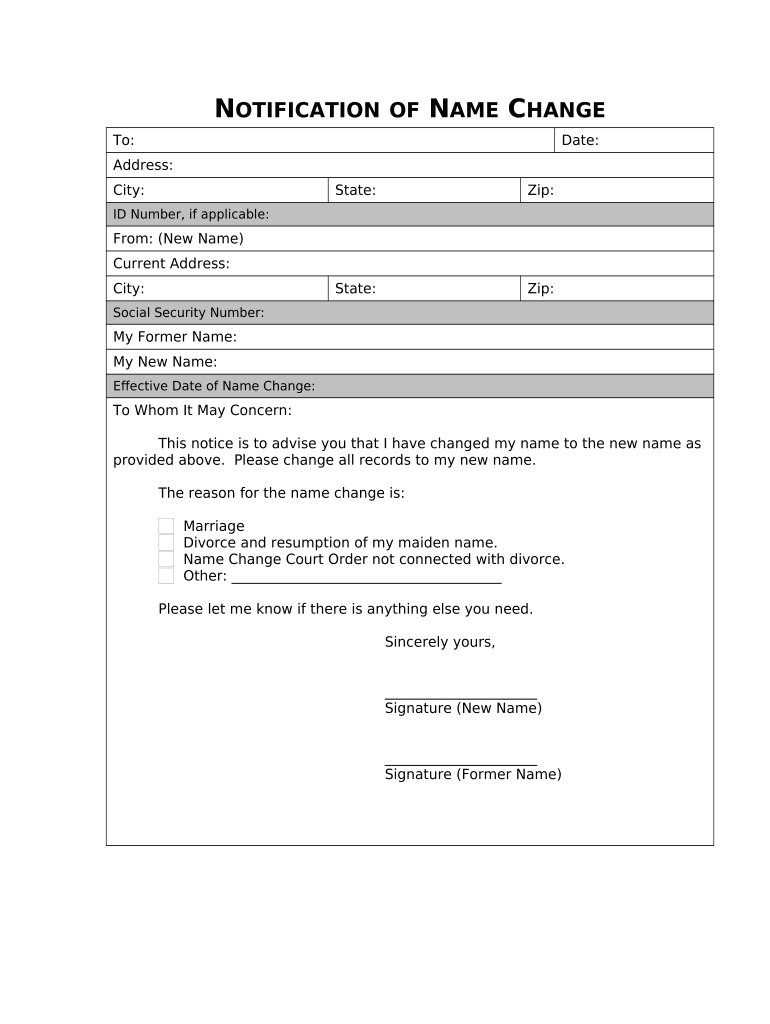
Name Change Notification Form New York


What makes the name change notification form new york legally valid?
Because the society ditches office working conditions, the execution of documents increasingly occurs online. The name change notification form new york isn’t an exception. Handling it utilizing digital tools differs from doing this in the physical world.
An eDocument can be regarded as legally binding on condition that particular requirements are satisfied. They are especially critical when it comes to signatures and stipulations related to them. Typing in your initials or full name alone will not ensure that the organization requesting the form or a court would consider it accomplished. You need a trustworthy solution, like airSlate SignNow that provides a signer with a digital certificate. Furthermore, airSlate SignNow keeps compliance with ESIGN, UETA, and eIDAS - major legal frameworks for eSignatures.
How to protect your name change notification form new york when completing it online?
Compliance with eSignature laws is only a fraction of what airSlate SignNow can offer to make document execution legal and secure. In addition, it gives a lot of possibilities for smooth completion security wise. Let's rapidly go through them so that you can stay assured that your name change notification form new york remains protected as you fill it out.
- SOC 2 Type II and PCI DSS certification: legal frameworks that are established to protect online user data and payment information.
- FERPA, CCPA, HIPAA, and GDPR: leading privacy standards in the USA and Europe.
- Two-factor authentication: provides an extra layer of security and validates other parties identities through additional means, such as an SMS or phone call.
- Audit Trail: serves to capture and record identity authentication, time and date stamp, and IP.
- 256-bit encryption: transmits the data securely to the servers.
Completing the name change notification form new york with airSlate SignNow will give greater confidence that the output form will be legally binding and safeguarded.
Quick guide on how to complete name change notification form new york
Effortlessly Prepare Name Change Notification Form New York on Any Device
The management of online documents has become increasingly popular with businesses and individuals alike. It offers an ideal environmentally-friendly alternative to conventional printed and signed paperwork, allowing you to access the necessary form and securely store it online. airSlate SignNow equips you with all the tools required to create, modify, and electronically sign your documents swiftly without delays. Handle Name Change Notification Form New York using any device with airSlate SignNow's Android or iOS applications and streamline any document-related tasks today.
How to Edit and Electronically Sign Name Change Notification Form New York with Ease
- Locate Name Change Notification Form New York and click Get Form to begin.
- Utilize the tools we provide to fill out your form.
- Highlight important sections of your documents or obscure sensitive information using tools that airSlate SignNow specifically provides for that purpose.
- Generate your signature using the Sign tool, which takes mere seconds and holds the same legal validity as a traditional handwritten signature.
- Verify the information and click on the Done button to save your modifications.
- Select your preferred method for delivering your form, whether by email, text message (SMS), invitation link, or download it to your PC.
Eliminate concerns about lost or misplaced files, tedious form searching, or errors that necessitate printing new document copies. airSlate SignNow satisfies all your document management needs with just a few clicks from any device you choose. Modify and electronically sign Name Change Notification Form New York to ensure excellent communication at every stage of the form preparation process with airSlate SignNow.
Create this form in 5 minutes or less
Create this form in 5 minutes!
People also ask
-
What is the Name Change Notification Form New York used for?
The Name Change Notification Form New York is utilized by individuals who have legally changed their names and need to inform relevant parties, such as banks or government offices. This form simplifies the process of notifying institutions about your name change, ensuring that your records are updated promptly.
-
How can I obtain the Name Change Notification Form New York?
You can easily obtain the Name Change Notification Form New York through airSlate SignNow. Our platform provides access to this essential form, allowing you to download, fill out, and send it electronically, making your name change process seamless and efficient.
-
Is the Name Change Notification Form New York included in airSlate SignNow's features?
Yes, the Name Change Notification Form New York is one of the many features included with airSlate SignNow's document management services. Our platform allows you to create, sign, and send this form electronically, making it a convenient option for anyone undergoing a name change.
-
What are the pricing options for using airSlate SignNow?
airSlate SignNow offers various pricing plans suitable for individuals and businesses. Each plan includes access to the Name Change Notification Form New York and additional eSigning features, ensuring that you can find an option that fits your budget and needs.
-
Can I integrate the Name Change Notification Form New York with other applications?
Absolutely! airSlate SignNow supports integrations with numerous applications, allowing you to seamlessly incorporate the Name Change Notification Form New York into your workflow. Whether you are using CRM software or document management systems, our platform ensures a smooth integration experience.
-
What are the benefits of using airSlate SignNow for the Name Change Notification Form New York?
Using airSlate SignNow for the Name Change Notification Form New York offers numerous benefits, including ease of use, cost-effectiveness, and quick document turnaround. Our platform enhances your experience by enabling you to eSign and manage documents with ease, saving you time and effort.
-
Is my information secure when using the Name Change Notification Form New York on airSlate SignNow?
Yes, security is a top priority at airSlate SignNow. When using the Name Change Notification Form New York, your information is protected with advanced encryption and compliance with data protection regulations, ensuring that your personal information remains safe and confidential.
Get more for Name Change Notification Form New York
- Release from liability waiver form iscf
- City of chicago hours of training form docx
- Stop payment indemnity agreement asu 612342584 form
- Serving at risk youth certificate california state university fresno form
- Confidential pastor s reference form moody edu
- Denison eduformscertification of financescertification of financesforms ampamp policies
- Bcc readmission 612676178 form
- Homenational park college form
Find out other Name Change Notification Form New York
- Sign Arkansas Mortgage Quote Request Online
- Sign Nebraska Mortgage Quote Request Simple
- Can I Sign Indiana Temporary Employment Contract Template
- How Can I Sign Maryland Temporary Employment Contract Template
- How Can I Sign Montana Temporary Employment Contract Template
- How Can I Sign Ohio Temporary Employment Contract Template
- Sign Mississippi Freelance Contract Online
- Sign Missouri Freelance Contract Safe
- How Do I Sign Delaware Email Cover Letter Template
- Can I Sign Wisconsin Freelance Contract
- Sign Hawaii Employee Performance Review Template Simple
- Sign Indiana Termination Letter Template Simple
- Sign Michigan Termination Letter Template Free
- Sign Colorado Independent Contractor Agreement Template Simple
- How Can I Sign Florida Independent Contractor Agreement Template
- Sign Georgia Independent Contractor Agreement Template Fast
- Help Me With Sign Nevada Termination Letter Template
- How Can I Sign Michigan Independent Contractor Agreement Template
- Sign Montana Independent Contractor Agreement Template Simple
- Sign Vermont Independent Contractor Agreement Template Free