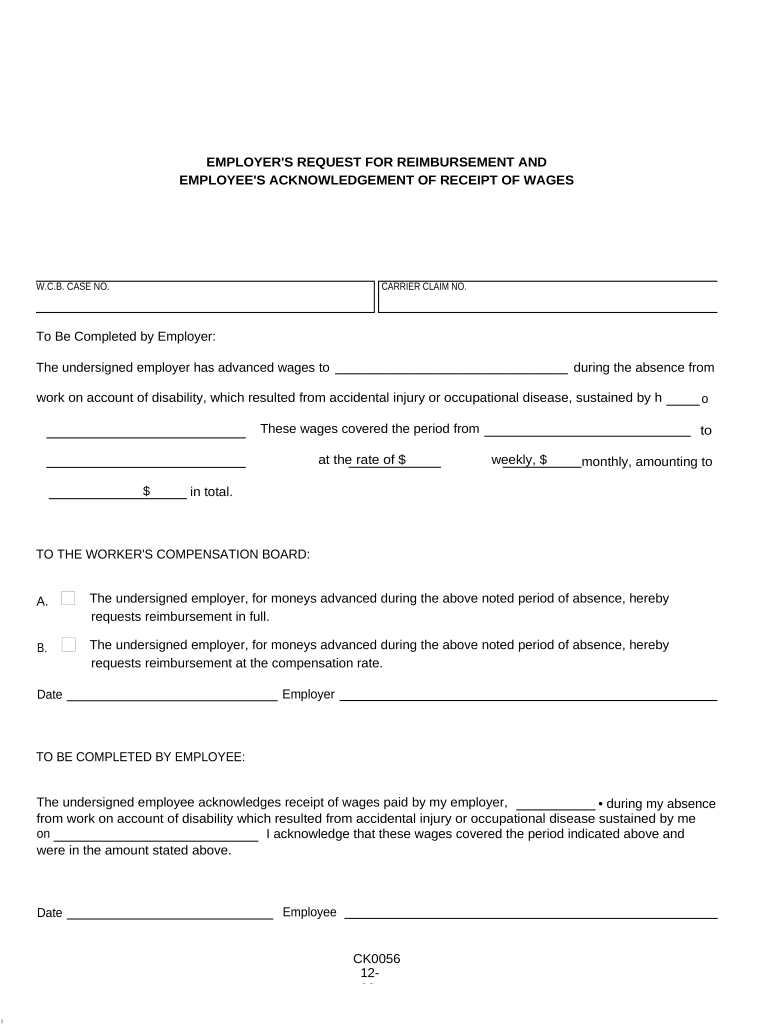
Ny Request Form


What is the New York Compensation Form?
The New York Compensation Form is a document used by employees to request reimbursement for work-related expenses or to claim workers' compensation benefits. This form is essential for ensuring that employees receive the financial support they are entitled to when they incur costs related to their job or suffer from work-related injuries. Proper completion of this form is crucial for compliance with state regulations and for the approval of claims.
Steps to Complete the New York Compensation Form
Completing the New York Compensation Form involves several key steps to ensure accuracy and compliance. Here are the main steps:
- Gather necessary information, including personal details, employment information, and specifics about the expenses or injuries being claimed.
- Fill out the form clearly and accurately, ensuring all required fields are completed.
- Attach any supporting documents, such as receipts or medical reports, that substantiate your claim.
- Review the form for completeness and accuracy before submission.
Legal Use of the New York Compensation Form
The New York Compensation Form must be used in accordance with state laws and regulations governing workers' compensation and employer reimbursements. It is vital to understand the legal implications of submitting this form, as inaccuracies or omissions can lead to delays or denials of claims. The form serves as a legal document that can be referenced in disputes or audits, making its proper use essential for both employees and employers.
Required Documents for the New York Compensation Form
When submitting the New York Compensation Form, certain documents are typically required to support your claim. These may include:
- Proof of employment, such as a pay stub or employment contract.
- Receipts for any expenses being claimed, including travel or medical costs.
- Medical documentation if claiming workers' compensation for an injury.
- Any prior correspondence with your employer regarding the claim.
Form Submission Methods
The New York Compensation Form can be submitted through various methods to accommodate different preferences. Employees may choose to:
- Submit the form online through the employer's designated portal.
- Mail the completed form to the appropriate office.
- Deliver the form in person to the human resources department or designated office.
Eligibility Criteria for the New York Compensation Form
To be eligible to use the New York Compensation Form, employees must meet specific criteria, including:
- Being a current employee of a company covered by New York workers' compensation insurance.
- Experiencing a work-related injury or incurring expenses directly related to their job.
- Submitting the form within the required time frame as specified by state law.
Quick guide on how to complete ny request form
Effortlessly Manage Ny Request Form on Any Device
The management of online documents has gained signNow traction among businesses and individuals alike. It offers an ideal sustainable substitute to conventional printed and signed documents, enabling you to access the right format and securely save it online. airSlate SignNow equips you with all the tools necessary to create, modify, and electronically sign your documents rapidly with no hold-ups. Handle Ny Request Form on any device using the airSlate SignNow applications for Android or iOS and enhance any document-related process today.
How to Edit and eSign Ny Request Form with Ease
- Locate Ny Request Form and then click on Get Form to begin.
- Use the tools we offer to fill out your form.
- Highlight important sections of your documents or obscure sensitive information with tools that airSlate SignNow specifically offers for that purpose.
- Create your signature using the Sign tool, which takes only seconds and holds the same legal authority as a conventional wet ink signature.
- Review all the information and then click on the Done button to save your modifications.
- Select your preferred method of sending your form, whether by email, text message (SMS), invitation link, or download it to your computer.
Eliminate concerns about lost or misplaced files, tiresome form searching, or errors that necessitate printing new document copies. airSlate SignNow addresses your document management needs in just a few clicks from any device of your choice. Alter and eSign Ny Request Form while ensuring excellent communication at every phase of the form preparation process with airSlate SignNow.
Create this form in 5 minutes or less
Create this form in 5 minutes!
People also ask
-
What is the pricing structure for airSlate SignNow in New York compensation?
The pricing structure for airSlate SignNow offers flexible plans suitable for businesses in New York compensation. Depending on the plan, you can access features like unlimited eSignatures and document templates at a competitive rate. Explore our subscription options to find the one that fits your company's needs best.
-
How can airSlate SignNow help streamline the New York compensation process?
airSlate SignNow simplifies the New York compensation process by allowing businesses to send and eSign documents electronically. This eliminates the need for physical paperwork, reduces turnaround time, and ensures that all signatures are securely captured and stored. With an intuitive interface, users can manage their documents efficiently.
-
What are the key features of airSlate SignNow for New York compensation?
Key features of airSlate SignNow include customizable templates, in-person signing, and advanced security measures for your New York compensation documents. The platform also supports automated workflows and provides real-time tracking of document status. These features enhance productivity and compliance for businesses.
-
Are there any integrations available for airSlate SignNow in New York compensation?
Yes, airSlate SignNow supports a variety of integrations that can enhance your New York compensation workflows. Integrate with popular applications like Google Drive, Salesforce, and Microsoft Word to simplify document management. These seamless integrations ensure you can work within your existing ecosystem.
-
Is airSlate SignNow compliant with New York compensation laws?
airSlate SignNow is committed to compliance with New York compensation laws, ensuring that all electronic signatures meet legal standards. Our platform adheres to the e-signature laws set forth in the U.S., making it a reliable choice for businesses in New York. You can trust that your documents are securely signed and valid.
-
What benefits does airSlate SignNow offer for small businesses in New York compensation?
For small businesses navigating New York compensation, airSlate SignNow provides a cost-effective solution that enhances efficiency. With an easy-to-use interface and affordable pricing plans, small businesses can manage their documentation without added stress. The scalability of our service allows growth while keeping costs manageable.
-
How secure is my data with airSlate SignNow in New York compensation?
Data security is a top priority with airSlate SignNow, especially when handling sensitive New York compensation documents. Our platform utilizes encryption and secure storage solutions to protect your information. Regular audits and compliance checks further ensure that your data remains safe and confidential.
Get more for Ny Request Form
- Www grandrapidsmi govincome tax departmentincome tax department grand rapids michigan form
- Www pdffiller com61104293 si 1332 frpdffillable online toxicological effects of military smokes and form
- Form cf 2210
- 639 l 4188 residential appraisal record card 639 l 4188 residential appraisal record card michigan form
- Ftb 3514 instructions form
- Application for automatic extension of time gr 4868 form
- Filing requirementsminnesota department of revenue form
- Pa business privilege tax return form
Find out other Ny Request Form
- How To Sign Ohio Government Form
- Help Me With Sign Washington Government Presentation
- How To Sign Maine Healthcare / Medical PPT
- How Do I Sign Nebraska Healthcare / Medical Word
- How Do I Sign Washington Healthcare / Medical Word
- How Can I Sign Indiana High Tech PDF
- How To Sign Oregon High Tech Document
- How Do I Sign California Insurance PDF
- Help Me With Sign Wyoming High Tech Presentation
- How Do I Sign Florida Insurance PPT
- How To Sign Indiana Insurance Document
- Can I Sign Illinois Lawers Form
- How To Sign Indiana Lawers Document
- How To Sign Michigan Lawers Document
- How To Sign New Jersey Lawers PPT
- How Do I Sign Arkansas Legal Document
- How Can I Sign Connecticut Legal Document
- How Can I Sign Indiana Legal Form
- Can I Sign Iowa Legal Document
- How Can I Sign Nebraska Legal Document