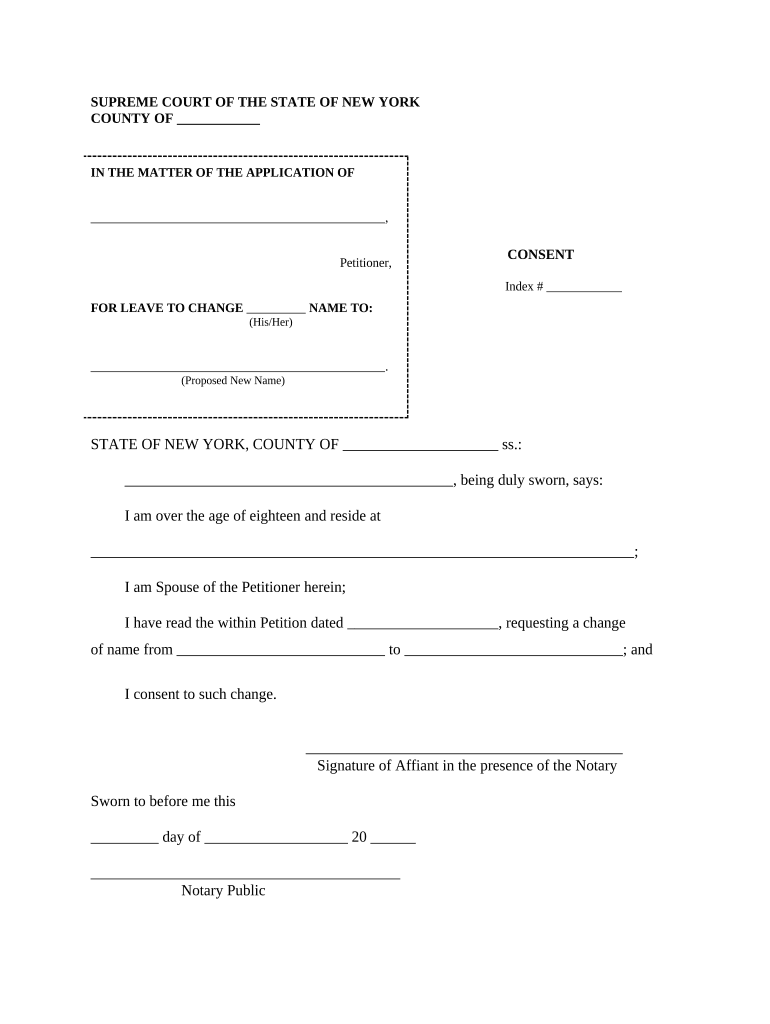
Consent Spouse Form


What is the Consent Spouse Form
The consent spouse form is a legal document that allows one spouse to consent to the name change of another spouse. This form is often required during the process of an adult name change, particularly in situations where the name change may affect legal rights or obligations. The consent spouse form ensures that both parties are in agreement regarding the name change, providing a clear record of consent that may be needed for legal or administrative purposes.
How to use the Consent Spouse Form
To use the consent spouse form effectively, both spouses must complete the document accurately. The form typically requires personal information, including the full names of both spouses, the new name being adopted, and the signatures of both parties. Once completed, the form should be submitted along with any other required documentation to the appropriate court or agency handling the name change process. It is essential to ensure that the form is filled out correctly to avoid delays or complications.
Steps to complete the Consent Spouse Form
Completing the consent spouse form involves several key steps:
- Obtain the consent spouse form from a reliable source, such as a legal website or local courthouse.
- Fill in the necessary personal information, including both spouses' full names and the new name being requested.
- Both spouses should review the form for accuracy and completeness.
- Sign the form in the designated areas, ensuring that both signatures are present.
- Submit the completed form along with any other required documents to the relevant authority.
Legal use of the Consent Spouse Form
The legal use of the consent spouse form is crucial in ensuring that the name change is recognized by courts and other legal entities. This form serves as evidence that both spouses agree to the name change, which can be important in cases involving joint accounts, property ownership, or legal documents. It is advisable to keep a copy of the signed form for personal records, as it may be required for future legal matters.
Required Documents
When submitting the consent spouse form, additional documentation may be necessary to support the name change request. Commonly required documents include:
- A government-issued identification for both spouses, such as a driver's license or passport.
- Marriage certificate to verify the relationship between the spouses.
- Any previous name change documents, if applicable.
State-specific rules for the Consent Spouse Form
Each state may have specific rules and requirements regarding the consent spouse form. It is essential to check the regulations in your state to ensure compliance. Some states may require additional forms or documentation, while others may have specific submission processes. Understanding these state-specific rules can help streamline the name change process and avoid potential legal issues.
Quick guide on how to complete consent spouse form
Complete Consent Spouse Form effortlessly on any device
Managing documents online has gained immense popularity among businesses and individuals. It offers an ideal eco-friendly substitute to traditional printed and signed paperwork, as you can access the required form and securely store it online. airSlate SignNow equips you with all the resources necessary to create, modify, and electronically sign your documents quickly and efficiently. Handle Consent Spouse Form on any device with the airSlate SignNow mobile apps for Android or iOS and streamline your document-related tasks today.
How to modify and electronically sign Consent Spouse Form with ease
- Locate Consent Spouse Form and select Get Form to begin.
- Utilize the tools we provide to fill out your form.
- Emphasize specific sections of your documents or obscure sensitive information with tools that airSlate SignNow offers specifically for that purpose.
- Create your electronic signature using the Sign feature, which takes seconds and carries the same legal validity as a conventional wet ink signature.
- Review the details and click on the Done button to save your changes.
- Choose how you want to submit your form, via email, SMS, or invitation link, or download it to your computer.
Say goodbye to lost or misplaced files, tedious form searches, or mistakes that require printing new document copies. airSlate SignNow meets your document management needs in a few clicks from any device of your choice. Edit and electronically sign Consent Spouse Form and ensure seamless communication at any stage of the form preparation process with airSlate SignNow.
Create this form in 5 minutes or less
Create this form in 5 minutes!
People also ask
-
What is a consent name change and why is it important?
A consent name change is a formal process that allows individuals to update their names legally with the appropriate consent. This is important for ensuring that all legal documents, contracts, and identification accurately reflect your current name, which can prevent confusion and legal issues down the line.
-
How does airSlate SignNow facilitate the consent name change process?
airSlate SignNow simplifies the consent name change process by allowing users to easily create, send, and eSign necessary documents online. Our platform ensures that all forms required for a consent name change are secure and easily accessible, streamlining the transition for you.
-
Is there a cost associated with using airSlate SignNow for a consent name change?
Yes, airSlate SignNow offers various pricing plans that accommodate different needs, including those who require services for a consent name change. Our cost-effective solution provides excellent value for businesses and individuals looking to manage their document signing efficiently.
-
What features does airSlate SignNow offer for document eSigning?
airSlate SignNow offers a variety of features including customizable templates, real-time tracking, and secure storage for all documents related to a consent name change. With our user-friendly interface, you can eSign documents without any hassle, ensuring a smooth experience.
-
Can I integrate airSlate SignNow with other software for managing consent name changes?
Absolutely! airSlate SignNow seamlessly integrates with various software platforms, allowing you to manage your consent name change documents alongside your existing tools. This flexibility helps you streamline operations and maintain consistency across all your applications.
-
What benefits does airSlate SignNow provide for businesses handling consent name changes?
By using airSlate SignNow for consent name changes, businesses benefit from improved efficiency, reduced turnaround times, and enhanced security for sensitive documents. Our platform also provides a professional touch to your document management processes.
-
Is it easy to use airSlate SignNow for someone unfamiliar with technology?
Yes, airSlate SignNow is designed with user-friendliness in mind, making it accessible even for those who are not tech-savvy. Our intuitive interface will guide you through the steps needed for managing a consent name change without overwhelming you with complex features.
Get more for Consent Spouse Form
- Delegate reimbursement form
- Ayudas e incentivos para empresas portal pyme form
- Paper form ssa 2 application for wifes or husbands
- Form ssa 1 bkfill online printable fillable
- Your social security number and card social security number form
- Maine notice of intent to homeschool not subsequent year form
- Jc 17a order of disposition child in home michigan courts form
- Pc 670 minor guardianship social history form
Find out other Consent Spouse Form
- How To Integrate Sign in Banking
- How To Use Sign in Banking
- Help Me With Use Sign in Banking
- Can I Use Sign in Banking
- How Do I Install Sign in Banking
- How To Add Sign in Banking
- How Do I Add Sign in Banking
- How Can I Add Sign in Banking
- Can I Add Sign in Banking
- Help Me With Set Up Sign in Government
- How To Integrate eSign in Banking
- How To Use eSign in Banking
- How To Install eSign in Banking
- How To Add eSign in Banking
- How To Set Up eSign in Banking
- How To Save eSign in Banking
- How To Implement eSign in Banking
- How To Set Up eSign in Construction
- How To Integrate eSign in Doctors
- How To Use eSign in Doctors