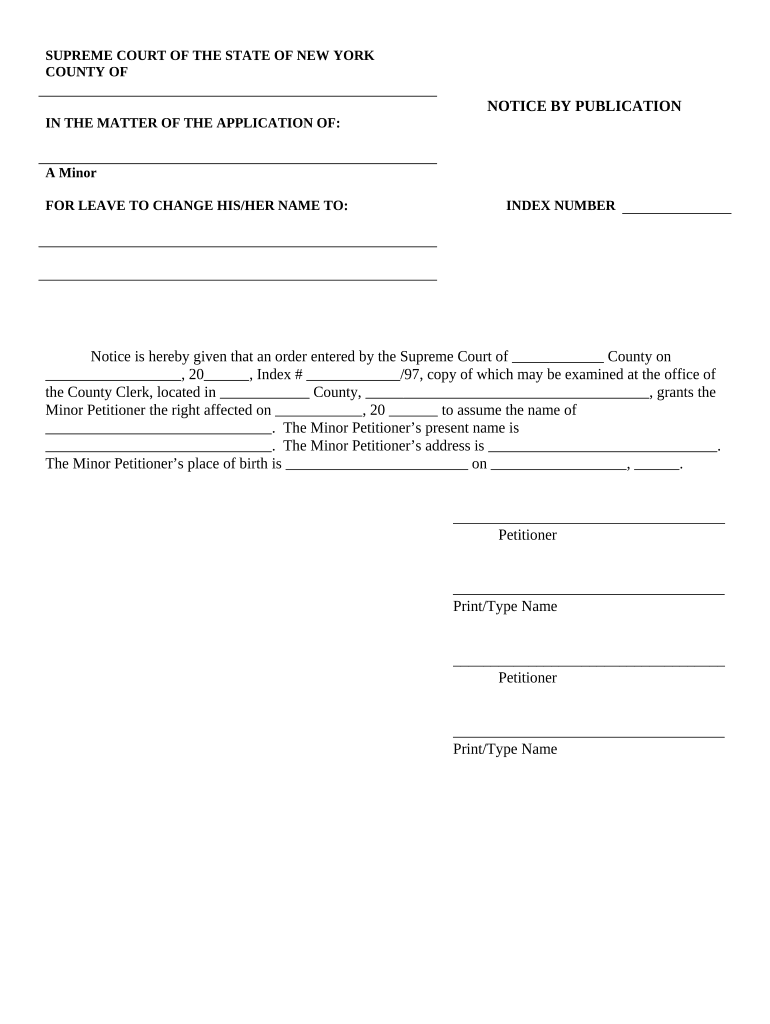
Ny Name Change Form


What is the NY Name Change?
The NY name change refers to the legal process through which an individual can change their name in New York State. This process can be initiated for various reasons, including marriage, divorce, or personal preference. The legal name change allows individuals to update their identification documents, such as driver's licenses, Social Security cards, and passports, to reflect their new name. It is essential to follow the specific legal procedures outlined by New York State to ensure that the name change is recognized by all relevant authorities.
Steps to Complete the NY Name Change
Completing a name change in New York involves several key steps:
- Determine eligibility: Ensure you meet the legal requirements for a name change in New York.
- Complete the application: Fill out the appropriate name change form, which may vary based on your reason for changing your name.
- File the application: Submit your completed form to the appropriate court in your county, along with any required fees.
- Attend the hearing: If required, attend a court hearing where a judge will review your application.
- Obtain the court order: Once approved, receive the official court order that legally changes your name.
- Update your documents: Notify relevant agencies and update your identification documents to reflect your new name.
Legal Use of the NY Name Change
A name change in New York becomes legally binding once a court order is issued. This order allows individuals to use their new name for all legal purposes, including signing contracts, filing taxes, and conducting business. It is important to keep a copy of the court order as proof of the name change when updating personal records and identification documents. Failure to follow the legal process may result in complications when attempting to use the new name.
Required Documents
When applying for a name change in New York, you will need to gather and submit several documents:
- Completed name change application: This form outlines your request for a name change and your reasons for it.
- Identification: A valid form of ID, such as a driver's license or passport, to verify your identity.
- Proof of residency: Documentation showing your current address, such as a utility bill or lease agreement.
- Payment: The filing fee, which varies by county, must be included with your application.
Who Issues the Form?
The name change form in New York is typically issued by the court where the application is filed. Each county may have its own specific form or requirements, so it is advisable to check with the local court for the correct documentation. In some cases, forms may also be available through legal aid organizations or online legal resources that provide guidance on the name change process.
Eligibility Criteria
To be eligible for a name change in New York, applicants must meet certain criteria:
- Age: Individuals must be at least eighteen years old. Minors may require parental consent and additional procedures.
- Residency: Applicants must be residents of New York State and provide proof of residency.
- No criminal intent: The name change cannot be for fraudulent purposes, such as evading legal obligations or debts.
Quick guide on how to complete ny name change 497321750
Complete Ny Name Change effortlessly on any gadget
Web-based document management has become favored among businesses and individuals. It offers an ideal eco-friendly substitute to conventional printed and signed paperwork, allowing you to locate the right template and securely store it online. airSlate SignNow provides all the necessary tools to create, modify, and eSign your documents swiftly without delays. Manage Ny Name Change on any device with airSlate SignNow Android or iOS applications and streamline any document-based procedure today.
The simplest way to modify and eSign Ny Name Change without hassle
- Locate Ny Name Change and click on Get Form to begin.
- Utilize the tools we provide to finalize your document.
- Emphasize relevant sections of your documents or redact sensitive information using tools that airSlate SignNow specifically offers for that purpose.
- Generate your eSignature with the Sign feature, which takes mere seconds and holds the same legal validity as a standard handwritten signature.
- Review the details and click on the Done button to save your changes.
- Choose how you wish to share your document, via email, SMS, or invitation link, or download it to your computer.
Eliminate concerns about lost or misplaced documents, tedious form searches, or inaccuracies that require printing new document copies. airSlate SignNow meets your document management needs in just a few clicks from any device you prefer. Modify and eSign Ny Name Change and ensure exceptional communication at every phase of the document preparation procedure with airSlate SignNow.
Create this form in 5 minutes or less
Create this form in 5 minutes!
People also ask
-
What is a notice name change and why is it important?
A notice name change is a formal document that informs relevant parties about a change in an individual's or entity's name. This is important for legal recognition and ensures that your records and agreements remain accurate and up-to-date.
-
How does airSlate SignNow facilitate the notice name change process?
airSlate SignNow simplifies the notice name change process by allowing users to easily prepare, send, and eSign necessary documents. Our intuitive platform streamlines the workflow, ensuring that all parties can access and respond to changes quickly.
-
Is there a cost associated with generating a notice name change using airSlate SignNow?
Yes, there is a subscription fee associated with using airSlate SignNow that allows you to create and manage documents, including the notice name change. However, our pricing plans are designed to be cost-effective, catering to businesses of all sizes.
-
What features does airSlate SignNow offer for a notice name change?
airSlate SignNow offers a range of features for a notice name change, including customizable templates, secure eSigning, and automated workflows. These features help ensure that the document is legally binding and easy to manage.
-
Can I integrate airSlate SignNow with other applications for my notice name change needs?
Absolutely! airSlate SignNow offers integrations with various applications, such as CRM systems and document storage solutions, to streamline the notice name change process. This allows for improved efficiency and seamless document management.
-
What benefits can I expect from using airSlate SignNow for notice name change documents?
Using airSlate SignNow for your notice name change documents provides numerous benefits, including enhanced security, faster processing times, and reduced paperwork. Our platform ensures that your documents are accessible and compliant with legal standards.
-
How quickly can I complete a notice name change with airSlate SignNow?
You can complete a notice name change quickly with airSlate SignNow, often within minutes. Our user-friendly interface and efficient eSigning process accelerate the time it takes to finalize your documents.
Get more for Ny Name Change
- Vacation pay withdrawal application 6hqgwrliuna form
- Fa 4139vfinancial disclosure statement wi state courts form
- Fa 4151v marital settlement agreement without minor children form
- The trustee s named by the decedent in the will an form
- Form ao 78fill out and use this pdf
- Contact uscity of tampa form
- Replying to a claimguide to procedures in small claims court form
- Dr 2212a colorado road and community safety act co rcsa affidavit not sure what this should be form
Find out other Ny Name Change
- Sign Montana Finance & Tax Accounting LLC Operating Agreement Computer
- How Can I Sign Montana Finance & Tax Accounting Residential Lease Agreement
- Sign Montana Finance & Tax Accounting Residential Lease Agreement Safe
- How To Sign Nebraska Finance & Tax Accounting Letter Of Intent
- Help Me With Sign Nebraska Finance & Tax Accounting Letter Of Intent
- Sign Nebraska Finance & Tax Accounting Business Letter Template Online
- Sign Rhode Island Finance & Tax Accounting Cease And Desist Letter Computer
- Sign Vermont Finance & Tax Accounting RFP Later
- Can I Sign Wyoming Finance & Tax Accounting Cease And Desist Letter
- Sign California Government Job Offer Now
- How Do I Sign Colorado Government Cease And Desist Letter
- How To Sign Connecticut Government LLC Operating Agreement
- How Can I Sign Delaware Government Residential Lease Agreement
- Sign Florida Government Cease And Desist Letter Online
- Sign Georgia Government Separation Agreement Simple
- Sign Kansas Government LLC Operating Agreement Secure
- How Can I Sign Indiana Government POA
- Sign Maryland Government Quitclaim Deed Safe
- Sign Louisiana Government Warranty Deed Easy
- Sign Government Presentation Massachusetts Secure