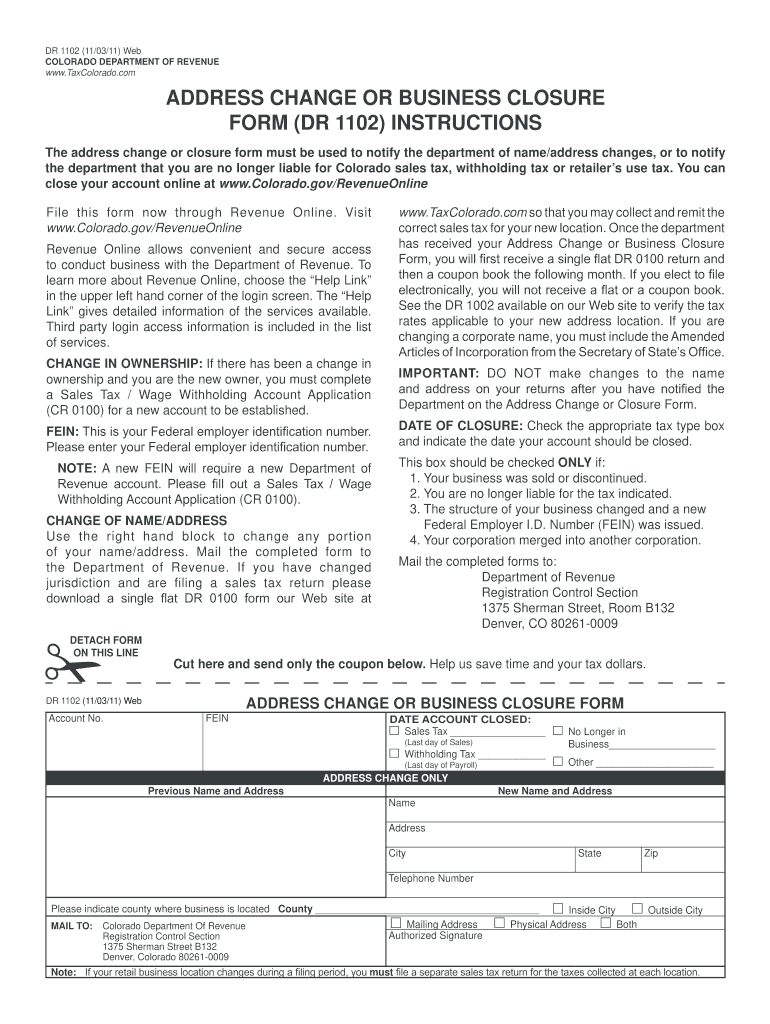
Dr 1102 Form


What is the DR 1102?
The DR 1102 is a form used in Colorado for notifying the Colorado Department of Revenue about a change of business address or business closure. This form is essential for businesses to ensure that their official records are updated, which helps maintain compliance with state regulations. By submitting the DR 1102, businesses can avoid potential penalties and ensure that all correspondence from the state reaches the correct address.
How to Use the DR 1102
Using the DR 1102 involves a straightforward process. First, businesses must download the form from the Colorado Department of Revenue's website. After filling out the necessary information, including the previous and new address or the closure details, the form must be signed. Once completed, it can be submitted either online, by mail, or in person at a local office. Ensuring that all information is accurate and complete is crucial for the form to be processed without delays.
Steps to Complete the DR 1102
Completing the DR 1102 requires careful attention to detail. Here are the steps to follow:
- Download the DR 1102 form from the Colorado Department of Revenue's website.
- Fill in your business's current information, including the business name and identification number.
- Provide the previous address and the new address, or indicate if the business is closing.
- Sign the form to certify that the information provided is accurate.
- Submit the completed form through the preferred method: online, by mail, or in person.
Legal Use of the DR 1102
The DR 1102 is legally recognized as a valid document for updating business information with the state of Colorado. To ensure its legal standing, it is important to comply with all requirements set forth by the Colorado Department of Revenue. This includes providing accurate information and submitting the form within the designated time frames. Failure to do so may result in penalties or complications with business operations.
Required Documents
When filling out the DR 1102, no additional documents are typically required. However, it is advisable to have your business identification number and any previous correspondence from the Colorado Department of Revenue on hand. This information can help ensure that the form is filled out accurately and that all necessary details are included.
Form Submission Methods
The DR 1102 can be submitted through various methods to accommodate different preferences:
- Online: Submit the form through the Colorado Department of Revenue's online portal.
- By Mail: Send the completed form to the address specified on the form itself.
- In Person: Deliver the form directly to a local Colorado Department of Revenue office.
Penalties for Non-Compliance
Failing to submit the DR 1102 in a timely manner can lead to penalties for businesses. These may include fines or additional fees, as well as complications in receiving important communications from the state. To avoid these issues, it is essential to keep business information up to date and submit the DR 1102 promptly whenever there is a change.
Quick guide on how to complete address change or business closure form dr 1102 instructions
Prepare Dr 1102 easily on any device
Digital document management has become increasingly popular among businesses and individuals. It offers an ideal eco-friendly substitute for conventional printed and signed documents, as you can locate the necessary form and securely save it online. airSlate SignNow provides all the tools you require to create, modify, and electronically sign your documents quickly and without delays. Manage Dr 1102 on any device using airSlate SignNow's Android or iOS applications and enhance your document-centric processes today.
The simplest way to modify and electronically sign Dr 1102 effortlessly
- Locate Dr 1102 and click on Get Form to begin.
- Utilize the tools we offer to fill out your document.
- Emphasize relevant sections of the documents or obscure sensitive information with tools that airSlate SignNow specifically provides for that purpose.
- Craft your signature using the Sign tool, which takes moments and holds the same legal validity as a traditional handwritten signature.
- Review all the details and click on the Done button to save your changes.
- Select how you wish to deliver your form—via email, text message (SMS), invitation link, or download it to your computer.
Say goodbye to lost or misplaced files, tiresome document searches, or mistakes that necessitate printing new copies. airSlate SignNow meets all your document management needs in just a few clicks from any device you choose. Modify and electronically sign Dr 1102 and ensure excellent communication at every stage of your form preparation process with airSlate SignNow.
Create this form in 5 minutes or less
FAQs
-
How can I sue someone for not filling out a change of address form and using my address as their business address (moved a year ago, CA)?
I do not think you have a lawsuit just because someone did not file a change of address with USPS. As per the previous answer, you would have to had suffered financial loss or injury due to the situation.As information, it is illegal to file a forwarding request on behalf of another person unless you have a power of attorney or are otherwise authorized to do so.To help stop receiving mail for previous residents write “Not at this address” on any first class mail and place it with outgoing mail. and write the names of those who should be receiving mail at your address on the mailbox (you may place it inside the flap where it is only visible to the carrier).Please note that any mail which has “or current resident”, or similar phrasing, will still be delivered to you even though it may also have the previous residents name. If you don’t want it, toss it into recycling.
-
Would change in home address after filling the form of SBI or any other exams turn out to be something wrong?
No it won't be a problem if you have proper justification for that, they are supportive in these things if you have relevant documents for proof.
-
How could I be able to view a copy of my USPS change of address form? It’s been months since I filled it out, and I forgot whether I checked the box on the form as a “temporary” or “permanent” move. Silly question, but I honestly forgot.
To inquire about your change of address, contact a post office. You will not be able to view a copy of the form you filled out, but the information is entered into a database. They can tell you if it is temporary or permanent.
-
How do people with just one name get around this fact when filling out forms and stuff? Also hypothetically could I change my name to just one name if I wanted or something crazy like Disco Stu or something?
In the US you may absolutely change your name to pretty much anything you want to including single names such as Prince or Madonna. I don’t know what fact you’re referring to that people need to get around when filling out forms, but if a for requires both first and last name to be filled in then someone could be creative and fill in anything they choose, but whatever they fill in will go into the system as part of their name. I see that someone else indicated a common solution is to use the same name twice. That makes me think of the character Jimmy James (actually James James, but goes by Jimmy) from News Radio. Thanks for asking.
Create this form in 5 minutes!
How to create an eSignature for the address change or business closure form dr 1102 instructions
How to generate an electronic signature for your Address Change Or Business Closure Form Dr 1102 Instructions online
How to create an electronic signature for the Address Change Or Business Closure Form Dr 1102 Instructions in Google Chrome
How to create an electronic signature for signing the Address Change Or Business Closure Form Dr 1102 Instructions in Gmail
How to create an electronic signature for the Address Change Or Business Closure Form Dr 1102 Instructions right from your smartphone
How to create an electronic signature for the Address Change Or Business Closure Form Dr 1102 Instructions on iOS devices
How to generate an electronic signature for the Address Change Or Business Closure Form Dr 1102 Instructions on Android OS
People also ask
-
What is dr1102 in relation to airSlate SignNow?
dr1102 refers to a specific feature set offered by airSlate SignNow that enhances document management and eSigning functionalities. It provides users with intuitive tools to streamline the document workflow, making it easier for businesses to secure signatures electronically while ensuring compliance and security.
-
How much does dr1102 cost?
The pricing for dr1102 varies based on the package you choose within airSlate SignNow. Typically, there are several tiers, allowing businesses to select a plan that fits their size and needs. For exact pricing details and any available promotions, it is best to check the official airSlate SignNow website.
-
What features does dr1102 offer?
dr1102 includes a comprehensive range of features such as document templates, automated workflows, and real-time tracking. Users can also benefit from advanced security measures like encryption and authentication, which are critical for maintaining document integrity and confidentiality.
-
What are the benefits of using dr1102?
By using dr1102, businesses can increase their operational efficiency through automation and reduce the time spent on manual documentation processes. It also helps to minimize errors and enhances the overall customer experience by providing a seamless eSigning solution.
-
Can dr1102 integrate with other applications?
Yes, dr1102 seamlessly integrates with various third-party applications such as CRMs, cloud storage services, and productivity tools. This capability enhances workflow efficiency and ensures that users can manage all their documents from one central platform.
-
Is dr1102 secure for sensitive documents?
Absolutely! dr1102 is designed with robust security features that protect sensitive documents and eSignatures. With compliance to industry standards and encryption protocols in place, businesses can trust airSlate SignNow to safeguard their information.
-
How easy is it to use dr1102 for new users?
dr1102 is built with an intuitive user interface, making it easy for new users to navigate and utilize the platform effectively. Comprehensive onboarding resources and customer support are also available to assist users in getting started with airSlate SignNow quickly.
Get more for Dr 1102
- Letters of recommendation package delaware form
- Delaware mechanics lien form
- De corporation form
- Storage business package delaware form
- Child care services package delaware form
- Special or limited power of attorney for real estate sales transaction by seller delaware form
- Special or limited power of attorney for real estate purchase transaction by purchaser delaware form
- Limited power of attorney where you specify powers with sample powers included delaware form
Find out other Dr 1102
- eSignature Arkansas Legal Affidavit Of Heirship Fast
- Help Me With eSignature Colorado Legal Cease And Desist Letter
- How To eSignature Connecticut Legal LLC Operating Agreement
- eSignature Connecticut Legal Residential Lease Agreement Mobile
- eSignature West Virginia High Tech Lease Agreement Template Myself
- How To eSignature Delaware Legal Residential Lease Agreement
- eSignature Florida Legal Letter Of Intent Easy
- Can I eSignature Wyoming High Tech Residential Lease Agreement
- eSignature Connecticut Lawers Promissory Note Template Safe
- eSignature Hawaii Legal Separation Agreement Now
- How To eSignature Indiana Legal Lease Agreement
- eSignature Kansas Legal Separation Agreement Online
- eSignature Georgia Lawers Cease And Desist Letter Now
- eSignature Maryland Legal Quitclaim Deed Free
- eSignature Maryland Legal Lease Agreement Template Simple
- eSignature North Carolina Legal Cease And Desist Letter Safe
- How Can I eSignature Ohio Legal Stock Certificate
- How To eSignature Pennsylvania Legal Cease And Desist Letter
- eSignature Oregon Legal Lease Agreement Template Later
- Can I eSignature Oregon Legal Limited Power Of Attorney