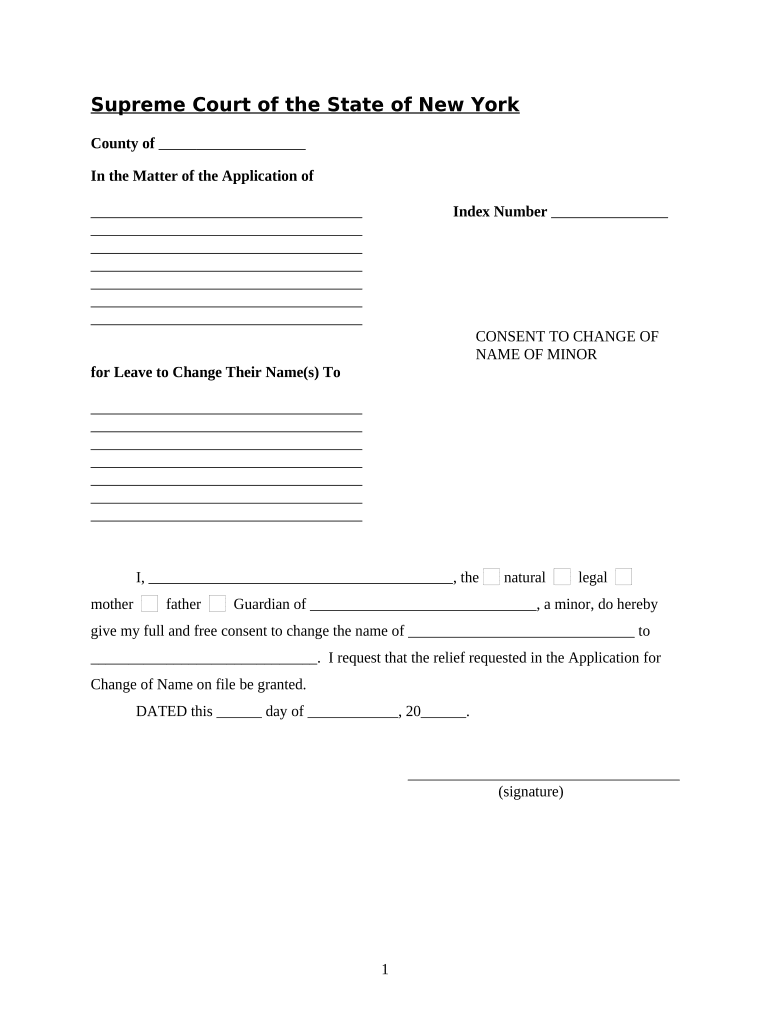
New York Guardian Form


What is the New York Guardian
The New York Guardian is a legal document that serves as a protective measure for individuals who may need assistance in managing their affairs. This form is often utilized in scenarios where an individual may be unable to make decisions due to age, health, or other circumstances. It designates a guardian to act on behalf of the individual, ensuring their needs are met and their rights are protected.
How to use the New York Guardian
Using the New York Guardian form involves several key steps. First, the individual seeking a guardian must complete the form accurately, providing necessary personal information and details about the proposed guardian. It is important to ensure that the chosen guardian is willing and able to fulfill this responsibility. After completing the form, it must be filed with the appropriate court for approval.
Steps to complete the New York Guardian
Completing the New York Guardian form requires careful attention to detail. Here are essential steps to follow:
- Gather necessary personal information, including names, addresses, and contact details for both the individual and the proposed guardian.
- Clearly outline the reasons for requesting a guardian, detailing any specific needs or circumstances that necessitate this action.
- Ensure that the proposed guardian understands their responsibilities and is prepared to accept the role.
- Review the completed form for accuracy before submission.
Legal use of the New York Guardian
The legal use of the New York Guardian form is governed by state laws that outline the requirements for guardianship. The form must be filled out in compliance with these regulations to be considered valid. This includes ensuring that all parties involved understand their rights and obligations under the guardianship arrangement. Legal counsel may be beneficial to navigate the complexities of guardianship laws.
Key elements of the New York Guardian
Several key elements must be included in the New York Guardian form to ensure its effectiveness:
- Identification of the individual: Full name and contact information of the person requiring a guardian.
- Details of the proposed guardian: Name, relationship to the individual, and their contact information.
- Statement of needs: A clear explanation of why guardianship is necessary and what specific needs the guardian will address.
- Signatures: Required signatures from both the individual and the proposed guardian, along with any witnesses as mandated by law.
State-specific rules for the New York Guardian
Each state has its own regulations regarding guardianship, and New York is no exception. It is crucial to familiarize oneself with state-specific rules, including the eligibility criteria for guardians, the process for appointing a guardian, and any required documentation. Understanding these rules helps ensure compliance and facilitates a smoother application process.
Quick guide on how to complete new york guardian 497321774
Complete New York Guardian seamlessly on any device
Digital document management has gained traction among businesses and individuals alike. It serves as an ideal eco-friendly substitute for conventional printed and signed documents, allowing you to obtain the necessary form and securely store it online. airSlate SignNow equips you with all the tools required to create, modify, and eSign your documents promptly without holdups. Manage New York Guardian on any device using airSlate SignNow apps for Android or iOS and simplify any document-related task today.
The simplest way to modify and eSign New York Guardian effortlessly
- Find New York Guardian and click Get Form to begin.
- Utilize the tools we offer to fill out your form.
- Emphasize important sections of the documents or obscure sensitive information with tools specifically designed for that purpose by airSlate SignNow.
- Generate your eSignature using the Sign tool, which only takes seconds and holds the same legal validity as a traditional wet ink signature.
- Review the information and click on the Done button to save your changes.
- Choose your preferred method of sending your form, whether by email, SMS, invitation link, or download it to your computer.
Eliminate concerns about lost or mislaid documents, time-consuming form searching, or mistakes that necessitate printing new document versions. airSlate SignNow addresses all your document management requirements with just a few clicks from any device you prefer. Modify and eSign New York Guardian and ensure excellent communication at every stage of the form preparation process with airSlate SignNow.
Create this form in 5 minutes or less
Create this form in 5 minutes!
People also ask
-
What is the New York Guardian feature in airSlate SignNow?
The New York Guardian feature in airSlate SignNow offers enhanced security and compliance for eSigning documents. This ensures that all signatures and documents are legally binding and adhere to state regulations, giving you peace of mind when sending important documents.
-
How does airSlate SignNow support New York Guardian users?
airSlate SignNow provides dedicated support for New York Guardian users, ensuring that any issues are addressed promptly. Our customer service team is familiar with local regulations and can facilitate a seamless eSigning experience tailored to New York's legal requirements.
-
What are the pricing options for airSlate SignNow with New York Guardian?
airSlate SignNow offers flexible pricing options, including monthly and annual plans that cater specifically to users needing the New York Guardian feature. This ensures that you get the level of security and support necessary for your business without overspending.
-
Can airSlate SignNow integrate with other tools for New York Guardian users?
Yes, airSlate SignNow seamlessly integrates with a variety of business tools and software used by New York Guardian users. This includes CRM systems, cloud storage services, and more, allowing for a smooth workflow without disruption.
-
What benefits does airSlate SignNow provide for New York Guardian customers?
New York Guardian customers using airSlate SignNow experience enhanced document security, faster turnaround times for signatures, and increased overall efficiency in their operations. This allows businesses to focus on growth while having the assurance that their documents are handled securely.
-
Is airSlate SignNow compliant with New York state regulations?
Absolutely! airSlate SignNow is compliant with all necessary New York state regulations, including those specific to the New York Guardian requirements. This compliance provides users with reliable and secure electronic signing capabilities that meet legal standards.
-
How does airSlate SignNow enhance the signing experience for New York Guardian users?
airSlate SignNow enhances the signing experience for New York Guardian users by offering an intuitive interface and eliminating the need for printing and scanning. This streamlines the process, making it easier and faster to sign and manage documents electronically.
Get more for New York Guardian
- Rv departure checklist form
- Bayyinah arabic grammar pdf form
- Hay job evaluation calculator xls form
- Sample eteeap application form with answer 573126390
- Information and instructions to help you complete
- Change of dismissal form
- Build repair contract template form
- Build maintenance contract template form
Find out other New York Guardian
- eSign Hawaii Banking LLC Operating Agreement Fast
- eSign Hawaii Banking Permission Slip Online
- eSign Minnesota Banking LLC Operating Agreement Online
- How Do I eSign Mississippi Banking Living Will
- eSign New Jersey Banking Claim Mobile
- eSign New York Banking Promissory Note Template Now
- eSign Ohio Banking LLC Operating Agreement Now
- Sign Maryland Courts Quitclaim Deed Free
- How To Sign Massachusetts Courts Quitclaim Deed
- Can I Sign Massachusetts Courts Quitclaim Deed
- eSign California Business Operations LLC Operating Agreement Myself
- Sign Courts Form Mississippi Secure
- eSign Alabama Car Dealer Executive Summary Template Fast
- eSign Arizona Car Dealer Bill Of Lading Now
- How Can I eSign Alabama Car Dealer Executive Summary Template
- eSign California Car Dealer LLC Operating Agreement Online
- eSign California Car Dealer Lease Agreement Template Fast
- eSign Arkansas Car Dealer Agreement Online
- Sign Montana Courts Contract Safe
- eSign Colorado Car Dealer Affidavit Of Heirship Simple