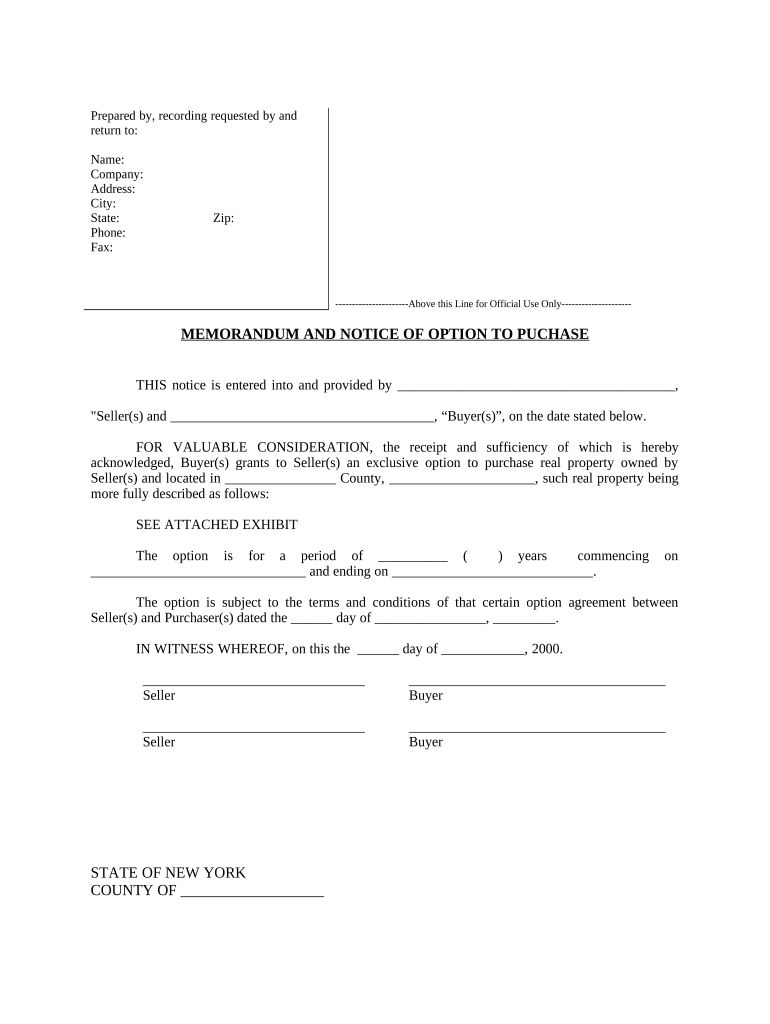
Notice of Option for Recording New York Form


What is the Notice Of Option For Recording New York
The Notice Of Option For Recording in New York is a legal document that allows a property owner to notify interested parties of their intent to record an option to purchase or lease real property. This form is particularly important in real estate transactions, as it establishes a formal record of the option agreement, protecting the rights of the parties involved. By filing this notice, the property owner ensures that their interest in the property is publicly acknowledged, which can be crucial in disputes or when third parties are involved.
Steps to complete the Notice Of Option For Recording New York
Completing the Notice Of Option For Recording in New York involves several key steps to ensure accuracy and compliance with state regulations. First, gather all relevant information, including the names of the parties involved, property details, and the specific terms of the option agreement. Next, fill out the form with precise details, ensuring all sections are completed. After that, the form must be signed by the property owner and any other required parties. Finally, submit the completed form to the appropriate county clerk's office for recording, either in person or by mail.
Key elements of the Notice Of Option For Recording New York
Several key elements must be included in the Notice Of Option For Recording to ensure its validity. These elements typically include:
- Names of the parties: Full legal names of the property owner and the option holder.
- Property description: A detailed description of the property, including the address and any relevant identifiers.
- Terms of the option: Clear terms outlining the rights granted under the option, including duration and any conditions.
- Signatures: Signatures of all parties involved, which are necessary for the document to be legally binding.
Legal use of the Notice Of Option For Recording New York
The legal use of the Notice Of Option For Recording in New York is essential for protecting the interests of both buyers and sellers in real estate transactions. By formally recording the option, the property owner establishes a legal claim that can be enforced in court if necessary. This recording serves as public notice, which can prevent other parties from claiming an interest in the property without acknowledging the existing option. It is crucial to follow state-specific guidelines to ensure the document meets all legal requirements.
How to obtain the Notice Of Option For Recording New York
To obtain the Notice Of Option For Recording in New York, individuals can typically access the form through the county clerk's office where the property is located. Many counties also offer downloadable forms on their official websites. It is advisable to check for any specific requirements or additional documentation that may be needed when submitting the form. Additionally, consulting with a legal professional can provide guidance on the correct procedures and any updates to the form or filing process.
Form Submission Methods (Online / Mail / In-Person)
The Notice Of Option For Recording can be submitted through various methods depending on the county's regulations. Common submission methods include:
- In-person: Delivering the completed form directly to the county clerk's office.
- By mail: Sending the form via postal service, ensuring that it is properly addressed and includes any required fees.
- Online: Some counties may offer online submission options through their official websites, allowing for a more convenient filing process.
Quick guide on how to complete notice of option for recording new york
Effortlessly Prepare Notice Of Option For Recording New York on Any Device
Managing documents online has gained popularity among businesses and individuals alike. It offers an excellent eco-friendly alternative to traditional printed and signed documents, allowing you to obtain the correct form and securely store it digitally. airSlate SignNow provides all the necessary tools to create, modify, and electronically sign your documents swiftly without delays. Handle Notice Of Option For Recording New York on any platform using airSlate SignNow's Android or iOS applications and simplify any document-related procedure today.
Effortlessly Edit and eSign Notice Of Option For Recording New York
- Obtain Notice Of Option For Recording New York and click Get Form to begin.
- Utilize the tools we provide to complete your form.
- Emphasize pertinent sections of your documents or obscure sensitive details with the tools that airSlate SignNow specifically offers for that purpose.
- Create your electronic signature using the Sign feature, which takes only seconds and holds the same legal significance as a traditional ink signature.
- Review the information and hit the Done button to save your edits.
- Select your preferred method for sharing the form—via email, text message (SMS), invitation link, or downloading it directly to your PC.
Eliminate concerns about lost or misplaced documents, tedious form hunting, or errors that necessitate printing new copies. airSlate SignNow addresses your document management needs in just a few clicks from any device you choose. Modify and electronically sign Notice Of Option For Recording New York to ensure excellent communication at every stage of your form preparation with airSlate SignNow.
Create this form in 5 minutes or less
Create this form in 5 minutes!
People also ask
-
What is a Notice Of Option For Recording New York?
A Notice Of Option For Recording New York is a legal document that provides formal notice to the relevant parties about the option to record a particular agreement or deed with the county clerk. This serves as an essential step in protecting your property rights and ensuring the proper recording of documents. Using airSlate SignNow, you can easily manage and eSign your Notice Of Option For Recording New York online.
-
How can airSlate SignNow help with the Notice Of Option For Recording New York?
airSlate SignNow streamlines the process of preparing, signing, and managing your Notice Of Option For Recording New York. With our user-friendly interface, you can quickly create customizable templates for your documents, ensuring compliance and efficiency in handling important legal paperwork. Enjoy a hassle-free eSigning experience that saves you time and resources.
-
What are the pricing options for using airSlate SignNow for my Notice Of Option For Recording New York?
airSlate SignNow offers flexible pricing plans designed to fit a variety of business needs. You can choose from individual plans to team subscriptions that unlock advanced features for managing documents like the Notice Of Option For Recording New York. Visit our pricing page to find the plan that suits your requirements.
-
Is it easy to integrate airSlate SignNow with other applications for the Notice Of Option For Recording New York?
Yes, airSlate SignNow offers seamless integrations with popular applications, making it easy to incorporate your Notice Of Option For Recording New York into your existing workflow. Whether you're using CRM systems, project management tools, or cloud storage services, our platform allows for smooth document handling and enhanced productivity.
-
What features does airSlate SignNow offer for managing documents like the Notice Of Option For Recording New York?
airSlate SignNow provides a range of features tailored for document management, including templates, advanced eSigning options, and real-time tracking of signatures for your Notice Of Option For Recording New York. You can also set reminders, collect payments, and collaborate with others, ensuring effective and organized handling of your legal documents.
-
Can I store my Notice Of Option For Recording New York securely with airSlate SignNow?
Absolutely! airSlate SignNow prioritizes the security of your documents, including the Notice Of Option For Recording New York. Our platform is equipped with advanced encryption and compliance certifications to ensure that your sensitive information remains protected from unauthorized access.
-
What benefits can I expect when using airSlate SignNow for the Notice Of Option For Recording New York?
Using airSlate SignNow for your Notice Of Option For Recording New York provides numerous benefits, including cost-effectiveness, increased efficiency, and improved collaboration. By digitizing the signing process, you can speed up transaction times and reduce administrative burdens, allowing you to focus on your core business activities.
Get more for Notice Of Option For Recording New York
Find out other Notice Of Option For Recording New York
- Help Me With eSign Hawaii Insurance PPT
- Help Me With eSign Idaho Insurance Presentation
- Can I eSign Indiana Insurance Form
- How To eSign Maryland Insurance PPT
- Can I eSign Arkansas Life Sciences PDF
- How Can I eSign Arkansas Life Sciences PDF
- Can I eSign Connecticut Legal Form
- How Do I eSign Connecticut Legal Form
- How Do I eSign Hawaii Life Sciences Word
- Can I eSign Hawaii Life Sciences Word
- How Do I eSign Hawaii Life Sciences Document
- How Do I eSign North Carolina Insurance Document
- How Can I eSign Hawaii Legal Word
- Help Me With eSign Hawaii Legal Document
- How To eSign Hawaii Legal Form
- Help Me With eSign Hawaii Legal Form
- Can I eSign Hawaii Legal Document
- How To eSign Hawaii Legal Document
- Help Me With eSign Hawaii Legal Document
- How To eSign Illinois Legal Form