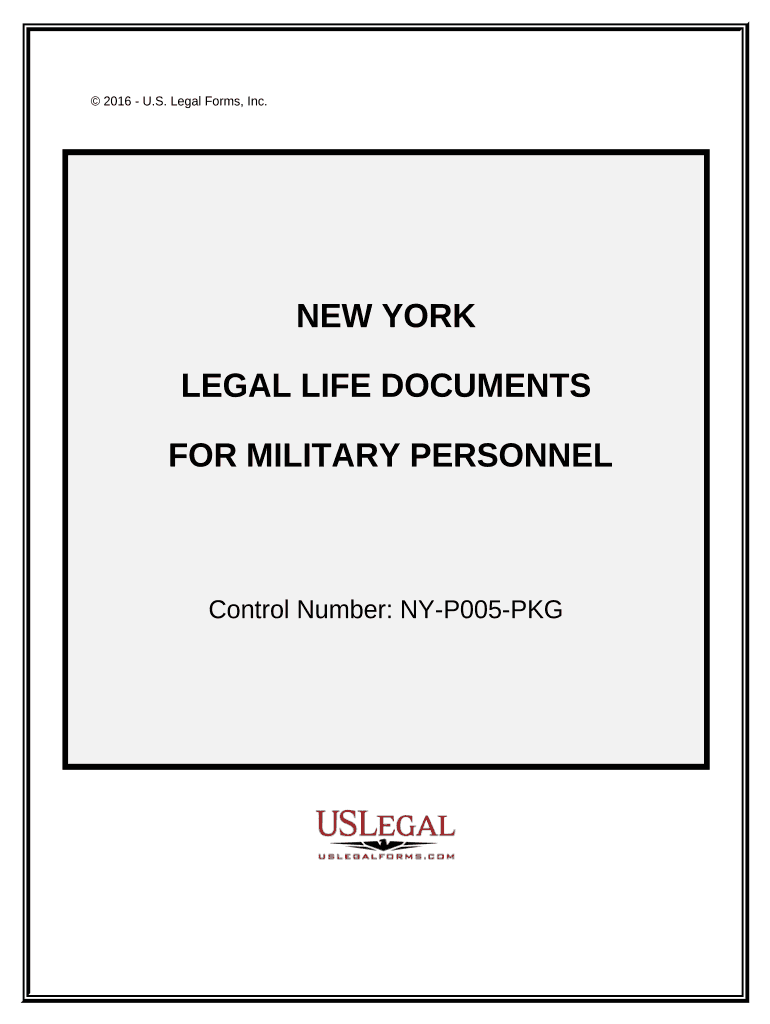
New York Legal Ny Form


What is the New York Legal Ny
The New York Legal Ny refers to a collection of legal documents and forms that are essential for various legal processes within the state of New York. These documents can include contracts, agreements, and other formal papers that require signatures and legal validation. Understanding the specific requirements and characteristics of these documents is crucial for ensuring their legality and acceptance in official matters.
How to use the New York Legal Ny
Using the New York Legal Ny involves several steps to ensure that the documents are filled out correctly and meet legal standards. First, identify the specific form needed for your situation, whether it is for business, personal, or legal purposes. Next, gather all necessary information and supporting documents required to complete the form accurately. After filling out the form, ensure that it is signed properly, either digitally or in person, to validate its legality.
Steps to complete the New York Legal Ny
Completing the New York Legal Ny involves a systematic approach:
- Identify the specific legal document required for your needs.
- Gather all relevant information and documents needed for completion.
- Fill out the form accurately, ensuring all fields are completed.
- Review the form for any errors or omissions.
- Sign the document using a reliable method, ensuring compliance with New York eSignature laws.
- Submit the completed form as required, either online, by mail, or in person.
Legal use of the New York Legal Ny
The legal use of the New York Legal Ny is governed by specific regulations that ensure the documents are valid and enforceable. These documents must meet the requirements set forth by New York state law, including proper signatures and notarization when necessary. Additionally, digital signatures are recognized as legally binding under the ESIGN and UETA acts, provided that the signing process adheres to the established legal standards.
Key elements of the New York Legal Ny
Key elements of the New York Legal Ny include:
- Correct Identification: Ensure that the form identifies the parties involved clearly.
- Accurate Information: All fields must be filled out with precise and truthful information.
- Signature Requirements: Signatures must be obtained from all relevant parties to validate the document.
- Compliance with State Laws: The document must adhere to New York legal standards for it to be enforceable.
State-specific rules for the New York Legal Ny
New York has specific rules governing the use and execution of legal documents. These include requirements for notarization, witness signatures, and compliance with electronic signature laws. Understanding these state-specific regulations is essential for anyone looking to utilize the New York Legal Ny effectively. Failure to comply with these rules may result in the document being deemed invalid or unenforceable.
Quick guide on how to complete new york legal ny 497321790
Complete New York Legal Ny seamlessly on any device
Digital document management has gained popularity among organizations and individuals alike. It serves as an ideal environmentally friendly substitute for traditional printed and signed documents, as you can access the correct form and securely save it online. airSlate SignNow equips you with all the tools necessary to create, modify, and eSign your documents quickly without delays. Manage New York Legal Ny on any device using the airSlate SignNow Android or iOS applications and enhance any document-related process today.
How to alter and eSign New York Legal Ny effortlessly
- Obtain New York Legal Ny and click Get Form to begin.
- Utilize the tools we offer to complete your form.
- Emphasize relevant sections of the documents or obscure sensitive information with tools that airSlate SignNow provides specifically for that purpose.
- Create your signature using the Sign tool, which takes just seconds and carries the same legal validity as a conventional wet ink signature.
- Review all the information and click the Done button to save your changes.
- Select how you prefer to share your form, via email, text message (SMS), invite link, or download it to your computer.
Say goodbye to lost or misfiled documents, slow form searches, or errors that necessitate printing new document copies. airSlate SignNow addresses all your document management needs in a few clicks from your chosen device. Alter and eSign New York Legal Ny and ensure excellent communication at every stage of the form preparation process with airSlate SignNow.
Create this form in 5 minutes or less
Create this form in 5 minutes!
People also ask
-
What is airSlate SignNow and how does it cater to new york legal ny?
airSlate SignNow is an innovative platform that simplifies the process of sending and signing documents electronically. For those in new york legal ny, it offers an efficient and cost-effective solution that complies with local regulations, ensuring your legal documents are secure and easily accessible online.
-
How much does airSlate SignNow cost for users in new york legal ny?
Pricing for airSlate SignNow varies based on the plan you choose, making it adaptable for businesses in new york legal ny. Their flexible pricing options ensure that you can find a solution that fits your budget while receiving top-notch eSignature features tailored for legal professionals.
-
What key features does airSlate SignNow provide for new york legal ny users?
AirSlate SignNow offers a range of features specifically beneficial for new york legal ny users, such as customizable templates, advanced encryption, and real-time tracking of document statuses. Additionally, it supports various file formats, making it easy to manage all your legal documentation in one place.
-
Is airSlate SignNow compliant with New York legal requirements?
Yes, airSlate SignNow is fully compliant with New York legal requirements for electronic signatures. This compliance ensures that all your digital signatures and documents are legally binding, giving you peace of mind when conducting business in new york legal ny.
-
What are the benefits of using airSlate SignNow for legal firms in new york legal ny?
Using airSlate SignNow provides numerous benefits for legal firms in new york legal ny, including enhanced efficiency, reduced paper usage, and improved client satisfaction. The platform speeds up the signing process, allowing legal professionals to focus on their cases rather than paperwork.
-
Can I integrate airSlate SignNow with other tools used in new york legal ny?
Absolutely! airSlate SignNow offers seamless integrations with popular legal and business applications commonly used in new york legal ny. This integration capability allows you to streamline your workflows and enhance productivity by connecting all your essential tools.
-
How does airSlate SignNow improve document management for new york legal ny businesses?
AirSlate SignNow enhances document management for businesses in new york legal ny by providing cloud storage, organization tools, and easy retrieval of signed documents. You can track changes, set reminders for renewals, and access documents from anywhere, which signNowly improves operational efficiency.
Get more for New York Legal Ny
Find out other New York Legal Ny
- How To eSign Michigan Life Sciences LLC Operating Agreement
- eSign Minnesota Life Sciences Lease Template Later
- eSign South Carolina Insurance Job Description Template Now
- eSign Indiana Legal Rental Application Free
- How To eSign Indiana Legal Residential Lease Agreement
- eSign Iowa Legal Separation Agreement Easy
- How To eSign New Jersey Life Sciences LLC Operating Agreement
- eSign Tennessee Insurance Rental Lease Agreement Later
- eSign Texas Insurance Affidavit Of Heirship Myself
- Help Me With eSign Kentucky Legal Quitclaim Deed
- eSign Louisiana Legal Limited Power Of Attorney Online
- How Can I eSign Maine Legal NDA
- eSign Maryland Legal LLC Operating Agreement Safe
- Can I eSign Virginia Life Sciences Job Description Template
- eSign Massachusetts Legal Promissory Note Template Safe
- eSign West Virginia Life Sciences Agreement Later
- How To eSign Michigan Legal Living Will
- eSign Alabama Non-Profit Business Plan Template Easy
- eSign Mississippi Legal Last Will And Testament Secure
- eSign California Non-Profit Month To Month Lease Myself