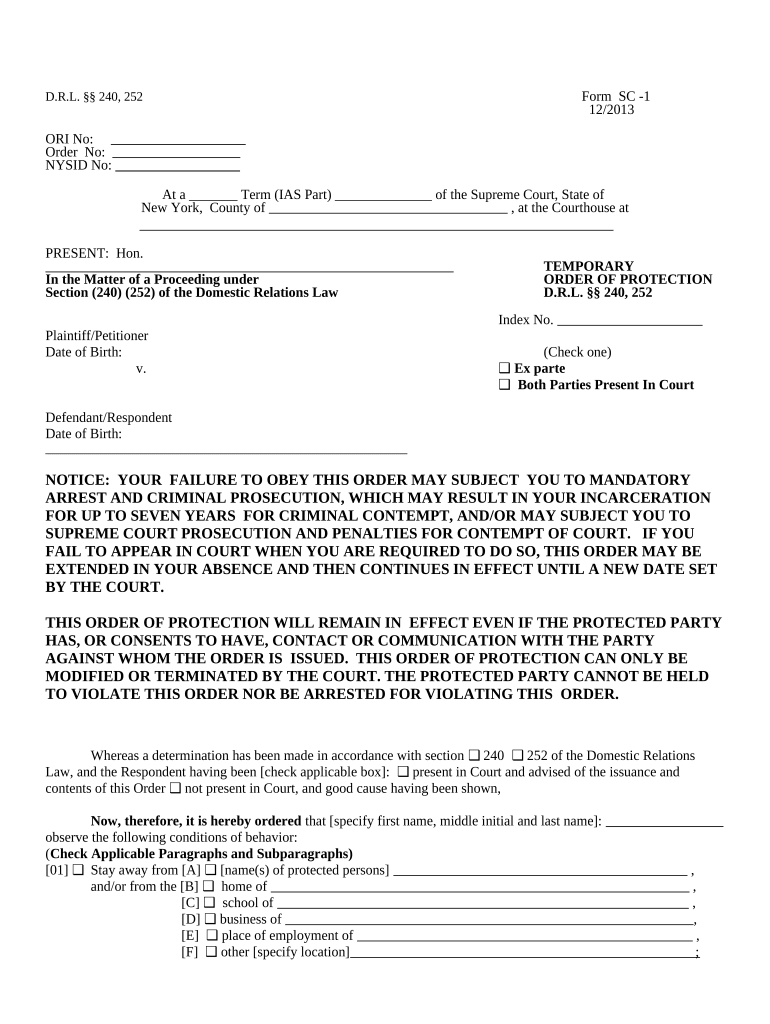
New York Court Form


Understanding the New York Court System
The New York court system is structured to address various legal matters, ranging from civil disputes to criminal cases. It operates through multiple levels, including local courts, state courts, and the New York Supreme Court, which is the highest trial court in the state. Each court has specific jurisdictions and functions, ensuring that cases are handled appropriately based on their nature and complexity.
The New York Supreme Court, despite its name, is not the highest court in the state. That title belongs to the New York Court of Appeals. The Supreme Court handles serious civil cases, family law matters, and criminal cases, making it a crucial part of the judicial framework.
Steps to Complete the New York Supreme Court Form
Completing a form for the New York Supreme Court, such as a restraining order application, involves several key steps to ensure accuracy and compliance. Begin by gathering all necessary information, including personal details and specifics about the case. It is essential to provide clear and concise answers to all questions on the form.
Next, review the form thoroughly to ensure that all sections are filled out correctly. Pay special attention to any legal terminology or requirements specific to your situation. After completing the form, sign it where indicated, and consider having it notarized if required. Finally, submit the form through the appropriate channels, whether online, by mail, or in person, depending on the court's guidelines.
Required Documents for Filing
When filing a form with the New York Supreme Court, certain documents are typically required to support your application. These may include identification documents, proof of residency, and any relevant evidence related to your case. For a restraining order application, you may need to provide documentation of incidents or threats that justify your request.
It is advisable to check the specific requirements for your case type, as additional documents may be necessary. Ensuring that you have all required documents ready can help streamline the filing process and reduce the chances of delays.
Legal Use of the New York Supreme Court
The New York Supreme Court serves as a vital legal resource for individuals seeking justice in various matters. It is essential to understand the legal implications of using this court, especially when filing forms such as restraining orders. The court's decisions can have significant consequences, including the enforcement of protective orders and the determination of custody arrangements in family law cases.
To ensure that your case is handled correctly, it is beneficial to familiarize yourself with the legal standards and procedures that govern the court's operations. This knowledge can empower you to navigate the legal system more effectively and advocate for your rights.
Form Submission Methods
Submitting a form to the New York Supreme Court can be done through various methods, depending on the court's rules and the nature of your application. Common submission methods include online filing through the court's electronic system, mailing the completed form to the appropriate court address, or delivering it in person at the courthouse.
Each method has its advantages. Online filing is often the quickest and most efficient, allowing for immediate processing. Mailing may take longer, while in-person submissions can provide an opportunity to ask questions directly to court personnel. It is crucial to choose the method that best suits your needs and ensures that your application is submitted correctly and on time.
Eligibility Criteria for Court Applications
Eligibility criteria for filing a form with the New York Supreme Court vary depending on the type of application being submitted. For example, when applying for a restraining order, the applicant typically must demonstrate a legitimate need for protection based on specific incidents or threats.
It is important to review the eligibility requirements carefully before submitting your application. This may include considerations such as the relationship between the parties involved, the nature of the threats, and any previous legal actions taken. Understanding these criteria can help ensure that your application is valid and increases the likelihood of a favorable outcome.
Quick guide on how to complete new york court 497321898
Draft New York Court effortlessly on any device
Online document management has gained traction among businesses and individuals. It offers an ideal eco-friendly substitute for traditional printed and signed documents, as you can access the right form and securely archive it online. airSlate SignNow provides you with all the tools necessary to create, modify, and eSign your documents promptly without delays. Manage New York Court on any platform using airSlate SignNow’s Android or iOS applications and simplify your document-related tasks today.
How to alter and eSign New York Court effortlessly
- Obtain New York Court and then click Get Form to begin.
- Utilize the tools we offer to complete your document.
- Emphasize important sections of the documents or conceal sensitive information with tools that airSlate SignNow provides specifically for this purpose.
- Create your eSignature with the Sign feature, which takes mere seconds and holds the same legal significance as a conventional wet ink signature.
- Review all the details and then click on the Done button to save your changes.
- Choose how you wish to send your form, via email, SMS, or invitation link, or download it to your computer.
Eliminate the worry of lost or misplaced files, tedious form searches, or errors that require printing new document copies. airSlate SignNow addresses all your document management needs with just a few clicks from any device you prefer. Modify and eSign New York Court and guarantee excellent communication at every stage of your form preparation process with airSlate SignNow.
Create this form in 5 minutes or less
Create this form in 5 minutes!
People also ask
-
What is the NY Supreme fillable form?
The NY Supreme fillable form is a standardized document that can be completed electronically, allowing users to fill out necessary information easily. This form is crucial for legal proceedings within New York's Supreme Court and utilizing airSlate SignNow can enhance the efficiency of submitting these documents.
-
How can airSlate SignNow help with NY Supreme fillable forms?
airSlate SignNow streamlines the process of completing and signing NY Supreme fillable forms by offering an intuitive interface and electronic signature capabilities. This ensures that your forms are filled out accurately and sent securely, reducing the potential for errors and speeding up the submission process.
-
Is there a cost associated with using airSlate SignNow for NY Supreme fillable forms?
Yes, there is a cost associated with using airSlate SignNow, but it is designed to be a cost-effective solution for businesses. Pricing plans vary based on the features and the number of users, allowing you to choose a plan that best fits your needs for handling NY Supreme fillable forms.
-
What features does airSlate SignNow offer for NY Supreme fillable forms?
airSlate SignNow offers a range of features for NY Supreme fillable forms, including customizable templates, e-signature options, and secure cloud storage. These capabilities help streamline document management and ensure that all your legal paperwork is organized and accessible.
-
Can I integrate airSlate SignNow with other applications for managing NY Supreme fillable forms?
Absolutely! airSlate SignNow can be integrated with various applications such as Google Drive, Salesforce, and more to streamline your workflow. This ensures that managing NY Supreme fillable forms can be part of a seamless process across different platforms.
-
What are the benefits of using airSlate SignNow for NY Supreme fillable forms?
Using airSlate SignNow for NY Supreme fillable forms offers numerous benefits, including increased efficiency, reduced turnaround times, and enhanced security for sensitive information. The ability to manage all your documents electronically also keeps your workflow organized and signNowly reduces paper usage.
-
How secure is airSlate SignNow when managing NY Supreme fillable forms?
airSlate SignNow prioritizes security and compliance when handling NY Supreme fillable forms. The platform utilizes encryption, secure data storage, and complies with various regulations to ensure that your documents remain safe and confidential.
Get more for New York Court
Find out other New York Court
- Sign California Government Job Offer Now
- How Do I Sign Colorado Government Cease And Desist Letter
- How To Sign Connecticut Government LLC Operating Agreement
- How Can I Sign Delaware Government Residential Lease Agreement
- Sign Florida Government Cease And Desist Letter Online
- Sign Georgia Government Separation Agreement Simple
- Sign Kansas Government LLC Operating Agreement Secure
- How Can I Sign Indiana Government POA
- Sign Maryland Government Quitclaim Deed Safe
- Sign Louisiana Government Warranty Deed Easy
- Sign Government Presentation Massachusetts Secure
- How Can I Sign Louisiana Government Quitclaim Deed
- Help Me With Sign Michigan Government LLC Operating Agreement
- How Do I Sign Minnesota Government Quitclaim Deed
- Sign Minnesota Government Affidavit Of Heirship Simple
- Sign Missouri Government Promissory Note Template Fast
- Can I Sign Missouri Government Promissory Note Template
- Sign Nevada Government Promissory Note Template Simple
- How To Sign New Mexico Government Warranty Deed
- Help Me With Sign North Dakota Government Quitclaim Deed