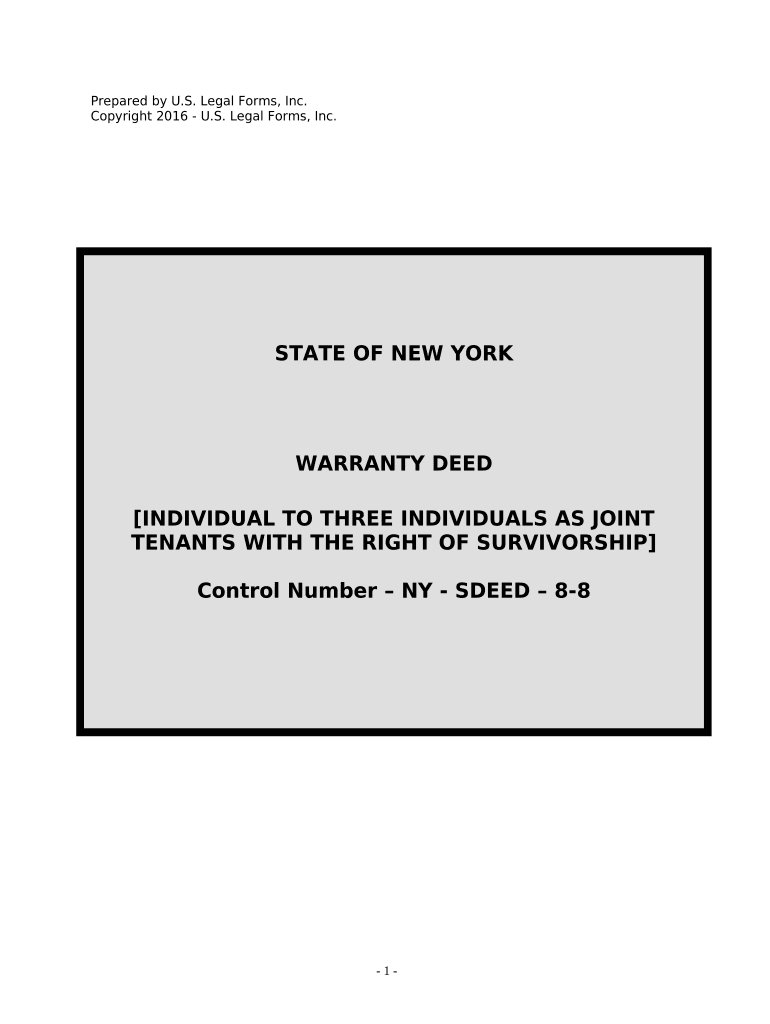
New York Form


Understanding the New York Form
The New York form, often referred to in legal contexts as the New York joint NY, is a crucial document used for various legal transactions, including property transfers and joint ownership agreements. This form is essential for individuals and entities looking to establish or clarify ownership rights in New York. It serves as a formal record and is recognized by courts and legal institutions, ensuring that all parties involved have a clear understanding of their rights and responsibilities. Understanding the specific requirements and implications of this form is vital for successful legal compliance.
Steps to Complete the New York Form
Completing the New York joint NY form involves several important steps to ensure accuracy and legal validity. First, gather all necessary information, including the names and addresses of all parties involved, as well as details about the property or assets in question. Next, accurately fill out the form, ensuring that all fields are completed without errors. It is advisable to review the form multiple times to catch any mistakes. Once completed, all parties should sign the document in the presence of a notary public to validate the signatures. Finally, submit the form to the appropriate local government office or agency, depending on the type of transaction.
Legal Use of the New York Form
The New York joint NY form is legally binding when completed correctly and in accordance with state laws. For the form to hold legal weight, it must be executed with the proper signatures and notarization. Additionally, it is essential to comply with any state-specific regulations regarding the documentation of joint ownership or property transactions. Failure to adhere to these legal requirements could result in disputes or challenges to the validity of the document. Therefore, understanding the legal framework surrounding the form is crucial for all parties involved.
Key Elements of the New York Form
Several key elements must be included in the New York joint NY form to ensure its effectiveness and legality. These elements typically include the full names and addresses of all parties, a detailed description of the property or assets involved, and the specific terms of the joint ownership agreement. Additionally, the form should outline any conditions or stipulations related to the ownership, such as rights to transfer or sell the property. Including these elements helps prevent misunderstandings and provides a clear framework for the agreement.
Obtaining the New York Form
To obtain the New York joint NY form, individuals can visit the official website of the New York State government or the local county clerk's office. Many forms are available for download in PDF format, allowing for easy access and printing. It is important to ensure that the most current version of the form is used, as legal requirements can change. Additionally, some legal service providers may offer assistance in obtaining and completing the form, providing further support for those unfamiliar with the process.
State-Specific Rules for the New York Form
New York has specific rules and regulations governing the use of the joint NY form. These rules dictate how the form must be filled out, signed, and submitted. For instance, New York law requires notarization for certain types of documents to be considered valid. Additionally, there may be specific filing requirements based on the type of transaction, such as property transfers or business partnerships. Familiarizing oneself with these state-specific rules is essential to ensure compliance and avoid potential legal issues.
Quick guide on how to complete new york form 497321919
Complete New York Form effortlessly on any device
Managing documents online has gained popularity among businesses and individuals alike. It serves as an excellent environmentally friendly substitute to traditional printed and signed documentation, allowing you to access the necessary forms and securely save them online. airSlate SignNow equips you with all the features you need to create, modify, and electronically sign your documents quickly and without delays. Handle New York Form on any device using airSlate SignNow's Android or iOS applications and enhance any document-based task today.
The easiest way to modify and electronically sign New York Form without hassle
- Obtain New York Form and click on Get Form to begin.
- Utilize the tools we provide to fill out your document.
- Emphasize key sections of the documents or redact sensitive information with tools that airSlate SignNow specifically offers for this purpose.
- Generate your electronic signature using the Sign feature, which takes mere seconds and holds the same legal validity as a conventional handwritten signature.
- Review the details and click on the Done button to save your modifications.
- Choose how you wish to submit your form: via email, SMS, invitation link, or download it to your computer.
Eliminate concerns about lost or misfiled documents, tedious form searches, or errors that necessitate the printing of new document copies. airSlate SignNow fulfills all your document management needs in just a few clicks from any device you prefer. Modify and electronically sign New York Form and ensure exceptional communication at every step of the form preparation process with airSlate SignNow.
Create this form in 5 minutes or less
Create this form in 5 minutes!
People also ask
-
What is the pricing structure for airSlate SignNow in New York joint NY?
airSlate SignNow offers flexible pricing plans tailored for businesses in New York joint NY. You can choose from monthly or annual subscriptions depending on your needs, with discounts available for annual commitments. This makes it a cost-effective solution for eSigning and document management.
-
What features does airSlate SignNow provide for businesses in New York joint NY?
In New York joint NY, airSlate SignNow delivers features such as customizable templates, bulk sending, and advanced security options. The platform ensures that you can eSign documents seamlessly and manage your workflow efficiently, contributing to overall productivity.
-
How can airSlate SignNow benefit my business in New York joint NY?
airSlate SignNow is designed to enhance efficiency for businesses in New York joint NY by streamlining the eSigning process. With its user-friendly interface and robust features, it helps reduce turnaround times and improve collaboration among team members, ultimately driving growth.
-
Are there any integrations available with airSlate SignNow for New York joint NY?
Yes, airSlate SignNow offers numerous integrations with popular applications commonly used in New York joint NY. This includes CRM systems, document storage solutions, and productivity tools, allowing you to create a seamless workflow tailored to your organizational needs.
-
Is airSlate SignNow compliant with local regulations in New York joint NY?
Absolutely, airSlate SignNow complies with all relevant regulations in New York joint NY regarding electronic signatures. This ensures that your eSigned documents hold legal validity and security, giving you peace of mind when managing sensitive information.
-
Can I access airSlate SignNow on mobile devices for my New York joint NY business?
Yes, airSlate SignNow is fully accessible on mobile devices, making it convenient for users in New York joint NY. This feature allows you to eSign documents and manage your workflow on the go, ensuring you stay productive, no matter where you are.
-
What support options are available with airSlate SignNow in New York joint NY?
airSlate SignNow provides comprehensive support options for users in New York joint NY. This includes live chat, email support, and an extensive knowledge base, ensuring that you can get assistance whenever you encounter challenges or need guidance.
Get more for New York Form
- Fannie freddie still central to us housing market form
- The green paper preliminary thoughts ec europa form
- Dance guest permission form pchs student name
- Criminal history self disclosure affidavit english form
- Rn en indd form
- Rn ex indd form
- Plea by mail new jersey superior court form
- Referral form template child ampamp adolescent
Find out other New York Form
- How Do I Electronic signature New York Education Form
- How To Electronic signature North Carolina Education Form
- How Can I Electronic signature Arizona Healthcare / Medical Form
- How Can I Electronic signature Arizona Healthcare / Medical Presentation
- How To Electronic signature Oklahoma Finance & Tax Accounting PDF
- How Can I Electronic signature Oregon Finance & Tax Accounting PDF
- How To Electronic signature Indiana Healthcare / Medical PDF
- How Do I Electronic signature Maryland Healthcare / Medical Presentation
- How To Electronic signature Tennessee Healthcare / Medical Word
- Can I Electronic signature Hawaii Insurance PDF
- Help Me With Electronic signature Colorado High Tech Form
- How To Electronic signature Indiana Insurance Document
- Can I Electronic signature Virginia Education Word
- How To Electronic signature Louisiana Insurance Document
- Can I Electronic signature Florida High Tech Document
- Can I Electronic signature Minnesota Insurance PDF
- How Do I Electronic signature Minnesota Insurance Document
- How To Electronic signature Missouri Insurance Form
- How Can I Electronic signature New Jersey Insurance Document
- How To Electronic signature Indiana High Tech Document