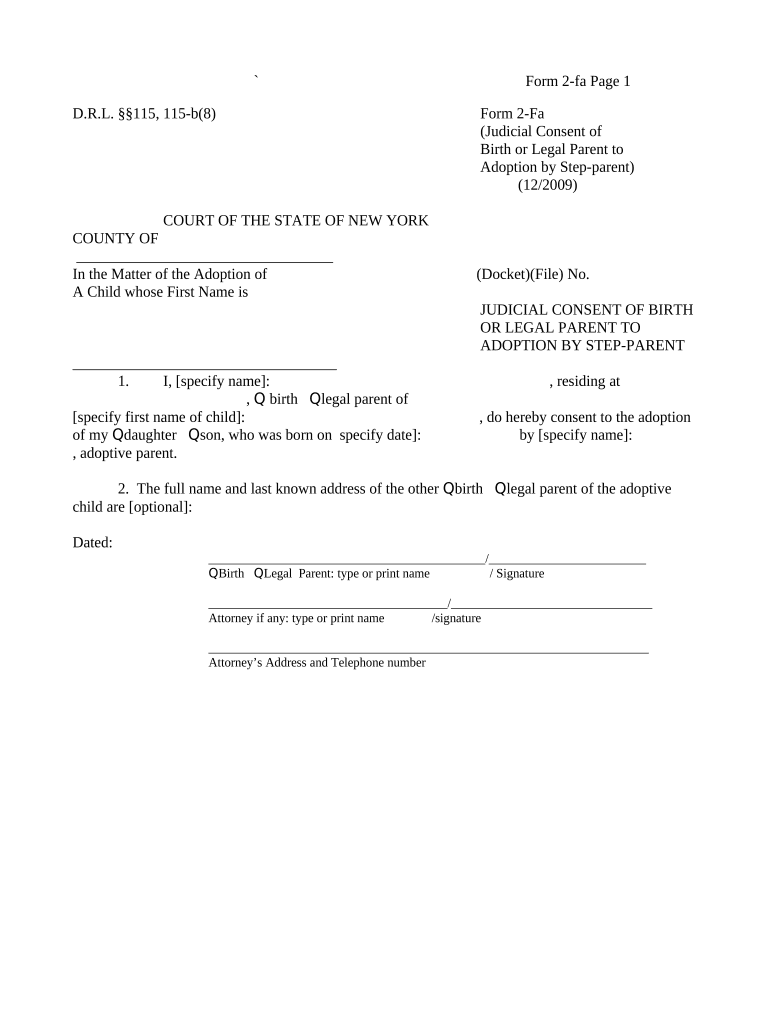
Ny Consent Parent Form


What is the NY Consent Parent
The NY Consent Parent form is a legal document used in New York to establish parental consent in various situations, particularly in cases involving birth parents and stepparents. This form is crucial for ensuring that all parties involved in a child's upbringing are in agreement regarding parental rights and responsibilities. It is often utilized in adoption processes, custody arrangements, and situations where a stepparent seeks to gain legal recognition as a parent. Understanding the specifics of this form is vital for ensuring that parental rights are properly documented and recognized under New York law.
How to use the NY Consent Parent
To effectively use the NY Consent Parent form, individuals must first ensure they meet the eligibility criteria set forth by New York law. Once eligibility is confirmed, the next step is to accurately complete the form, providing all required information regarding the birth parent, stepparent, and child. It is essential to gather necessary documentation, such as identification and proof of relationship, to accompany the form. After completing the form, it should be signed in the presence of a notary public to ensure its legal validity. This notarization step is crucial, as it verifies the identities of the signers and their willingness to consent.
Steps to complete the NY Consent Parent
Completing the NY Consent Parent form involves several key steps:
- Gather necessary documents, including identification and any relevant legal documents.
- Fill out the form with accurate information about all parties involved, including the child.
- Review the completed form for any errors or omissions to ensure accuracy.
- Sign the form in front of a notary public, who will verify identities and witness the signatures.
- Make copies of the signed form for your records and for any other parties involved.
Legal use of the NY Consent Parent
The NY Consent Parent form is legally binding when executed correctly, meaning it must comply with New York state laws regarding parental consent. This includes adherence to the requirements for notarization and the inclusion of all necessary information. The form serves as a formal acknowledgment of parental rights and responsibilities, which can be presented in court if disputes arise. It is important to understand that while the form is a powerful legal tool, it does not replace the need for legal counsel in complex situations such as custody disputes or adoption.
Key elements of the NY Consent Parent
Several key elements must be included in the NY Consent Parent form to ensure its validity:
- Identifying Information: Full names and contact details of the birth parent, stepparent, and child.
- Consent Statement: A clear declaration of consent from the birth parent regarding the stepparent's parental rights.
- Notarization: Signatures of all parties must be notarized to confirm their identities and consent.
- Date of Execution: The date on which the form is signed and notarized.
State-specific rules for the NY Consent Parent
New York has specific regulations governing the use of the NY Consent Parent form, which vary from other states. It is essential to be aware of these rules to ensure compliance. For instance, the form must be completed in accordance with New York's family law statutes, and any changes in custody or parental rights must also be documented through appropriate legal channels. Additionally, certain circumstances, such as the involvement of child protective services, may necessitate additional steps or documentation.
Quick guide on how to complete ny consent parent
Manage Ny Consent Parent effortlessly on any device
Digital document management has gained popularity among businesses and individuals alike. It offers an ideal eco-friendly alternative to conventional printed and signed paperwork, allowing you to obtain the necessary forms and securely store them online. airSlate SignNow equips you with all the resources required to create, modify, and electronically sign your documents promptly without delays. Manage Ny Consent Parent on any platform using airSlate SignNow's Android or iOS applications and streamline any document-related procedure today.
The easiest way to modify and electronically sign Ny Consent Parent with ease
- Obtain Ny Consent Parent and click Get Form to begin.
- Make use of the tools we provide to complete your document.
- Emphasize pertinent sections of the documents or obscure sensitive information with the tools specifically designed by airSlate SignNow for that purpose.
- Create your signature using the Sign tool, which takes mere seconds and carries the same legal validity as a traditional wet ink signature.
- Review the information and click on the Done button to save your modifications.
- Select your preferred delivery method for your form: via email, text message (SMS), invitation link, or download it to your computer.
Eliminate worries about lost or misplaced documents, cumbersome form searches, or errors that necessitate printing new document copies. airSlate SignNow meets all your document management needs in just a few clicks from any device of your choosing. Edit and electronically sign Ny Consent Parent and ensure effective communication at every stage of the form preparation process with airSlate SignNow.
Create this form in 5 minutes or less
Create this form in 5 minutes!
People also ask
-
What is judicial consent birth and how is it used in documents?
Judicial consent birth refers to the legal approval required for specific documents involving parental rights and responsibilities. This consent is essential when dealing with sensitive legal matters such as adoption or custody arrangements.
-
How can airSlate SignNow assist with judicial consent birth documentation?
airSlate SignNow simplifies the process of gathering and sending documents related to judicial consent birth. Our platform enables users to securely eSign, store, and manage important legal documents, ensuring compliance and easy access.
-
Is there a cost associated with using airSlate SignNow for judicial consent birth documents?
Yes, airSlate SignNow offers a cost-effective solution for eSigning documents, including those related to judicial consent birth. We provide various pricing plans that cater to individual users and businesses, ensuring you can find the right fit for your needs.
-
What features does airSlate SignNow offer for judicial consent birth agreements?
Features of airSlate SignNow include customizable templates, secure eSigning, automated workflows, and real-time document tracking. These tools enhance the efficiency and reliability of managing documents tied to judicial consent birth.
-
Can airSlate SignNow integrate with other software for judicial consent birth processes?
Absolutely! airSlate SignNow seamlessly integrates with various applications, making it easy to manage your judicial consent birth documents alongside other tools you may be using. This integration helps streamline your overall document workflow.
-
How does airSlate SignNow ensure the security of judicial consent birth documents?
Security is a top priority at airSlate SignNow. Our platform employs advanced encryption methods, multi-factor authentication, and secure storage to ensure that your judicial consent birth documents are protected at all times.
-
What are the benefits of using airSlate SignNow for judicial consent birth documentation?
Using airSlate SignNow for judicial consent birth documentation offers numerous benefits, including speed, security, and ease of use. Digital signatures speed up the process, while our secure platform ensures compliance with legal standards.
Get more for Ny Consent Parent
- August september new century planners form
- Expert witness engagement agreement form
- Receiving a tax refund form
- Experience points form
- 11 ministry of finance claim for the application of the lawspot lawspot form
- Car hire contract template form
- 009 077 fy 26 navsea standard item fy 26 item no form
- Dd form 3160 non temporary storage nts release form
Find out other Ny Consent Parent
- Sign South Dakota NDA Mobile
- Sign Connecticut Claim Free
- Sign Virginia Claim Myself
- Sign New York Permission Slip Free
- Sign Vermont Permission Slip Fast
- Sign Arizona Work Order Safe
- Sign Nebraska Work Order Now
- Sign Colorado Profit Sharing Agreement Template Secure
- Sign Connecticut Profit Sharing Agreement Template Computer
- How Can I Sign Maryland Profit Sharing Agreement Template
- How To Sign New York Profit Sharing Agreement Template
- Sign Pennsylvania Profit Sharing Agreement Template Simple
- Help Me With Sign Delaware Electrical Services Contract
- Sign Louisiana Electrical Services Contract Safe
- How Can I Sign Mississippi Electrical Services Contract
- Help Me With Sign West Virginia Electrical Services Contract
- Can I Sign Wyoming Electrical Services Contract
- Sign Ohio Non-Solicitation Agreement Now
- How Can I Sign Alaska Travel Agency Agreement
- How Can I Sign Missouri Travel Agency Agreement