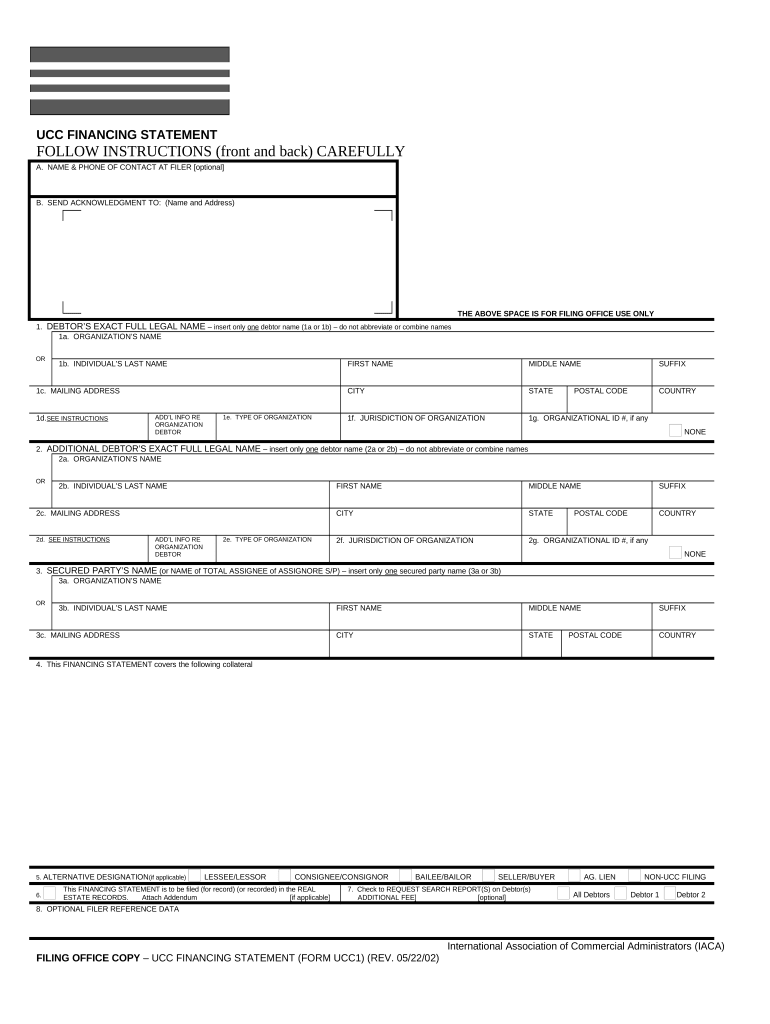
New York Ucc1 Form


What is the New York UCC1 Form
The New York UCC1 form is a legal document used to file a financing statement under the Uniform Commercial Code (UCC). This form is essential for securing interests in personal property and is commonly utilized by lenders to establish their rights to collateral in the event of a borrower's default. By filing the UCC1, creditors can publicly disclose their security interest, which helps protect their investment and informs other potential creditors about existing claims on the same collateral.
Steps to Complete the New York UCC1 Form
Completing the New York UCC1 form involves several key steps to ensure accuracy and compliance with legal requirements:
- Gather necessary information: Collect details about the debtor, including their legal name and address, as well as information about the secured party.
- Describe the collateral: Clearly outline the assets that are being secured. This description should be specific enough to identify the collateral.
- Fill out the form: Complete the UCC1 form with the gathered information, ensuring all sections are filled accurately.
- Review for errors: Double-check the form for any mistakes or omissions that could affect its validity.
- Submit the form: Choose a submission method, whether online, by mail, or in-person, to file the form with the appropriate state authority.
Legal Use of the New York UCC1 Form
The New York UCC1 form serves a critical legal function in the realm of secured transactions. When filed correctly, it provides public notice of a creditor's security interest in the specified collateral. This filing is vital for establishing priority over other creditors who may claim interests in the same assets. Legal use of the UCC1 form also involves adhering to state-specific regulations and ensuring compliance with the UCC guidelines.
Key Elements of the New York UCC1 Form
Understanding the key elements of the New York UCC1 form is essential for effective completion. The main components include:
- Debtor information: The legal name and address of the debtor must be accurately provided.
- Secured party information: Details about the creditor or secured party should be clearly stated.
- Collateral description: A detailed description of the collateral being secured is crucial for clarity.
- Filing office information: Indicate the appropriate filing office where the UCC1 will be submitted.
Form Submission Methods
There are several methods available for submitting the New York UCC1 form:
- Online submission: Many states offer electronic filing options, allowing for quick and efficient submission.
- Mail: The form can be printed and mailed to the designated filing office, though this method may take longer for processing.
- In-person filing: Individuals can also file the form in person at the appropriate office, which may provide immediate confirmation of filing.
Examples of Using the New York UCC1 Form
The New York UCC1 form is commonly used in various scenarios, including:
- Business loans: When a business secures a loan using its assets as collateral, the lender files a UCC1 to protect their interest.
- Equipment financing: Companies often use the UCC1 form when financing equipment purchases to ensure the lender's rights are protected.
- Inventory financing: Retailers may file a UCC1 to secure financing based on their inventory, which is a common practice in the industry.
Quick guide on how to complete new york ucc1 form
Prepare New York Ucc1 Form effortlessly on any gadget
Digital document management has gained traction among both businesses and individuals. It offers an ideal environmentally conscious substitute to traditional printed and signed papers, allowing you to obtain the correct format and securely save it online. airSlate SignNow equips you with all the tools necessary to create, edit, and eSign your documents swiftly without delays. Handle New York Ucc1 Form on any gadget with airSlate SignNow's Android or iOS applications and streamline any document-related procedure today.
How to edit and eSign New York Ucc1 Form with ease
- Find New York Ucc1 Form and click on Get Form to begin.
- Utilize the tools we offer to fill out your document.
- Emphasize important parts of the documents or obscure sensitive information with tools that airSlate SignNow provides specifically for that purpose.
- Create your signature using the Sign feature, which takes moments and carries the same legal validity as a conventional wet ink signature.
- Review all the details and then click on the Done button to save your modifications.
- Choose how you would like to send your form, via email, text (SMS), or invitation link, or download it to your computer.
Eliminate concerns about lost or misplaced documents, tedious form navigation, or mistakes that necessitate printing new copies. airSlate SignNow meets all your document management needs in just a few clicks from any device you prefer. Edit and eSign New York Ucc1 Form to ensure excellent communication at any point of your form preparation journey with airSlate SignNow.
Create this form in 5 minutes or less
Create this form in 5 minutes!
People also ask
-
What is a New York UCC1 form?
A New York UCC1 form is a legal document used to file a financing statement that provides public notice of a secured party's interest in personal or business property. This form is essential for businesses seeking to secure loans or financing in New York, and it ensures that lenders have a claim on the collateral specified.
-
How can airSlate SignNow assist with New York UCC1 filings?
airSlate SignNow simplifies the process of generating and eSigning New York UCC1 forms, streamlining your filing experience. With our user-friendly platform, you can quickly prepare documents, obtain necessary signatures, and file them electronically, ensuring compliance and accuracy.
-
What are the pricing options for using airSlate SignNow for New York UCC1?
airSlate SignNow offers a variety of pricing plans to cater to different business needs when handling New York UCC1 filings. Our cost-effective solutions include monthly and annual subscriptions, enabling you to choose an option that fits your budget while benefiting from unlimited document signing and template usage.
-
Are there any benefits of using airSlate SignNow for New York UCC1 forms?
Using airSlate SignNow for New York UCC1 forms offers numerous advantages, including increased efficiency, reduced processing time, and enhanced security. Our platform allows you to track document status and manage workflows seamlessly, ensuring that all parties involved are kept in the loop throughout the filing process.
-
Can airSlate SignNow integrate with other software for New York UCC1 management?
Yes, airSlate SignNow integrates with various business software applications, enabling you to manage New York UCC1 documents alongside your existing workflows. Whether you're using CRM systems, accounting software, or other digital tools, our platform allows for smooth data exchanges and process automation.
-
How secure is the airSlate SignNow platform for New York UCC1 filings?
AirSlate SignNow prioritizes the security of your New York UCC1 filings, employing advanced encryption and comprehensive data protection measures. Our platform ensures that all sensitive information remains safe and private, allowing you to complete your transactions with confidence.
-
What features does airSlate SignNow offer for New York UCC1 document management?
airSlate SignNow includes features such as customizable templates for New York UCC1 forms, electronic signatures, document tracking, and user audit trails. These tools enhance your ability to manage and oversee your UCC1 filings efficiently, ensuring compliance with New York state regulations.
Get more for New York Ucc1 Form
- No will no way if you die intestate which is select real estate selectrealestate com form
- Wbc projected milestones chart form
- Sexual harassment frequently asked questions form
- Macomb county michigan dba form
- 5grammar and usage form
- Woman dies after being found unresponsive in pool form
- Ftngd cd position vacancy announcement form
- Application for reinstatement form
Find out other New York Ucc1 Form
- Can I Sign South Dakota Non-Profit Word
- Can I Sign South Dakota Non-Profit Form
- How To Sign Delaware Orthodontists PPT
- How Can I Sign Massachusetts Plumbing Document
- How To Sign New Hampshire Plumbing PPT
- Can I Sign New Mexico Plumbing PDF
- How To Sign New Mexico Plumbing Document
- How To Sign New Mexico Plumbing Form
- Can I Sign New Mexico Plumbing Presentation
- How To Sign Wyoming Plumbing Form
- Help Me With Sign Idaho Real Estate PDF
- Help Me With Sign Idaho Real Estate PDF
- Can I Sign Idaho Real Estate PDF
- How To Sign Idaho Real Estate PDF
- How Do I Sign Hawaii Sports Presentation
- How Do I Sign Kentucky Sports Presentation
- Can I Sign North Carolina Orthodontists Presentation
- How Do I Sign Rhode Island Real Estate Form
- Can I Sign Vermont Real Estate Document
- How To Sign Wyoming Orthodontists Document