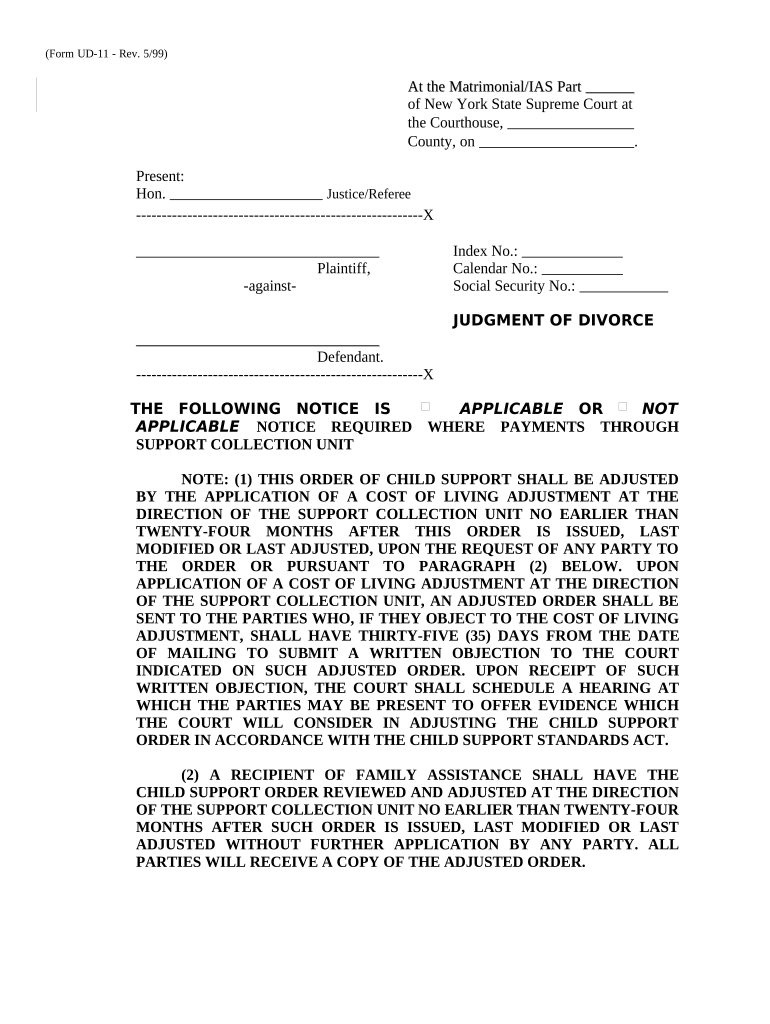
Ny Divorce Form


What is the New York Divorce?
A New York divorce is a legal process that terminates a marriage in the state of New York. It involves obtaining a divorce order, which is a formal document issued by the court that outlines the dissolution of the marriage. The process can vary depending on the circumstances, such as whether the divorce is contested or uncontested. In New York, grounds for divorce can include irretrievable breakdown of the marriage, adultery, abandonment, and more. Understanding the nature of your divorce is crucial for navigating the legal landscape effectively.
How to Obtain the New York Divorce
To obtain a New York divorce, individuals must file a petition with the appropriate court. This involves completing the necessary forms, which may include the divorce petition, summons, and other supporting documents. The filing process requires that one spouse meets the residency requirements, typically residing in New York for at least one year before filing. After filing, the other spouse must be served with the divorce papers. It is essential to follow the court's procedures carefully to ensure that the divorce is legally recognized.
Steps to Complete the New York Divorce
Completing a New York divorce involves several key steps:
- Determine the grounds for divorce.
- File the divorce petition and other required forms with the court.
- Serve the divorce papers to the other spouse.
- Attend any court hearings if necessary.
- Obtain the final judgment of divorce from the court.
Each step must be executed in accordance with New York's legal requirements to ensure that the divorce is finalized properly.
Legal Use of the New York Divorce
The legal use of a New York divorce encompasses various aspects, including the division of marital property, child custody arrangements, and spousal support. The divorce order serves as a binding legal document that outlines the rights and responsibilities of both parties following the dissolution of the marriage. It is important to understand the implications of the divorce order, as it can affect financial obligations and parental rights.
Required Documents
When filing for a New York divorce, several documents are typically required, including:
- Summons with Notice or Summons and Verified Complaint
- Affidavit of Service
- Notice of Automatic Orders
- Child Support Worksheet (if applicable)
- Marital Settlement Agreement (if applicable)
Having these documents prepared and filed correctly is essential for a smooth divorce process.
Form Submission Methods
In New York, divorce forms can be submitted through various methods. Individuals may choose to file their documents in person at the courthouse, or they may have the option to submit forms electronically, depending on the court's capabilities. Some jurisdictions may also allow for mail submissions. Understanding the preferred submission method for your local court can help streamline the process.
Who Issues the Form
The forms associated with a New York divorce are typically issued by the New York State Unified Court System. These forms are designed to comply with state laws and regulations governing divorce proceedings. It is important to use the most current versions of these forms to ensure compliance with legal requirements.
Quick guide on how to complete ny divorce 497321996
Effortlessly Prepare Ny Divorce on Any Device
Digital document management has gained popularity among businesses and individuals. It offers an ideal environmentally friendly substitute for traditional printed and signed documents, allowing you to access the necessary form and securely save it online. airSlate SignNow provides all the tools required to create, modify, and electronically sign your documents quickly and without issues. Manage Ny Divorce on any device using the airSlate SignNow apps for Android or iOS and enhance your document-related processes today.
How to Modify and Electronically Sign Ny Divorce with Ease
- Locate Ny Divorce and click on Get Form to begin.
- Use the tools we offer to complete your document.
- Emphasize pertinent sections of your documents or redact sensitive information using tools that airSlate SignNow specifically provides for that purpose.
- Create your signature with the Sign tool, which takes moments and carries the same legal validity as a conventional handwritten signature.
- Review all the details and click on the Done button to save your modifications.
- Select how you prefer to send your form, via email, SMS, invitation link, or download it to your computer.
Say goodbye to lost or misplaced documents, tedious form searching, or mistakes that necessitate printing new copies. airSlate SignNow meets your document management requirements in just a few clicks from any device you choose. Adapt and electronically sign Ny Divorce and ensure outstanding communication throughout your form preparation journey with airSlate SignNow.
Create this form in 5 minutes or less
Create this form in 5 minutes!
People also ask
-
What is a divorce order copy and why do I need it?
A divorce order copy is an official document that outlines the terms of a divorce. You need it to confirm the legal dissolution of your marriage and to settle issues like asset division and custody arrangements. Obtaining this copy is essential for complying with legal requirements and moving forward.
-
How can airSlate SignNow help me obtain a divorce order copy?
airSlate SignNow simplifies the process of obtaining your divorce order copy by providing a secure platform for eSigning documents. Our user-friendly interface allows you to upload, send, and sign necessary forms quickly, enabling faster retrieval of your divorce documents. This streamlines the process, saving you time and effort.
-
Is there a cost associated with getting a divorce order copy through airSlate SignNow?
Yes, there may be a nominal fee for utilizing airSlate SignNow's eSignature services when requesting a divorce order copy. However, our pricing is highly competitive, and the value of convenience, security, and efficiency far outweighs the cost. We offer various plans to fit different needs and budgets.
-
What features does airSlate SignNow offer for handling divorce order copies?
airSlate SignNow offers several features specifically designed for managing divorce order copies, including customizable templates, secure storage, and advanced tracking capabilities. Our platform ensures document integrity and compliance while allowing users to effortlessly eSign and share relevant documents. This enhances collaboration and speeds up the process.
-
Can I use airSlate SignNow for multiple divorce-related documents?
Absolutely! airSlate SignNow allows you to manage multiple divorce-related documents, including settlements and custody agreements, in one place. You can easily organize, send, and eSign all necessary paperwork, including your divorce order copy, ensuring everything is handled efficiently. This helps minimize the stress often associated with divorce proceedings.
-
How secure is my data when using airSlate SignNow for a divorce order copy?
Data security is a top priority at airSlate SignNow. When handling your divorce order copy and other sensitive documents, we employ robust encryption methods and secure cloud storage solutions to keep your information safe. You can trust that your personal details are protected throughout the entire process.
-
Does airSlate SignNow integrate with other tools I use?
Yes, airSlate SignNow offers seamless integrations with various productivity and document management tools. This means you can easily synchronize your workflows when handling a divorce order copy and other documents. Our integrations enhance efficiency, allowing you to manage all aspects of your divorce process with ease.
Get more for Ny Divorce
- Cdocuments and settingsian huntingtondesktopwebpage form
- Full original article rjmintz com form
- Ca information does not match dmv records when
- Letter template england nhs uk form
- Va form 21 4142 240630
- Contract security services request instructional form 1a
- Durable power of attorney for health care and living will form
- Application for the homeless veterans research engagement panel form
Find out other Ny Divorce
- Electronic signature Delaware Orthodontists Permission Slip Free
- How Do I Electronic signature Hawaii Orthodontists Lease Agreement Form
- Electronic signature North Dakota Life Sciences Business Plan Template Now
- Electronic signature Oklahoma Legal Bill Of Lading Fast
- Electronic signature Oklahoma Legal Promissory Note Template Safe
- Electronic signature Oregon Legal Last Will And Testament Online
- Electronic signature Life Sciences Document Pennsylvania Simple
- Electronic signature Legal Document Pennsylvania Online
- How Can I Electronic signature Pennsylvania Legal Last Will And Testament
- Electronic signature Rhode Island Legal Last Will And Testament Simple
- Can I Electronic signature Rhode Island Legal Residential Lease Agreement
- How To Electronic signature South Carolina Legal Lease Agreement
- How Can I Electronic signature South Carolina Legal Quitclaim Deed
- Electronic signature South Carolina Legal Rental Lease Agreement Later
- Electronic signature South Carolina Legal Rental Lease Agreement Free
- How To Electronic signature South Dakota Legal Separation Agreement
- How Can I Electronic signature Tennessee Legal Warranty Deed
- Electronic signature Texas Legal Lease Agreement Template Free
- Can I Electronic signature Texas Legal Lease Agreement Template
- How To Electronic signature Texas Legal Stock Certificate