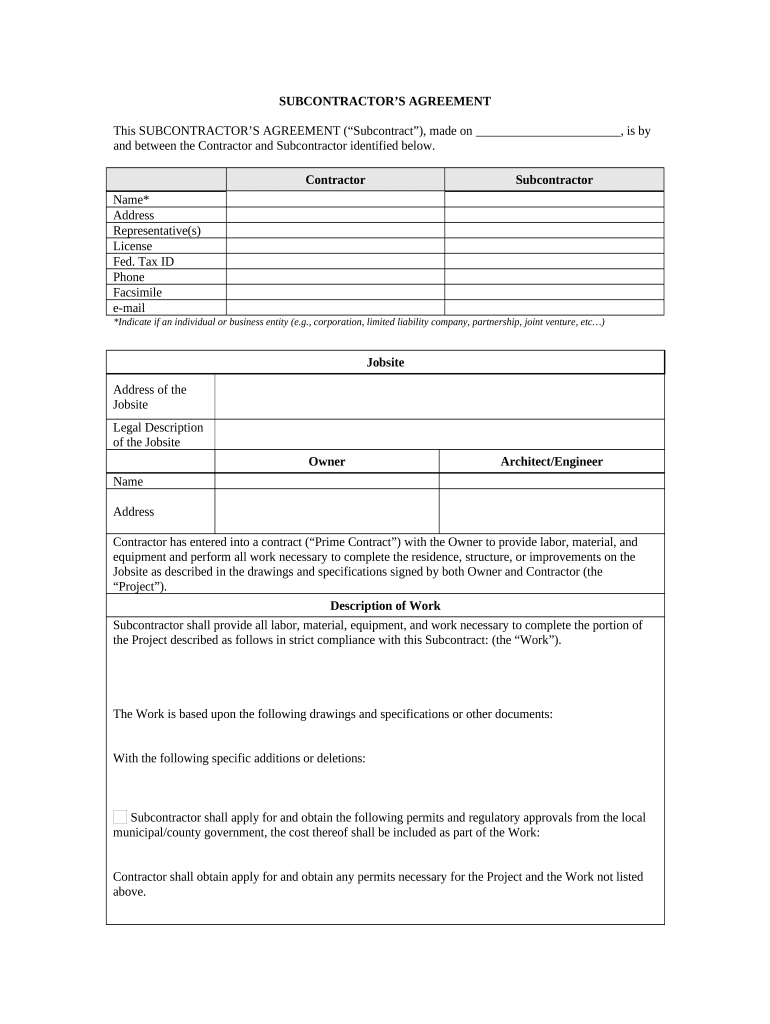
Ohio Subcontractors Form


What is the Ohio Subcontractors Form?
The Ohio subcontractors form is a legal document used by contractors to outline the terms and conditions of a subcontracting agreement in the state of Ohio. This form serves as a binding contract between the primary contractor and subcontractor, detailing the scope of work, payment terms, and responsibilities of each party. It is essential for ensuring clarity and legal protection for both parties involved in a construction project.
Key Elements of the Ohio Subcontractors Form
Several key elements are crucial to include in the Ohio subcontractors form to ensure it is comprehensive and legally binding:
- Scope of Work: A detailed description of the tasks and responsibilities assigned to the subcontractor.
- Payment Terms: Clear terms regarding the compensation structure, including payment amounts, schedules, and methods.
- Timeline: Specific deadlines for project milestones and completion dates.
- Liability and Insurance: Requirements for insurance coverage and liability clauses to protect both parties.
- Termination Clause: Conditions under which the contract can be terminated by either party.
Steps to Complete the Ohio Subcontractors Form
Completing the Ohio subcontractors form involves several important steps to ensure accuracy and compliance:
- Gather necessary information, including business details of both the contractor and subcontractor.
- Clearly define the scope of work and payment terms.
- Review all legal requirements and ensure compliance with Ohio state laws.
- Fill out the form accurately, ensuring all sections are completed.
- Have both parties review the document for any discrepancies before signing.
- Sign the form electronically or in person, ensuring all signatures are dated.
Legal Use of the Ohio Subcontractors Form
The Ohio subcontractors form is legally binding when certain conditions are met. To ensure its legality, both parties must agree to the terms outlined within the document. Additionally, compliance with state and federal laws regarding subcontracting agreements is essential. Using a reliable electronic signature platform can enhance the legal standing of the form, as it provides a secure method of signing and storing the document.
State-Specific Rules for the Ohio Subcontractors Form
Ohio has specific regulations governing subcontractor agreements that must be adhered to. These rules include:
- Compliance with the Ohio Revised Code, which outlines the legal framework for construction contracts.
- Adherence to local licensing requirements for contractors and subcontractors.
- Understanding the implications of the Ohio Prompt Pay Act, which mandates timely payments to subcontractors.
Examples of Using the Ohio Subcontractors Form
Practical applications of the Ohio subcontractors form can vary across different projects. Some examples include:
- A general contractor hiring a plumbing subcontractor for a residential building project.
- An electrical contractor subcontracting a portion of work to a specialized technician.
- Construction firms using the form to outline agreements with multiple subcontractors for a large commercial project.
Quick guide on how to complete ohio subcontractors
Effortlessly Prepare Ohio Subcontractors on Any Device
Digital document management has become increasingly popular among businesses and individuals. It offers an ideal eco-friendly alternative to traditional printed and signed paperwork, allowing you to access the right form and securely store it online. airSlate SignNow equips you with all the necessary tools to swiftly create, modify, and electronically sign your documents without delay. Manage Ohio Subcontractors on any platform using airSlate SignNow’s Android or iOS applications and enhance any document-oriented operation today.
The Easiest Way to Modify and Electronically Sign Ohio Subcontractors
- Find Ohio Subcontractors and then select Get Form to begin.
- Utilize the tools we provide to fill out your form.
- Emphasize important sections of the documents or obscure sensitive information with tools that airSlate SignNow offers specifically for that purpose.
- Generate your signature using the Sign tool, which takes just a few seconds and holds the same legal validity as a traditional wet ink signature.
- Review all the details and then click on the Done button to save your changes.
- Select your preferred method of delivering your form, whether by email, text message (SMS), invitation link, or downloading it to your computer.
Say goodbye to lost or misplaced files, cumbersome form navigation, or errors that necessitate printing new document copies. airSlate SignNow meets all your document management needs in just a few clicks from any device you choose. Adjust and eSign Ohio Subcontractors to ensure excellent communication at every stage of the form preparation process with airSlate SignNow.
Create this form in 5 minutes or less
Create this form in 5 minutes!
People also ask
-
What is airSlate SignNow and how does it benefit Ohio subcontractors?
airSlate SignNow is a user-friendly platform that allows Ohio subcontractors to send and eSign documents efficiently. By streamlining the signing process, subcontractors can save time and reduce paperwork, ultimately increasing their productivity. With a focus on cost-effectiveness, airSlate SignNow empowers Ohio subcontractors to manage contracts seamlessly.
-
How does airSlate SignNow ensure the security of documents for Ohio subcontractors?
Security is a top priority for airSlate SignNow, especially for Ohio subcontractors handling sensitive documents. The platform employs advanced encryption and complies with industry standards to protect data integrity. Ohio subcontractors can confidently sign and store their documents, knowing that their information is secure.
-
What are the pricing options for Ohio subcontractors using airSlate SignNow?
airSlate SignNow offers flexible pricing plans tailored to meet the needs of Ohio subcontractors. Whether you're a small business or a larger enterprise, you can find a plan that fits your budget and requirements. The cost-effective solutions make it accessible for all Ohio subcontractors to enhance their document workflows.
-
Can Ohio subcontractors integrate airSlate SignNow with other software tools?
Yes, airSlate SignNow provides various integration options that are beneficial for Ohio subcontractors. You can seamlessly connect it with popular tools such as CRMs, project management software, and more. These integrations enhance efficiency, allowing Ohio subcontractors to work within their preferred environments.
-
What features make airSlate SignNow ideal for Ohio subcontractors?
airSlate SignNow offers features specifically designed for Ohio subcontractors, such as customizable templates, in-person signing, and automated workflows. These tools simplify the contract management process, making it easy for subcontractors to send, receive, and track documents. With airSlate SignNow, Ohio subcontractors can enhance their operational efficiency.
-
Is airSlate SignNow mobile-friendly for Ohio subcontractors on the go?
Absolutely! airSlate SignNow is mobile-friendly, catering to the needs of Ohio subcontractors who are often on the move. With the mobile app, subcontractors can access, sign, and send documents from anywhere, enabling them to manage their workflows effectively while on site. This flexibility is crucial for busy Ohio subcontractors.
-
How can airSlate SignNow help Ohio subcontractors speed up the signing process?
airSlate SignNow streamlines the signing process for Ohio subcontractors by enabling instant eSignatures and real-time document tracking. This reduces delays commonly associated with traditional signature methods. As a result, Ohio subcontractors can accelerate their project timelines and improve client satisfaction.
Get more for Ohio Subcontractors
Find out other Ohio Subcontractors
- Electronic signature Oklahoma Legal Bill Of Lading Fast
- Electronic signature Oklahoma Legal Promissory Note Template Safe
- Electronic signature Oregon Legal Last Will And Testament Online
- Electronic signature Life Sciences Document Pennsylvania Simple
- Electronic signature Legal Document Pennsylvania Online
- How Can I Electronic signature Pennsylvania Legal Last Will And Testament
- Electronic signature Rhode Island Legal Last Will And Testament Simple
- Can I Electronic signature Rhode Island Legal Residential Lease Agreement
- How To Electronic signature South Carolina Legal Lease Agreement
- How Can I Electronic signature South Carolina Legal Quitclaim Deed
- Electronic signature South Carolina Legal Rental Lease Agreement Later
- Electronic signature South Carolina Legal Rental Lease Agreement Free
- How To Electronic signature South Dakota Legal Separation Agreement
- How Can I Electronic signature Tennessee Legal Warranty Deed
- Electronic signature Texas Legal Lease Agreement Template Free
- Can I Electronic signature Texas Legal Lease Agreement Template
- How To Electronic signature Texas Legal Stock Certificate
- How Can I Electronic signature Texas Legal POA
- Electronic signature West Virginia Orthodontists Living Will Online
- Electronic signature Legal PDF Vermont Online