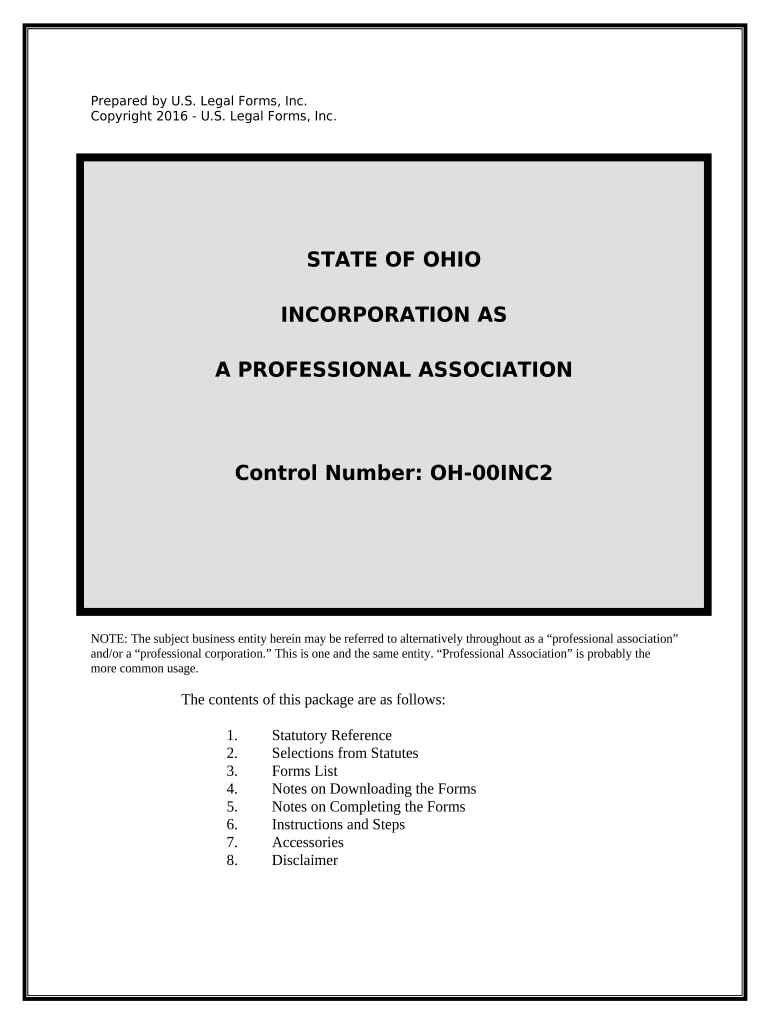
Oh Corporation Online Form


What is the Oh Corporation Online
The Oh Corporation Online form is a crucial document used for various business-related purposes in Ohio. This form facilitates the registration and management of corporations, ensuring that businesses comply with state regulations. It is essential for entities looking to establish their presence in the state and maintain good standing with the Ohio Secretary of State. The form captures vital information about the corporation, including its name, address, and the nature of its business activities.
How to use the Oh Corporation Online
Using the Oh Corporation Online form is a straightforward process. First, access the form through an official state website or a trusted digital platform. Fill out the required fields, ensuring that all information is accurate and complete. This includes providing details about the corporation's officers and registered agent. Once the form is filled out, review it for any errors before submitting it electronically. This method not only streamlines the process but also provides a record of submission for your records.
Steps to complete the Oh Corporation Online
Completing the Oh Corporation Online form involves several key steps:
- Gather necessary information, including the corporation's name, address, and details of its officers.
- Access the online form through a secure platform.
- Fill in all required fields accurately.
- Review the completed form for any mistakes.
- Submit the form electronically and save a copy for your records.
Legal use of the Oh Corporation Online
The legal use of the Oh Corporation Online form is governed by Ohio state laws. When properly completed and submitted, this form serves as a legally binding document that registers a corporation with the state. It is important to adhere to all legal requirements, including providing accurate information and ensuring compliance with any additional regulations that may apply to your specific business type.
Required Documents
To successfully complete the Oh Corporation Online form, certain documents may be required. These typically include:
- Proof of identity for the corporation's officers.
- Documentation of the corporation's registered agent.
- Any prior filings or amendments related to the corporation.
Having these documents ready will facilitate a smoother submission process.
Penalties for Non-Compliance
Failure to properly complete and submit the Oh Corporation Online form can result in serious penalties. These may include fines, loss of good standing with the state, and potential legal actions against the corporation. It is crucial for businesses to ensure timely and accurate submissions to avoid these consequences.
Quick guide on how to complete oh corporation online
Complete Oh Corporation Online seamlessly on any device
Online document management has become favored by businesses and individuals. It serves as an ideal eco-friendly alternative to conventional printed and signed documents, as you can locate the correct form and safely store it online. airSlate SignNow equips you with all the tools necessary to create, modify, and electronically sign your documents swiftly without interruptions. Handle Oh Corporation Online on any platform with airSlate SignNow's Android or iOS applications and enhance any document-centric procedure today.
The simplest method to modify and electronically sign Oh Corporation Online effortlessly
- Locate Oh Corporation Online and click Get Form to begin.
- Utilize the tools we provide to complete your form.
- Emphasize important sections of your documents or censor sensitive details with tools that airSlate SignNow offers specifically for that reason.
- Create your eSignature using the Sign feature, which only takes seconds and carries the same legal validity as a conventional wet ink signature.
- Review all the details and click on the Done button to save your modifications.
- Choose how you wish to submit your form, whether by email, SMS, or invitation link, or download it to your computer.
Eliminate concerns about lost or misplaced documents, tedious form searches, or mistakes that necessitate printing new document copies. airSlate SignNow meets your document management needs in just a few clicks from your chosen device. Modify and electronically sign Oh Corporation Online and ensure seamless communication at any stage of the form preparation process with airSlate SignNow.
Create this form in 5 minutes or less
Create this form in 5 minutes!
People also ask
-
What is airSlate SignNow and how does it relate to oh corporation online?
airSlate SignNow is a powerful eSignature solution that allows businesses to easily send and sign documents online. With its integration into the oh corporation online platform, users can efficiently manage their document workflows and streamline their signing processes.
-
What are the pricing tiers for airSlate SignNow in the context of oh corporation online?
airSlate SignNow offers flexible pricing plans suited for businesses of all sizes, including a special tier for oh corporation online users. These plans are designed to provide maximum value with features tailored to enhance your document management experience at an affordable cost.
-
What features does airSlate SignNow offer for oh corporation online users?
airSlate SignNow provides a comprehensive set of features, including document templates, automated workflows, and real-time tracking, all designed for oh corporation online users. These functionalities help businesses save time and reduce errors in document handling.
-
How can airSlate SignNow benefit my business using oh corporation online?
By using airSlate SignNow in conjunction with oh corporation online, businesses can signNowly improve efficiency and reduce turnaround times for document signing. The seamless integration enables users to manage contracts and agreements with ease, enhancing overall productivity.
-
What integrations does airSlate SignNow support for oh corporation online?
airSlate SignNow offers numerous integrations tailored for oh corporation online environments, allowing users to connect with popular cloud storage services, CRM platforms, and other essential business tools. This ensures a cohesive workflow and facilitates easier document access.
-
Is airSlate SignNow secure for handling documents in oh corporation online?
Yes, airSlate SignNow prioritizes security and compliance, specifically for users of oh corporation online. The platform employs industry-standard encryption and offers features like access control and audit trails to protect sensitive information.
-
Can I track document statuses with airSlate SignNow in oh corporation online?
Absolutely! airSlate SignNow provides advanced tracking capabilities for all documents sent through the oh corporation online platform. Users can easily monitor the status of each document, ensuring timely actions and follow-ups.
Get more for Oh Corporation Online
- Emergency certificate 676336007 form
- 3rd party requestor recovery certificate agreement form
- Pfc update 47 04 faa faa form
- Application for certificate faa faa form
- Maintenance sign off sheet form
- Review petition review petition form
- Theft deferred entry of judgment prop 36 pc 666 1 form
- Sv 120 770511692 form
Find out other Oh Corporation Online
- How To eSign Illinois Sports Form
- Can I eSign Illinois Sports Form
- How To eSign North Carolina Real Estate PDF
- How Can I eSign Texas Real Estate Form
- How To eSign Tennessee Real Estate Document
- How Can I eSign Wyoming Real Estate Form
- How Can I eSign Hawaii Police PDF
- Can I eSign Hawaii Police Form
- How To eSign Hawaii Police PPT
- Can I eSign Hawaii Police PPT
- How To eSign Delaware Courts Form
- Can I eSign Hawaii Courts Document
- Can I eSign Nebraska Police Form
- Can I eSign Nebraska Courts PDF
- How Can I eSign North Carolina Courts Presentation
- How Can I eSign Washington Police Form
- Help Me With eSignature Tennessee Banking PDF
- How Can I eSignature Virginia Banking PPT
- How Can I eSignature Virginia Banking PPT
- Can I eSignature Washington Banking Word