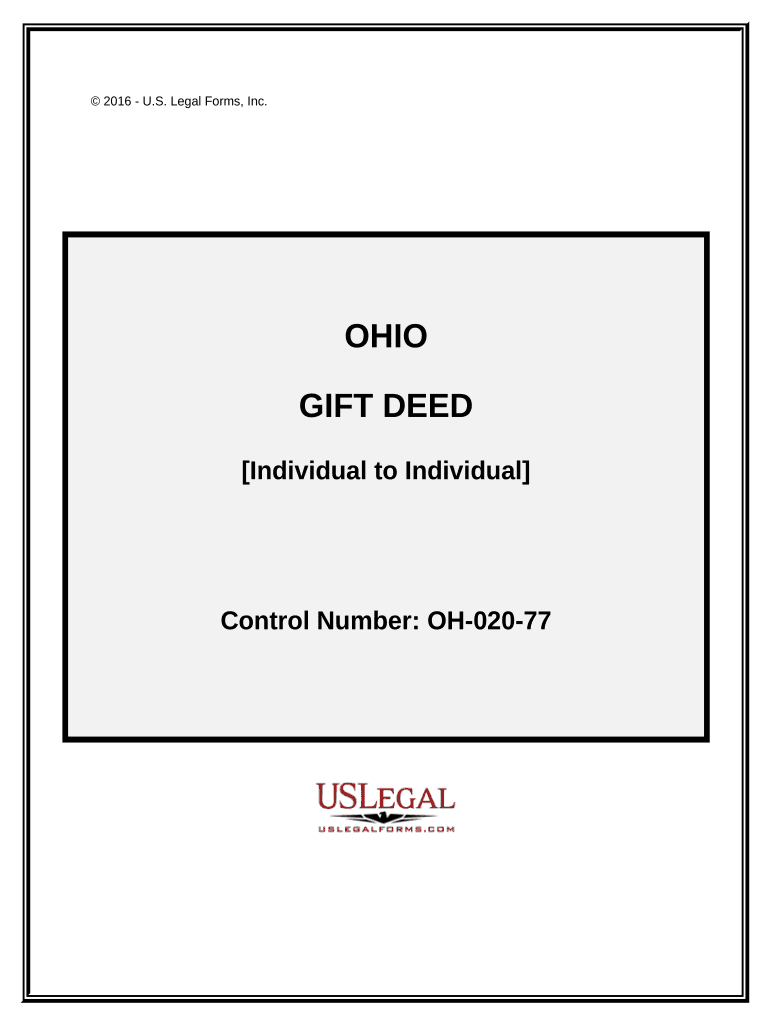
Oh Deed Form


What is the Oh Deed
The Oh Deed, commonly referred to as a gift deed, is a legal document used to transfer property ownership without any exchange of money. This form is particularly relevant in the state of Ohio, where it allows individuals to gift real estate to another party while ensuring that the transaction is documented and legally binding. The Oh Deed serves to protect both the giver and the recipient, providing clear evidence of the transfer and the intent behind it.
How to use the Oh Deed
Using the Oh Deed involves several straightforward steps. First, both the donor and the recipient must agree on the terms of the gift. Next, the donor completes the Oh Deed form, providing necessary details such as the property description and the names of both parties. After the form is filled out, it must be signed by the donor in the presence of a notary public to ensure its validity. Once notarized, the deed should be filed with the appropriate county recorder's office to make the transfer official.
Steps to complete the Oh Deed
Completing the Oh Deed requires careful attention to detail. Here are the key steps:
- Gather necessary information about the property, including its legal description.
- Fill out the Oh Deed form with accurate details about the donor and recipient.
- Sign the form in front of a notary public to validate the transfer.
- Submit the notarized deed to the county recorder’s office for official recording.
Ensuring that each of these steps is followed will help maintain the legal integrity of the gift transfer.
Legal use of the Oh Deed
The Oh Deed is legally recognized in Ohio, provided it meets specific requirements. For the deed to be valid, it must clearly state the intention to gift the property, include a proper description of the property, and be signed by the donor. Additionally, notarization is crucial as it verifies the identity of the signer and ensures that the deed is executed voluntarily. Compliance with these legal standards is essential for the deed to hold up in any future legal matters.
Key elements of the Oh Deed
Several key elements must be included in the Oh Deed to ensure its validity:
- Grantor and Grantee Information: Full names and addresses of both the donor and recipient.
- Property Description: A detailed description of the property being transferred, including parcel number and legal description.
- Statement of Gift: A clear statement indicating that the property is being given as a gift.
- Signatures: The donor's signature, along with notarization.
Including these elements helps prevent disputes and ensures that the deed is enforceable.
State-specific rules for the Oh Deed
In Ohio, there are specific regulations governing the use of the Oh Deed. It is important for users to familiarize themselves with local laws regarding property transfers, including any tax implications or filing requirements. For instance, while a gift deed typically does not incur sales tax, it may still be subject to gift tax regulations. Additionally, each county may have different requirements for filing the deed, so checking with local authorities is advisable.
Quick guide on how to complete oh deed
Effortlessly Create Oh Deed on Any Device
Digital document management has gained popularity among businesses and individuals alike. It offers an ideal environmentally friendly alternative to conventional printed and signed paperwork, allowing you to locate the appropriate form and securely store it online. airSlate SignNow equips you with all the tools necessary to generate, modify, and electronically sign your documents swiftly, without any hold-ups. Handle Oh Deed on any device using the airSlate SignNow Android or iOS applications and enhance any document-driven process today.
The easiest way to modify and eSign Oh Deed effortlessly
- Obtain Oh Deed and click Get Form to begin.
- Make use of the tools we provide to complete your form.
- Emphasize important sections of your documents or conceal sensitive information with specific tools that airSlate SignNow offers for this purpose.
- Create your signature using the Sign feature, which takes mere seconds and holds the same legal authority as a conventional wet ink signature.
- Review all the details and click on the Done button to save your changes.
- Choose how you would like to send your form, whether by email, SMS, or invite link, or download it to your computer.
Say goodbye to lost or misplaced files, tedious form searches, or mistakes that necessitate printing new document copies. airSlate SignNow fulfills all your document management needs in just a few clicks from your chosen device. Modify and eSign Oh Deed to ensure excellent communication at every stage of your form preparation with airSlate SignNow.
Create this form in 5 minutes or less
Create this form in 5 minutes!
People also ask
-
What is an oh deed and how can airSlate SignNow help with it?
An oh deed is a legal document that transfers ownership or rights related to property. With airSlate SignNow, you can seamlessly create, send, and eSign oh deeds, ensuring a quick and secure transaction process.
-
Is airSlate SignNow suitable for creating oh deeds?
Yes, airSlate SignNow is perfect for creating oh deeds. Our platform offers customizable templates and easy-to-use tools, enabling you to draft legally binding documents efficiently and meet your specific needs.
-
What pricing options are available for airSlate SignNow when handling oh deeds?
airSlate SignNow offers several pricing plans designed to fit different business needs. You can choose from monthly or annual subscriptions that provide access to features perfect for managing oh deeds without breaking the bank.
-
How secure is airSlate SignNow for signing oh deeds?
Security is a top priority at airSlate SignNow. Our platform uses advanced encryption and compliance measures to ensure that your oh deeds and other documents are signed securely, giving you peace of mind.
-
Can I integrate airSlate SignNow with other software for managing oh deeds?
Absolutely! airSlate SignNow offers integrations with various applications such as CRM and project management tools. This means you can streamline the management of your oh deeds while working with software you already use.
-
What features does airSlate SignNow offer specifically for managing oh deeds?
airSlate SignNow comes with features tailored for managing oh deeds, including customizable templates, mobile signing capabilities, and real-time tracking. These features ensure the efficiency and accuracy of your document transactions.
-
How does airSlate SignNow enhance the process of eSigning an oh deed?
airSlate SignNow simplifies the eSigning process for an oh deed with its user-friendly interface and step-by-step guidance. You can send documents for signature quickly, ensuring that all parties can review and sign without delays.
Get more for Oh Deed
- Fema state of mississippi floodmaps fema form
- Member patch agreement texas version form
- Kern high school district employment application for form
- Nj weights and measures application form
- Registration application for commercial weighing and njpublicsafety form
- 360 yaphank avenue suite 2c yaphank ny 11980 form
- Alter completing a reading unit students will complete a form
- Plea and notice of court trial cvc 40519 form
Find out other Oh Deed
- eSign Hawaii Courts Contract Mobile
- eSign Hawaii Courts RFP Online
- How To eSign Hawaii Courts RFP
- eSign Hawaii Courts Letter Of Intent Later
- eSign Hawaii Courts IOU Myself
- eSign Hawaii Courts IOU Safe
- Help Me With eSign Hawaii Courts Cease And Desist Letter
- How To eSign Massachusetts Police Letter Of Intent
- eSign Police Document Michigan Secure
- eSign Iowa Courts Emergency Contact Form Online
- eSign Kentucky Courts Quitclaim Deed Easy
- How To eSign Maryland Courts Medical History
- eSign Michigan Courts Lease Agreement Template Online
- eSign Minnesota Courts Cease And Desist Letter Free
- Can I eSign Montana Courts NDA
- eSign Montana Courts LLC Operating Agreement Mobile
- eSign Oklahoma Sports Rental Application Simple
- eSign Oklahoma Sports Rental Application Easy
- eSign Missouri Courts Lease Agreement Template Mobile
- Help Me With eSign Nevada Police Living Will