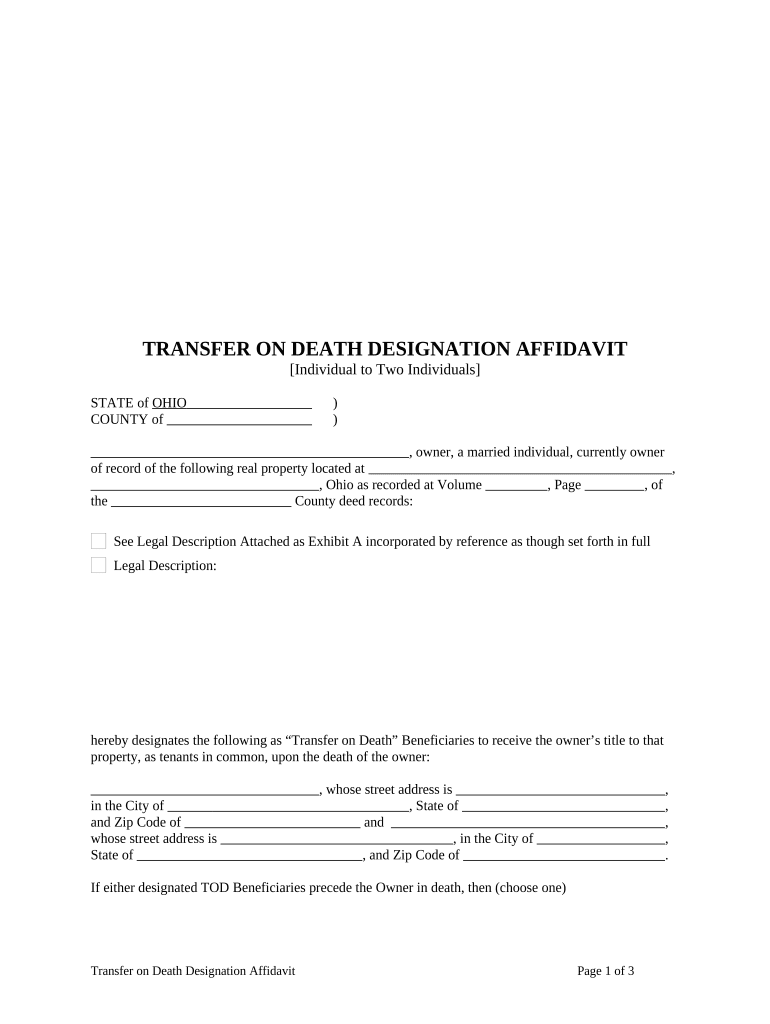
Designation Affidavit Form


What is the designation affidavit?
A designation affidavit is a legal document used to formally declare a person's authority or rights concerning a specific matter. It often serves to confirm the identity of an individual and their role in a transaction or legal process. This affidavit may be required in various situations, such as when appointing someone to act on behalf of another person or entity. Understanding the purpose and implications of this document is crucial for ensuring its proper use.
How to use the designation affidavit
Using a designation affidavit involves several steps to ensure it fulfills its intended purpose. First, identify the specific context in which the affidavit is needed, such as real estate transactions, business dealings, or legal proceedings. Next, gather the necessary information, including the names of the parties involved, the nature of the designation, and any relevant dates. Once the information is compiled, fill out the affidavit accurately, ensuring all details are correct. Finally, the document must be signed in the presence of a notary public to validate its authenticity.
Key elements of the designation affidavit
Several key elements must be included in a designation affidavit to ensure its legality and effectiveness. These elements typically include:
- Title of the document: Clearly state that it is a designation affidavit.
- Identifying information: Include the names and addresses of the parties involved.
- Statement of authority: Clearly outline the authority being granted or declared.
- Effective date: Specify when the designation takes effect.
- Signatures: Ensure the document is signed by the designated party and a notary public.
Steps to complete the designation affidavit
Completing a designation affidavit involves a series of methodical steps:
- Determine the need for the affidavit and its specific purpose.
- Gather all necessary information, including personal details and the context of the designation.
- Draft the affidavit, ensuring all required elements are included.
- Review the document for accuracy and completeness.
- Sign the affidavit in front of a notary public to ensure its legal standing.
Legal use of the designation affidavit
The legal use of a designation affidavit is critical for ensuring that the document is recognized by courts and other entities. The affidavit must comply with relevant state laws and regulations, which may dictate specific requirements for its content and execution. Additionally, the affidavit should be used in situations where formal recognition of authority is necessary, such as in legal proceedings or when dealing with financial institutions. Properly executed, the designation affidavit serves as a binding declaration of authority.
State-specific rules for the designation affidavit
Each state in the U.S. may have unique rules governing the use of designation affidavits. It is essential to consult state-specific guidelines to ensure compliance. These rules can include variations in the required format, notarization procedures, and any additional documentation that may need to accompany the affidavit. Familiarizing oneself with these regulations can prevent legal complications and ensure the affidavit's acceptance in the intended context.
Quick guide on how to complete designation affidavit 497322193
Manage Designation Affidavit effortlessly on any device
Digital document management has grown increasingly popular among businesses and individuals. It serves as an ideal eco-friendly substitute for traditional printed and signed papers, allowing you to locate the appropriate form and securely store it online. airSlate SignNow equips you with all the resources required to create, modify, and eSign your documents quickly and without delays. Handle Designation Affidavit on any device using the airSlate SignNow Android or iOS applications and simplify any document-related task today.
How to modify and eSign Designation Affidavit with ease
- Locate Designation Affidavit and then click Get Form to begin.
- Utilize the tools we provide to complete your document.
- Emphasize signNow sections of your documents or conceal sensitive information using the tools that airSlate SignNow provides specifically for this purpose.
- Create your signature with the Sign feature, which takes mere seconds and carries the same legal validity as a conventional wet ink signature.
- Review the information and then click the Done button to store your updates.
- Choose how you want to send your form, via email, SMS, or shared link, or download it to your computer.
Eliminate concerns about lost or misplaced files, tedious form searches, or errors that require printing new document copies. airSlate SignNow satisfies all your document management needs in just a few clicks from any device you prefer. Modify and eSign Designation Affidavit and ensure outstanding communication at every step of your form preparation process with airSlate SignNow.
Create this form in 5 minutes or less
Create this form in 5 minutes!
People also ask
-
What is a sample affidavit?
A sample affidavit is a written statement made under oath, often used as legal proof in various situations. It typically includes the affiant's personal information, the facts they are swearing to, and their signature. Using airSlate SignNow, you can easily create and customize a sample affidavit tailored to your specific needs.
-
How can I create a sample affidavit with airSlate SignNow?
Creating a sample affidavit with airSlate SignNow is simple and user-friendly. You can choose from a variety of templates or start from scratch to ensure the affidavit meets your requirements. Once you've input the necessary details, you can seamlessly eSign and share the document, making the process faster and more efficient.
-
Are there any costs associated with using airSlate SignNow for a sample affidavit?
While airSlate SignNow offers various pricing plans, creating a sample affidavit is accessible at different subscription levels. You can often start with a free trial to evaluate its features and see how it meets your needs. Once you're satisfied, you can choose a plan that fits your budget and requirements for document management.
-
What features does airSlate SignNow offer for creating sample affidavits?
airSlate SignNow provides a range of features for creating sample affidavits, such as customizable templates, eSignature capabilities, and document tracking. You can also collaborate with others in real time, ensuring that all parties can review and sign efficiently. These features help streamline your document management process.
-
Can I integrate airSlate SignNow with other software for my sample affidavit needs?
Yes, airSlate SignNow offers integrations with various third-party applications, allowing you to enhance your document workflow. You can integrate it with applications like Google Drive, Salesforce, and others. This helps in easily managing and storing your sample affidavit alongside other important documents in one place.
-
What are the benefits of using airSlate SignNow for my sample affidavit?
Using airSlate SignNow for your sample affidavit offers several benefits, including time savings, ease of use, and enhanced security for your documents. The electronic signing capability eliminates the need for printing and scanning, while robust security features protect your sensitive information. Additionally, you can access documents from anywhere, making it a flexible solution.
-
Is my sample affidavit legally binding when signed electronically?
Yes, a sample affidavit signed electronically through airSlate SignNow is legally binding in most jurisdictions. The platform complies with regulations like the ESIGN Act and UETA, ensuring that your electronic signatures carry the same weight as traditional handwritten signatures. However, it's always best to check local laws to confirm the validity of eSigned documents in your area.
Get more for Designation Affidavit
- Code specification checklist ok gov ok form
- Court community leadership and liaison program application form
- For hearingtrial exhibits do not use this form
- Order granting deferred entry of judgment pc 1000 et seq form
- Docketing statement for criminal notice of appeal form
- Request for court trial 790272608 form
- Child support services santa cruz county form
- Care 105 form
Find out other Designation Affidavit
- Sign Indiana Finance & Tax Accounting Confidentiality Agreement Later
- Sign Iowa Finance & Tax Accounting Last Will And Testament Mobile
- Sign Maine Finance & Tax Accounting Living Will Computer
- Sign Montana Finance & Tax Accounting LLC Operating Agreement Computer
- How Can I Sign Montana Finance & Tax Accounting Residential Lease Agreement
- Sign Montana Finance & Tax Accounting Residential Lease Agreement Safe
- How To Sign Nebraska Finance & Tax Accounting Letter Of Intent
- Help Me With Sign Nebraska Finance & Tax Accounting Letter Of Intent
- Sign Nebraska Finance & Tax Accounting Business Letter Template Online
- Sign Rhode Island Finance & Tax Accounting Cease And Desist Letter Computer
- Sign Vermont Finance & Tax Accounting RFP Later
- Can I Sign Wyoming Finance & Tax Accounting Cease And Desist Letter
- Sign California Government Job Offer Now
- How Do I Sign Colorado Government Cease And Desist Letter
- How To Sign Connecticut Government LLC Operating Agreement
- How Can I Sign Delaware Government Residential Lease Agreement
- Sign Florida Government Cease And Desist Letter Online
- Sign Georgia Government Separation Agreement Simple
- Sign Kansas Government LLC Operating Agreement Secure
- How Can I Sign Indiana Government POA