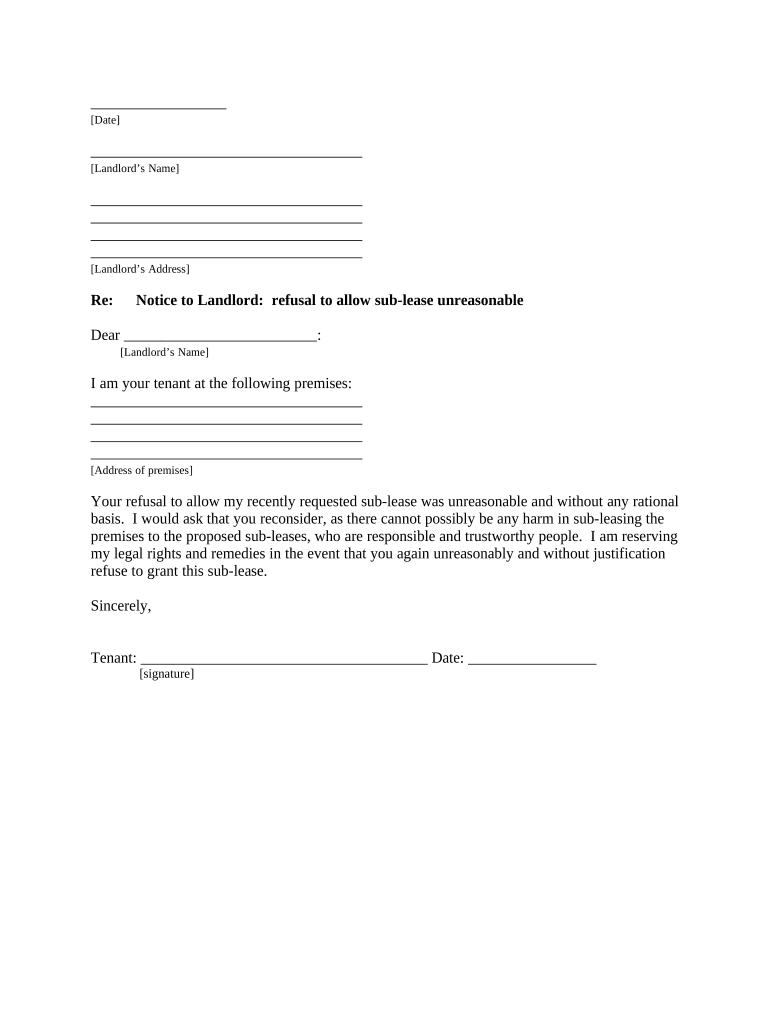
Landlord Allow Form


What is the landlord allow?
The landlord allow form is a legal document that grants permission for a landlord to take specific actions regarding a rental property. This may include allowing tenants to make modifications, sublet the property, or use the property for particular purposes. Understanding the implications of this form is essential for both landlords and tenants, as it establishes clear expectations and responsibilities.
How to use the landlord allow
Using the landlord allow form involves several steps. First, the landlord must clearly outline the permissions being granted. This includes specifying any limitations or conditions that apply. Next, both parties should review the document to ensure mutual understanding. Finally, the form should be signed electronically to create a legally binding agreement. Utilizing an eSignature solution can simplify this process, ensuring that the document is securely stored and easily accessible.
Steps to complete the landlord allow
Completing the landlord allow form requires careful attention to detail. Follow these steps:
- Identify the specific permissions being granted.
- Clearly state any conditions or limitations associated with the permissions.
- Have both the landlord and tenant review the document for accuracy.
- Sign the form electronically using a trusted eSignature platform.
- Store the completed document securely for future reference.
Legal use of the landlord allow
The landlord allow form is considered legally binding when it meets certain criteria. To ensure its legality, it must comply with applicable laws regarding eSignatures, such as the ESIGN Act and UETA. Additionally, the form should include all necessary details, such as the names of the parties involved and a clear description of the permissions granted. This legal framework helps protect the interests of both landlords and tenants.
Key elements of the landlord allow
Several key elements must be included in the landlord allow form to ensure its effectiveness:
- Names of the parties: Clearly identify the landlord and tenant.
- Description of permissions: Specify what actions the landlord is allowing.
- Conditions: Outline any limitations or requirements associated with the permissions.
- Signatures: Ensure that both parties sign the document to validate it.
- Date: Include the date of signing to establish a timeline for the agreement.
State-specific rules for the landlord allow
Each state may have its own regulations regarding the landlord allow form. It is essential for landlords and tenants to be aware of these rules to ensure compliance. This may include specific requirements for the content of the form, signing procedures, and any additional disclosures that may be necessary. Consulting local laws can help avoid potential legal issues and misunderstandings.
Quick guide on how to complete landlord allow
Complete Landlord Allow seamlessly on any device
Managing documents online has gained signNow traction among businesses and individuals. It serves as an ideal environmentally friendly substitute for traditional printed and signed papers, allowing you to locate the necessary form and securely save it online. airSlate SignNow equips you with all the resources required to generate, modify, and eSign your documents promptly without hindrances. Administer Landlord Allow on any device using airSlate SignNow Android or iOS applications and enhance any document-related workflow today.
How to alter and eSign Landlord Allow effortlessly
- Acquire Landlord Allow and click Get Form to begin.
- Use the tools we offer to complete your document.
- Emphasize signNow portions of your documents or obscure sensitive information with tools that airSlate SignNow specifically provides for this purpose.
- Generate your signature using the Sign tool, which takes mere seconds and holds the same legal validity as a conventional wet ink signature.
- Verify the details and click on the Done button to save your modifications.
- Choose how you wish to share your form, via email, text message (SMS), invitation link, or download it to your computer.
Eliminate concerns about lost or misfiled documents, tedious form searches, or mistakes that necessitate printing out new document copies. airSlate SignNow meets your document management needs with just a few clicks from any device you prefer. Alter and eSign Landlord Allow to ensure effective communication at any stage of the form preparation process with airSlate SignNow.
Create this form in 5 minutes or less
Create this form in 5 minutes!
People also ask
-
What features does airSlate SignNow offer for landlord allow functionality?
airSlate SignNow includes a variety of features that help landlords streamline their document signing process. With tools for electronic signatures, document templates, and automated workflows, landlords can easily manage lease agreements and other documents. This allows landlords to focus on their properties rather than administrative tasks.
-
How does airSlate SignNow benefit landlords looking to eSign documents?
Using airSlate SignNow enables landlords to quickly and securely eSign documents without the hassle of paper forms. The platform's user-friendly interface simplifies the signing process for both landlords and tenants. This efficiency not only saves time but also enhances the overall experience for both parties.
-
Can I integrate airSlate SignNow with other tools I use as a landlord?
Yes, airSlate SignNow allows seamless integration with a variety of tools and platforms that landlords commonly use. This enhances your workflow by enabling you to sync with systems like CRM software, payment processors, and property management tools. Such integrations can help you easily manage your operations all in one place.
-
What are the pricing options for airSlate SignNow tailored for landlords?
airSlate SignNow offers flexible pricing plans that cater to landlords of all sizes. Whether you're a small property owner or managing multiple units, there's a plan that fits your budget without compromising on features. Each plan provides essential capabilities for landlords to efficiently manage their document processes.
-
Is airSlate SignNow secure for landlords to use for sensitive documents?
Absolutely, airSlate SignNow prioritizes security and compliance, which is essential for landlords handling sensitive documents like lease agreements. The platform employs advanced encryption protocols and adheres to legal standards to ensure that your data is always protected. Landlords can trust that their documents are secure while using the platform.
-
How quickly can landlords start using airSlate SignNow?
Landlords can start using airSlate SignNow within minutes of signing up. The platform is designed for ease of use, allowing landlords to quickly upload documents, set up templates, and initiate eSigning. This rapid onboarding process means landlords can begin improving their document management right away.
-
Does airSlate SignNow offer customer support for landlords?
Yes, airSlate SignNow provides robust customer support to assist landlords with any questions or issues they may encounter. Their support team is available through various channels, ensuring landlords receive prompt assistance when needed. This commitment to customer service helps landlords confidently utilize the platform.
Get more for Landlord Allow
- Commercial driver license self certification form
- Please note the placard may only be displayed when form
- Transaction id broker use only ira distribution request form
- Fa ira beneficiary distribution request kit fidelity institutional form
- Umpqua bank stop payment forms
- Licensed motor vehicle dealer form
- Consent for minor 0 17 children to travel withou form
- Resignation trustee sample form
Find out other Landlord Allow
- How Do I eSignature Alaska Life Sciences Presentation
- Help Me With eSignature Iowa Life Sciences Presentation
- How Can I eSignature Michigan Life Sciences Word
- Can I eSignature New Jersey Life Sciences Presentation
- How Can I eSignature Louisiana Non-Profit PDF
- Can I eSignature Alaska Orthodontists PDF
- How Do I eSignature New York Non-Profit Form
- How To eSignature Iowa Orthodontists Presentation
- Can I eSignature South Dakota Lawers Document
- Can I eSignature Oklahoma Orthodontists Document
- Can I eSignature Oklahoma Orthodontists Word
- How Can I eSignature Wisconsin Orthodontists Word
- How Do I eSignature Arizona Real Estate PDF
- How To eSignature Arkansas Real Estate Document
- How Do I eSignature Oregon Plumbing PPT
- How Do I eSignature Connecticut Real Estate Presentation
- Can I eSignature Arizona Sports PPT
- How Can I eSignature Wisconsin Plumbing Document
- Can I eSignature Massachusetts Real Estate PDF
- How Can I eSignature New Jersey Police Document