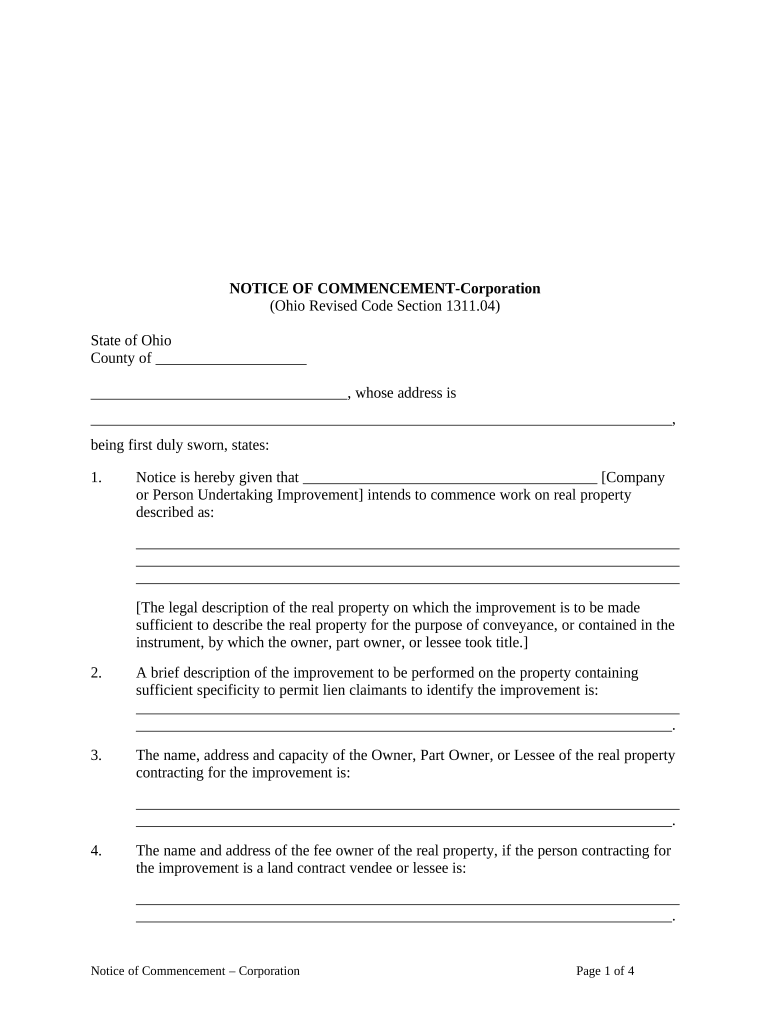
Notice Commencement File Form


What is the Notice Commencement File
The notice commencement file is a legal document that serves as a formal notification to relevant parties regarding the initiation of a construction project. This document is particularly significant in the context of construction law, as it establishes the timeline for filing liens and protects the rights of contractors and subcontractors. In many states, including Ohio, the notice commencement file must be filed with the appropriate local authority to ensure compliance with state regulations.
How to Use the Notice Commencement File
Using the notice commencement file involves several key steps. First, ensure that the document is accurately filled out with all necessary information, including project details, property descriptions, and parties involved. Once completed, the notice must be filed with the local government office, usually the county recorder or clerk’s office. It is essential to provide copies to all relevant parties, such as contractors and subcontractors, to ensure they are informed about the project and their rights regarding payment and lien rights.
Steps to Complete the Notice Commencement File
Completing the notice commencement file requires careful attention to detail. Follow these steps to ensure accuracy:
- Gather all necessary information about the construction project, including the project address and description.
- Identify all parties involved, including property owners, contractors, and subcontractors.
- Fill out the notice commencement file with precise details, ensuring that all required fields are completed.
- Review the document for accuracy and completeness before submission.
- File the notice with the appropriate local authority and distribute copies to all relevant parties.
Legal Use of the Notice Commencement File
The legal use of the notice commencement file is crucial for protecting the rights of those involved in a construction project. This document establishes a clear record of the project's commencement, which is important for lien rights. In many jurisdictions, failing to file the notice within a specified timeframe can result in the loss of these rights. Therefore, understanding the legal implications and ensuring timely filing is essential for all parties involved.
Key Elements of the Notice Commencement File
Several key elements must be included in the notice commencement file to ensure its validity:
- Project Information: Details about the construction project, including the address and description.
- Property Owner Information: Names and contact information of the property owner.
- Contractor Details: Information about the primary contractor and any subcontractors involved.
- Filing Date: The date the notice is filed with the local authority.
State-Specific Rules for the Notice Commencement File
Each state has its own regulations regarding the notice commencement file. In Ohio, for instance, specific requirements dictate how and when the notice must be filed. It is essential to familiarize yourself with these state-specific rules to ensure compliance. Failure to adhere to these regulations can lead to legal complications and jeopardize the rights of those involved in the construction project.
Quick guide on how to complete notice commencement file 497322310
Prepare Notice Commencement File effortlessly on any device
Digital document management has gained traction among businesses and individuals. It offers an ideal environmentally friendly alternative to traditional printed and signed documents, as you can locate the correct form and securely save it online. airSlate SignNow equips you with all the necessary tools to create, modify, and eSign your documents swiftly without delays. Manage Notice Commencement File on any device using airSlate SignNow's Android or iOS applications and streamline any document-related process today.
How to modify and eSign Notice Commencement File with ease
- Locate Notice Commencement File and click Get Form to begin.
- Use the tools we provide to complete your form.
- Emphasize relevant sections of your documents or obscure sensitive information with tools specifically designed for that purpose by airSlate SignNow.
- Create your eSignature with the Sign tool, which takes mere seconds and holds the same legal validity as a conventional ink signature.
- Review all the details and click the Done button to save your changes.
- Choose your preferred method to send your form, whether by email, SMS, invite link, or download it to your computer.
Eliminate worries about lost or misplaced documents, tedious form searching, or mistakes that necessitate printing new copies. airSlate SignNow addresses all your document management needs in just a few clicks from any device you prefer. Alter and eSign Notice Commencement File to guarantee excellent communication throughout the form preparation process with airSlate SignNow.
Create this form in 5 minutes or less
Create this form in 5 minutes!
People also ask
-
What is a notice commencement file and why is it important?
A notice commencement file is a critical document that informs relevant parties about the start of a construction project. It establishes timelines and responsibilities, making it essential for compliance and project management. Understanding how to prepare and utilize a notice commencement file can help prevent legal issues and streamline project workflows.
-
How does airSlate SignNow simplify the process of creating a notice commencement file?
airSlate SignNow allows users to easily create a notice commencement file using customizable templates and an intuitive interface. With the ability to eSign documents, you can expedite approvals and ensure that all parties are informed of project commencement without delays. This enhances efficiency and keeps your project on schedule.
-
Is there a specific pricing model for using airSlate SignNow for notice commencement files?
Yes, airSlate SignNow offers several pricing plans designed to meet the varying needs of businesses. Each plan includes features that support the creation and management of a notice commencement file, allowing you to choose the one that best fits your budget and requirements. Transparent pricing ensures you know what to expect with no hidden fees.
-
What features of airSlate SignNow support the management of notice commencement files?
airSlate SignNow includes features such as document templates, eSignature capabilities, and workflow automation, all of which are beneficial for managing a notice commencement file. These features allow you to create, edit, and share documents efficiently, ensuring that every project starts on the right foot. Additionally, you can track document status to keep everyone informed.
-
Can airSlate SignNow integrate with other tools for managing notice commencement files?
Absolutely! airSlate SignNow integrates seamlessly with various business applications, enabling you to manage your notice commencement file alongside your existing workflow tools. Whether you need to connect to project management software or CRM systems, these integrations enhance overall productivity and collaboration across teams.
-
What are the benefits of using airSlate SignNow for notice commencement files?
By using airSlate SignNow for your notice commencement file, you gain access to a fast and efficient eSigning process, enhanced security, and legally binding signatures. This not only saves time but also reduces paper waste and minimizes the possibility of errors. The swift handling of documents helps you meet project deadlines effectively.
-
How secure is airSlate SignNow when handling a notice commencement file?
Security is a top priority at airSlate SignNow. When managing a notice commencement file, our platform employs advanced encryption and compliance with industry standards to protect your sensitive documents. This ensures that your data remains safe and that you can focus on your projects without worrying about security bsignNowes.
Get more for Notice Commencement File
- Illinois rules of the road form
- Business enterprise tax return instructions form
- Fillable online application for independent contractor form
- Cd 57 s 1 pdf form
- Alabama department of revenue motor vehicle divisi form
- Meals and rentals tax form department of revenue
- Rev 714form m2848 power of attorney and declarat
- Instructions for the nj 1040 form
Find out other Notice Commencement File
- How Can I eSign Rhode Island Real Estate Rental Lease Agreement
- How Do I eSign California Police Living Will
- Can I eSign South Dakota Real Estate Quitclaim Deed
- How To eSign Tennessee Real Estate Business Associate Agreement
- eSign Michigan Sports Cease And Desist Letter Free
- How To eSign Wisconsin Real Estate Contract
- How To eSign West Virginia Real Estate Quitclaim Deed
- eSign Hawaii Police Permission Slip Online
- eSign New Hampshire Sports IOU Safe
- eSign Delaware Courts Operating Agreement Easy
- eSign Georgia Courts Bill Of Lading Online
- eSign Hawaii Courts Contract Mobile
- eSign Hawaii Courts RFP Online
- How To eSign Hawaii Courts RFP
- eSign Hawaii Courts Letter Of Intent Later
- eSign Hawaii Courts IOU Myself
- eSign Hawaii Courts IOU Safe
- Help Me With eSign Hawaii Courts Cease And Desist Letter
- How To eSign Massachusetts Police Letter Of Intent
- eSign Police Document Michigan Secure