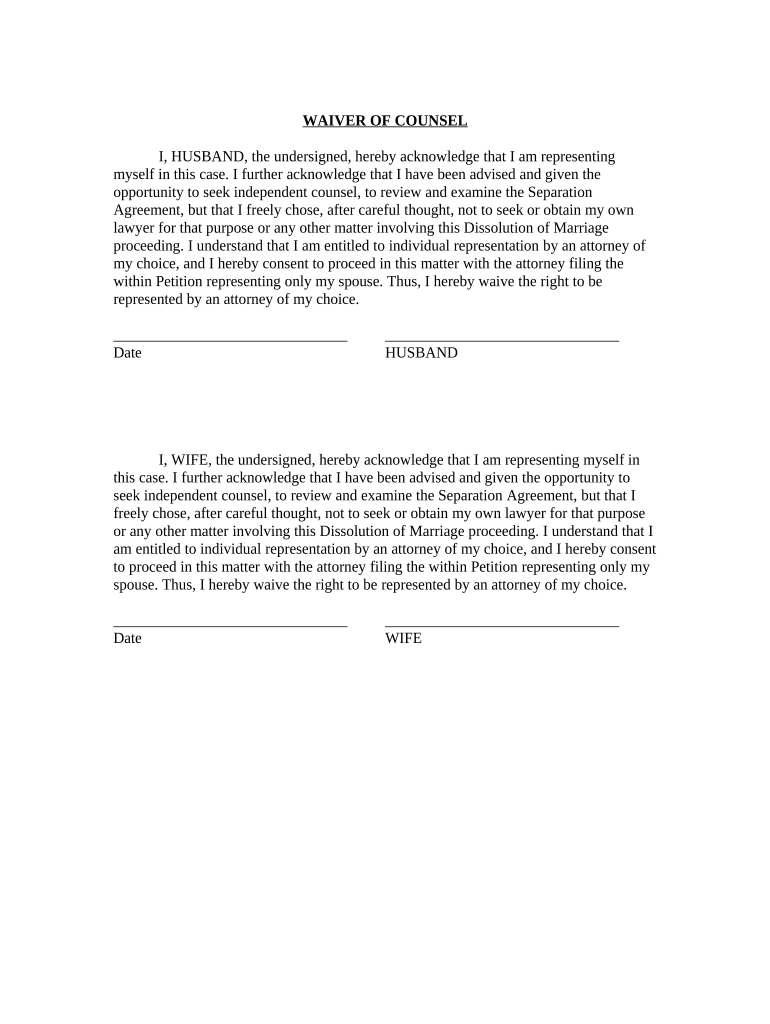
Oh Waiver Form


What is the Oh Waiver Form
The oh waiver form is a legal document used to release one party from liability for certain risks associated with an activity or event. This form is commonly utilized in various settings, such as sports, recreational activities, or events where participants may encounter hazards. By signing this document, individuals acknowledge the risks involved and agree not to hold the organization or individual responsible for any injuries or damages that may occur. Understanding the purpose and implications of the oh waiver form is essential for both the issuer and the signer to ensure clarity and legal compliance.
How to use the Oh Waiver Form
Using the oh waiver form involves several straightforward steps to ensure that it is completed correctly. First, the organization or individual issuing the waiver should provide clear instructions on how to fill it out. Participants need to read the document thoroughly to understand the risks they are waiving. After filling in the required information, including personal details and any specific activity-related information, the signer must provide their signature and date the form. It is important to keep a copy of the signed waiver for both parties to reference in case of any disputes.
Steps to complete the Oh Waiver Form
Completing the oh waiver form requires careful attention to detail. Here are the steps to follow:
- Read the entire document to understand the risks involved.
- Fill in personal information, including name, address, and contact details.
- Provide any specific details related to the activity or event.
- Sign and date the form to indicate your agreement and understanding.
- Keep a copy of the signed form for your records.
Legal use of the Oh Waiver Form
The legal validity of the oh waiver form hinges on its proper execution and adherence to relevant laws. To be enforceable, the form must be clear, concise, and not include any ambiguous language. It should specify the risks involved and be signed voluntarily by the participant. Additionally, the waiver must comply with state-specific regulations, as some jurisdictions may have specific requirements regarding liability waivers. Consulting with a legal professional can help ensure that the form meets all necessary legal standards.
Key elements of the Oh Waiver Form
Several key elements must be included in the oh waiver form to ensure its effectiveness and legal standing. These elements include:
- Identification of the parties: Clearly state the names of the organization and the participant.
- Description of the activity: Provide detailed information about the event or activity that the waiver pertains to.
- Risk acknowledgment: Include a section where the participant acknowledges the risks involved.
- Release of liability: Clearly state that the participant waives their right to hold the organization liable for any injuries or damages.
- Signature and date: Ensure that the participant signs and dates the form to validate it.
Examples of using the Oh Waiver Form
The oh waiver form is commonly used in various scenarios. For instance, a sports organization may require participants to sign a waiver before engaging in high-risk activities, such as rock climbing or skydiving. Similarly, event organizers might use this form for outdoor festivals or workshops where participants may encounter physical risks. By using the oh waiver form, these organizations protect themselves from potential legal claims while ensuring that participants are aware of the risks involved.
Quick guide on how to complete oh waiver form
Complete Oh Waiver Form effortlessly on any device
Digital document management has gained popularity among companies and individuals. It offers an excellent eco-friendly substitute for traditional printed and signed documents, as you can obtain the necessary forms and securely keep them online. airSlate SignNow equips you with all the tools you need to create, adjust, and eSign your documents quickly without delays. Handle Oh Waiver Form on any device using airSlate SignNow's Android or iOS applications and enhance any document-related task today.
The simplest method to edit and eSign Oh Waiver Form with ease
- Locate Oh Waiver Form and click Get Form to begin.
- Use the tools we provide to finalize your document.
- Select pertinent sections of your documents or redact sensitive details with tools specifically designed for that purpose by airSlate SignNow.
- Create your signature with the Sign feature, which takes mere seconds and carries the same legal validity as a conventional wet ink signature.
- Review all the details and click on the Done button to save your changes.
- Choose your preferred method to share your form: via email, text message (SMS), or invite link, or download it to your computer.
Eliminate the worry of lost or misplaced documents, tedious form searches, or errors that require printing new document copies. airSlate SignNow fulfills all your document management requirements in just a few clicks from your preferred device. Edit and eSign Oh Waiver Form and ensure outstanding communication at any stage of your form preparation process with airSlate SignNow.
Create this form in 5 minutes or less
Create this form in 5 minutes!
People also ask
-
What is an OH waiver form and why is it important?
An OH waiver form is a legal document used in Ohio to release one party from liability in specific situations. It is important for protecting businesses and individuals from potential lawsuits by ensuring that risks are acknowledged and accepted by all parties involved.
-
How can airSlate SignNow help me with OH waiver forms?
airSlate SignNow streamlines the process of creating, sending, and eSigning OH waiver forms. Our user-friendly platform allows you to customize templates, ensuring that your forms meet all legal requirements while saving time and effort.
-
Is there a cost associated with using airSlate SignNow for OH waiver forms?
Yes, airSlate SignNow offers various pricing plans tailored to meet the needs of different businesses. Our cost-effective solution ensures that you can manage your OH waiver forms efficiently while keeping your budget in check.
-
Can I integrate airSlate SignNow with other software for managing OH waiver forms?
Absolutely! airSlate SignNow offers integrations with popular applications like Google Drive, Dropbox, and CRM systems, enabling seamless management of your OH waiver forms. This allows for better workflow and document organization.
-
What features does airSlate SignNow provide for OH waiver forms?
airSlate SignNow provides essential features such as customizable templates, electronic signatures, real-time tracking, and cloud storage for your OH waiver forms. These features ensure that your documents are secure, easily accessible, and legally binding.
-
Are OH waiver forms created with airSlate SignNow legally binding?
Yes, OH waiver forms created and signed via airSlate SignNow are legally binding. Our platform complies with electronic signature laws, ensuring that your documents hold the same legal significance as traditional paper signed forms.
-
Is it easy to learn how to use airSlate SignNow for OH waiver forms?
Yes, airSlate SignNow is designed to be user-friendly, making it simple for anyone to create and manage OH waiver forms. With intuitive navigation and helpful tutorials, you'll be up and running in no time.
Get more for Oh Waiver Form
- Confidential qualification report form
- Equipment appraisal template form
- South charlotte soccer association tryout registration form
- Comdata consent form prime total rewards
- Overdraft program disclosure form
- Form 710 updated 04 12 23 1 pdf
- Sample quiet title complaint 495567773 form
- Answer affirmative defenses court form
Find out other Oh Waiver Form
- eSignature Georgia Business Operations Limited Power Of Attorney Online
- Help Me With eSignature South Carolina Banking Job Offer
- eSignature Tennessee Banking Affidavit Of Heirship Online
- eSignature Florida Car Dealer Business Plan Template Myself
- Can I eSignature Vermont Banking Rental Application
- eSignature West Virginia Banking Limited Power Of Attorney Fast
- eSignature West Virginia Banking Limited Power Of Attorney Easy
- Can I eSignature Wisconsin Banking Limited Power Of Attorney
- eSignature Kansas Business Operations Promissory Note Template Now
- eSignature Kansas Car Dealer Contract Now
- eSignature Iowa Car Dealer Limited Power Of Attorney Easy
- How Do I eSignature Iowa Car Dealer Limited Power Of Attorney
- eSignature Maine Business Operations Living Will Online
- eSignature Louisiana Car Dealer Profit And Loss Statement Easy
- How To eSignature Maryland Business Operations Business Letter Template
- How Do I eSignature Arizona Charity Rental Application
- How To eSignature Minnesota Car Dealer Bill Of Lading
- eSignature Delaware Charity Quitclaim Deed Computer
- eSignature Colorado Charity LLC Operating Agreement Now
- eSignature Missouri Car Dealer Purchase Order Template Easy