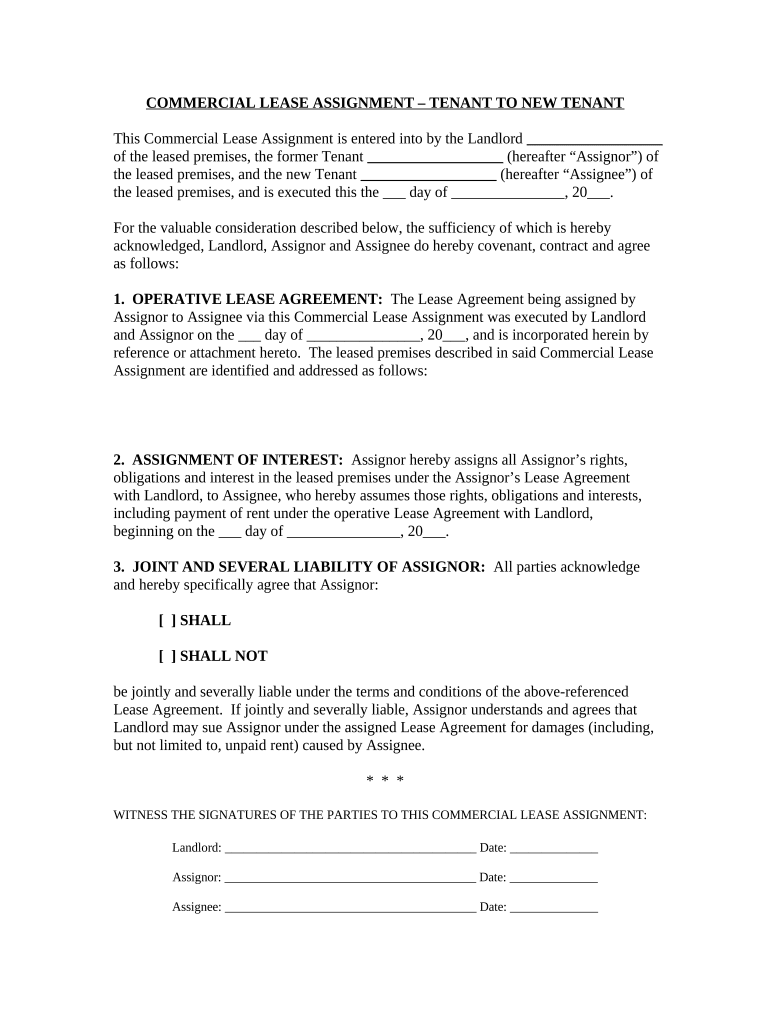
Ohio Assignment Form


What is the Ohio Assignment
The Ohio Assignment refers to a specific legal document used in various transactions within the state of Ohio. This form allows individuals or entities to transfer rights or obligations from one party to another. It is commonly utilized in real estate transactions, business agreements, and other legal contexts. Understanding the purpose and implications of the Ohio Assignment is crucial for anyone involved in such transactions, ensuring that all parties are aware of their rights and responsibilities.
How to use the Ohio Assignment
Using the Ohio Assignment involves several key steps to ensure that the transfer of rights or obligations is executed correctly. First, the parties involved must clearly identify the rights or obligations being assigned. Next, all relevant details, such as names, addresses, and the specific terms of the assignment, should be accurately filled out on the form. Once completed, the document must be signed by all parties, and it may require notarization to enhance its legal validity. Finally, the signed form should be kept on file for future reference, ensuring that all parties have access to the agreement.
Steps to complete the Ohio Assignment
Completing the Ohio Assignment requires careful attention to detail. Here are the essential steps:
- Gather necessary information, including the names and addresses of all parties involved.
- Clearly define the rights or obligations being assigned, ensuring there is no ambiguity.
- Fill out the form accurately, checking for any errors or omissions.
- Obtain signatures from all parties involved, ensuring they understand the terms of the assignment.
- Consider having the document notarized to add an extra layer of legal protection.
- Store the completed form securely for future reference.
Legal use of the Ohio Assignment
The legal use of the Ohio Assignment is governed by state law, which outlines the requirements for a valid assignment. For the assignment to be legally binding, it must be executed with the consent of all parties involved. Additionally, the terms of the assignment must be clear and specific to avoid disputes. It is also important to ensure compliance with any relevant state regulations that may apply to the specific type of assignment being executed.
Key elements of the Ohio Assignment
Several key elements must be included in the Ohio Assignment to ensure its validity:
- Identification of Parties: Clearly state the names and addresses of all parties involved in the assignment.
- Description of Rights/Obligations: Provide a detailed description of the rights or obligations being assigned.
- Effective Date: Specify the date on which the assignment takes effect.
- Signatures: Include signatures from all parties to confirm their agreement to the terms.
- Notarization: Consider notarizing the document for added legal assurance.
Who Issues the Form
The Ohio Assignment form is typically not issued by a specific governmental agency but is instead created by the parties involved in the transaction. However, legal professionals may provide templates or guidance on how to properly draft the form to ensure compliance with Ohio law. It is advisable to consult with an attorney or legal expert when preparing the Ohio Assignment to ensure all legal requirements are met.
Quick guide on how to complete ohio assignment 497322402
Execute Ohio Assignment effortlessly on any device
Virtual document administration has gained increased traction among businesses and individuals. It offers an ideal eco-conscious substitute for traditional printed and signed documents, as you can obtain the appropriate form and securely preserve it online. airSlate SignNow equips you with all the resources necessary to create, edit, and eSign your documents swiftly without delays. Manage Ohio Assignment on any device using airSlate SignNow Android or iOS applications and enhance any document-oriented process today.
How to modify and eSign Ohio Assignment with ease
- Find Ohio Assignment and then click Get Form to begin.
- Utilize the tools we provide to complete your form.
- Emphasize pertinent sections of your documents or obscure confidential information with tools that airSlate SignNow specifically provides for that purpose.
- Create your eSignature using the Sign tool, which takes mere seconds and carries the same legal validity as a conventional handwritten signature.
- Verify all the information and then click the Done button to save your modifications.
- Choose how you want to submit your form: via email, text message (SMS), invite link, or download it to your computer.
Eliminate concerns over lost or misplaced files, tedious form searching, or errors that necessitate printing new document copies. airSlate SignNow addresses your document management needs in just a few clicks from any device you prefer. Edit and eSign Ohio Assignment and ensure exceptional communication at every stage of your form preparation process with airSlate SignNow.
Create this form in 5 minutes or less
Create this form in 5 minutes!
People also ask
-
What is an ohio assignment in relation to airSlate SignNow?
An ohio assignment refers to a document that outlines the transfer of rights or obligations within the state of Ohio. With airSlate SignNow, businesses can effortlessly create, send, and eSign these assignments, ensuring compliance with Ohio state laws and enhancing the overall workflow.
-
How much does airSlate SignNow charge for ohio assignment eSigning?
airSlate SignNow offers competitive pricing plans tailored for businesses looking to manage their ohio assignments efficiently. Depending on the features and number of users, plans typically start at a low monthly rate, providing cost-effective solutions without compromising quality.
-
What features does airSlate SignNow offer for managing ohio assignments?
AirSlate SignNow provides various features for handling ohio assignments, including customizable templates, automated workflows, and real-time tracking. These functionalities streamline the eSignature process, making it easy for users to manage documents without extensive technical skills.
-
What are the benefits of using airSlate SignNow for ohio assignments?
Utilizing airSlate SignNow for your ohio assignments brings numerous benefits, including enhanced efficiency, reduced paperwork, and improved collaboration. Users can save time on document handling, ensuring faster turnaround times for essential assignments.
-
Can I integrate airSlate SignNow with other applications for ohio assignment management?
Yes, airSlate SignNow seamlessly integrates with various applications, enhancing your ability to manage ohio assignments. Popular integrations include CRM systems, cloud storage solutions, and other productivity tools that help streamline your document workflow.
-
Is airSlate SignNow compliant with Ohio state laws for assignments?
Absolutely, airSlate SignNow is designed to comply with Ohio state laws governing assignments and electronic signatures. This compliance ensures that your documents are legally binding and valid, providing peace of mind while managing your business operations.
-
What types of businesses can benefit from using airSlate SignNow for ohio assignments?
Businesses across various sectors, including real estate, legal, and finance, can greatly benefit from airSlate SignNow when dealing with ohio assignments. The platform's versatility makes it suitable for small startups and large enterprises alike, helping them manage their documentation efficiently.
Get more for Ohio Assignment
- Current student resources school of dental medicine form
- Additional registrar information and forms
- Schedule builder formterm of enrollment select o
- Rfp scoring rubric form
- Contractor information form 1132843
- Nurse practitioner collaborative practice agreement 012019 form
- Local department of social services ldss foster care form
- Yearbook permission slip docx form
Find out other Ohio Assignment
- How Can I Sign Alabama Charity Form
- How Can I Sign Idaho Charity Presentation
- How Do I Sign Nebraska Charity Form
- Help Me With Sign Nevada Charity PDF
- How To Sign North Carolina Charity PPT
- Help Me With Sign Ohio Charity Document
- How To Sign Alabama Construction PDF
- How To Sign Connecticut Construction Document
- How To Sign Iowa Construction Presentation
- How To Sign Arkansas Doctors Document
- How Do I Sign Florida Doctors Word
- Can I Sign Florida Doctors Word
- How Can I Sign Illinois Doctors PPT
- How To Sign Texas Doctors PDF
- Help Me With Sign Arizona Education PDF
- How To Sign Georgia Education Form
- How To Sign Iowa Education PDF
- Help Me With Sign Michigan Education Document
- How Can I Sign Michigan Education Document
- How Do I Sign South Carolina Education Form