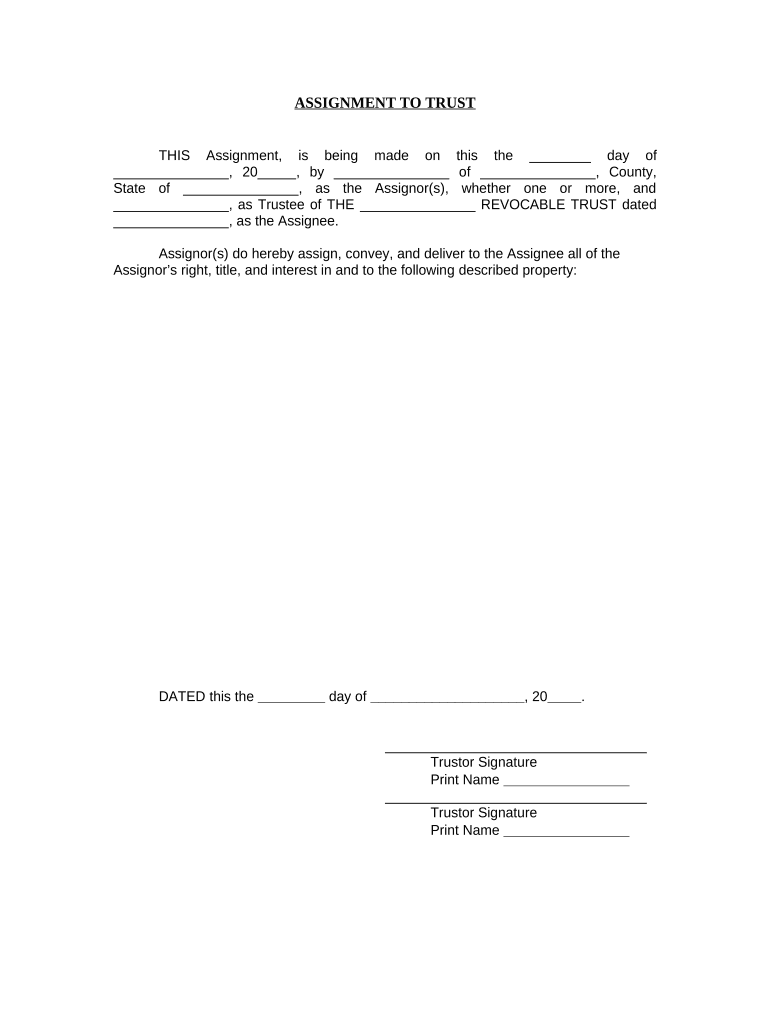
Assignment to Living Trust Ohio Form


What is the Assignment To Living Trust Ohio
The Assignment To Living Trust Ohio is a legal document that facilitates the transfer of ownership of assets into a living trust. This process is essential for individuals who wish to manage their assets during their lifetime and ensure a smooth transition to beneficiaries after death. By assigning assets to a living trust, individuals can avoid probate, maintain privacy, and potentially reduce estate taxes. This form is particularly relevant in Ohio, where specific state laws govern the creation and management of living trusts.
Steps to complete the Assignment To Living Trust Ohio
Completing the Assignment To Living Trust Ohio involves several key steps. First, gather all relevant documentation regarding the assets you wish to transfer, such as titles, deeds, and account statements. Next, fill out the assignment form, ensuring that you accurately list each asset and its corresponding value. After completing the form, sign it in the presence of a notary public to ensure its legal validity. Finally, keep a copy of the signed document for your records and provide copies to your trustee and any relevant financial institutions.
Legal use of the Assignment To Living Trust Ohio
The legal use of the Assignment To Living Trust Ohio is governed by Ohio state law, which outlines the requirements for creating and executing living trusts. To be legally binding, the assignment must be signed by the grantor and notarized. Additionally, it is crucial that the assets listed in the assignment are clearly identified and that the trust is properly established. This ensures that the transfer of assets is recognized by courts and financial institutions, allowing for seamless management and distribution according to the trust's terms.
State-specific rules for the Assignment To Living Trust Ohio
Ohio has specific rules that must be adhered to when completing the Assignment To Living Trust. These include the requirement for the document to be notarized, as well as the necessity of clearly identifying the assets being transferred. Additionally, Ohio law allows for the revocation of a living trust at any time, provided that the grantor is competent. Understanding these state-specific rules is essential for ensuring that the assignment is valid and enforceable.
Key elements of the Assignment To Living Trust Ohio
Key elements of the Assignment To Living Trust Ohio include the names of the grantor and trustee, a detailed description of the assets being assigned, and the date of the assignment. It is also important to include a statement that confirms the grantor's intent to transfer ownership of the assets to the trust. This clarity helps prevent disputes among beneficiaries and ensures that the trust operates as intended.
Examples of using the Assignment To Living Trust Ohio
Examples of using the Assignment To Living Trust Ohio include transferring real estate, bank accounts, investments, and personal property into the trust. For instance, a homeowner may assign their property title to the trust, allowing for easier management and distribution after death. Similarly, an individual may transfer their investment accounts to the trust, ensuring that their beneficiaries can access these assets without going through probate. These practical applications illustrate the flexibility and benefits of using a living trust in estate planning.
Quick guide on how to complete assignment to living trust ohio
Complete Assignment To Living Trust Ohio effortlessly on any device
The management of online documents has gained traction among both organizations and individuals. It offers an ideal environmentally friendly alternative to conventional printed and signed documents, allowing you to obtain the necessary form and securely store it online. airSlate SignNow equips you with all the resources required to create, modify, and eSign your documents rapidly without delays. Handle Assignment To Living Trust Ohio on any device using airSlate SignNow’s Android or iOS applications and streamline any document-related process today.
How to adjust and eSign Assignment To Living Trust Ohio effortlessly
- Obtain Assignment To Living Trust Ohio and click on Get Form to begin.
- Utilize the tools we offer to fill out your form.
- Highlight important sections of your documents or conceal sensitive information with tools specifically designed by airSlate SignNow for that purpose.
- Generate your signature using the Sign tool, which takes mere seconds and holds the same legal validity as a conventional wet ink signature.
- Review the information and click on the Done button to save your changes.
- Select your preferred delivery method for your form, whether by email, SMS, invite link, or download it to your computer.
Eliminate concerns about lost or misplaced documents, tedious form searches, or errors that necessitate printing new copies. airSlate SignNow fulfills all your document management requirements with just a few clicks from your device of choice. Adjust and eSign Assignment To Living Trust Ohio and ensure outstanding communication at any stage of the form preparation process with airSlate SignNow.
Create this form in 5 minutes or less
Create this form in 5 minutes!
People also ask
-
What is the process of Assignment To Living Trust Ohio?
The process of Assignment To Living Trust Ohio involves transferring ownership of assets to your living trust, ensuring they are managed according to your wishes after you pass. You typically start by evaluating your assets and then drafting the necessary documents to effect the transfer. With airSlate SignNow, you can easily eSign all related documents online for a seamless experience.
-
How does airSlate SignNow simplify Assignment To Living Trust Ohio?
airSlate SignNow simplifies Assignment To Living Trust Ohio by providing an intuitive platform for eSigning all necessary documents. Our user-friendly interface allows you to send, sign, and store documents securely in one place. This saves you time and ensures that your asset transfers are executed correctly and efficiently.
-
What are the benefits of Assignment To Living Trust Ohio?
The benefits of Assignment To Living Trust Ohio include avoiding probate, ensuring privacy, and maintaining control over your assets. By placing assets into a living trust, you can streamline the transfer process and protect your estate from lengthy legal proceedings. Additionally, using airSlate SignNow provides a digital solution that enhances the efficiency of managing your living trust.
-
How much does it cost to create an Assignment To Living Trust Ohio?
The cost of creating an Assignment To Living Trust Ohio can vary depending on various factors such as the complexity of your estate and the services you choose. While legal fees might contribute to higher costs, using airSlate SignNow can signNowly reduce expenses related to document preparation and eSigning. Our platform offers competitive pricing and a cost-effective solution for managing your trust.
-
Can I make changes to my Assignment To Living Trust Ohio documents?
Yes, you can make changes to your Assignment To Living Trust Ohio documents at any time as your circumstances or wishes change. Using airSlate SignNow, you can easily edit or update your documents electronically, ensuring they remain current and reflective of your intentions. This flexibility is crucial for effectively managing your living trust.
-
What types of assets can be included in my Assignment To Living Trust Ohio?
You can include various types of assets in your Assignment To Living Trust Ohio, such as real estate, bank accounts, investments, and personal property. It’s essential to list and transfer all pertinent assets to ensure they are managed according to your preferences. airSlate SignNow helps facilitate the eSigning of all documents associated with these transfers efficiently.
-
Is airSlate SignNow compliant with Ohio state laws for Assignment To Living Trust?
Yes, airSlate SignNow is designed to comply with Ohio state laws regarding Assignment To Living Trust. Our platform incorporates regulations and best practices to ensure your documents are legally sound. You can confidently eSign your trust documents knowing that they are in alignment with state requirements.
Get more for Assignment To Living Trust Ohio
- Fort hood form 7041 application for barraks assignment hood army
- Dcips defense govdcips home u s department of defense form
- Risk management worksheet civil air patrol form
- Certificate of destruction mynavyexchange com form
- Dd form 1351 travel voucher july hawaii
- Dodea form 6600
- Combat casualty assessment sheet form
- Medical informed consent for performance of procedure and tamc amedd army
Find out other Assignment To Living Trust Ohio
- eSign Hawaii CV Form Template Online
- eSign Idaho CV Form Template Free
- How To eSign Kansas CV Form Template
- eSign Nevada CV Form Template Online
- eSign New Hampshire CV Form Template Safe
- eSign Indiana New Hire Onboarding Online
- eSign Delaware Software Development Proposal Template Free
- eSign Nevada Software Development Proposal Template Mobile
- Can I eSign Colorado Mobile App Design Proposal Template
- How Can I eSignature California Cohabitation Agreement
- How Do I eSignature Colorado Cohabitation Agreement
- How Do I eSignature New Jersey Cohabitation Agreement
- Can I eSign Utah Mobile App Design Proposal Template
- eSign Arkansas IT Project Proposal Template Online
- eSign North Dakota IT Project Proposal Template Online
- eSignature New Jersey Last Will and Testament Online
- eSignature Pennsylvania Last Will and Testament Now
- eSign Arkansas Software Development Agreement Template Easy
- eSign Michigan Operating Agreement Free
- Help Me With eSign Nevada Software Development Agreement Template