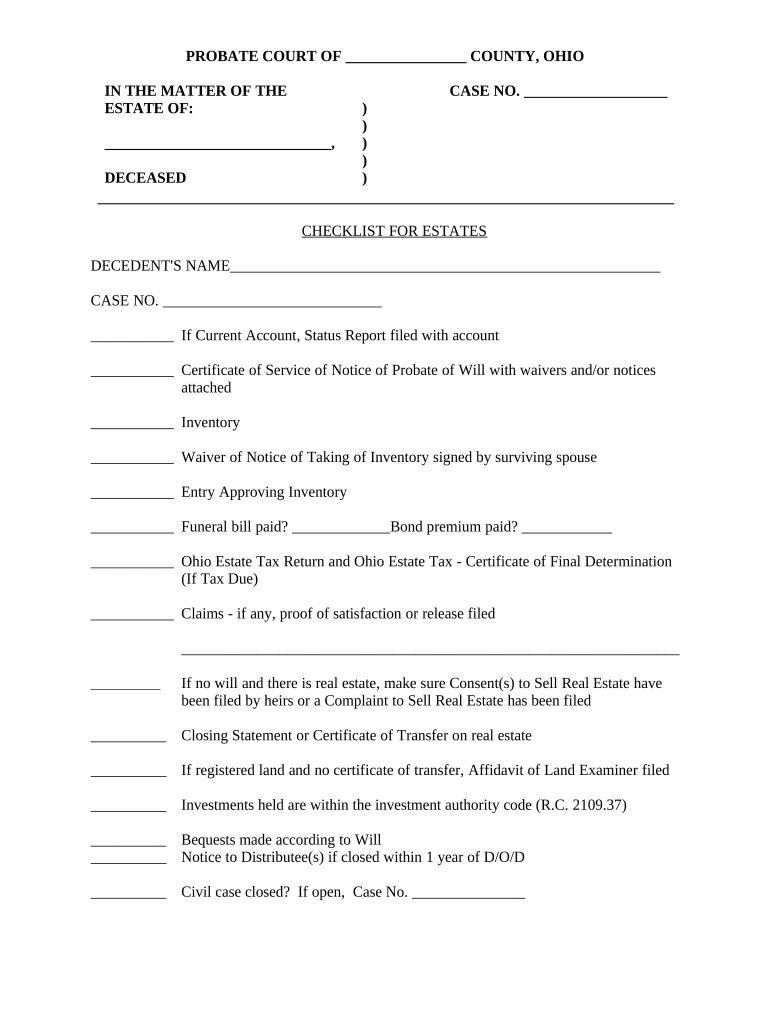
Ohio Estates Form


What is the Ohio Estates
The Ohio Estates refers to a legal framework that governs the distribution of a deceased person's assets in the state of Ohio. This process is crucial for ensuring that the deceased's wishes are honored and that their assets are distributed according to state laws. The Ohio Estates process typically involves the appointment of an executor or administrator, who is responsible for managing the estate, paying debts, and distributing assets to beneficiaries. Understanding the Ohio Estates is essential for anyone involved in estate planning or the administration of an estate in Ohio.
Steps to complete the Ohio Estates
Completing the Ohio Estates process involves several key steps to ensure that all legal requirements are met. The following outlines the general procedure:
- Gather necessary documents: Collect all relevant documents, including the will, death certificate, and any financial records.
- File the will: If there is a will, it must be filed with the probate court in the county where the deceased resided.
- Appoint an executor: The court will appoint an executor or administrator to oversee the estate's administration.
- Notify beneficiaries: All beneficiaries named in the will must be notified of the probate proceedings.
- Inventory assets: Create a comprehensive inventory of the estate's assets and liabilities.
- Settle debts: Pay any outstanding debts and taxes owed by the estate.
- Distribute remaining assets: Once debts are settled, distribute the remaining assets to beneficiaries as per the will or Ohio law.
Legal use of the Ohio Estates
The legal use of the Ohio Estates process is essential for ensuring that the distribution of assets is conducted in accordance with state laws. This process provides a structured approach to managing the deceased's affairs, protecting the rights of beneficiaries, and ensuring that all debts and taxes are settled before assets are distributed. Legal compliance is critical, as failure to follow the proper procedures can lead to disputes among heirs and potential legal challenges.
Required Documents
To successfully navigate the Ohio Estates process, several key documents are required. These include:
- Last Will and Testament: If available, this document outlines the deceased's wishes regarding asset distribution.
- Death Certificate: An official document certifying the death, required for probate proceedings.
- Inventory of Assets: A detailed list of the deceased's assets and liabilities.
- Financial Records: Bank statements, investment accounts, and any other relevant financial documents.
Who Issues the Form
The Ohio Estates form is typically issued by the probate court in the county where the deceased resided. The court oversees the probate process and ensures that all legal requirements are met. Executors or administrators must submit the necessary forms to the court to initiate the probate process, which includes filing the will and other required documents.
Form Submission Methods (Online / Mail / In-Person)
Submitting the Ohio Estates form can be done through various methods, depending on the specific requirements of the probate court. Common submission methods include:
- Online: Many probate courts in Ohio offer online filing options for certain documents, making it convenient for executors to submit forms electronically.
- Mail: Forms can often be printed and mailed to the probate court, although this method may take longer for processing.
- In-Person: Executors can also submit forms in person at the probate court, allowing for direct interaction with court staff for any questions or clarifications.
Quick guide on how to complete ohio estates
Complete Ohio Estates easily on any device
Digital document management has become increasingly popular with businesses and individuals. It offers a perfect eco-friendly substitute to traditional printed and signed documents, as you can obtain the correct form and securely store it online. airSlate SignNow provides you with all the tools necessary to create, modify, and eSign your documents quickly without delays. Manage Ohio Estates on any platform utilizing airSlate SignNow's Android or iOS applications and simplify any document-related process today.
How to modify and eSign Ohio Estates effortlessly
- Obtain Ohio Estates and click Get Form to begin.
- Use the tools we offer to fill out your document.
- Mark important sections of your documents or obscure sensitive information with tools that airSlate SignNow provides specifically for that purpose.
- Generate your eSignature with the Sign tool, which takes mere seconds and carries the same legal validity as a traditional wet ink signature.
- Review all the details and click on the Done button to save your modifications.
- Select how you wish to send your form, whether by email, text message (SMS), or invite link, or download it to your computer.
Forget about lost or misplaced documents, tedious form searches, or mistakes that require printing new document copies. airSlate SignNow addresses your document management needs in just a few clicks from any device of your determination. Edit and eSign Ohio Estates and ensure outstanding communication at every stage of the form preparation process with airSlate SignNow.
Create this form in 5 minutes or less
Create this form in 5 minutes!
People also ask
-
What is an OH checklist PDF?
The OH checklist PDF is a comprehensive document designed to guide users through key operational health checks. By utilizing the OH checklist PDF, businesses can ensure compliance and maintain high operational standards efficiently. This resource is especially vital for organizations looking to streamline their processes.
-
How can airSlate SignNow help me create an OH checklist PDF?
With airSlate SignNow, you can easily create an OH checklist PDF by using customizable templates that allow you to tailor your checklist to your specific needs. The platform’s intuitive interface enables you to incorporate necessary fields and guides, making it simple to generate a professional PDF. This streamlines the process of compliance and operational checks.
-
What are the pricing plans for using airSlate SignNow for OH checklist PDFs?
airSlate SignNow offers competitive pricing plans that cater to various business sizes and needs. Each plan includes features that allow you to create, send, and manage OH checklist PDFs easily. Additionally, you can take advantage of a free trial to explore the platform before committing.
-
Can I integrate airSlate SignNow with other software to use my OH checklist PDF?
Yes, airSlate SignNow seamlessly integrates with many third-party applications, enhancing your ability to manage OH checklist PDFs effectively. Whether you need to connect with CRM systems, cloud storage, or collaboration tools, airSlate SignNow can accommodate your workflow. This integration ensures that your operational documents are always accessible and sync seamlessly.
-
What features does airSlate SignNow offer for managing OH checklist PDFs?
airSlate SignNow provides various features for managing OH checklist PDFs, including electronic signatures, document sharing, and real-time collaboration. These features simplify the process of gathering feedback and approvals from team members. Moreover, the built-in automation tools help streamline repetitive tasks associated with document management.
-
Is it secure to use airSlate SignNow for OH checklist PDFs?
Security is a top priority at airSlate SignNow, especially when handling sensitive documents like OH checklist PDFs. The platform employs encryption, secure storage solutions, and compliance with industry standards to protect your data. You can rest assured that your information is safe and accessible only to authorized users.
-
What are the benefits of using an OH checklist PDF in my business?
Utilizing an OH checklist PDF in your business can signNowly enhance operational efficiency, ensuring that all necessary steps are followed consistently. It also aids in compliance with regulations and reduces the risk of errors or oversights. By streamlining these processes, your business can save time and resources while improving overall productivity.
Get more for Ohio Estates
- Any form of probation and the name under which the person was convicted or received the suspended sentence or probation sos ok
- Hud hardship exemption form
- 7 day notice with cure clay county clerk of the circuit court form
- Sorority contract template form
- Song contract template form
- Sound production contract template form
- Sound design contract template form
- Sound engineer contract template form
Find out other Ohio Estates
- How Do I eSign Hawaii Orthodontists PDF
- How Can I eSign Colorado Plumbing PDF
- Can I eSign Hawaii Plumbing PDF
- How Do I eSign Hawaii Plumbing Form
- Can I eSign Hawaii Plumbing Form
- How To eSign Hawaii Plumbing Word
- Help Me With eSign Hawaii Plumbing Document
- How To eSign Hawaii Plumbing Presentation
- How To eSign Maryland Plumbing Document
- How Do I eSign Mississippi Plumbing Word
- Can I eSign New Jersey Plumbing Form
- How Can I eSign Wisconsin Plumbing PPT
- Can I eSign Colorado Real Estate Form
- How To eSign Florida Real Estate Form
- Can I eSign Hawaii Real Estate Word
- How Do I eSign Hawaii Real Estate Word
- How To eSign Hawaii Real Estate Document
- How Do I eSign Hawaii Real Estate Presentation
- How Can I eSign Idaho Real Estate Document
- How Do I eSign Hawaii Sports Document