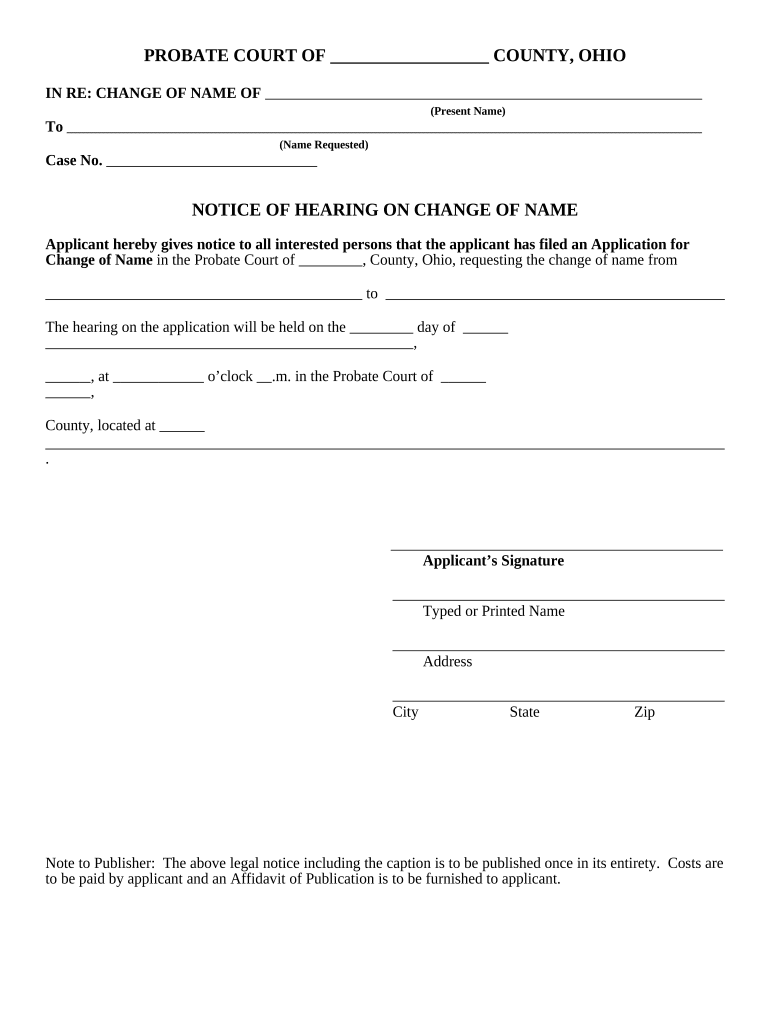
Change Name Form


What is the Change Name Form?
The change name form, often referred to as the Ohio change name application, is a legal document used by individuals seeking to officially change their name in the state of Ohio. This form serves as a formal request to the court, allowing individuals to provide their current name, the desired new name, and the reasons for the change. It is essential for ensuring that the new name is recognized legally and can be used for identification and official purposes.
Steps to Complete the Change Name Form
Completing the change name form involves several key steps to ensure accuracy and compliance with Ohio law. Here is a simplified process:
- Obtain the form: Access the change name form from an official source, such as the Ohio Secretary of State's website or local court.
- Fill in personal information: Provide your current name, date of birth, and other identifying details as required.
- Specify the new name: Clearly state the name you wish to adopt, ensuring it complies with naming conventions.
- Provide reasons for the change: Include a brief explanation for why you are requesting the name change.
- Sign and date the form: Ensure that you sign the document and include the date to validate your request.
Legal Use of the Change Name Form
The change name form is legally binding once it is submitted and approved by a court. To ensure that the form holds weight in legal matters, it must meet specific criteria set forth by Ohio law. This includes proper completion, submission to the appropriate court, and adherence to any additional requirements, such as a hearing if necessary. Once approved, the name change is officially recognized, allowing the individual to update their identification documents and records.
Required Documents
When submitting the change name form, certain documents may be required to support your application. These typically include:
- Proof of identity: A government-issued ID, such as a driver's license or passport.
- Birth certificate: A certified copy may be needed to verify your current name and date of birth.
- Proof of residency: Documentation that shows your current address, such as a utility bill or lease agreement.
- Any legal documents: If applicable, include divorce decrees or court orders that support your name change request.
Form Submission Methods
The change name form can be submitted through various methods, depending on the local court's regulations. Common submission methods include:
- In-person: Visit the local probate court to file the form directly.
- By mail: Send the completed form and any required documents to the appropriate court address.
- Online: Some jurisdictions may allow electronic submission through their official court websites.
Eligibility Criteria
To be eligible to file a change name form in Ohio, individuals must meet specific criteria. Generally, applicants must:
- Be a resident of Ohio.
- Be at least eighteen years old, or have parental consent if underage.
- Not be filing for fraudulent purposes, such as evading legal obligations.
Quick guide on how to complete change name form 497322511
Accomplish Change Name Form effortlessly on any gadget
Web-based document management has become increasingly favored by organizations and individuals alike. It offers an ideal environmentally friendly substitute for conventional printed and signed documents, as you can easily locate the necessary form and securely keep it online. airSlate SignNow equips you with all the features required to generate, modify, and electronically sign your documents swiftly without hindrances. Manage Change Name Form across any platform with airSlate SignNow Android or iOS applications and enhance any document-focused process today.
How to adjust and eSign Change Name Form without hassle
- Find Change Name Form and then click Get Form to begin.
- Make use of the tools we offer to complete your document.
- Emphasize important sections of the documents or redact sensitive information with tools specifically provided by airSlate SignNow.
- Create your signature using the Sign tool, which takes moments and holds the same legal validity as a traditional wet ink signature.
- Review the information and then click on the Done button to conserve your changes.
- Select your preferred method for submitting your form, whether by email, text message (SMS), or invitation link, or download it to your computer.
Put aside concerns about lost or misfiled documents, tedious form searching, or errors that necessitate printing new document copies. airSlate SignNow addresses all your document management needs in just a few clicks from any device you prefer. Adjust and eSign Change Name Form and ensure excellent communication at any stage of your form preparation process with airSlate SignNow.
Create this form in 5 minutes or less
Create this form in 5 minutes!
People also ask
-
What is the purpose of the change name form oh?
The change name form oh is a document used to officially request a name change within the state of Ohio. This form is essential for individuals seeking to update their legal name on various identification documents and records.
-
How can airSlate SignNow help with my change name form oh?
airSlate SignNow provides an intuitive platform for you to eSign your change name form oh efficiently. With our service, you can complete and send your documents securely, ensuring that the process is quick and hassle-free.
-
Is there a cost associated with using airSlate SignNow for the change name form oh?
Yes, airSlate SignNow offers various pricing plans, including a free trial for new users. Our cost-effective solutions allow you to manage your change name form oh and other documents without breaking the bank.
-
What features does airSlate SignNow offer for the change name form oh?
airSlate SignNow features include secure eSigning, document sharing, templates, and tracking capabilities. These features streamline the process for your change name form oh, making it easier to manage and finalize your document.
-
Can I use airSlate SignNow to edit my change name form oh?
Absolutely! airSlate SignNow allows users to edit their change name form oh before signing. You can fill in necessary details, add or delete sections, and save the document for future reference.
-
Does airSlate SignNow integrate with other software for managing my change name form oh?
Yes, airSlate SignNow offers seamless integration with various software applications. This allows you to easily connect your existing tools to manage the change name form oh and other documents within your workflow.
-
Is my information secure when using airSlate SignNow for the change name form oh?
Yes, security is a top priority at airSlate SignNow. We use advanced encryption methods to protect your data, ensuring that all information related to your change name form oh remains confidential and secure.
Get more for Change Name Form
- Sip texas commission on environmental quality tceq texas form
- A comparative retrospective observational study of the wvendoflife form
- Missouri divorce forms pdf 43387544
- Hoja de arbitrios forma sc 2042
- California residential lease agreement form
- Small loan contract template form
- Small personal loan contract template form
- Small works contract template form
Find out other Change Name Form
- How To eSignature Indiana Legal Lease Agreement
- eSignature Kansas Legal Separation Agreement Online
- eSignature Georgia Lawers Cease And Desist Letter Now
- eSignature Maryland Legal Quitclaim Deed Free
- eSignature Maryland Legal Lease Agreement Template Simple
- eSignature North Carolina Legal Cease And Desist Letter Safe
- How Can I eSignature Ohio Legal Stock Certificate
- How To eSignature Pennsylvania Legal Cease And Desist Letter
- eSignature Oregon Legal Lease Agreement Template Later
- Can I eSignature Oregon Legal Limited Power Of Attorney
- eSignature South Dakota Legal Limited Power Of Attorney Now
- eSignature Texas Legal Affidavit Of Heirship Easy
- eSignature Utah Legal Promissory Note Template Free
- eSignature Louisiana Lawers Living Will Free
- eSignature Louisiana Lawers Last Will And Testament Now
- How To eSignature West Virginia Legal Quitclaim Deed
- eSignature West Virginia Legal Lease Agreement Template Online
- eSignature West Virginia Legal Medical History Online
- eSignature Maine Lawers Last Will And Testament Free
- eSignature Alabama Non-Profit Living Will Free