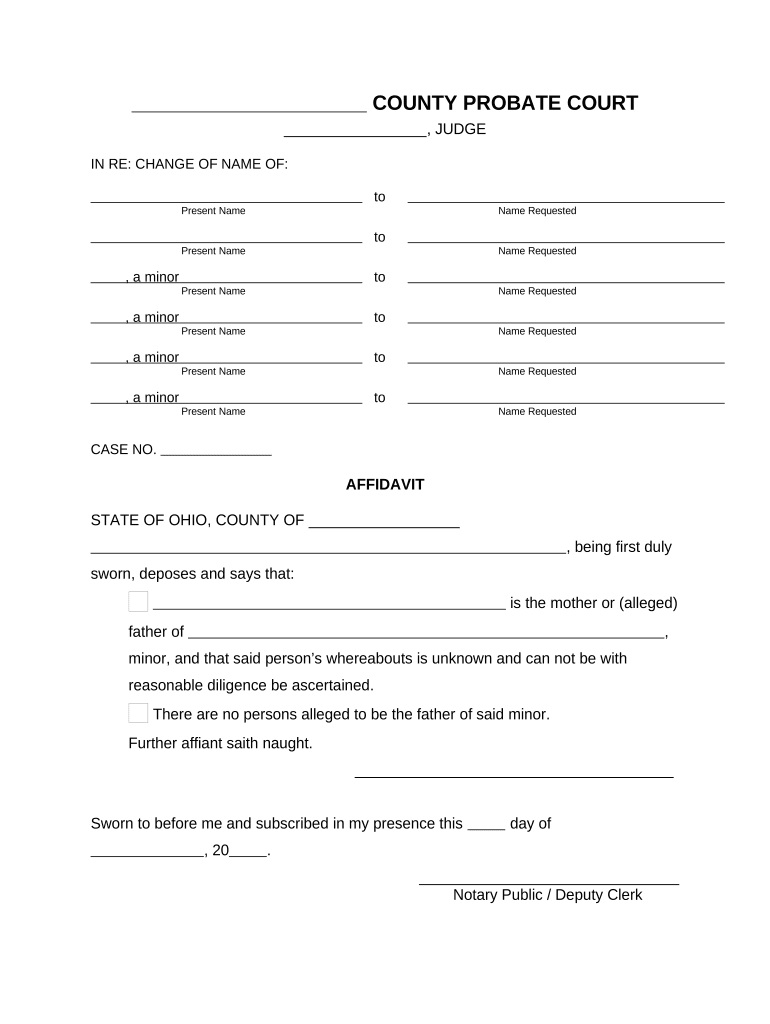
Oh Name Change Form


What is the Ohio Name Change?
The Ohio name change process allows individuals to legally change their name for various reasons, including marriage, divorce, or personal preference. This change is formalized through the completion of an affidavit change form, which must be filed with the appropriate court. In Ohio, the name change can apply to both adults and minors, with specific procedures in place for each. Understanding the legal implications and requirements of the Ohio name change is essential to ensure a smooth transition.
Steps to Complete the Ohio Name Change
Completing the Ohio name change involves several key steps:
- Gather necessary documents, such as identification and proof of residency.
- Complete the Ohio change form accurately, ensuring all information is correct.
- File the completed form with the appropriate county court, along with any required fees.
- Attend the court hearing if necessary, where a judge will review the request.
- Obtain a certified copy of the court order once approved, which serves as legal proof of the name change.
Required Documents for Ohio Name Change
When applying for a name change in Ohio, specific documents must be submitted along with the affidavit change form. These typically include:
- A valid government-issued photo ID, such as a driver's license or passport.
- Proof of residency, which may include utility bills or lease agreements.
- Any legal documents supporting the name change, such as marriage or divorce certificates.
- For minors, consent from both parents or legal guardians may be required.
Legal Use of the Ohio Name Change
The Ohio name change is legally binding once the court approves the request. It is important to understand that this change must be used consistently across all legal documents and identification. Failure to do so may lead to complications in legal matters, such as banking, employment, and identification verification. After the name change is finalized, individuals should update their name on essential documents, including Social Security cards, driver's licenses, and bank accounts.
Who Issues the Ohio Name Change Form?
The Ohio change form is typically issued by the local county court where the name change is being filed. Each county may have its own specific form, but they generally follow a standard format. It is advisable to check with the local court for the most current version of the form and any additional requirements that may apply.
Eligibility Criteria for Ohio Name Change
Eligibility for a name change in Ohio varies depending on the individual's circumstances. Generally, adults can request a name change without restrictions, while minors require parental consent. Additionally, individuals with felony convictions may face restrictions and must demonstrate that the name change is not intended for fraudulent purposes. Understanding these criteria is crucial for a successful application.
Quick guide on how to complete oh name change 497322539
Complete Oh Name Change effortlessly on any device
Digital document management has gained traction among companies and individuals. It offers an ideal eco-friendly substitute for traditional printed and signed documents, as you can obtain the necessary form and securely store it online. airSlate SignNow provides all the tools you need to create, edit, and eSign your documents quickly without delays. Handle Oh Name Change on any device with airSlate SignNow's Android or iOS applications and simplify any document-related tasks today.
The easiest way to edit and eSign Oh Name Change seamlessly
- Obtain Oh Name Change and select Get Form to begin.
- Utilize the tools we provide to fill out your form.
- Highlight important sections of your documents or obscure sensitive information with tools specifically designed for that purpose by airSlate SignNow.
- Generate your signature using the Sign feature, which takes just seconds and carries the same legal validity as a conventional wet ink signature.
- Verify all the details and click on the Done button to save your changes.
- Select your preferred method for sending your form, whether by email, text message (SMS), invitation link, or downloading it to your computer.
Put an end to lost or misplaced documents, tedious form searches, or errors that require new document copies to be printed. airSlate SignNow caters to all your document management needs in just a few clicks from any device of your preference. Edit and eSign Oh Name Change to ensure outstanding communication at every step of the document preparation process with airSlate SignNow.
Create this form in 5 minutes or less
Create this form in 5 minutes!
People also ask
-
What is the Ohio change form and how does it work?
The Ohio change form is a document that allows individuals to update their personal information, such as address or name, on records maintained by state agencies. This form is crucial for ensuring that your information remains accurate and up-to-date. With airSlate SignNow, you can easily complete and eSign your Ohio change form online in just a few clicks.
-
How much does it cost to use airSlate SignNow for processing an Ohio change form?
airSlate SignNow offers a variety of pricing plans, making it cost-effective for anyone needing to complete an Ohio change form. Whether you are an individual or a business, there are flexible plans that cater to your specific needs. You can choose a plan that best fits your budget and enjoy unlimited access to document signing features.
-
Can I complete my Ohio change form on mobile devices?
Yes, airSlate SignNow’s platform is fully optimized for mobile devices, allowing you to complete your Ohio change form anytime and anywhere. Whether you're on your smartphone or tablet, you can easily fill out, sign, and submit your form without any hassle. This flexibility ensures that you can manage your important documents on the go.
-
Is it safe to use airSlate SignNow for my Ohio change form?
Absolutely! airSlate SignNow prioritizes the security of your documents, including the Ohio change form. Our platform employs top-notch encryption protocols to safeguard your sensitive information, ensuring that your data is protected throughout the signing and submission process.
-
What features does airSlate SignNow offer for my Ohio change form?
airSlate SignNow offers a range of features to simplify the process of completing your Ohio change form, including customizable templates, automated reminders, and real-time tracking. These tools streamline the document management process, making it easier to ensure that your form is submitted correctly and on time.
-
Are there any integrations available with airSlate SignNow for my Ohio change form?
Yes, airSlate SignNow integrates seamlessly with various applications and platforms, enhancing the functionality of your Ohio change form process. You can connect with popular tools like Google Drive, Dropbox, and more, making it convenient to store and access your documents. These integrations improve workflow efficiency and help you manage your forms easily.
-
How quickly can I complete my Ohio change form using airSlate SignNow?
With airSlate SignNow, you can complete your Ohio change form in a matter of minutes. The platform is designed for speed and efficiency, allowing you to fill out, sign, and submit your form quickly. This ensures you can take care of important updates without delay.
Get more for Oh Name Change
Find out other Oh Name Change
- How To Sign Montana Business Operations Warranty Deed
- Sign Nevada Business Operations Emergency Contact Form Simple
- Sign New Hampshire Business Operations Month To Month Lease Later
- Can I Sign New York Business Operations Promissory Note Template
- Sign Oklahoma Business Operations Contract Safe
- Sign Oregon Business Operations LLC Operating Agreement Now
- Sign Utah Business Operations LLC Operating Agreement Computer
- Sign West Virginia Business Operations Rental Lease Agreement Now
- How To Sign Colorado Car Dealer Arbitration Agreement
- Sign Florida Car Dealer Resignation Letter Now
- Sign Georgia Car Dealer Cease And Desist Letter Fast
- Sign Georgia Car Dealer Purchase Order Template Mobile
- Sign Delaware Car Dealer Limited Power Of Attorney Fast
- How To Sign Georgia Car Dealer Lease Agreement Form
- How To Sign Iowa Car Dealer Resignation Letter
- Sign Iowa Car Dealer Contract Safe
- Sign Iowa Car Dealer Limited Power Of Attorney Computer
- Help Me With Sign Iowa Car Dealer Limited Power Of Attorney
- Sign Kansas Car Dealer Contract Fast
- Sign Kansas Car Dealer Agreement Secure